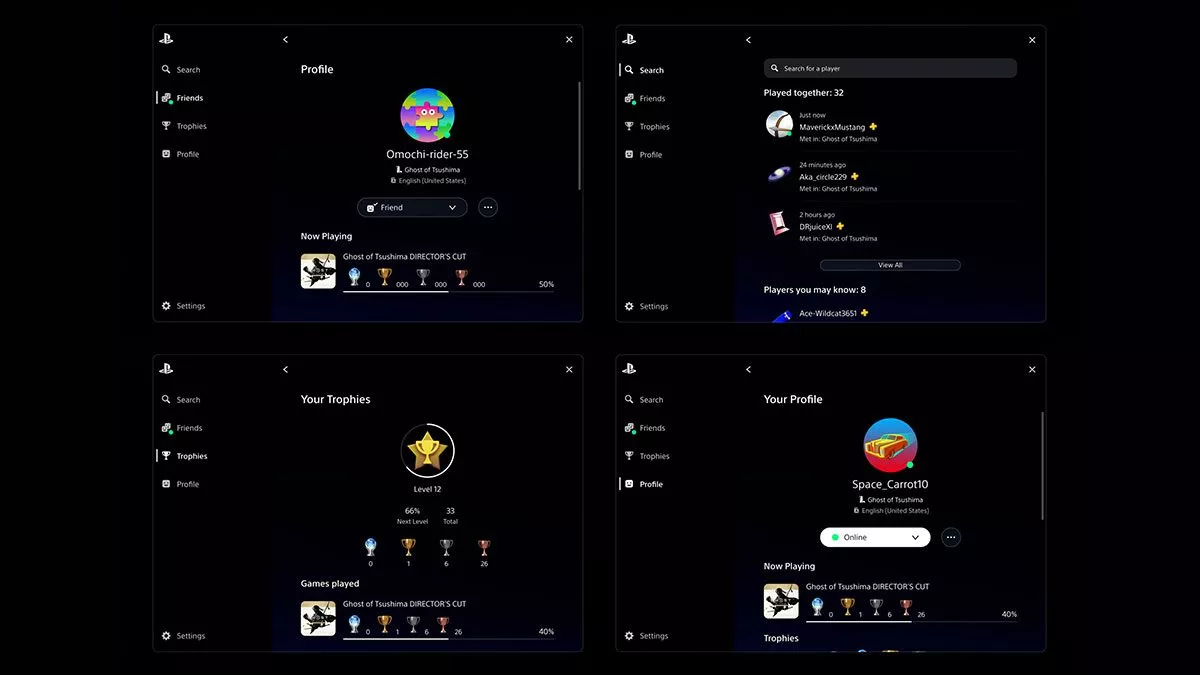Sony has today detailed myriad ways to transfer PS4 games to PS5, including over a network, using a disc or external hard drive, or simply downloading from the PlayStation Store.
The video below details it all, but here’s a short form version of each:
- Network transfer: You can transfer PS4 games to PS5 by ensuring both consoles are connected on the same network. While the PS4 won’t be able to be used during the transfer process, the PS5 will be. While this is possible over Wi-Fi, Sony recommends a LAN cable for faster speeds.
- Game disc: PS4 game discs can be inserted into the PS5 to install games upon it.
- Extended USB 3.0-powered hard drives: You can move your PS4 games to an external hard drive and play them from that medium. When swapping over to PS5, simply plug that same hard drive into your next-gen console.
Related: Get ready for PS5: How to move PS4 games to external HDD
- Redownload via the PlayStation Store: You also have the option of heading into the PlayStation Store or your PS5 Game Library and redownload the PS4 games in this manner.
Keep in mind that you’ll also need to transfer your PS4 game saves over to PS5 — we’ve recommended doing so using PlayStation Plus cloud storage.
Related: Get ready for PS5: How to copy PS4 game saves to cloud or USB storage
The PS5 heads to store shelves on 12 November.
This article may contain affiliate links, meaning we could earn a small commission if you click-through and make a purchase. Stevivor is an independent outlet and our journalism is in no way influenced by any advertiser or commercial initiative.