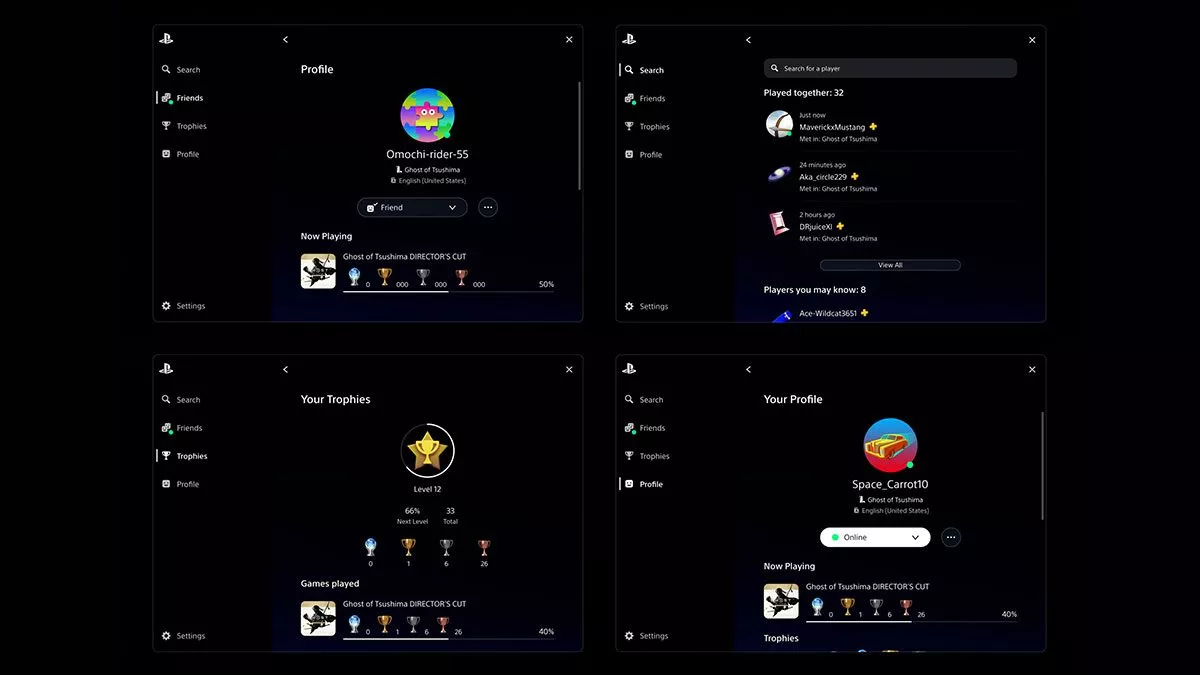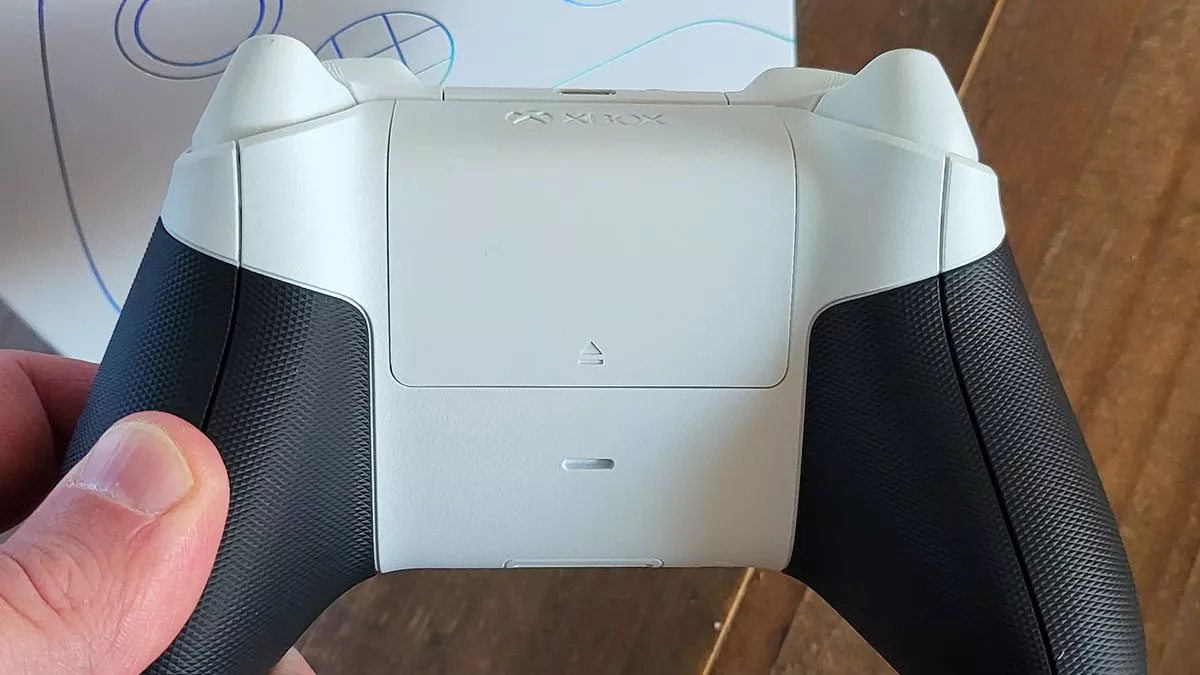Take a look!
You already know that Xbox Design Lab Australia is finally a thing, allowing Aussie players the chance to design their own fancy Xbox Wireless Controller, but you may not know what kinds of customisation options are available.
Never fear, readers, as Microsoft gave Stevivor’s Steve Wright and Ben Salter the chance to design their own controllers ahead of launch. Here’s what the two came up with.
Steve’s Pride controller
It’s June, it’s Pride Month, and so I went with a Pride controller, of course. You can check it out above and below.
I opted for a simple look, with lots of black and white accents to counterbalance the (intentional) busy design that unified Pride flags can bring. If there was an option to enable, I did so — and that means things like custom engraving and rubbierised hand grips a la the Elite controller.
I’ve already gone and swapped the white battery cover for a black one (thanks, one of the many other controllers I have lying around), but I’ve made sure the shots below represent the controller as it came out of packaging.
Like my look? You can copy it below, with the following options selected:
- Back: Robot White
- Body: Pride
- Bumpers: Robot White
- Triggers: Robot White
- D-Pads: Robot White
- Thumbsticks: Robot White
- ABXY: Black on White
- View, Menu, Share: White on Black
- Grips: Rubberized Black
- Back Grips: Rubberized Back
- Engraving: STEVIVOR
The subtotal on my tricked-out pride controller was $141.75 AUD (of which Microsoft footed in its entirety).
While Ben got to use the design lab himself, I had to choose options through a proxy. It was still an easy service, nevertheless, though I’m sad at my all-caps engraving after checking out what Ben was able to do himself.
Ben’s contoller
Steve went all out with colour and textured rubber grips for his controller, but with Stevivor’s second custom pad heading my way, I was caught between two designs.
I was very tempted to recreate the Xbox 360’s original – iconic – grey and white design with delightfully colourful buttons. It’s like double denim and mullets – for the longest time, we thought it was ugly and outdated, opting instead for a refined black to match the Xbox 360 Slim. But now it’s back!
While I’m definitely going to order a homage to the 360, I decided to go a little more personal and instead craft a controller that matched my gamertag.
Almost nine years ago, when I setup my Xbox One, I selected a profile colour with little thought. I decided I didn’t want to stay with Xbox green, that’s lacking a personal touch, but I was too keen to get playing (or updating), so I didn’t venture too far and selected a shade of teal for my Xbox profile. A generation later, my profile hasn’t changed, and teal is a distinctly Xbox colour to me – I’m almost surprised when I see the wrong green in Xbox promotions.
This mightn’t apply to anyone else, but teal, Xbox and my gamertag go together. So, I created a controller to match, with my gamertag engraved.
- Bumpers: Robot White
- Triggers: Robot White
- D-Pad: Storm Gray
- Thumbsticks: Carbon Black
- ABXY: White on Black
- View, Menu, Share: Black on White
- Body: Mineral Blue
- Back: Carbon Black
- Engraving: Gryllis (+$12.95)
The total cost for the controller above was $112.90 AUD + $11.29 GST (also fully paid for by Microsoft). The controller itself is only a little more than a normal one at AUD $110 (including GST), which includes shipping. Engraving was the only optional extra on my controller, while Steve’s includes the full bells and whistles with the rubber grips. Those are only available in black, and while I like them on my 20th anniversary Xbox controller, I find the plastic texture just as comfortable.
Inside the virtual design lab
The online design lab is super easy to use. You’ll need to sign-in to your Microsoft account, and from there, make your selections in each of the categories outlined in our controller designs. As you make a choice, the virtual controller is created in 3D, allowing you to witness it coming together from all angles.
I (being Ben) tested a bunch of different button configurations – and I will be going full colour for my Xbox 360 design – but ultimately settled on white letters on black for the face buttons, and black symbols on white for the menu buttons, matching the bumpers and white control sticks. Funnily enough, Steve went the opposite.
I could have spent hours going through all the combinations, but eventually I had to make a definitive choice. With that the order was in, and 3-4 weeks later, my very own Gamertag-inspired controller arrived at my door – for around the same price as walking into a store and buying one off the shelf.
You can design your own controller here.
This article may contain affiliate links, meaning we could earn a small commission if you click-through and make a purchase. Stevivor is an independent outlet and our journalism is in no way influenced by any advertiser or commercial initiative.