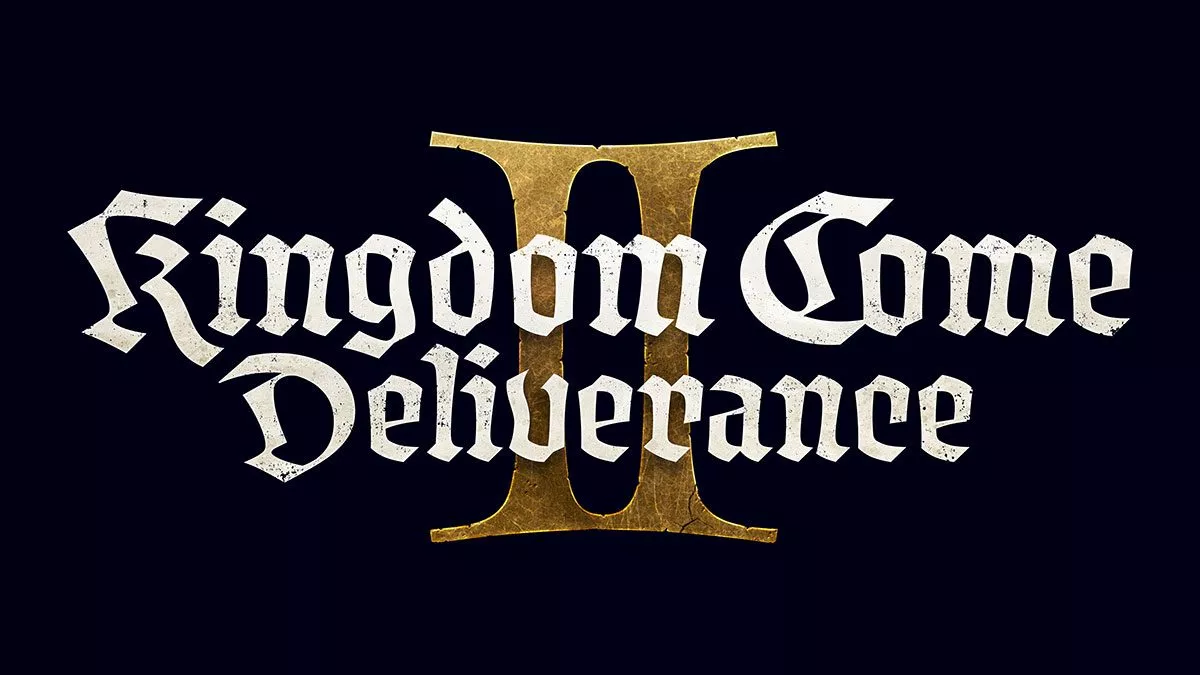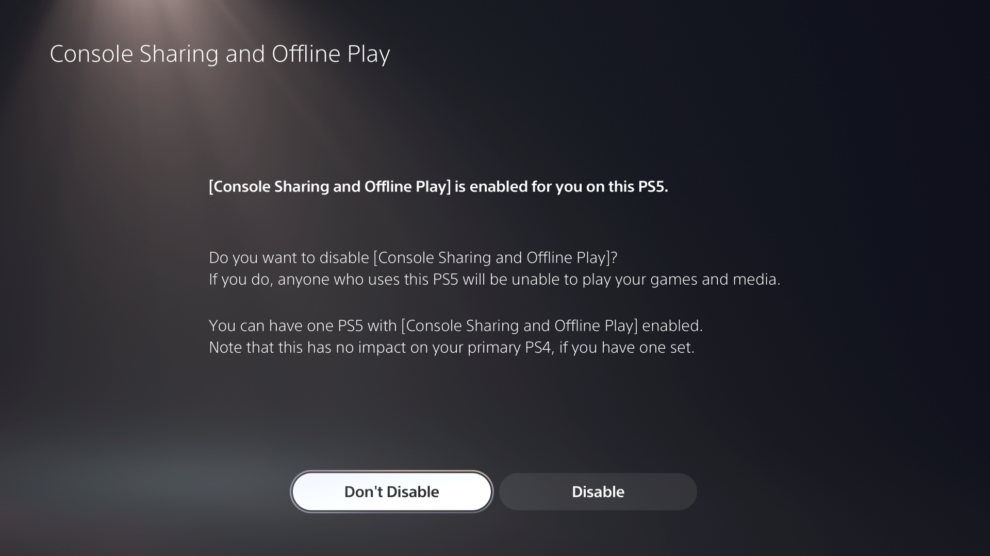PS5 Console Sharing and Offline Play is the new name of the system that PlayStation players would think of as the Primary PS4 system, one that’s crucial for those game sharing with another friend or family member.
Like the Primary PS4 system before it, you can log into a console and set it as your primary system; anyone else that logs into that specific console will gain entitlements to all the games you’ve purchased. The same is true with PS5 Console Sharing and Offline Play, despite the new name.
To check the feature on your PS5, do the following:
- Go to Settings
- Go to Users and Accounts > Other
- Select Console Sharing and Offline Play
- You’ll automatically have the feature enabled on your first PS5, but you can subsequently choose to Disable it and use it on another. If you’d like the feature to remain on the console you’re using, select Don’t Disable.
Best yet, you can still have a Primary PS4 set up alongside a PS5 with Console Sharing and Offline Play.
The PS5 heads to store shelves on 12 November. We reviewed it here.
This article may contain affiliate links, meaning we could earn a small commission if you click-through and make a purchase. Stevivor is an independent outlet and our journalism is in no way influenced by any advertiser or commercial initiative.