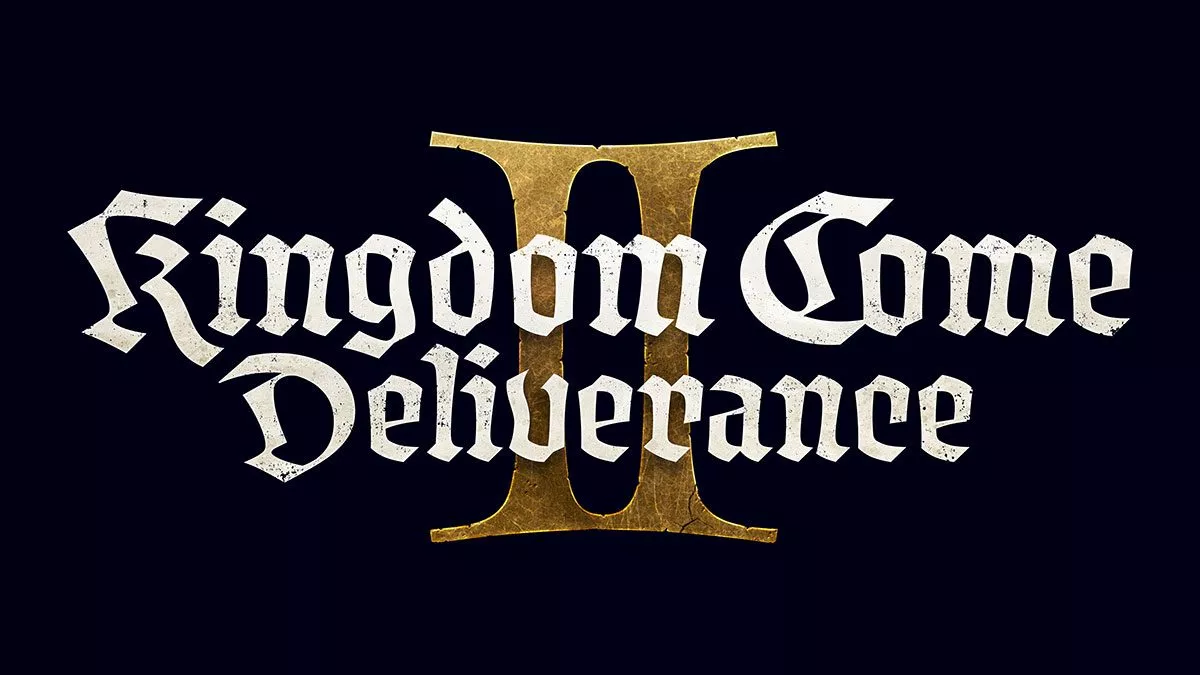The May Xbox One update allows for Discord linking, 120Hz refresh rates and more.
The update, originally rolled out to Insiders in late April, is now available to all Xbox One users.
The Xbox to Discord link is relatively easy to action. Here’s how.
Link to Xbox from Discord
- Open the Discord app on PC or mobile device
- Go to Connections > User Settings
- Click on Xbox Live and sign in
Link to Discord from Xbox One
- Open the Account Settings menu and select Linked social accounts
- Select the option to link to Discord
- You’ll receive a unique code from Xbox that then needs to be entered into Discord
- Open the Discord app and insert the code within Connections
As you can see, it’s probably easier to just link straight from Discord.
The update also allows for a 120Hz refresh rate on supported monitors and TVs and amendments to clip editing.
This article may contain affiliate links, meaning we could earn a small commission if you click-through and make a purchase. Stevivor is an independent outlet and our journalism is in no way influenced by any advertiser or commercial initiative.