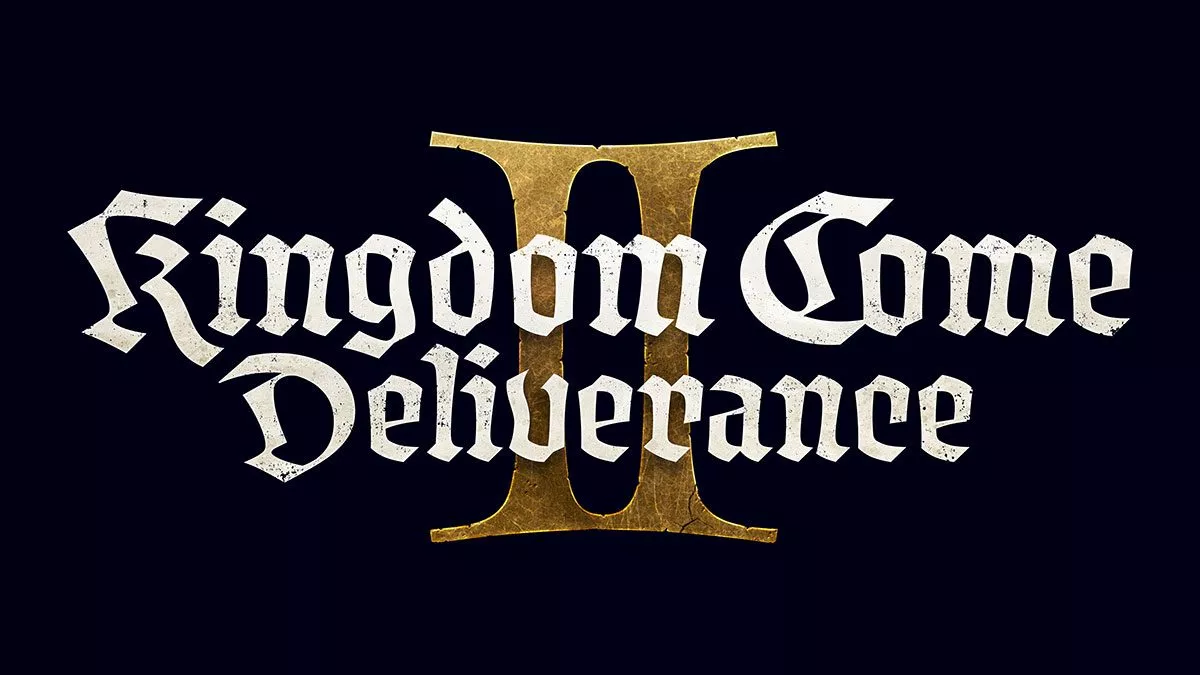Spider-Man is now available on PS4, and like God of War before it, players may be confused as to why their game has a black border around the action.
As before, it’s a matter of your PS4’s Display Area Settings not being configured correctly.
How to fix a black border around Spider-Man on PS4
- Go to Settings.
- Select Sound and Screen.
- Select Display Area Settings.
- Change the border to the edge of your TV screen.
Easy done, eh? Those of you that had the issue with black bars inside God of War shouldn’t have to do this again, but those who hadn’t played the game might experience the issue when firing up Spider-Man.
Spider-Man is out now, exclusive to PS4. Read our review here, and see below for the rest of our guides.
Stevivor’s Spider-Man Guides
- Black border fix
- Suits guide
- Tips and tricks before you play
- Spectrograph guide
- Circuit Projects guide
- Black Cat stakeouts guide
- Secret photos guide(s)
This article may contain affiliate links, meaning we could earn a small commission if you click-through and make a purchase. Stevivor is an independent outlet and our journalism is in no way influenced by any advertiser or commercial initiative.