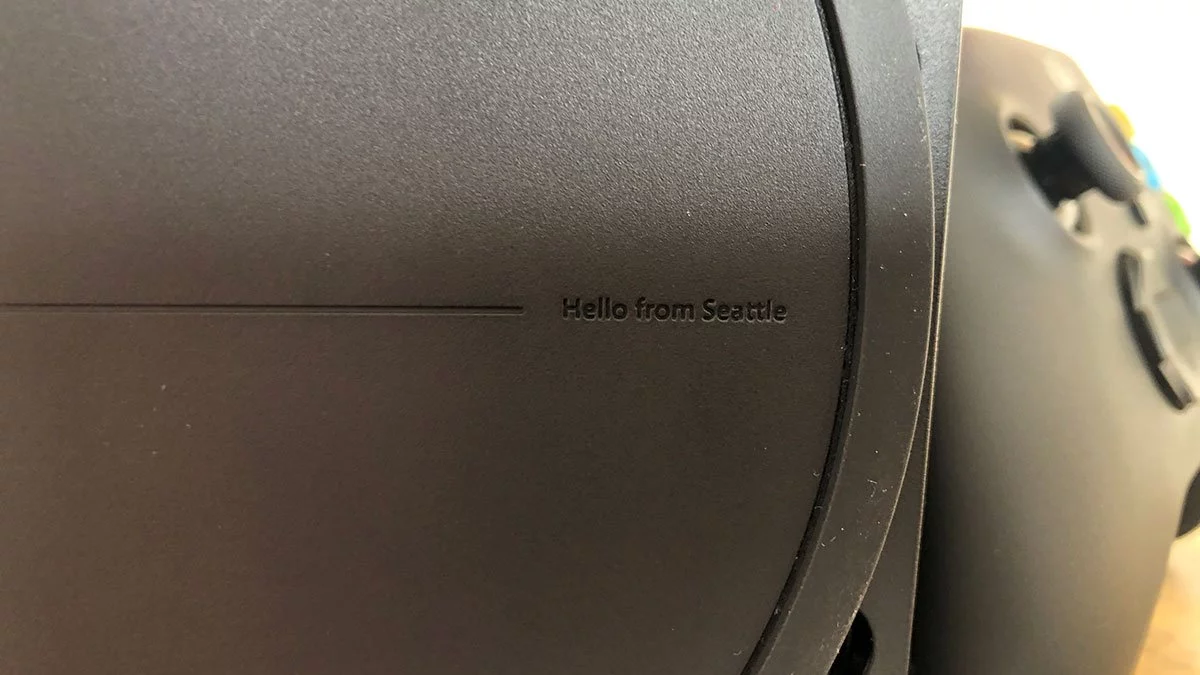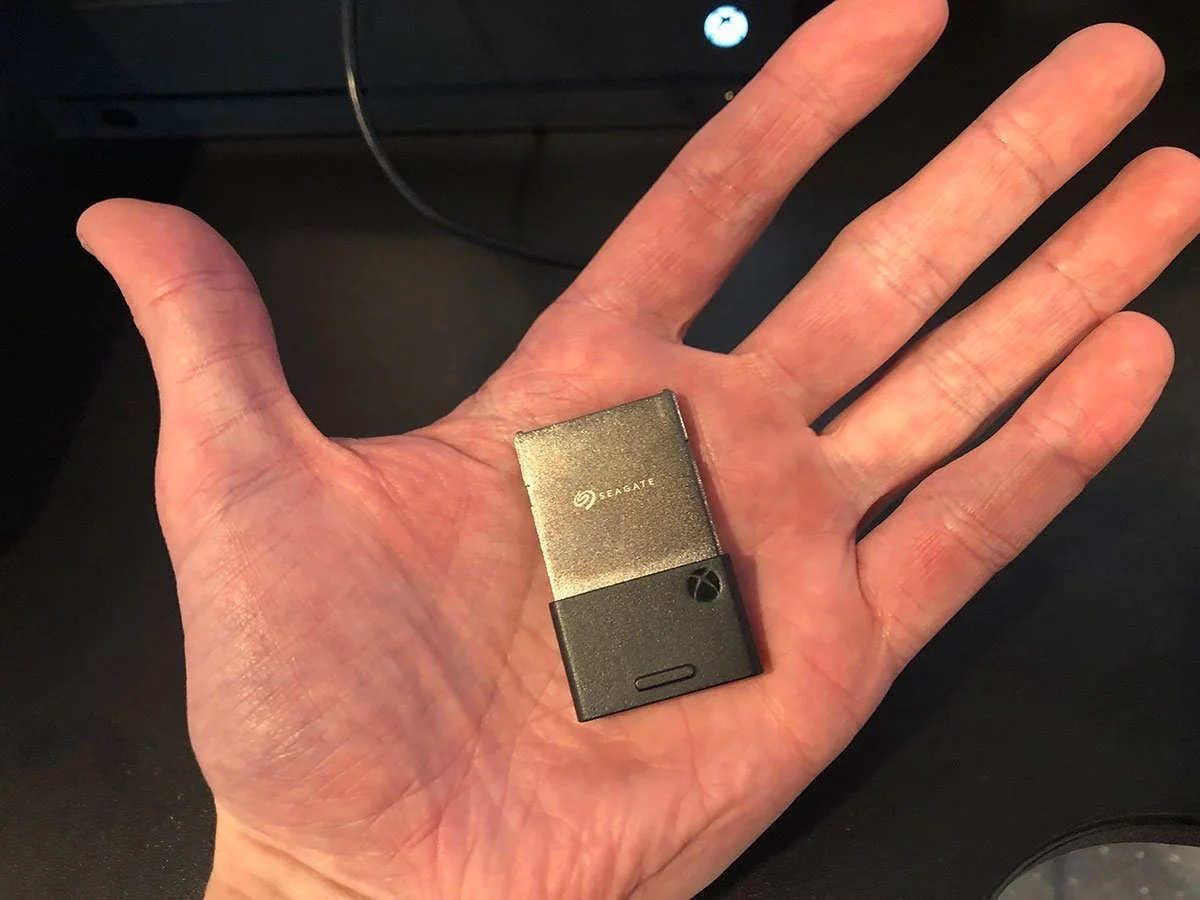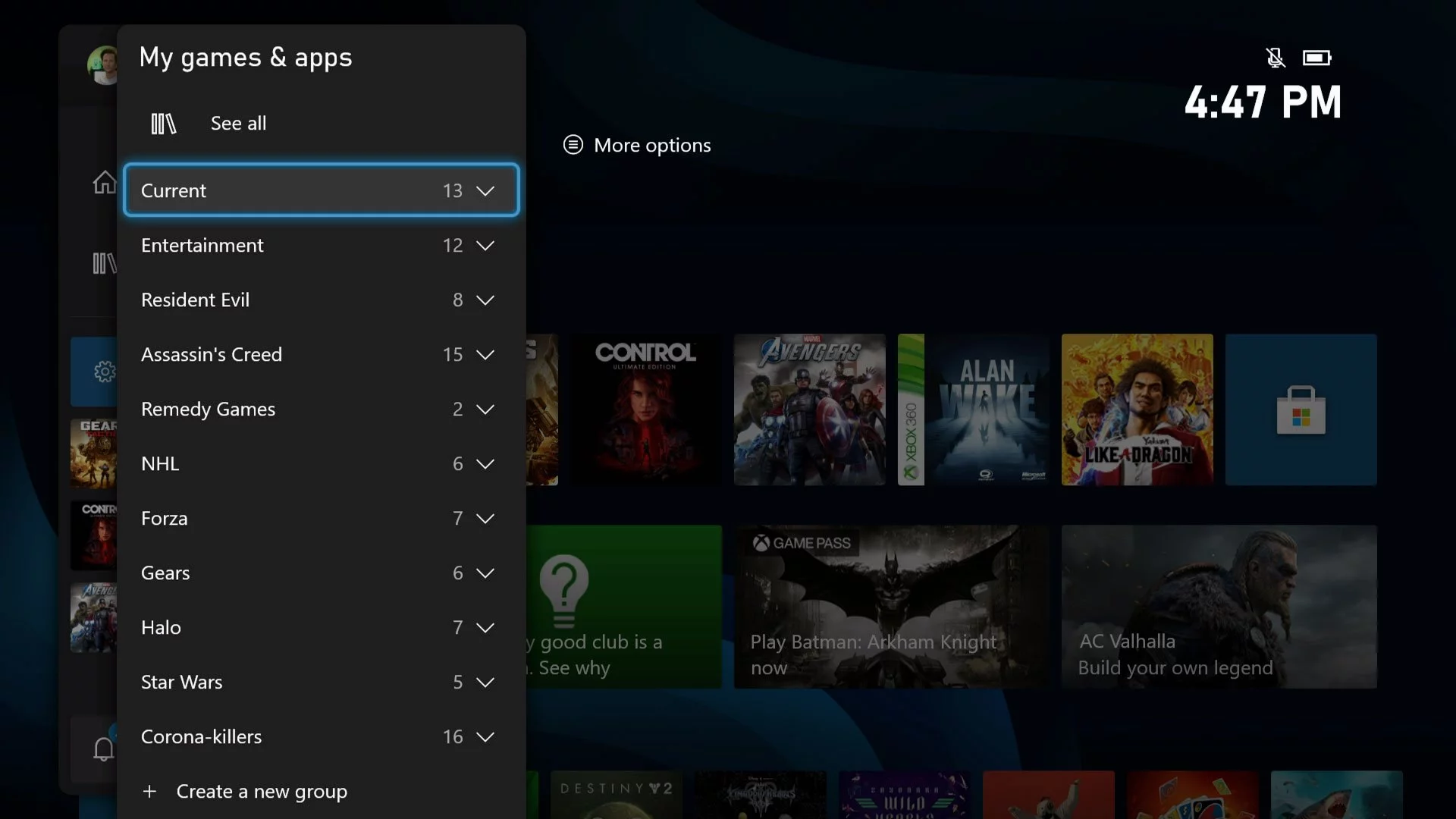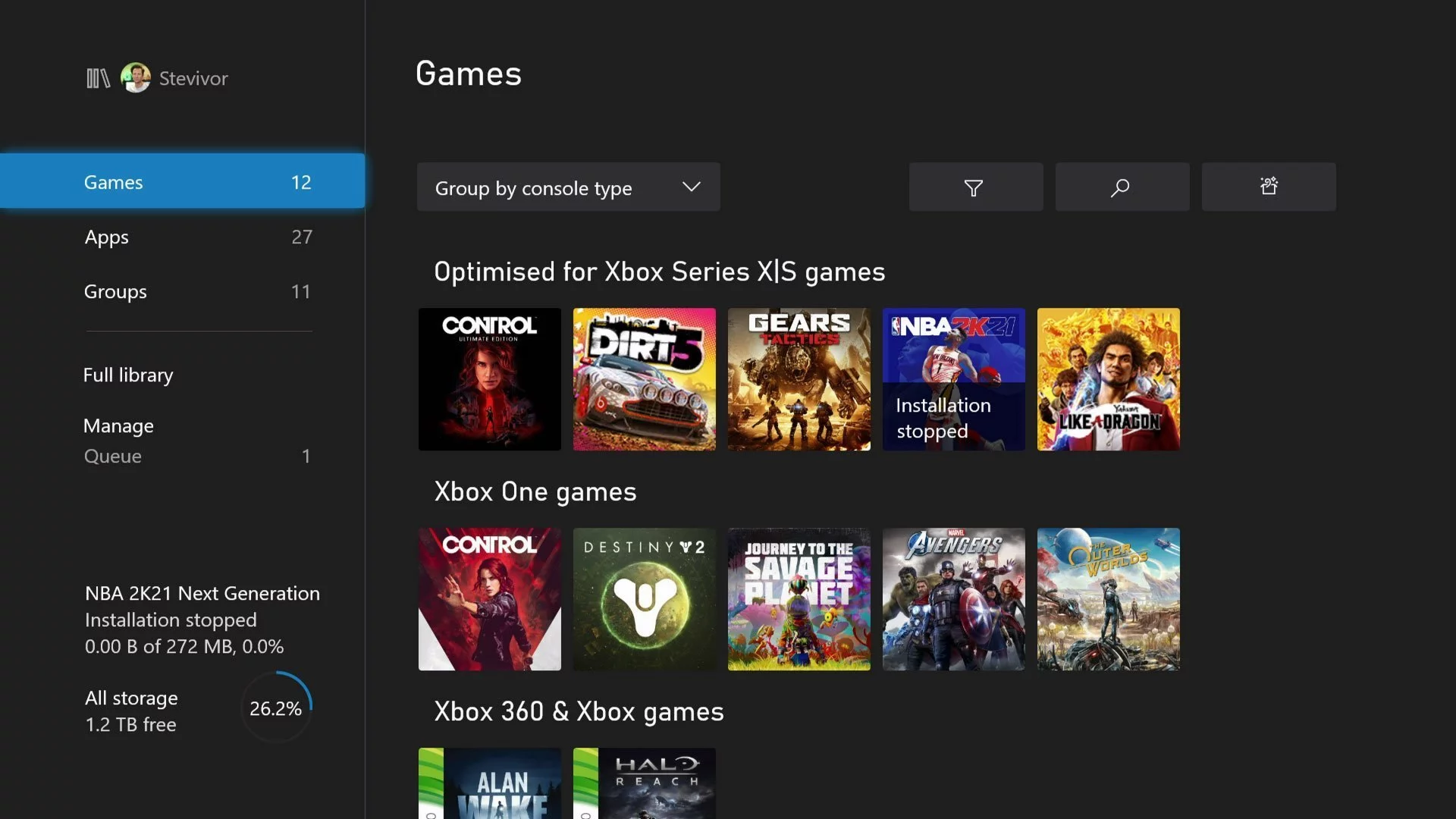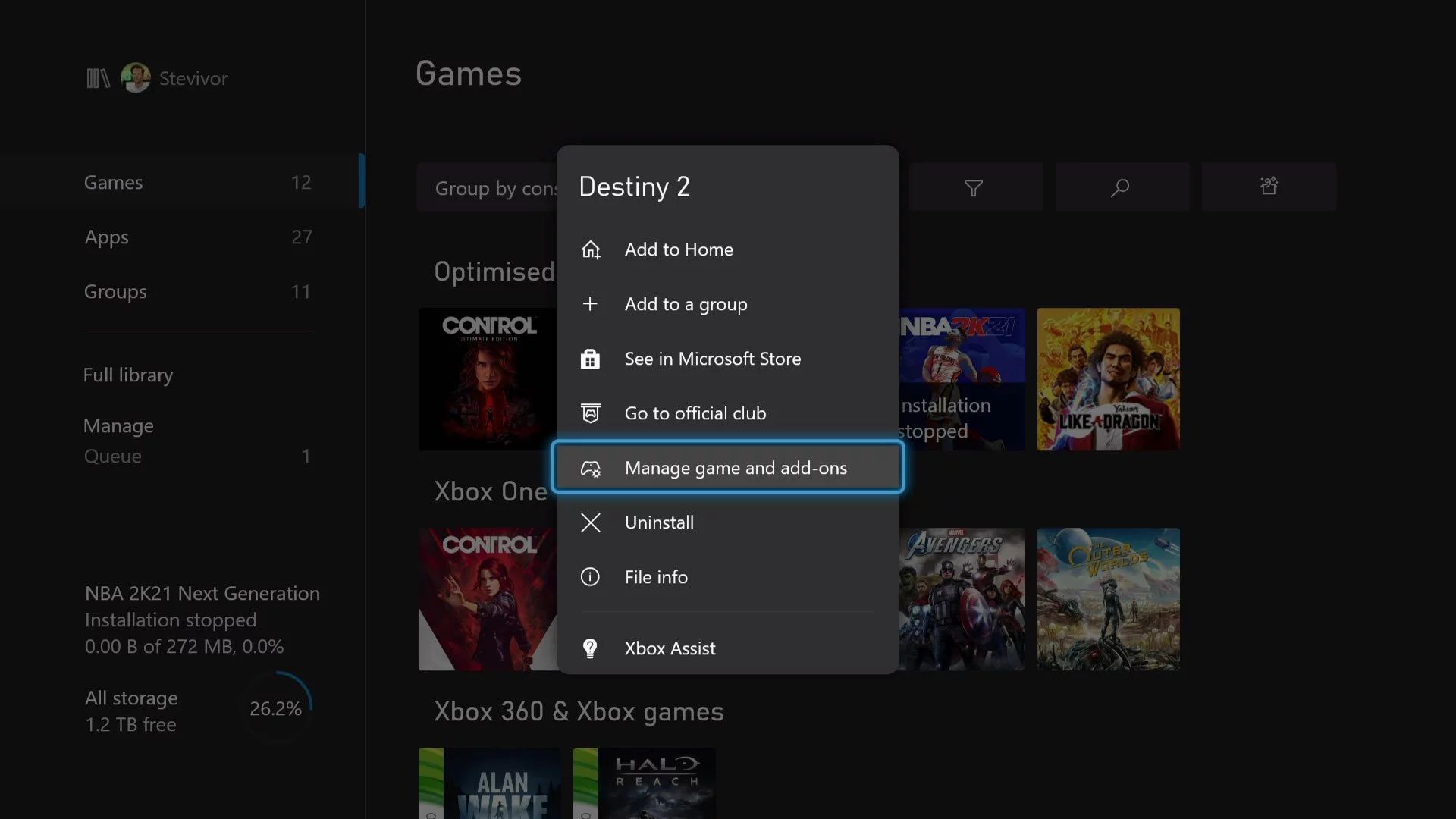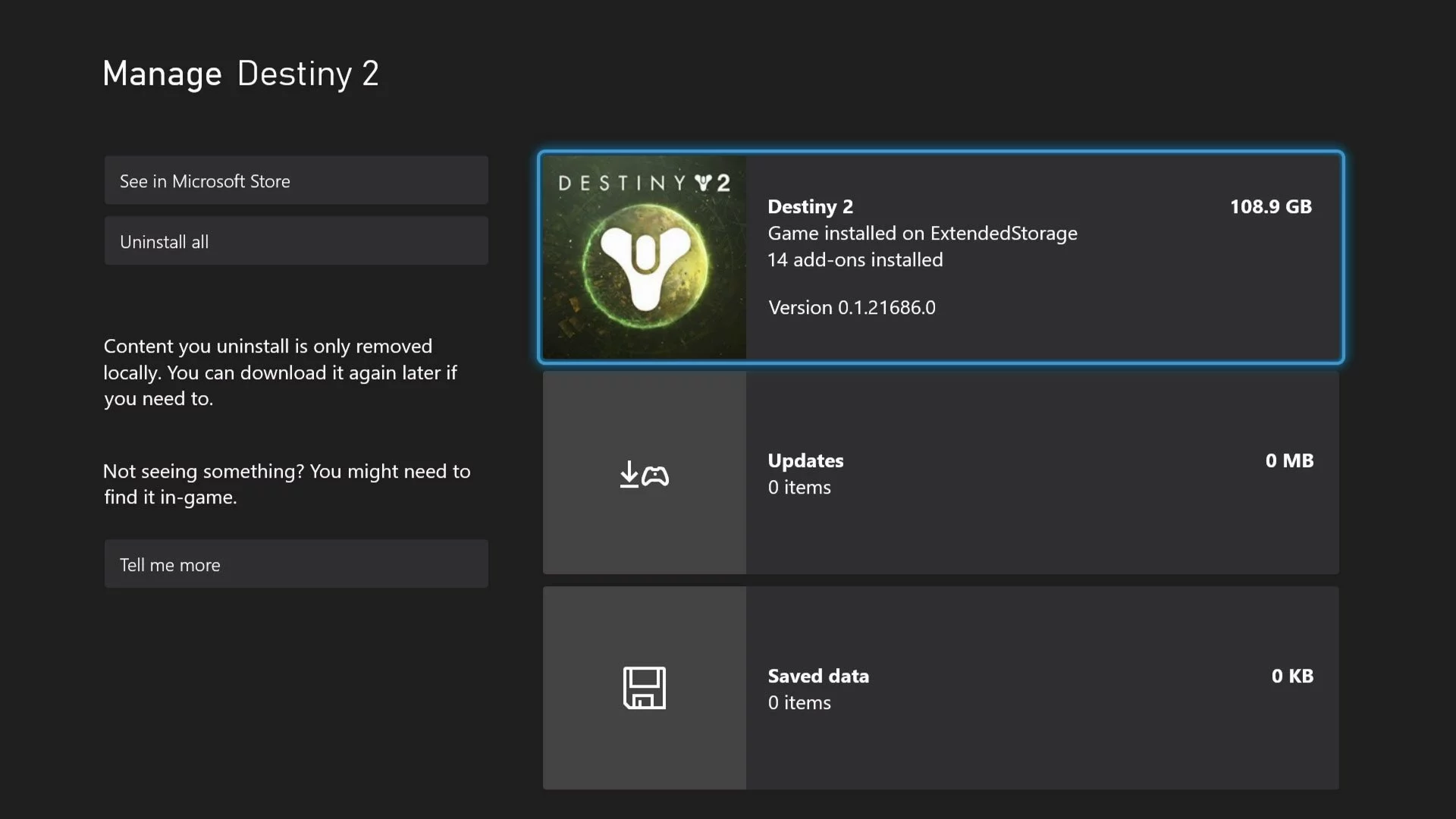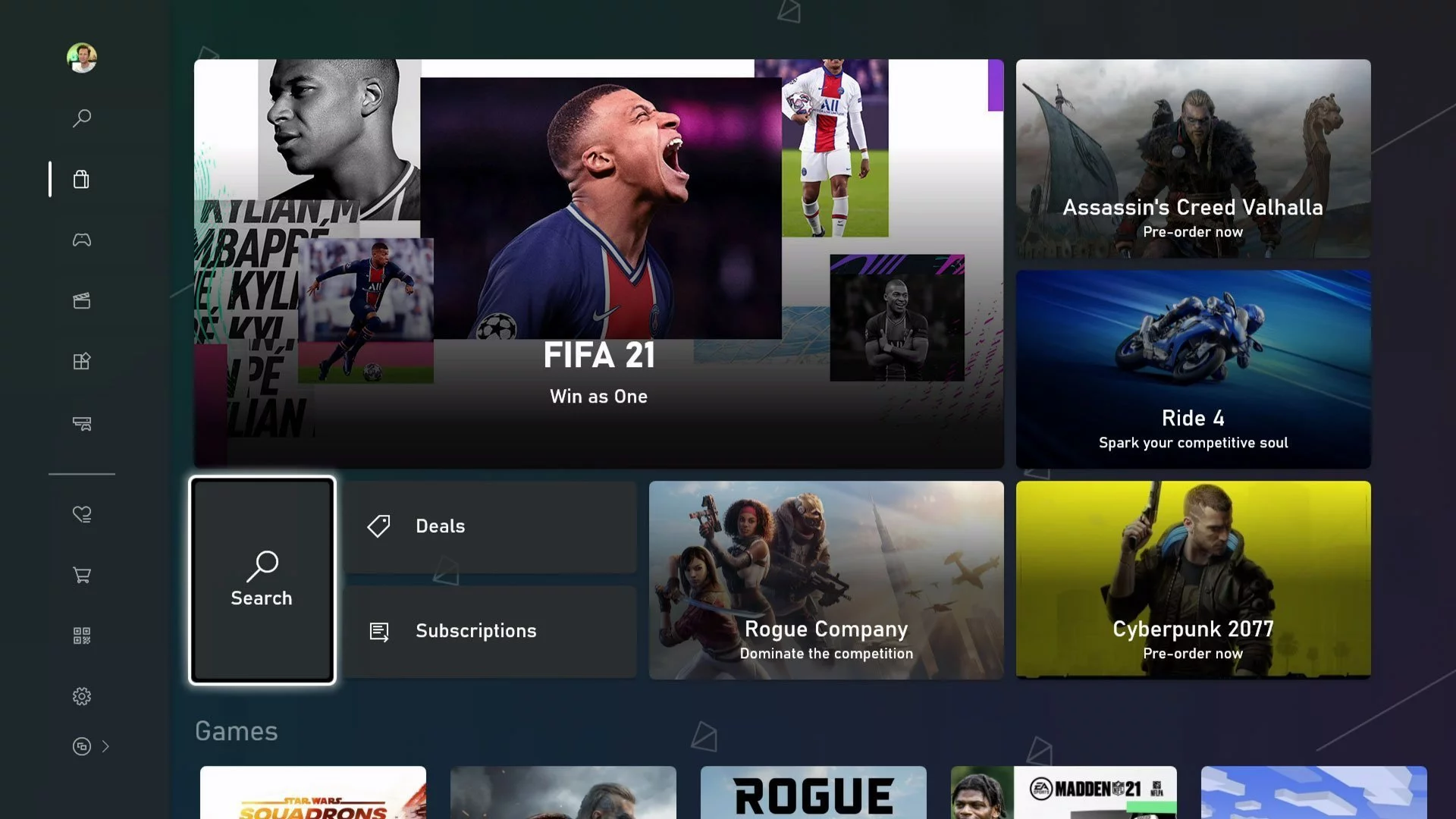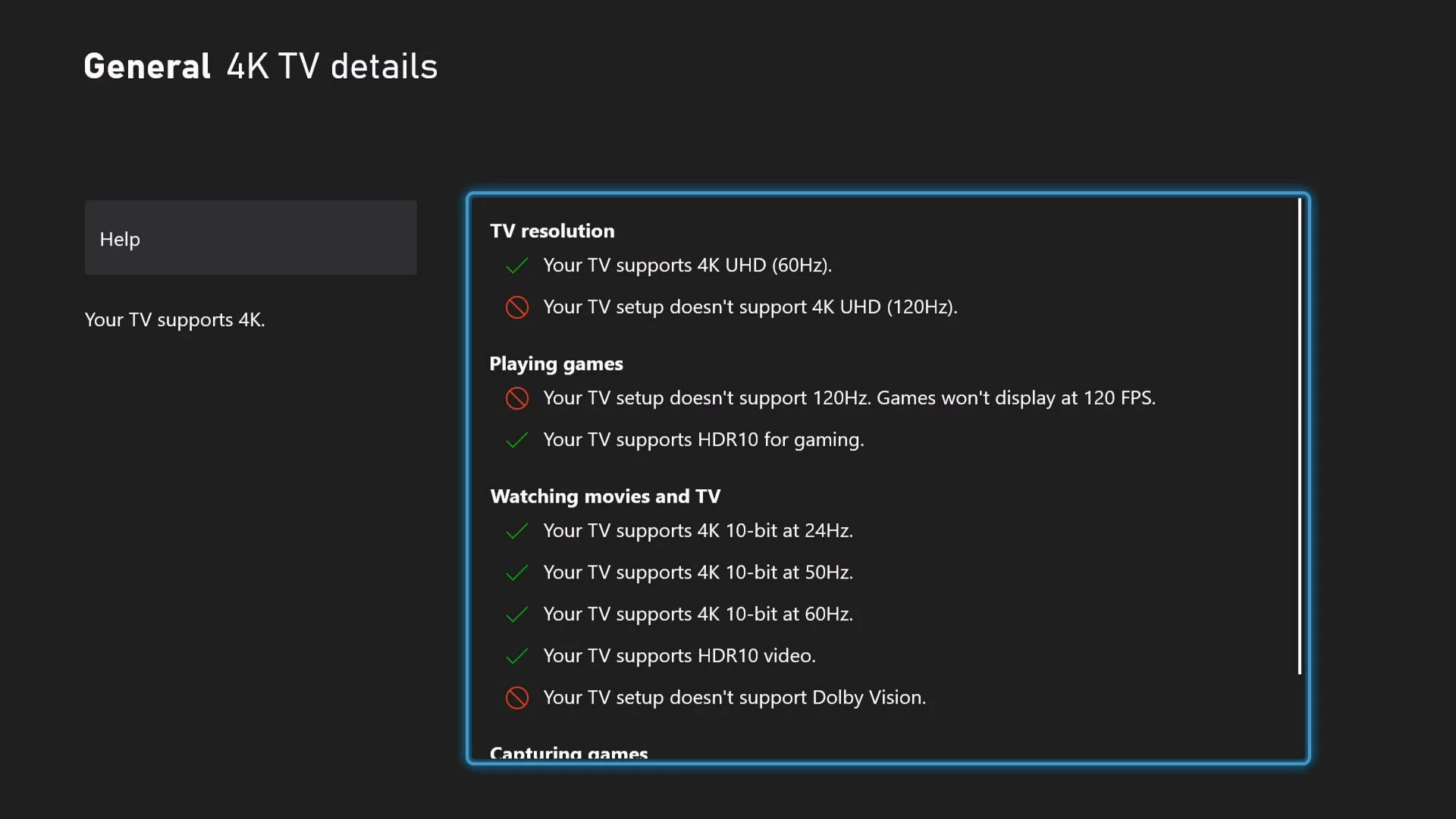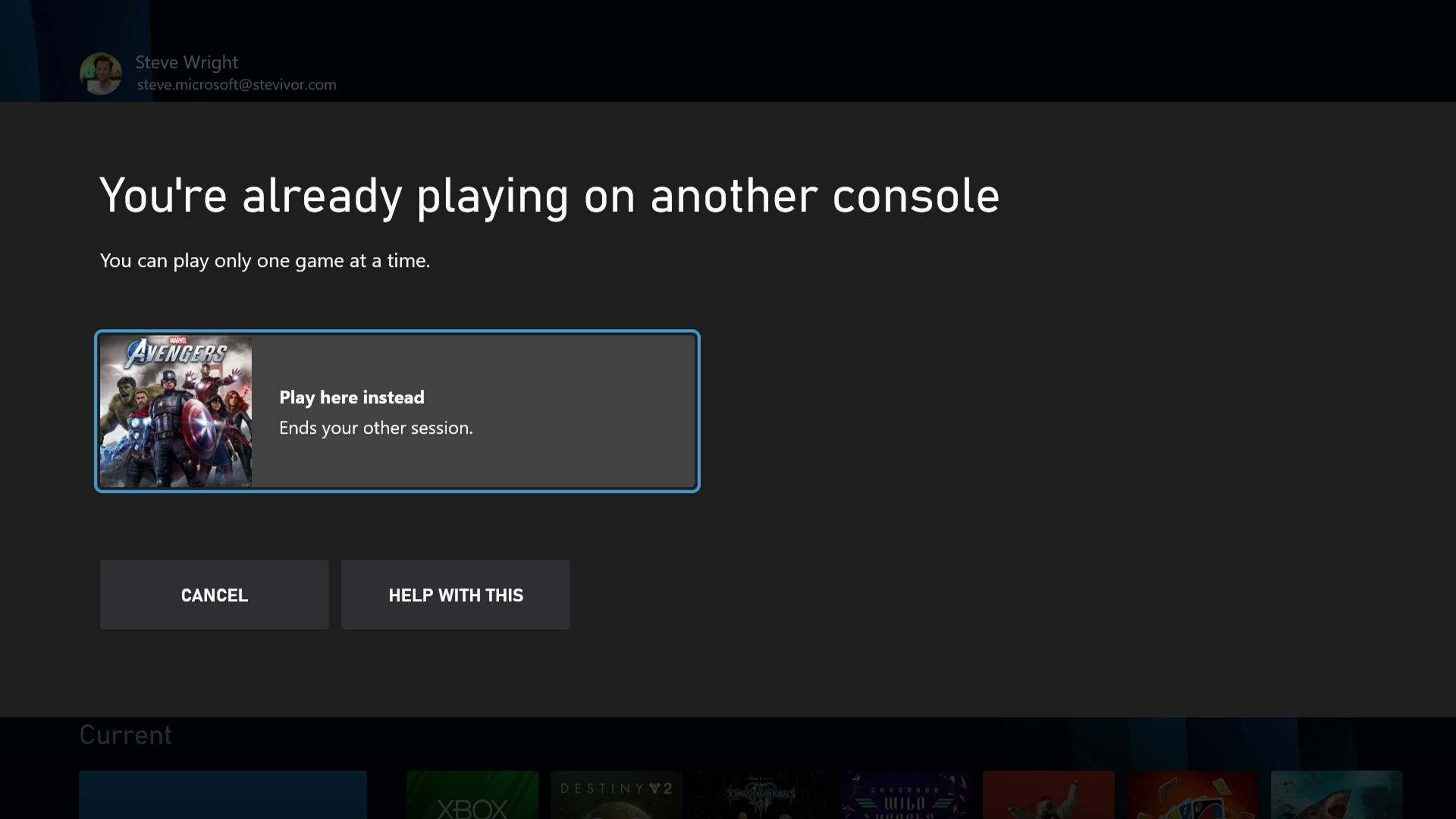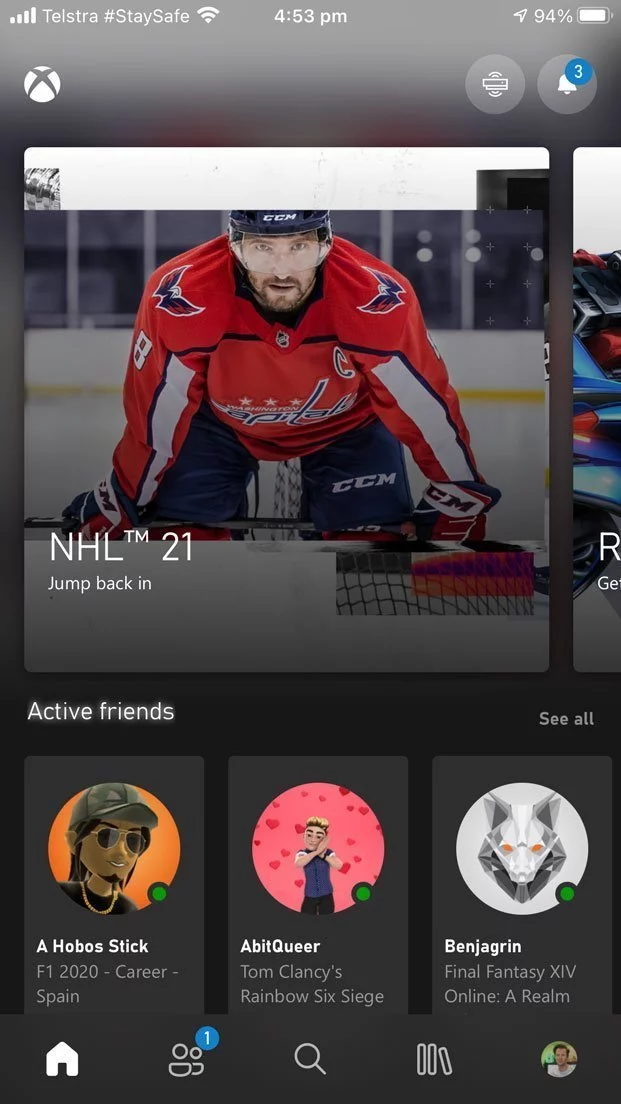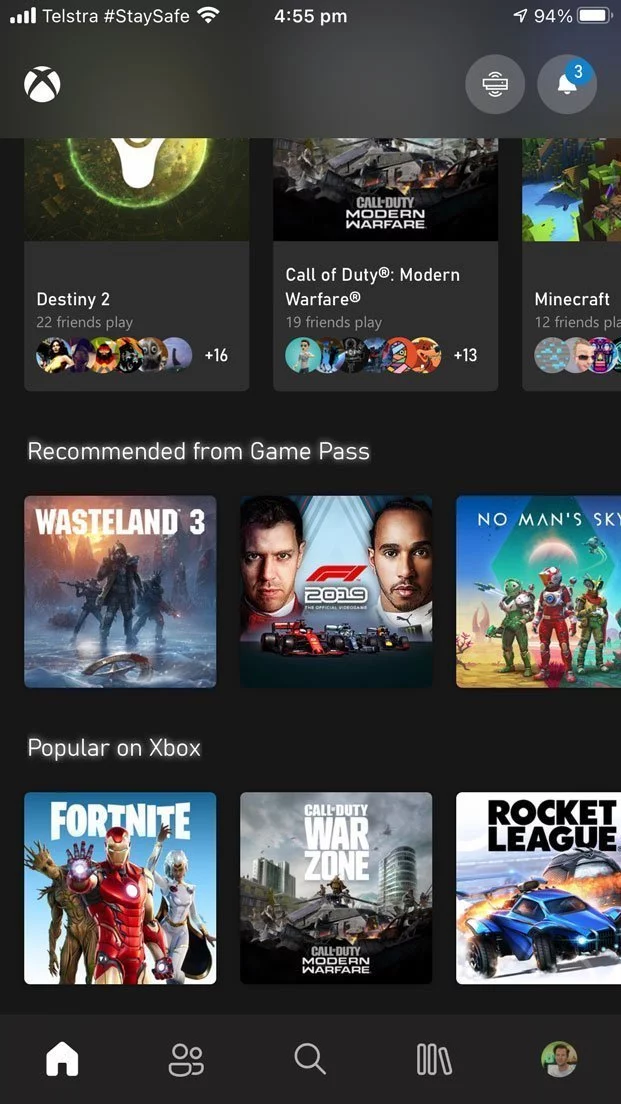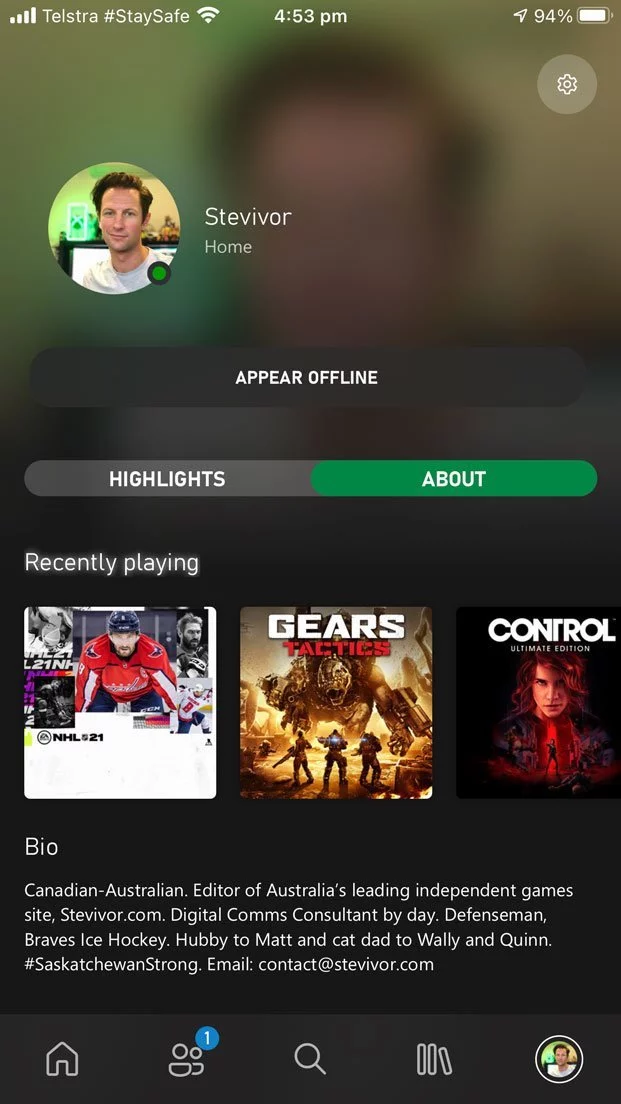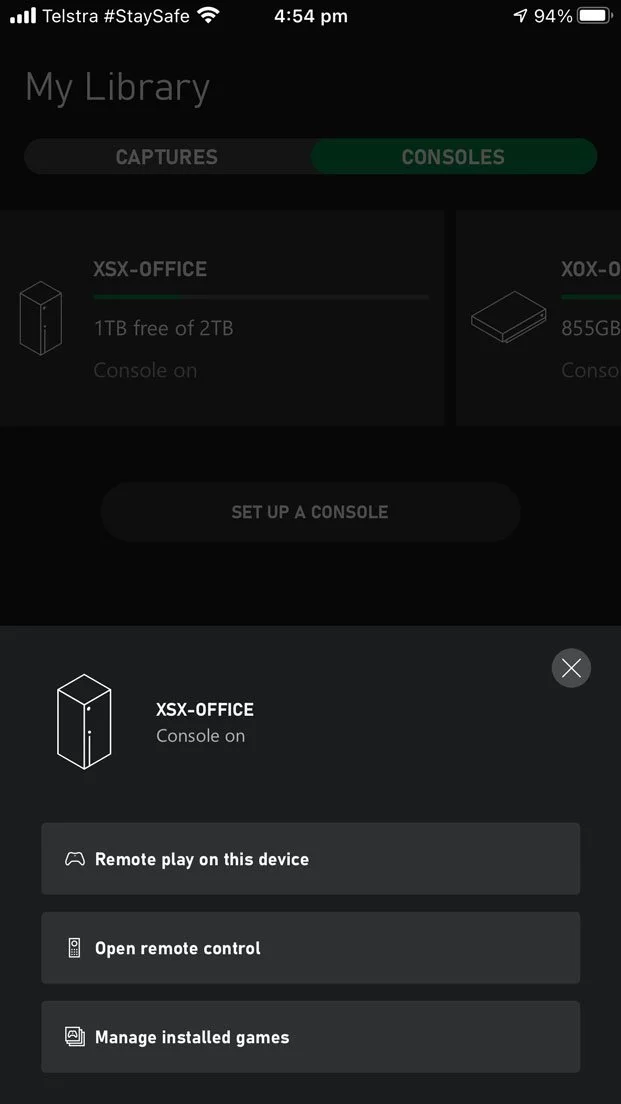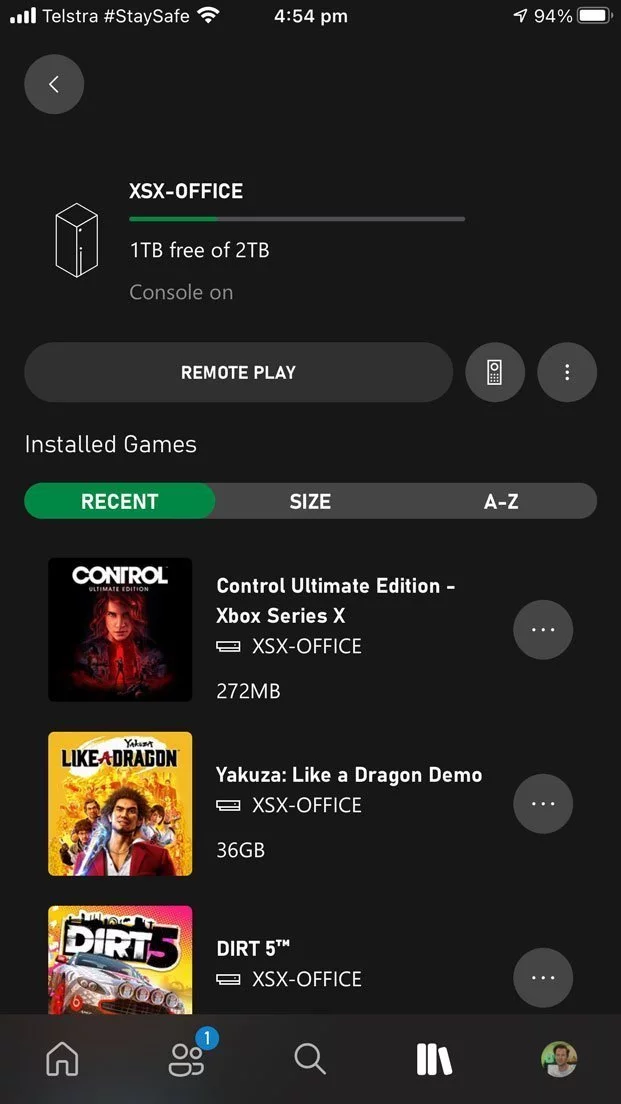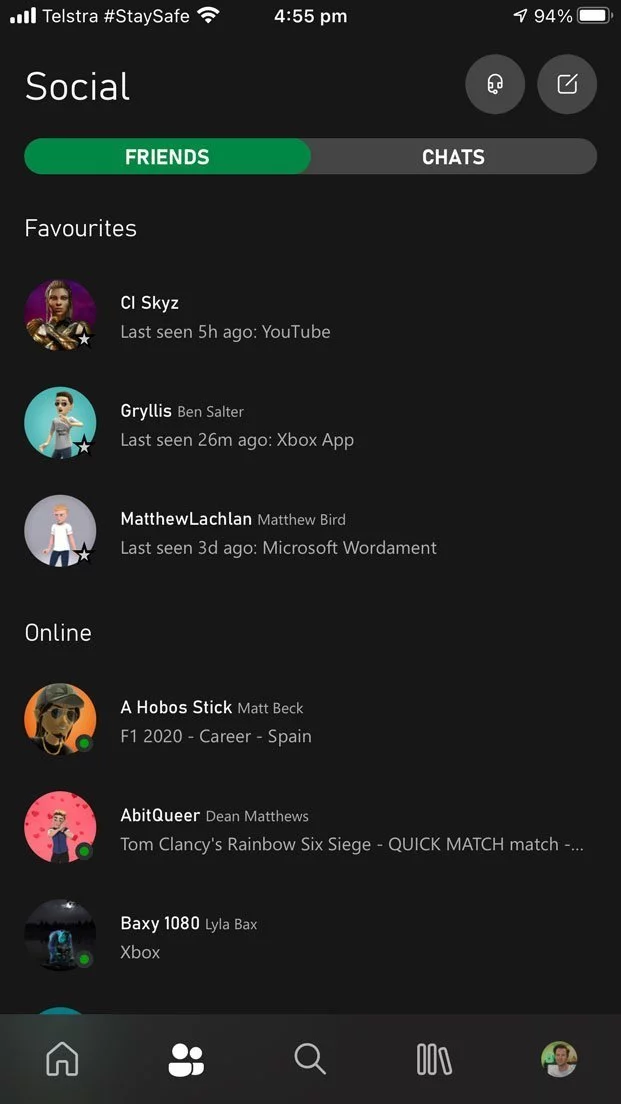Stevivor’s Xbox Series X preview has been finalised, and full our thoughts on features like loading times, backwards compatibility enhancements, UI and more can be found within.
Xbox Series X look and feel
The Xbox Series X is very much the monolith you’ve seen it likened to. Its matte black finish makes it a fingerprint magnet, sadly, and otherwise it is a dense and fairly hefty rectangle that could be called simplistic, if not for its main exhaust fan. Positioned at the top of the unit and accented by a green internal highlight that somehow makes it seem like the console is radiating light, the fan gathers and expels air through a 12 x 12 grid of rather large holes. Said depressions are large enough to stick a pen or pencil through, so parents should be mindful to keep it out of a child’s reach.
While Microsoft predominantly displays the unit in a vertical orientation, the right-hand side of the unit features four small rubber feet, should you wish to place it horizontally. Because of the all-important exhaust fan, the Series X will need to be placed in an entertainment stand that either has clearance at the console’s top (in vertical orientation) or to its right (in horizontal) to keep from overheating. As you can see the image gallery above, I’d likely be fine leaving my Xbox where I intended it… but at the same time, I’m not overly keen at the prospect of directing hot air directly at my (upcoming) PS5. At its base sits a circular stand that cannot be removed; frankly, it’s so small and modest you’ll hardly notice it if your console is placed on its side.
While the console fits inside my living room’s entertainment unit or within my office’s desk, I’ve had to rearrange things quite substantially as a result – traditionally, I’ve placed my Xbox to the left of my PlayStation, but that’s had to change given the console only fits horizontally. In my office, I had planned to place the unit on the topmost shelf of my multi-screened desk, but a short power cord means I couldn’t actually power it where I’d planned to place it, at least not straight out of the box without an extension cord. These are small details in the grand scheme of things, but points you’ll likely have to consider when you take your new console home.
Xbox Series X controller
The Xbox Series X comes with a slightly redesigned controller, one slightly smaller and lighter than that bundled with an Xbox One. It’s actually better to compare this new peripheral to Microsoft’s Xbox Elite Series 2, as it borrows a number of elements from the pricier, professional model.
First, the Series’ controller sports a redesigned d-pad that’s a hybrid of the traditional four-way style and the satellite, eight-way option available on the Elite. Next, the controller has a textured area on both the depressions of its triggers and on the backs of its handholds, meant to enhance your grip and feel comfortable at the same time.
While I’m fully in-love with the Xbox Elite Controller Series 2, and it is fully compatible with the Xbox Series X, after starting my time with the new console using the bundled controller, assuming it would only be strictly for preview purposes, I’m yet to find a reason to put it down and return to the Elite Series 2. The long-awaited addition of a Share button is a big part of that – by default, one press will take a screenshot and a hold will start video capture. It is much preferred to the clunky old system of double-tapping the Guide button and hitting X or Y.
At the moment, you’re unable to map the Elite Series 2’s profile-changing button — one in the exact same place as the new controller’s Share button — to use that feature, so it looks like I’ll be using the new controller more than I thought.
Seagate 1TB expansion card
The Seagate proprietary — at least for now, as Microsoft has said it will allow other partners the opportunity to expand the range — 1TB expansion card is teeny tiny, yet packs a big punch. It’s been designed to effortless slide into a port along the Xbox Series X’s back, and does so with a satisfying click.
The 1TB expansion card has a total usable SSD space of 931.5GB.
The card is a lot like a USB device in that it’ll only fit into the expansion port in a certain way, so you’ll have to flip it around if it’s not sliding right in. We’ll get to data transfer speeds shortly.
User interface
Before anything else, Microsoft has stressed that I tell you that the user interface I’m testing is “not the launch dashboard and user interface” that will ship on 10 November. With that said, I’m not sure what will actually change.
The UI, on the whole, is the same as currently experience on the Xbox One. I’m all for that — after all, if it ain’t broke, don’t fix it. I don’t need a shiny new look that hides options I want to use.
As you move through submenus, some — like managing a game installation — have a slightly different look and feel, but nothing that’ll throw you off. Everything’s where you’ve left it (including any Groups you’ve created) and it all works wonderfully. The new addition of a dynamic home screen (with fancy, moving swishes) is also a nice little touch.
Xbox Series X video outputs, heat and fan noise
The Series X leverages HDMI 2.1, the most recent update of the HDMI specification that uses ultra high speed cables that support a bandwidth of 48G of data. That means it allows HDMI 2.1-capable displays the ability to output in 4K and 120FPS, or 8K at 60FPS with HDR.
I don’t own an HDMI 2.1-capable display, but that’s not the end of the world — I can play games at 4K and 60FPS with HDR both on my LG C7 TV and LG monitor, or I can opt for 1440p, 60 FPS and HDR or 1440p and 120FPS without HDR on my other LG monitor.
I’ve been bouncing between different resolutions and frame rates (with or without HDR), and at this point in time I’m happiest (I think) with 4K, 60FPS and HDR. Games look smooth, colourful and pretty and that’s enough to stop me from feeling the need to go drop thousands of dollars on new displays.
No matter the video mode, the Xbox series X runs whisper quiet. Despite reports to the contrary, my console also stays extremely cool; the air being ejected from the main exhaust vent can get warmer than room temperature, but it’s by no means actually hot.
User accounts, Home Console and entitlements
For those with multiple consoles in the house, we’ve investigated how user accounts and entitlements work across the Xbox ecosystem. Essentially the Xbox Series X is just another Xbox when it comes to Home Console entitlement — if you make it your new base of operations, that status is removed from the previous one (likely an Xbox One). Anyone who logs into your Home Console will receive the same entitlements you currently enjoy, including things like the games you’ve purchased and access to Xbox Live and Xbox Game Pass.
You can log in to an Xbox One and an Xbox Series console at the same time, but you’ll only be able to play on one console at a time — as soon as you try to launch a game on a second console, you’ll get a notification advising you’ll have to stop playing on the first (see above). This is slightly different from Xbox and PC, where you can use the same gamertag to play a game on each at the same time.
The new Xbox (Beta) app
While those on Android can already try the Xbox (Beta) app out, Microsoft was kind enough to allow us access into a special iOS testing program to put the application through its paces. While the Xbox Series’ UI is largely the same as the Xbox One, the same isn’t true for the new version of the smartphone app, grossly different from its predecessor.
While I admittedly struggled to find things in the app when I first started, it seems like an old reliable friend just days later. It’s an all-in-one tool for all things Xbox, providing access to your Friends, Parties and Messaging alongside the ability to install (and remove) games from your attached Xbox consoles.
The app also provides access to Remote Play, the streaming service that’ll let you strap your smartphone to a controller (or slap a controller around your smartphone, depending on which you choose) to pick up and play you games away from a TV or monitor. It’s differnent from xCloud of course in that it requires a console to play from, but it works wonderfully. I’m used to using the feature on my Surface Book via the Xbox app, and even found an iOS app called OneCast to do the same ages ago. Simply put, the Xbox app shits all over OneCast, offering a far stable connection to games.
Backwards compatibility and loading times
Microsoft has made a library of hundreds of Xbox, Xbox 360 and Xbox One titles available to try via Xbox Series X backwards compatibility. During this past week, we’ve largely focused on loading times and the speed in which data can be transferred to and from the console via external hard drives. While every single game that we’ve tested performs better on Xbox Series X, our results have varied.
On the top end of the scale were Destiny 2, Forza Horizon 3, Control and The Outer Worlds, each seeing an improvement of 30 seconds or more when compared with their Xbox One X counterparts. On the bottom end of the scale were Alien Isolation and Ori and the Will of the Wisps, with both improving by less than ten seconds. Our very (unscientific) testing shows that loading times were, on average, reduced by 60% on Series X.
It’s extremely important to note that while you can play Xbox, Xbox 360 and Xbox One games from the USB 3.0-powered external hard drives you already have, you won’t see differences in loading times as we’ve detailed above without playing off of the Xbox Series X’s internal SSD. It’s that very super-powered solid state drive that forms the core of Xbox’s speedy Velocity Architecture system and delivers the results we’ve specified. Everything other backwards compatible improvement like Auto HDR, increased frame rate and the like will work off an external HDD, so at least there’s that.
Backwards compatibility and Auto HDR
Despite an emphasis on measuring speed, it’s also been hard to ignore extra enhancements that are applied to backwards compatible titles. Of particular note was the addition of HDR to Remedy’s Alan Wake, an Xbox 360 that certainly didn’t ship with it. I’ve never been more happy about machine learning and algorithms that literally make a night and day diffence (though largely at night in dark and spooky midwestern forests).
Whlie the Auto HDR feature is pretty neat, our tests inside Alan Wake offered up some good and bad usage of the tech. Some scenes looked absolutely incredible, with fog and wind whipping up around Alan to make situations even more tense and terrifying. In others, points of illumination seemed super-powered and basically dominated the entire scene. From what we’ve concluded, the player doesn’t get to choose if Auto HDR is used in a game or not, so hopefully a feature like this makes its way to the console at a later date.
Data transfer speeds
We’ve also tested out how the Xbox Series X’s SSD has improved data transfer speeds, with our initial (again, unscientific) testing showing that it will copy games from an external HDD at an average rate of 1GB per 11.21 seconds as compared to the Xbox One X at 1 GB per 20.57 seconds.
Because storage space is at a premium, we also tested the speed at which games transfer back from the Series X’s SSD to an external hard drive — and as expected (because of the latter’s slower write times), the process moves 1GB at an average of 34.10 seconds.
Related: Xbox Series X data transfer speeds compared to Xbox One X
Finally, it’s ridiculously quick to move items between the Xbox Series X’s SSD and expansion card SSD — that process averaged 1GB per 1.7 seconds.
From our data transfer testing, one thing’s for certain: do not rely on Network Transfer to move games from your Xbox One to your Xbox Series X, as external hard drives are much, much faster.
Quick Resume and usable SSD space
The only piece of new functionality that we can test in this first phase is the Xbox Series’ Quick Resume, and boy is it a treat. Quick Resume will suspend a number of games you’re playing by using a portion of the Series X’s internal memory to make a record of that particular state. That, in turn, allows you bounce between a handful of games — we’ve gotten to seven at once in our own testing — picking up straight away and doing away with the need to wait for games to boot up and start running. You can check the feature out in action below.
The best thing about Quick Resume is that it works on Xbox, Xbox 360 and Xbox One games — and obviously Series X ones when they’re available — and that your previous-gen titles don’t have to be running off of the console’s SSD. You read that right: while you won’t enjoy speedier loading times, Quick Resume will still work when playing off your old hard drives.
To get Quick Resume working, space on the Xbox Series X is reserved for the feature; coupled with its OS, the Xbox Series X has a total usable SSD of 802GB for games and apps.
Xbox Series X optimised games and visual fidelity
To be perfectly honest, we’ve only played two Xbox Series X optimised games — that we can talk about, at any rate — so far: DiRT 5 and Yakuza Like a Dragon. Both are competent, but neither is a real show stopper.
DiRT 5 let us try out an array of visual modes, including one with an emphasis on 4K resolution, another on frame rate and a third with a focus on 120 frames-per-second (FPS), which required me to go into my video output settings an confirm 120FPS like you can 1080p or 4K. Things obviously looked the prettiest in 4K, but the 4K(ish), high framerate setting was a close second… and even the 1440p at 120FPS was a close third. You’re obviously sacrificing graphics for frames; I honestly was surprised the jump from 30FPS to 60FPS was far more noticible than the one from 60FPS to 120FPS.
Yakuza offered similar graphics prioritisations, but to be honest, it’s not the right title to be showing them off. We’ll have access to more Xbox Series X optimised titles like Devil May Cry 5 Special Edition, Control, Gears 5 and NBA 2K21 and we’ll use them to get a better sense of how — of if — this next-gen power can be a real game changer.
Related: All the Games optimised for Xbox Series S & X at launch
Our Xbox Series X coverage will shift into a review phase timed for November. In the meantime, any in-depth pieces on the Xbox Series X relating to our preview experience can be found below.
[td_block_3 custom_title=”Xbox Series X preview in progress” custom_url=”https://stevivor.com/tag/xbox-series-x” post_ids=”174325,174237,174375,174407,174417,174486,174512,174546,174615,174617″ installed_post_types=”post,page” limit=”60″ ajax_pagination=”none” border_top=”no_border_top” color_preset=”td-block-color-style-1″]
An Xbox Series X console has been provided to Stevivor by Microsoft for the purposes of preview.
This article may contain affiliate links, meaning we could earn a small commission if you click-through and make a purchase. Stevivor is an independent outlet and our journalism is in no way influenced by any advertiser or commercial initiative.