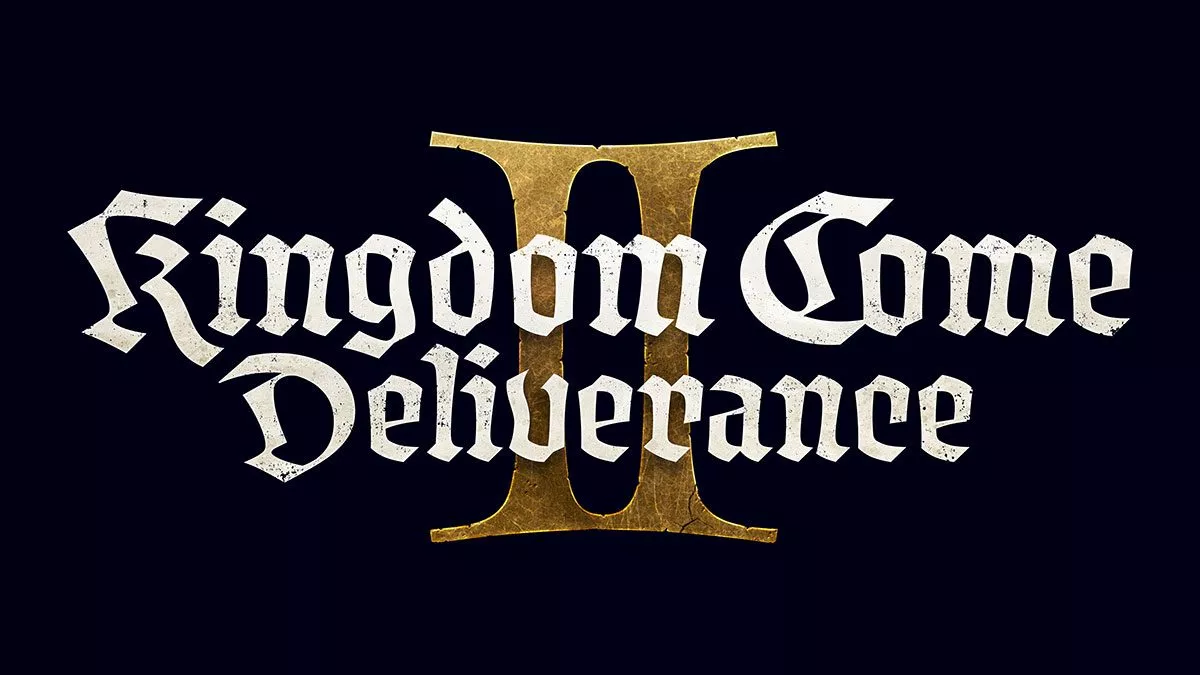When the PS4 is launched you’ll finally be able to sign more than one user in at a time. It’s still madness to think that on the PS3 you could only have one account logged in. That’s all about to change though.
With the PS4, multiple accounts can be signed in and each account is tied to a controller, like with the Xbox 360. By default the menu and UI will be tailored to whoever is player 1. Switching to another user is as simple as pressing the PS button once. The menu will change and show the social feed and other appropriate information for the other user.
What’s more, if multiple users are signed in and a new controller is turned on, the PS4 will ask who is using the controller. Simply select the applicable user and the controller will be tied to them for that session.
The PlayStation 4 will be available in Australia and New Zealand 29 November 2013.
This article may contain affiliate links, meaning we could earn a small commission if you click-through and make a purchase. Stevivor is an independent outlet and our journalism is in no way influenced by any advertiser or commercial initiative.