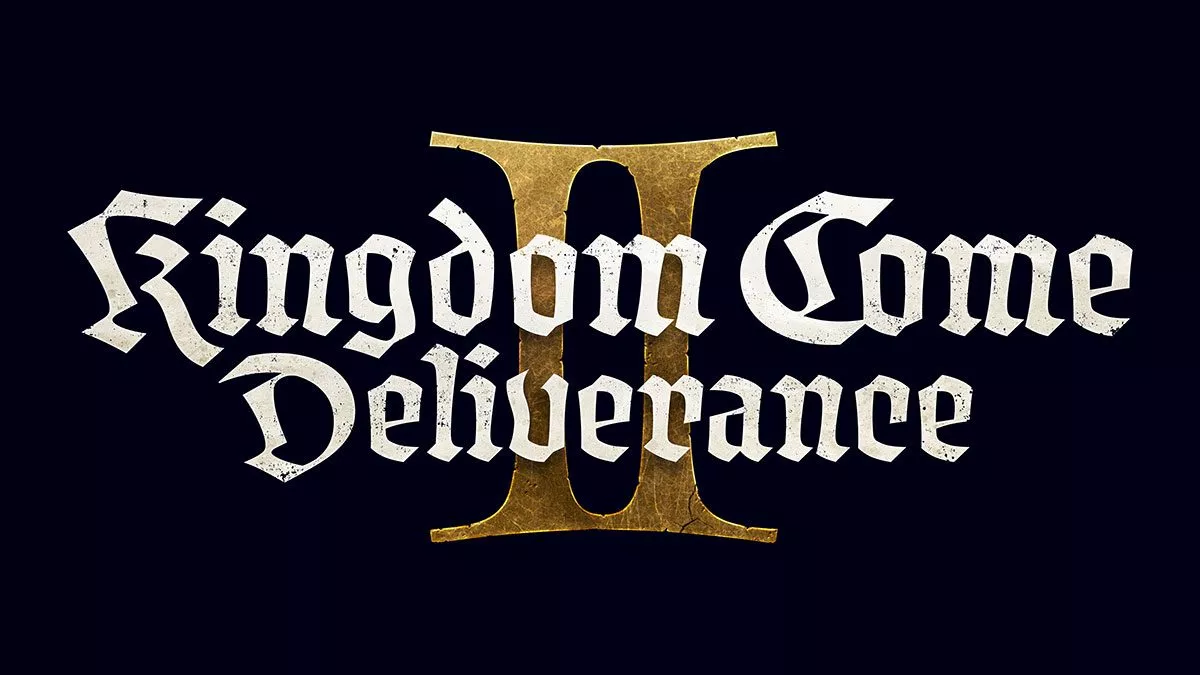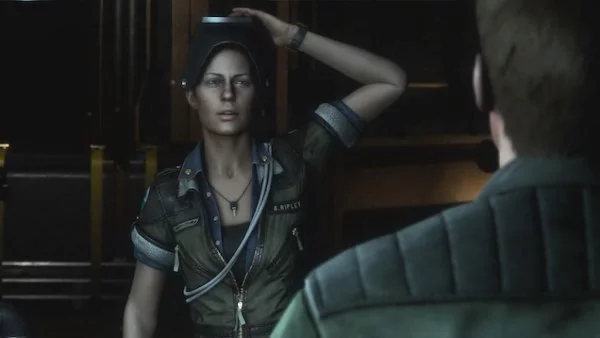First of all, if you do this, you’ve got big balls. This game is scary enough.
At any rate, someone’s figured out how to enable Oculus Rift support in Alien: Isolation on Windows PC. To do so, head to the game’s Data\ENGINE_SETTINGS.XML file and change the following values under ‘stereo options’:
< setting name=”Stereo Mode”>
< quality name=”Rift” precedence=”4″>
< quality name=”Off” precedence=”4″>
< /setting>
You’ll also need to set your Oculus to extended mode, the pausing the service in the Oculus config utility.
Better have a clean change of underwear handy!
We reviewed Alien: Isolation earlier in the week.
This article may contain affiliate links, meaning we could earn a small commission if you click-through and make a purchase. Stevivor is an independent outlet and our journalism is in no way influenced by any advertiser or commercial initiative.