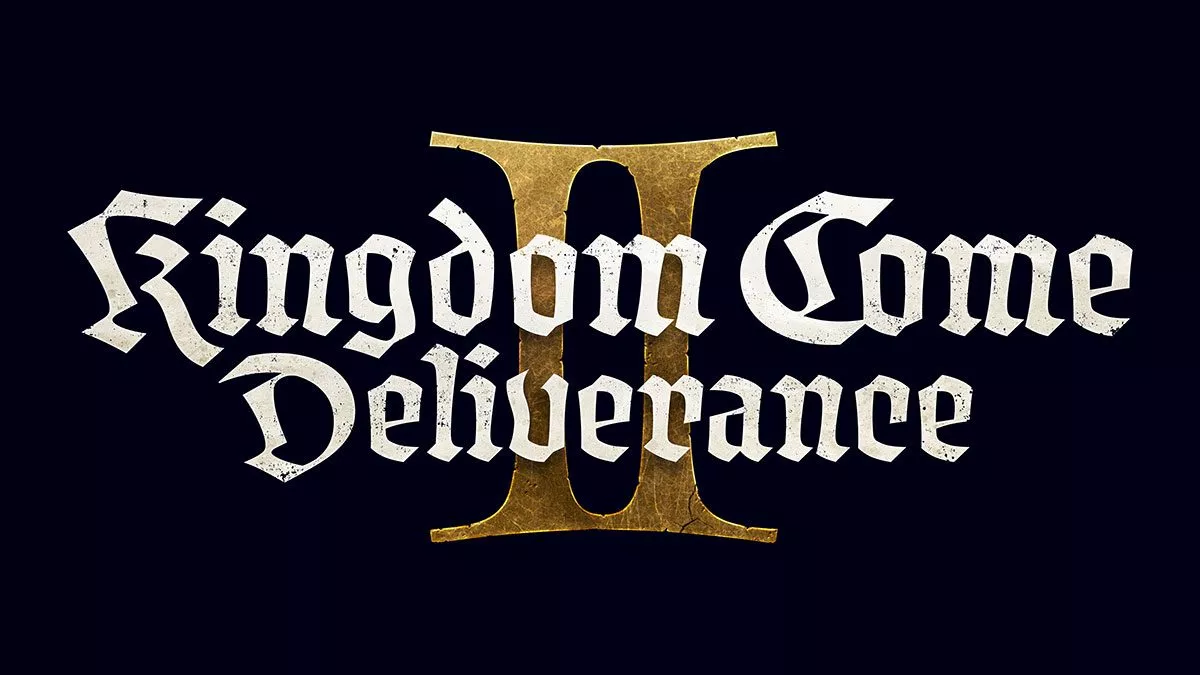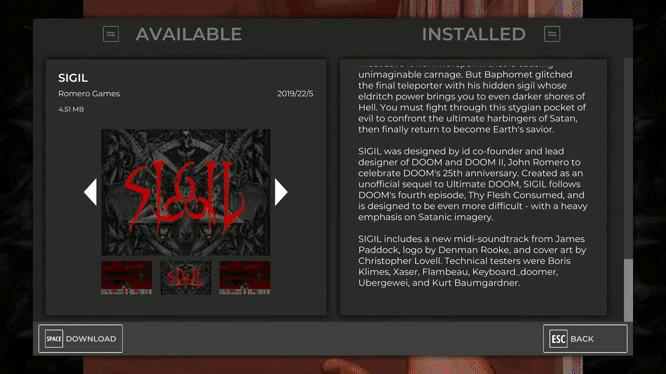Bethesda has updated Doom and Doom 2, adding add-on support, 60 frames-per-second (FPS) support, quick save functionality and more.
Here’s a detailed look at what’s been added thanks to a Bethesda press release:
- Add-On Support: Add-ons can be downloaded for free from the main menu for both Doom (1993) and Doom 2. We’re launching with an initial batch of Add-ons, but we’ll be in touch with players soon for suggestions on the best WADs to include in the future.
- 60 FPS Support: For the first time, Doom (1993) and Doom 2 now have native 60 FPS support on all platforms, up from the original games’ 35 FPS.
- Quick Saves: While paused in Doom (1993) and Doom 2, simply press R/R1/RB to save your current position. Should players need to load up that spot again during play, they’ll just need to head back to the pause screen and press L/L1/LB.
- Quality-of-Life Adjustments: Doom (1993) and Doom 2 have been decked out with an arsenal of new options and quality-of-life adjustments, including a Quick Weapon Select feature, improved Level Select function, added Aspect Ratio and Brightness options, a new split-screen HUD and more.
Of note, John Romero’s Sigil is available as one of those aforementioned megaWADs.
Full patch notes are available here.
Both Doom and Doom 2 are available on Windows PC, Xbox One, PS4, Switch, iOS and Android devices.
This article may contain affiliate links, meaning we could earn a small commission if you click-through and make a purchase. Stevivor is an independent outlet and our journalism is in no way influenced by any advertiser or commercial initiative.