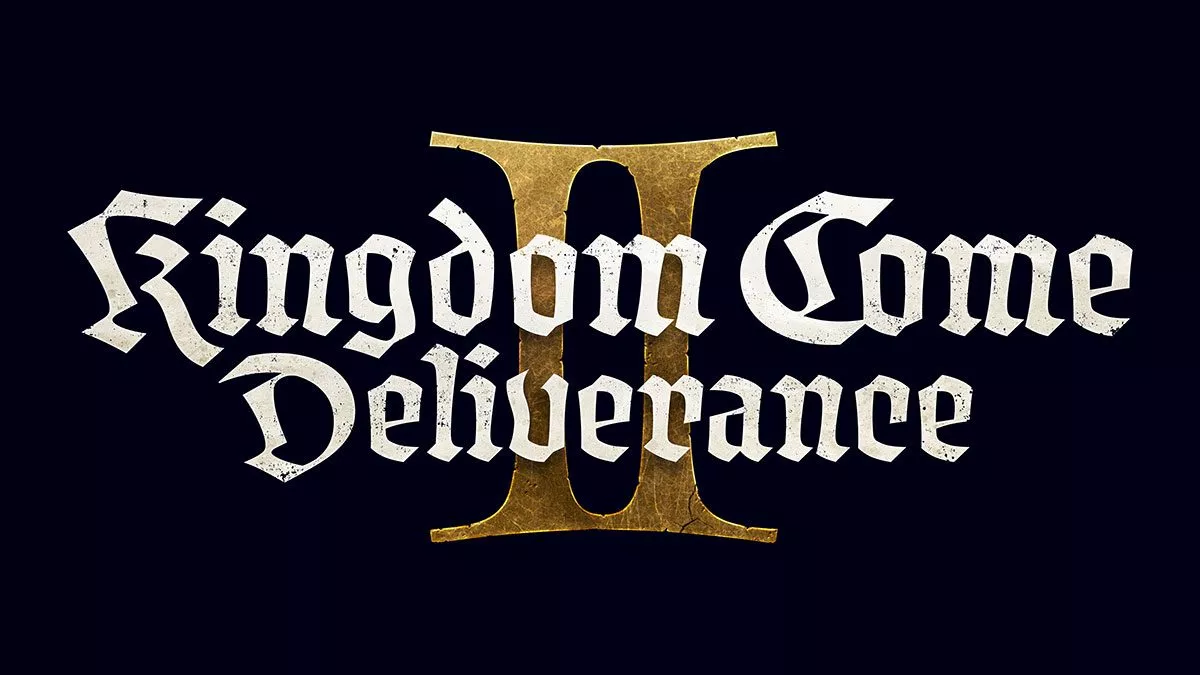Pokemon Sword and Shield is out now on Nintendo Switch, and those who pre-ordered (or bought the game around launch) should have been emailed a code to get 12 Quick Balls. This guide shows you how to redeem that code.
Simply put, the code isn’t redeemed on the Nintendo Switch eShop as some believe, but inside Pokemon Sword and Shield itself. Here’s what you’ll need to do:
- Start Pokemon Sword or Shield and load your save
- Navigate to Mystery Gift in the menu
- Select Get Mystery Gift with Code/Password
- Enter the code you’ve received via email
- Hit Yes to save and connect to the internet in order to redeem the code
- Make sure to save your game once you’ve received your 12 Quick Balls
Pokemon Sword and Shield is available now on Nintendo Switch.
This article may contain affiliate links, meaning we could earn a small commission if you click-through and make a purchase. Stevivor is an independent outlet and our journalism is in no way influenced by any advertiser or commercial initiative.