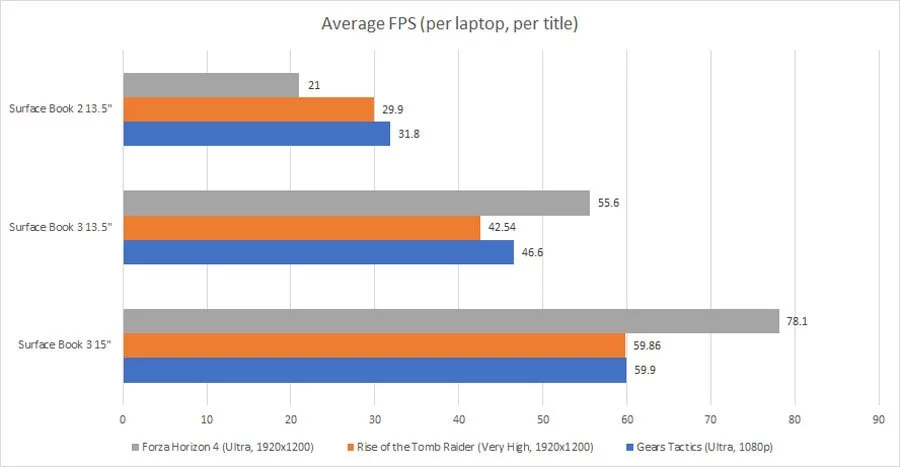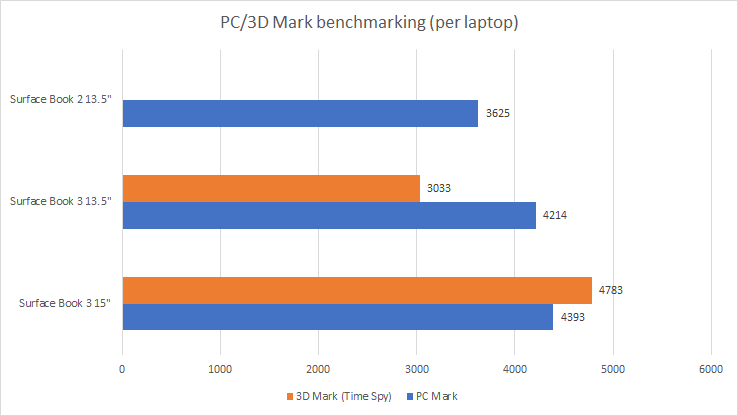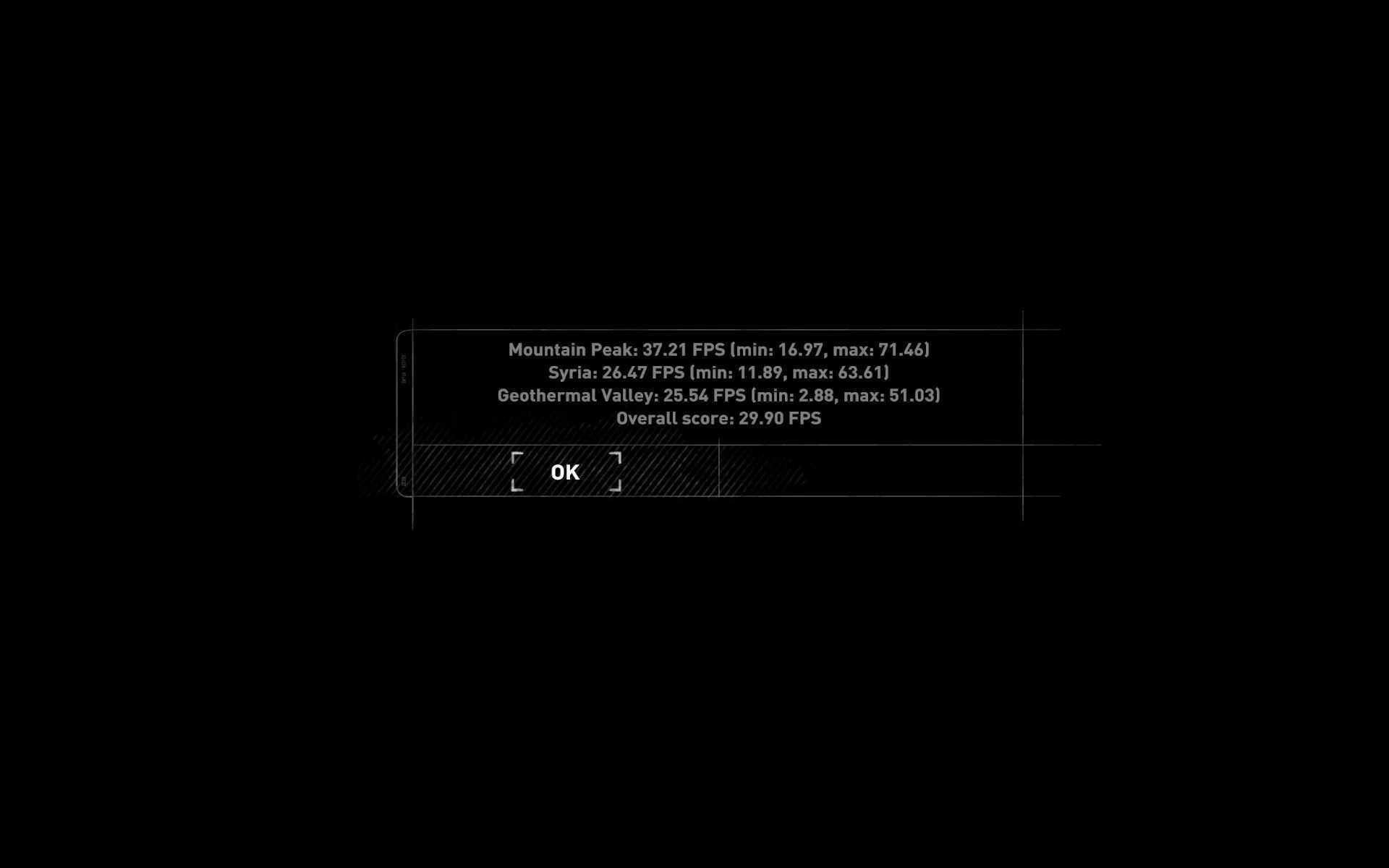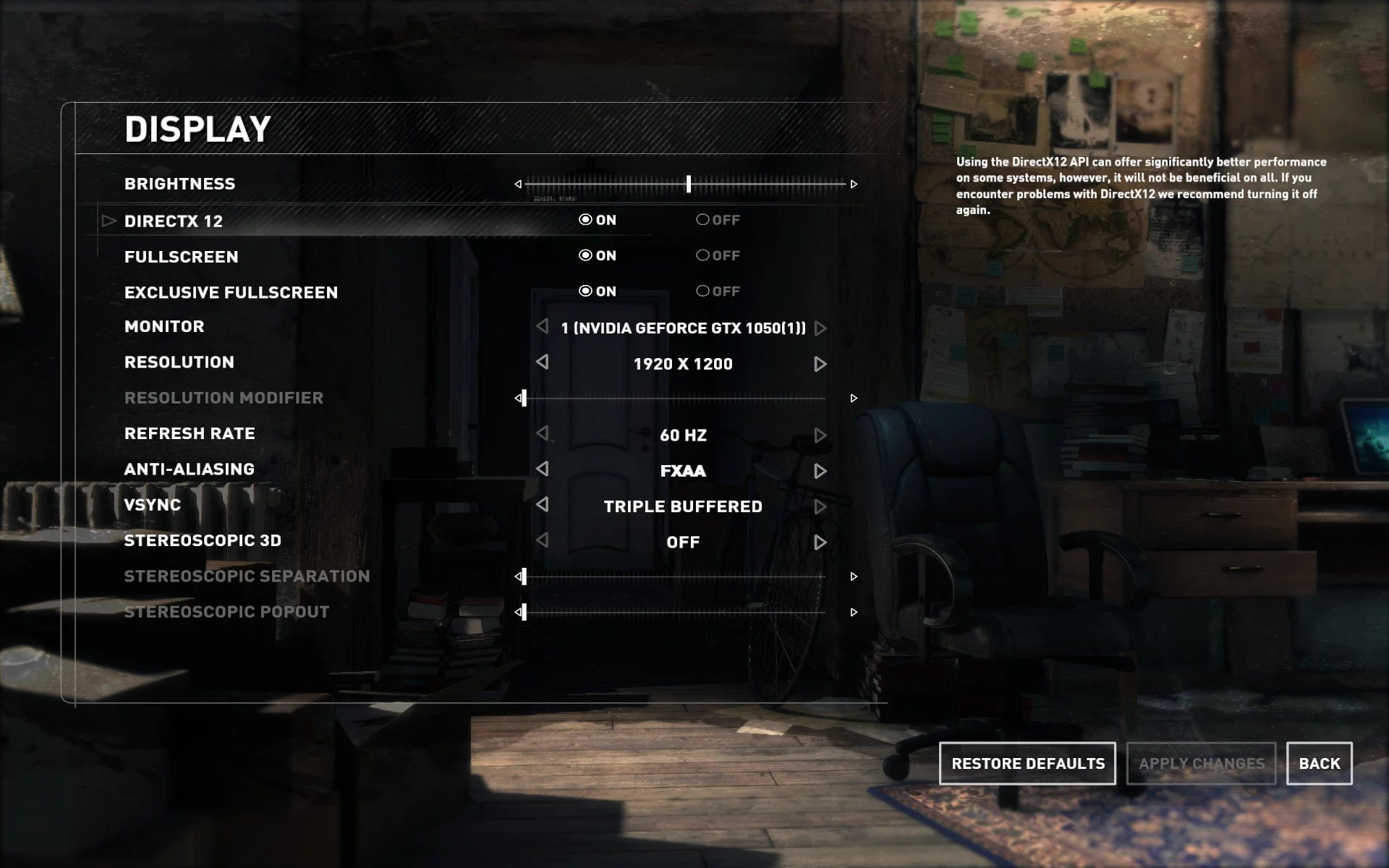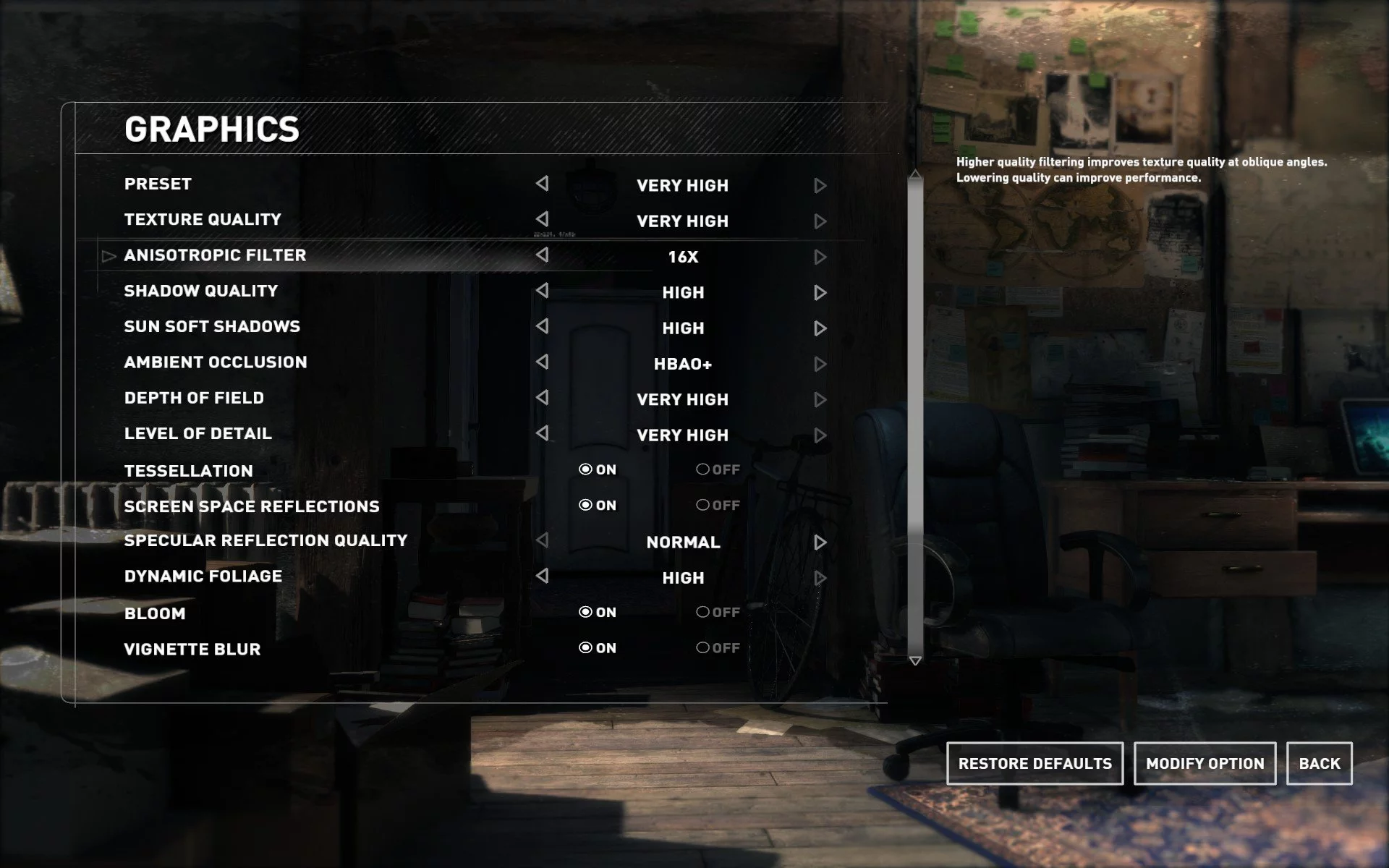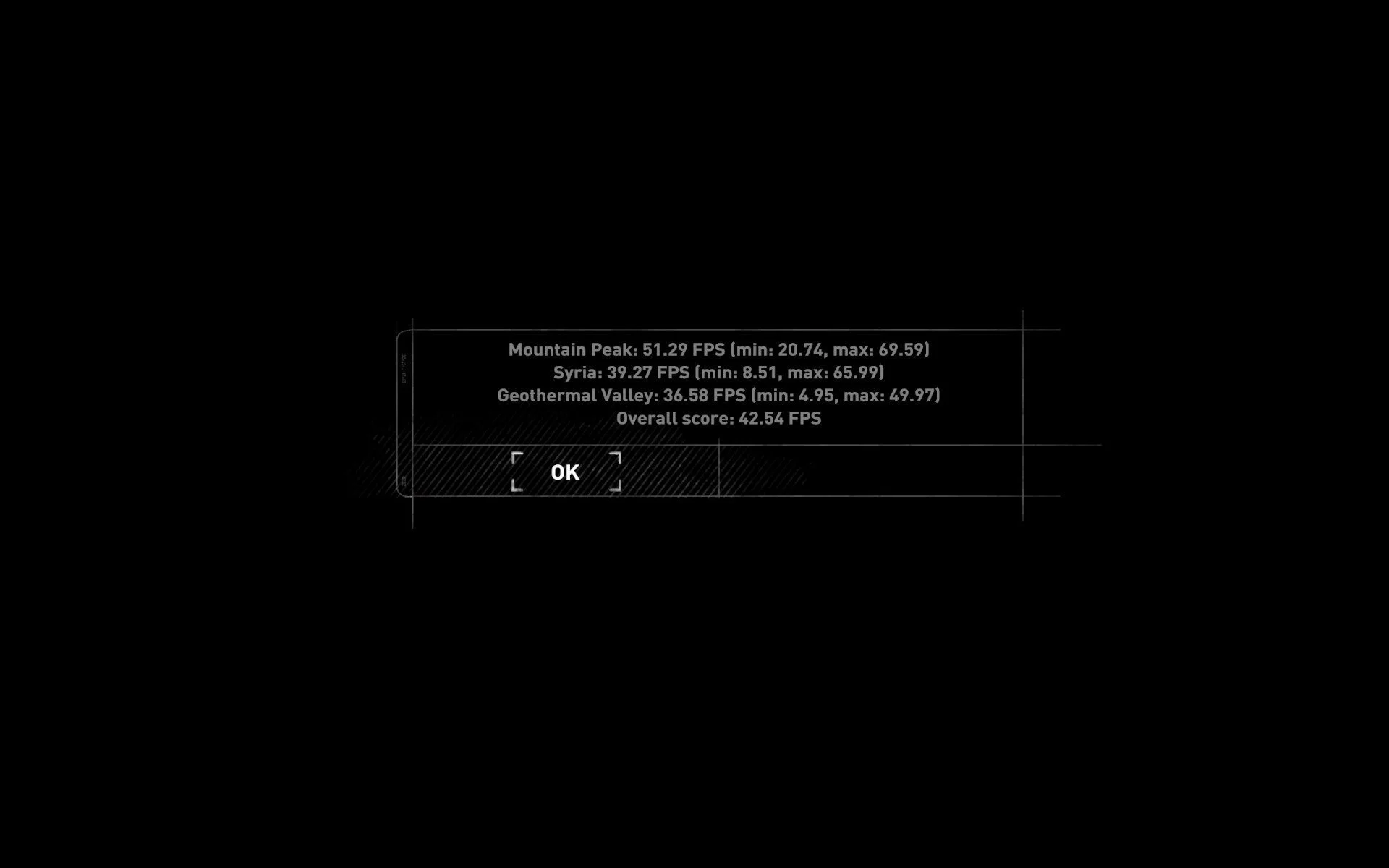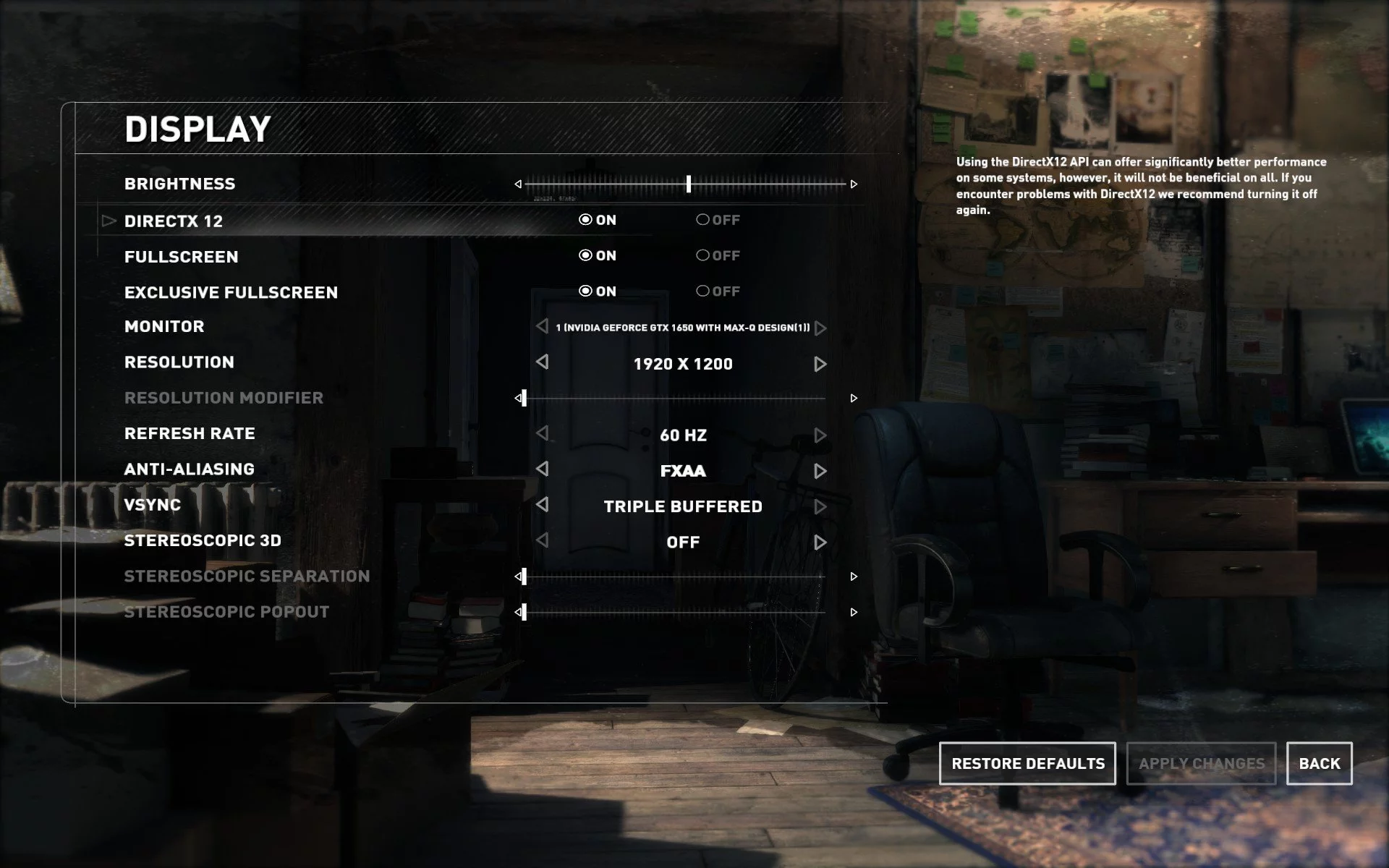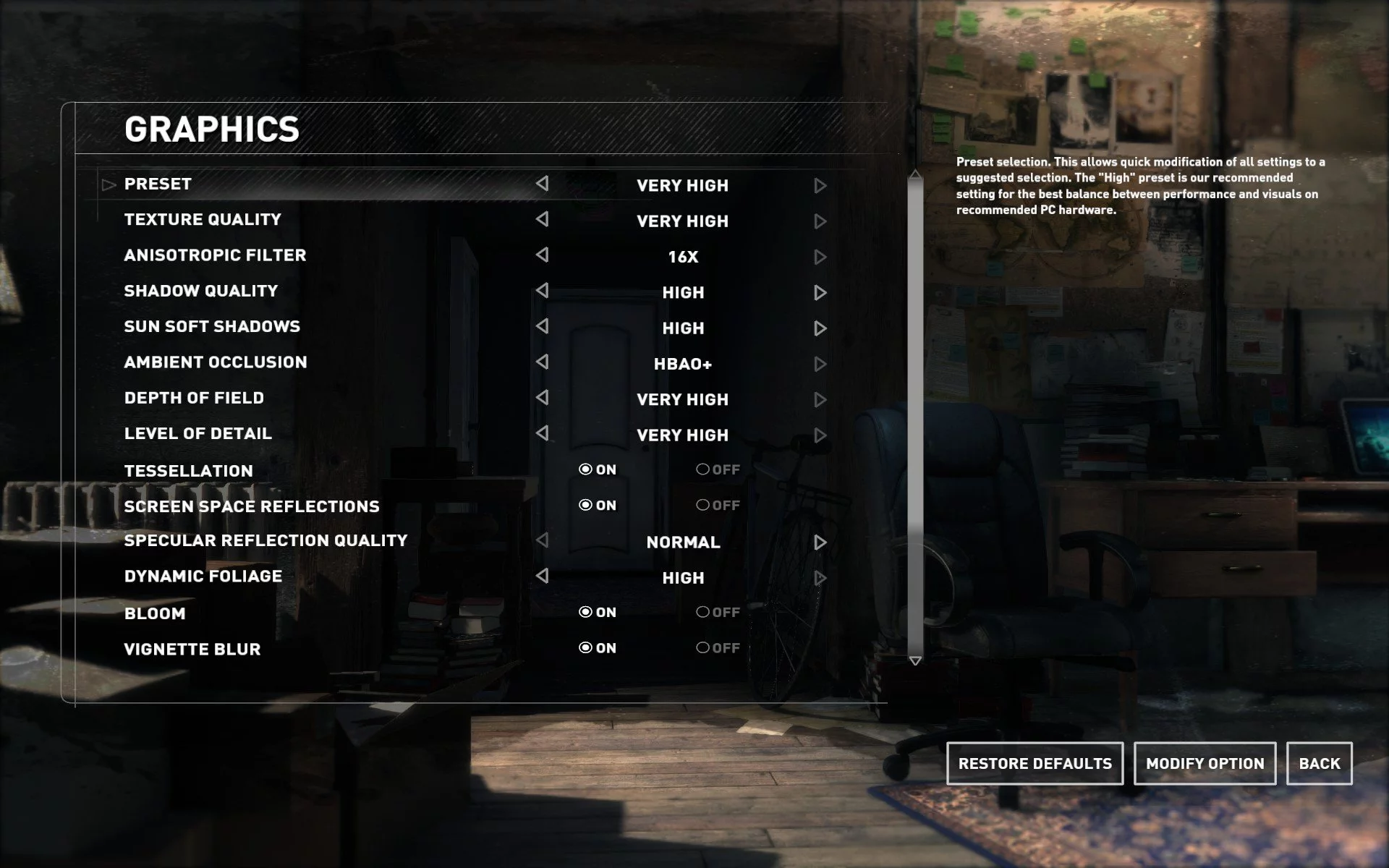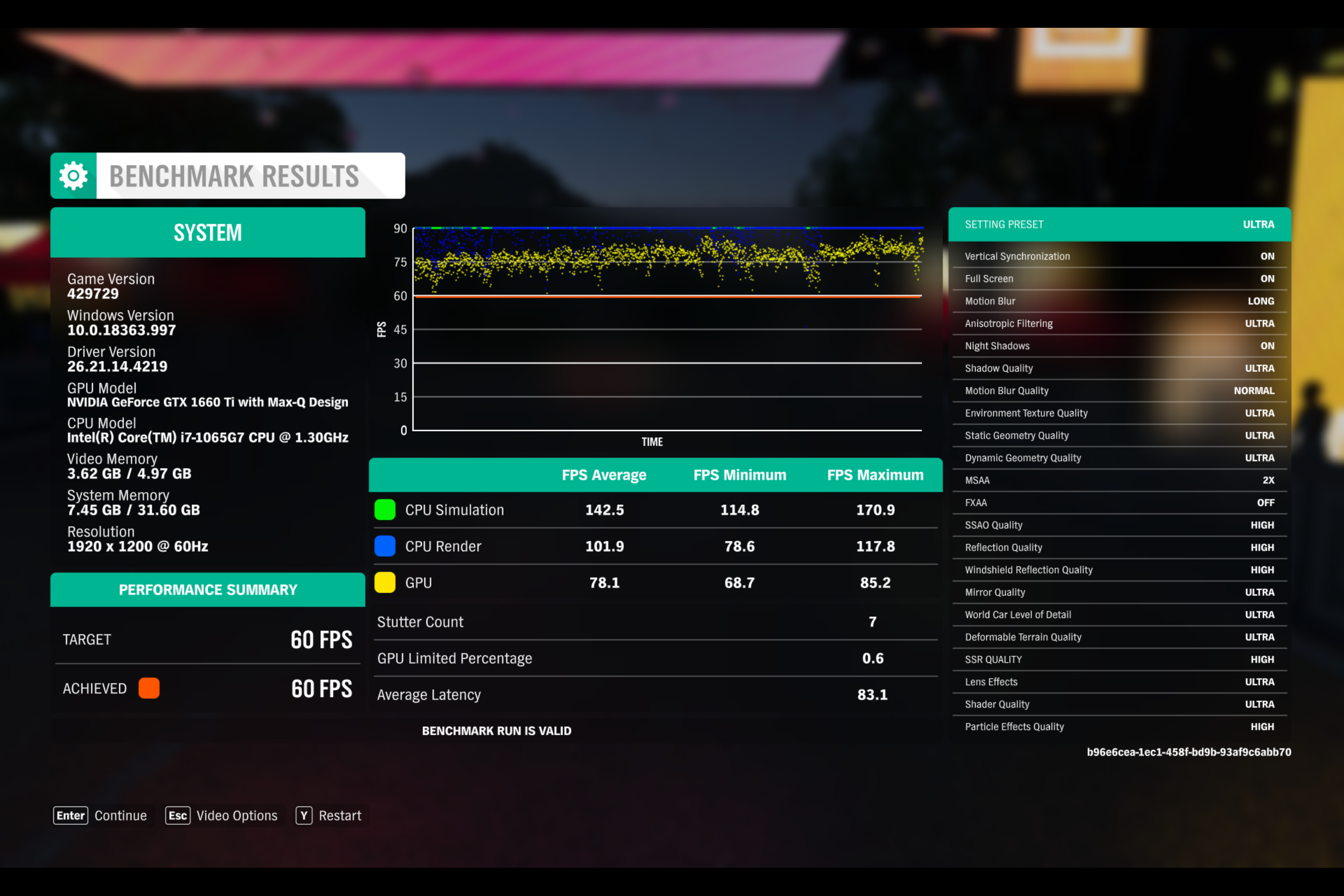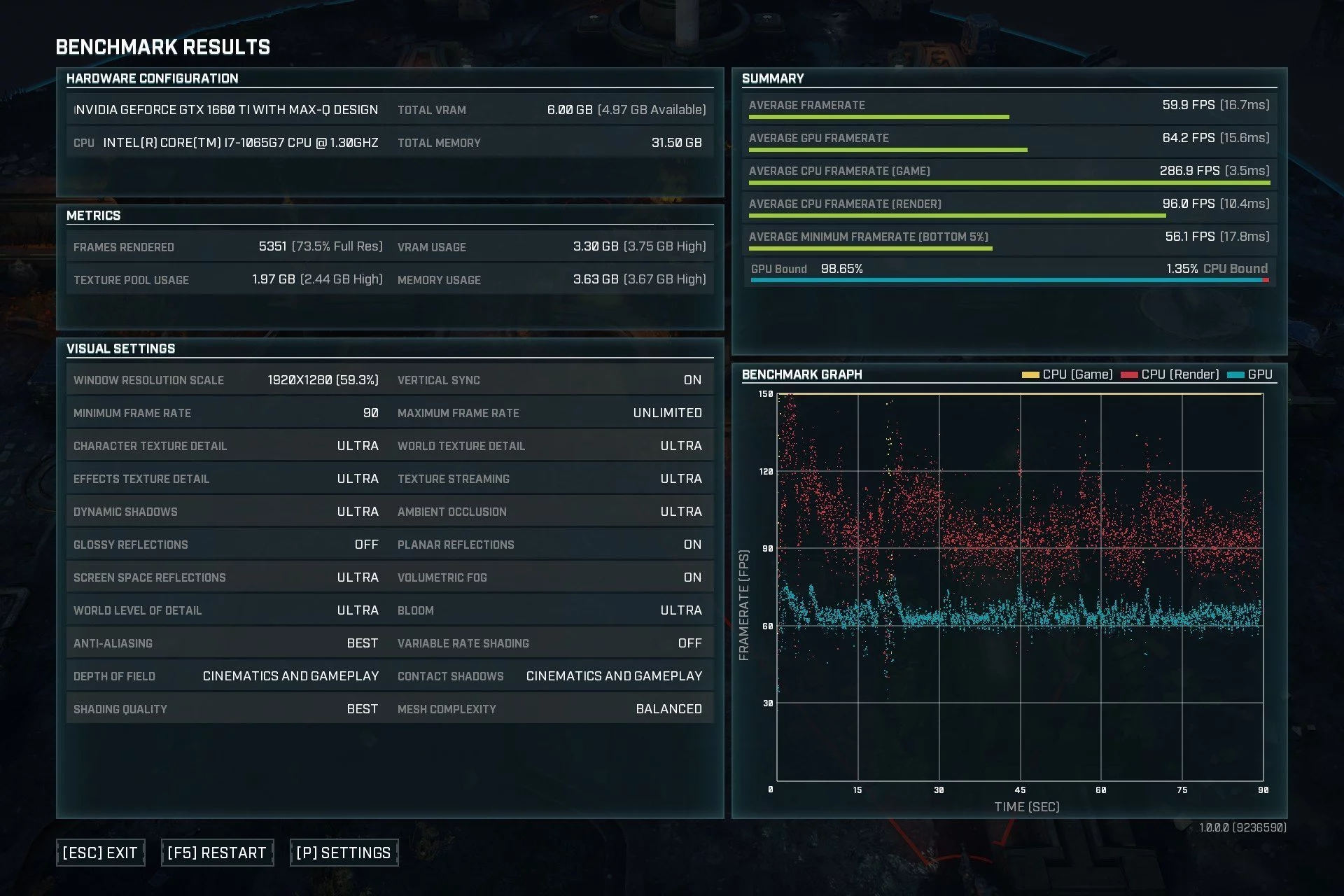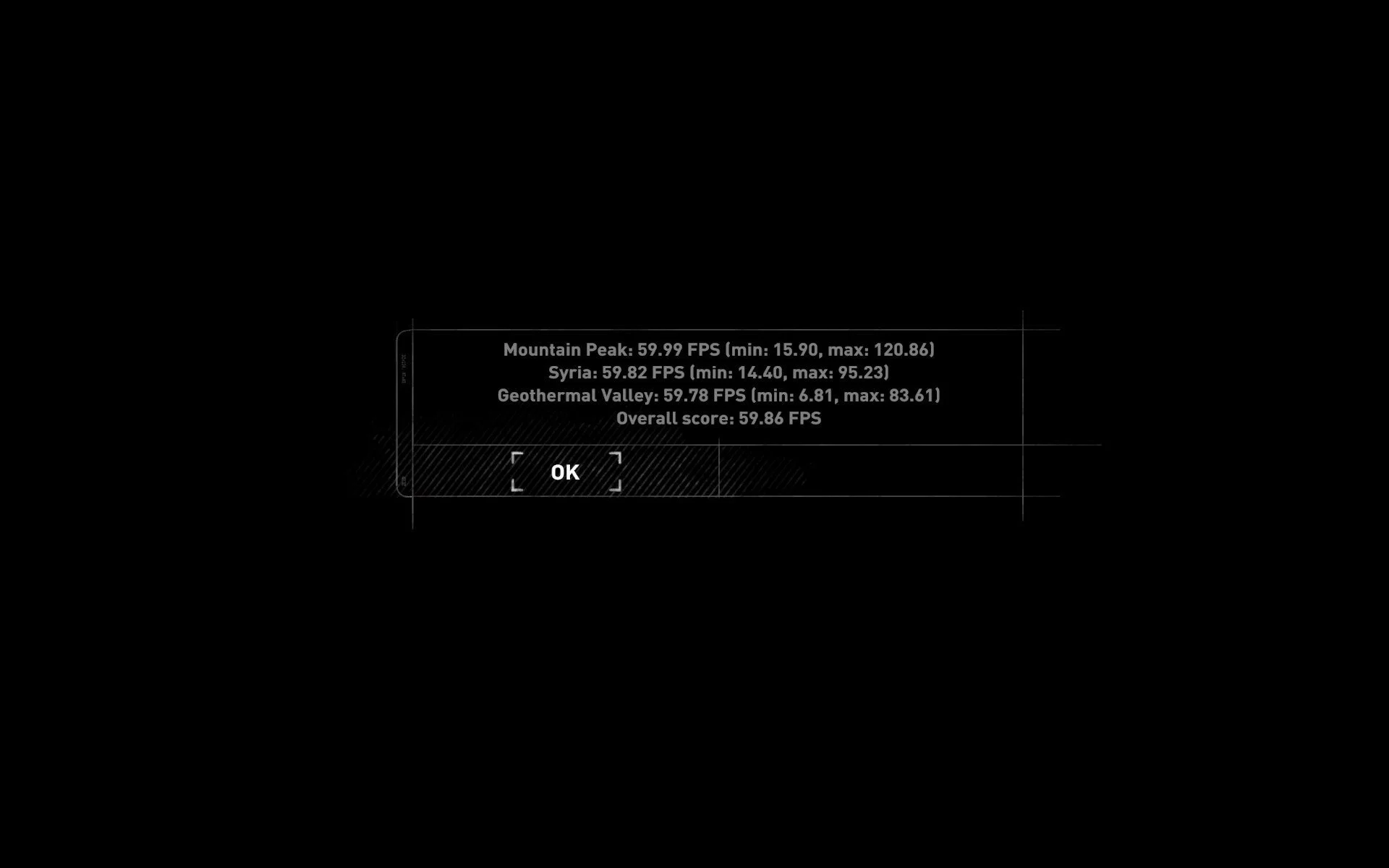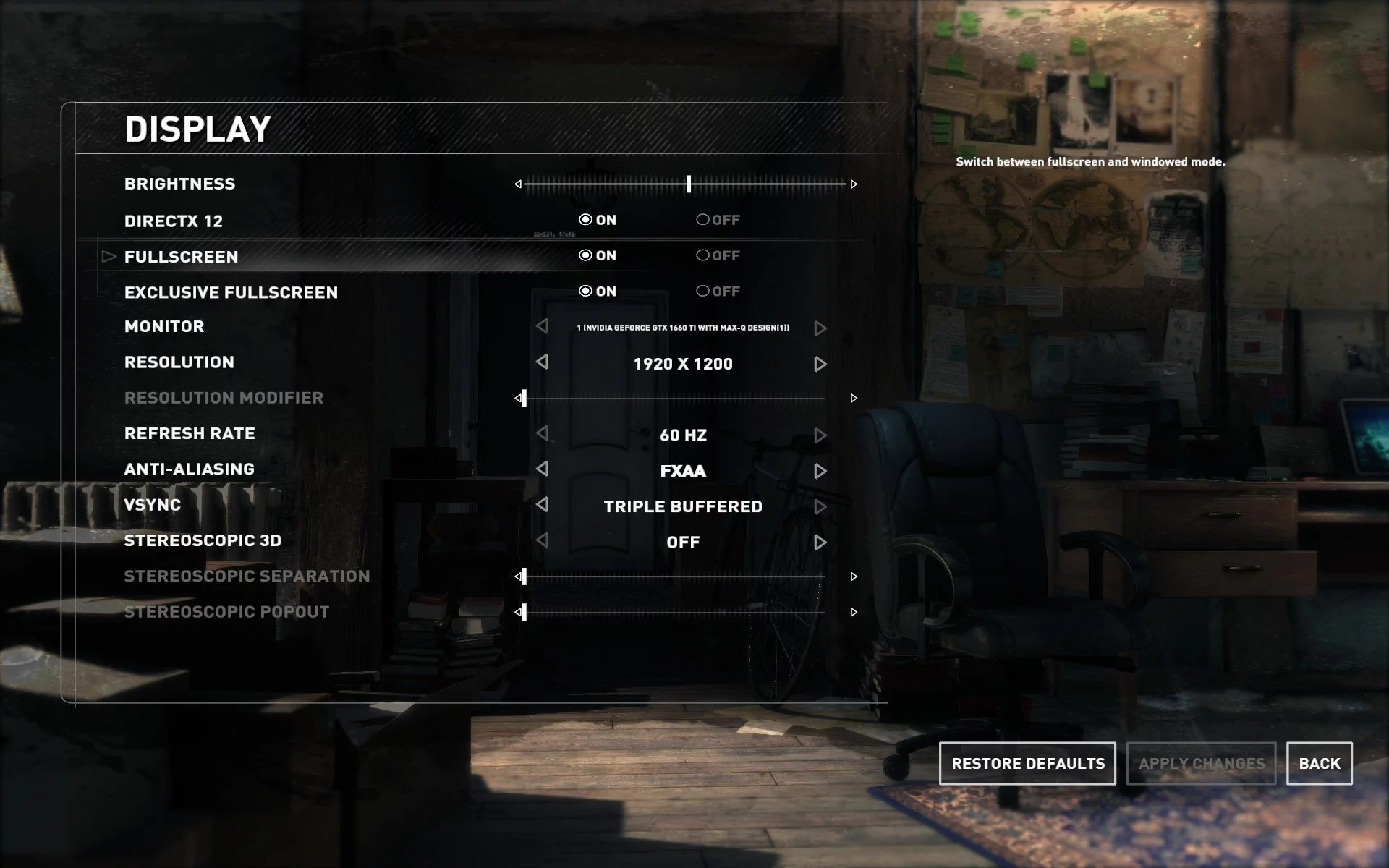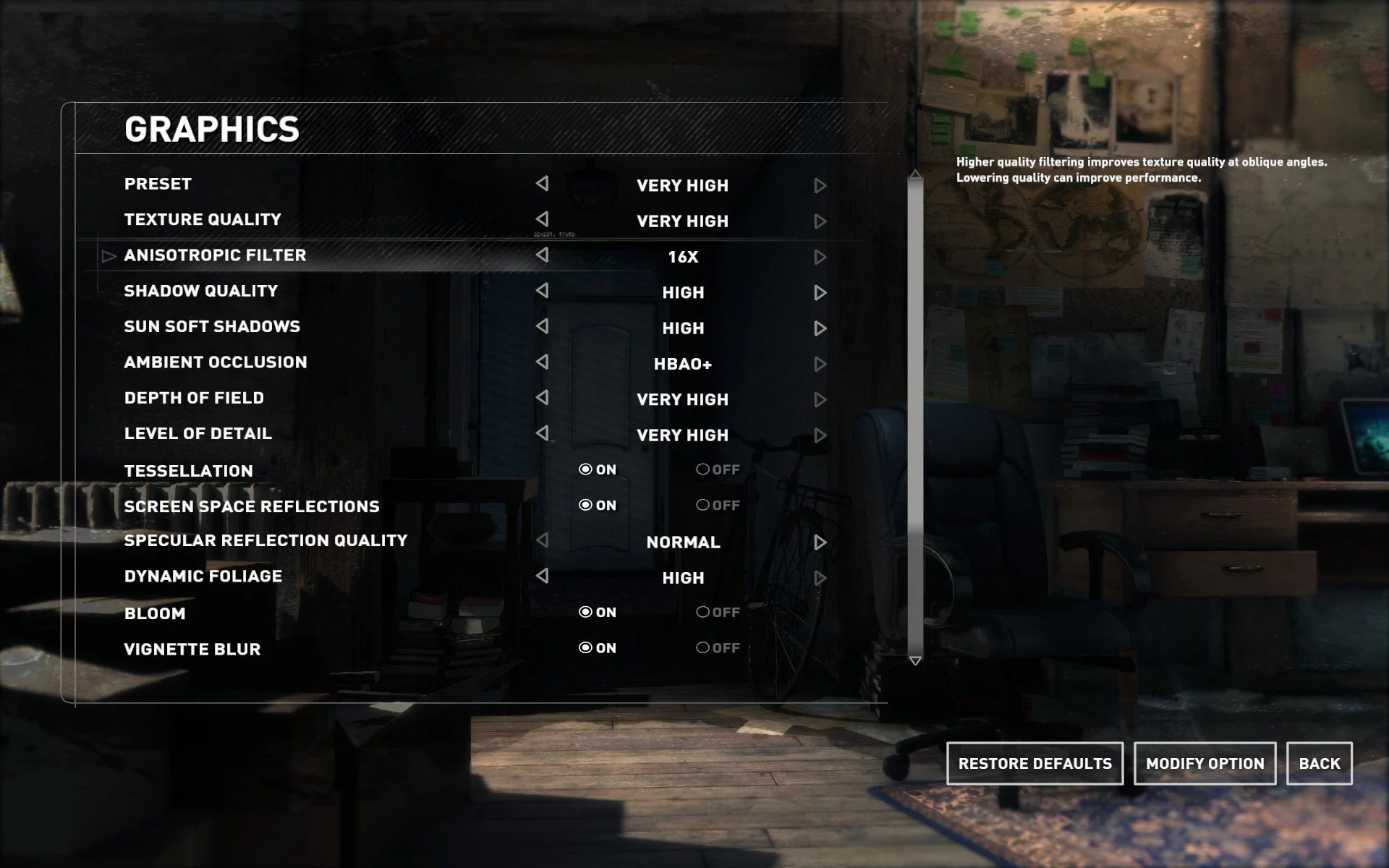I’m a fortunate guy, coincidentally buying a tricked-out gaming rig just weeks before the COVID-19 pandemic. What felt like an overindulgence at the same has ultimately saved me in this period of lockdown (um, lockdowns), offering a workstation for the day and a source of entertainment at night. However, in Melbourne’s second bout of battening down the hatches I’m starting to feel a bit stir crazy — the all-too familiar four walls of my office are starting to feel like they’re closing in on me. In situations like that, I usually take to my ol’, reliable Surface Book 2 and work from a decidedly remote location: the couch, my bed, or even the backyard when I really want to see the world.
My Surface Book 2 has served me faithfully, joining me on overnight trips and functioning as my primary workstation at events like E3. That said, it’s hard to ignore that there are some newcomers on the block. Younger. More powerful. Asking my darling child “STURFACE BOOK 2″ for forgiveness, I hit up Microsoft to see if I could try out its new range. The company happily obliged, not only sending over the 13.5″ laptop’s glow up, but its powerful, slightly more gaming-oriented 15” option as well.
As with the one that came before it, I’m in love with the Surface Book 3.
Look and feel
My Surface Book 2 really is starting to show its age. I’m currently rocking the 13.5″ model, complete with 16GB of RAM, an Intel Core i7-8650U 8th Gen processor and an NVIDIA GeForce GTX 1050 GPU with 2GB of GDDR5 memory. The Surface Book 2’s aesthetics didn’t really change in comparison to the orignal Surface Book, and the same is decidedly true for the 3.
While I’m coming at this from a gaming angle, the Surface Book 3 is not designed to be a gaming laptop — at least, not primarily. It’s a lifestyle companion, a laptop that’s as sleek as it is simple, angled and without external bells and whistles meant to draw attention. Its matte grey surface is accented by a chrome Microsoft logo and that’s about it. Able to separate into two parts — a tablet and a keyboard — a special, accordion-like hinge sits on the top of the keyboard half and allows the tablet portion to be connected in two ways, folding to act as a proper laptop or a tablet with a backing stand.
The Surface Book 3’s relatively small form factor means the kitted out 15″ model weighs only 1.9kg, while the upper-end 13.5″ model is 1.6kg. That diminutive size offers what some would consider a limited number of ports. The keyboard half offers up two USB 3.1 Gen 2 Type-A ports, a single USB 3.1 Gen 2 USB-C port, a Surface Connect port for charging or connecting to a Surface Dock and a full-sized SDXC card reader. The tablet half provides another Surface Connect port, a 3.5mm jack and physical buttons for power and volume control.
On the inside, you can customise your Surface Book 3 to come with a 10th Gen Intel Core i5 or i7 processor, and an NVIDIA GPU that ranges from the GeForce GTX 1650 Max-Q to a 1660 Ti Max-Q on the consumer end. The specs of the laptops I was sent to try are as follows:
| Surface Book 3 13.5″ | Surface Book 3 15″ | |
| OS | Up to Windows 10 Pro | Up to Windows 10 Pro |
| Processor | Quad-core 10th Gen Intel Core i7-1065G7 Processor | Quad-core 10th Gen Intel Core i7-1065G7 Processor |
| Graphics | NVIDIA GeForce 1650 with Max-Q, 4GB GDDR5 graphics memory | GeForce GTX 1660 Ti with Max-Q, 6GB GDDR6 graphics memory |
| Memory | 32GB LPDDR4x (3,733MHz) | 32GB LPDDR4x (3,733MHz) |
| Storage | 512GB PCIe SSD | 512GB PCIe SSD |
| Display | 13.5″ PixelSense, 3000×2000 (267 PPI) | 15″ PixelSense, 3240 x 2160 (260 PPI) |
| Retail price | $4,149.00 AUD | $4,439.00 AUD |
No matter the size, the keyboard and trackpad on the Surface Book 3’s lower half are identical, though there’s obviously more space around the 15″ model. I initially tended to favour the 13.5″ form factor because of its smaller footprint and weight (if I were to travel anytime soon), but found the GPU boost in the 15″ model more than trumped that as time went on.
Performance
I loved taking my Surface Book 2 on the road, but ever-increasing demands meant it was becoming less and less useful in its old age. My biggest hurdle really came in the form of video editing, where I was continually bested trying to wrestle with 4K capture footage from whatever event I happened to be at. I only recently discovered PC gaming, so my Book 2’s real experience came in the form of Destiny 2, where it did alright but wasn’t anything I’d write home about. For fun, I’ve benchmarked my old laptop alongside these two newcomers.
With double the amount of RAM, my video editing needs are once again met. In terms of gaming, I ran the machines through various tools and came up with a bunch of benchmarks, below. While the 15-inch’s fan got pretty noisy in the process, I noticed it kept ice cold, a stark contrast from my Surface Book 2 which could practically cause third-degree burns after I was done with it.
Definitely take my PC Mark and 3D Mark benchmarks with a grain of salt as the programs (and in turn, this writer) struggled to deal with the Surface Book’s dual-GPU situation. Literally, the 3D Mark test just flat-out failed on my personal laptop. The average FPS stats, though, are spot on (I’ve even included my work below). You’ll notice with the above that for the most part, 1080p gaming — or 1920×1200 to account for the Surface Book’s 3:2 ratio — is really the best you’ll manage from the Surface Book range, though with titles like Forza Horizon 4 you can certainly play with resolution and the like (setting a 60FPS cap considering the PixelSense screen’s refresh rate) to get a bit more out of the unit.
NVIDIA’s GeForce Experience app is also a godsend, helping you optimise straight out the gate; you can always take a hit with textures or resolution if you value your frames. While Destiny 2 doesn’t have a proper benchmarking tool, stats from NVIDIA’s GeForce Experience app suggest I was getting somewhere in the average of 40-50 FPS on the 15″ Book 3 in 4K with optimised settings; moving down to 1920x1200p, I was locked at 60 FPS. While it’s nowhere comparable to the triple-digit figures my RTX 2070 Super-powered desktop boasts, it sure beats the Xbox One.
In terms of battery life, Microsoft claims you’ll get double digits out of the Surface Book, but I’ve found otherwise. Looping a 1080p video with power settings cranked up to best performance and disabling sleep or dimming of the monitor, I managed 6:29:58 from the 13.5″ and 8:31:34 on the 15″ model. The ol’ Surface Book 1 problem of using more power than its bundled charger could muster up has been addressed too; the Book 3 comes with a 127W charger (though some of that’s reserved for its in-built USB port) so you’ll stay ahead of the curve.
Overview
It’s pricey, sure, but you’ll get a lot out of the Surface Book 3. When at home (and when am I not lately?) I’ll stick with my juiced up desktop and 144Hz, 1440p monitor for the most part, but I do appreciate that I can take to the balcony on a sunny day and edit a 4K video, play a recent release in 1080p and close to 60FPS or just pop off the tablet portion and have a good ol’ Netflix (or Kindle) and chill. It’s not a creative’s device, nor a gamer’s rig, but it can do it all and at a decent clip at that.
That said, there are better (read: and cheaper) options out there if you’ve got a singular task in mind for your device. As always, it pays to sit down and think of your unique situation and then set out to find a device that best matches it.
 |
|
The good
|
The bad
|
Surface Book 2 13.5″ benchmarks
Surface Book 3 13.5″ benchmarks
Surface Book 3 15″ benchmarks
The Surface Book 3 (both 13.5″ and 15″ models) was reviewed using devices on loan from Microsoft. Click here to learn more about Stevivor’s scoring scale.
This article may contain affiliate links, meaning we could earn a small commission if you click-through and make a purchase. Stevivor is an independent outlet and our journalism is in no way influenced by any advertiser or commercial initiative.