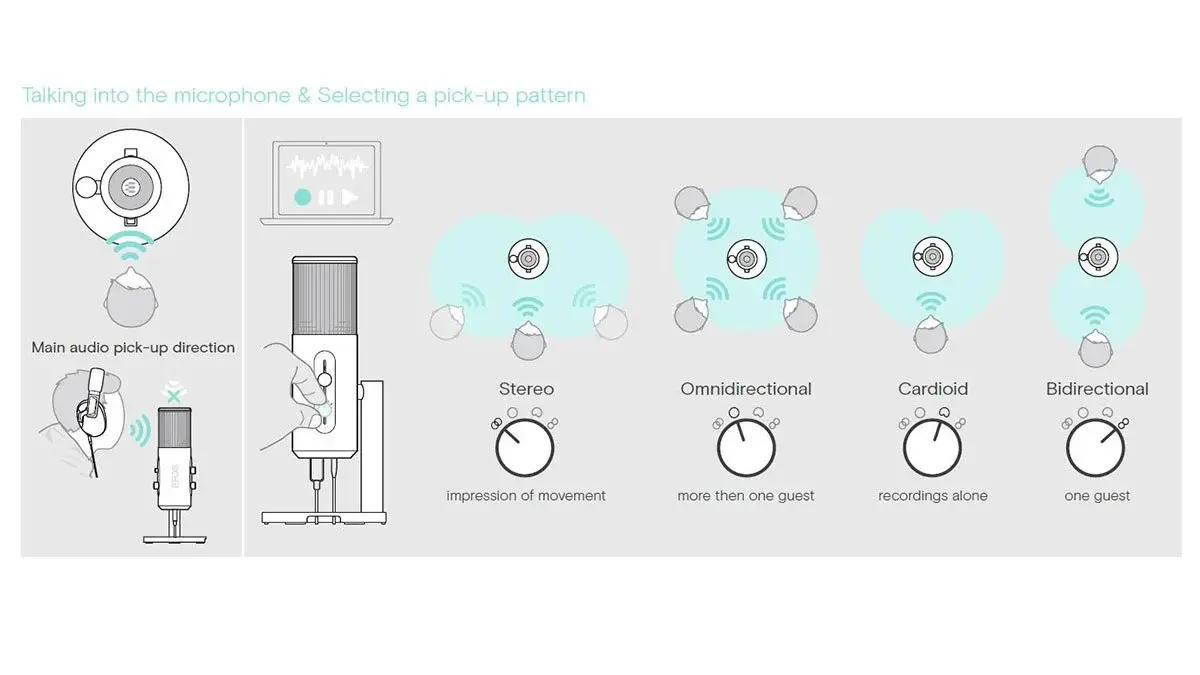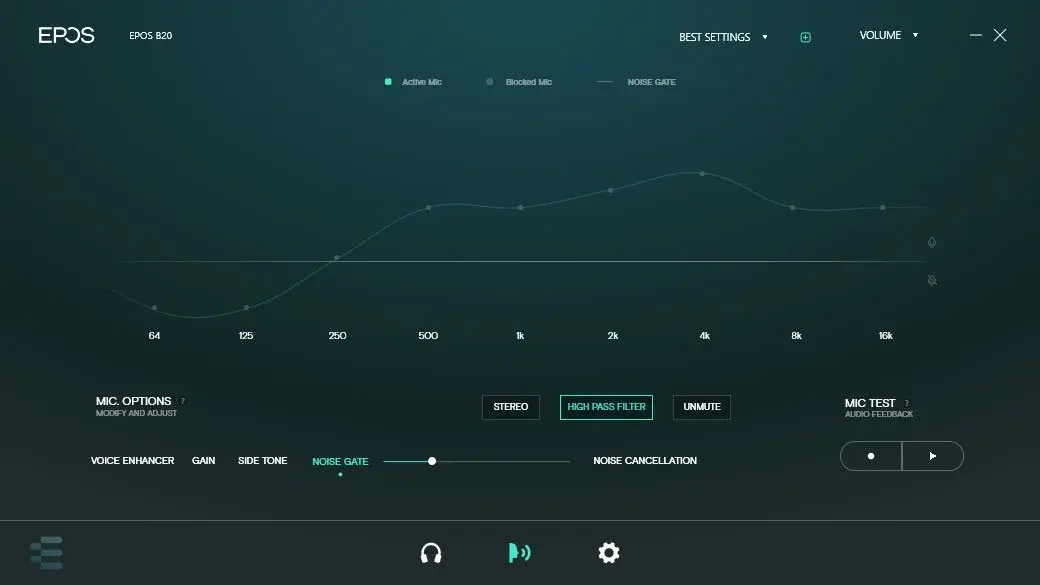And simple to use!
The EPOS B20 streaming microphone launches today, the first microphone from the new audio and gaming peripherals company. Ahead of its launch, Stevivor was able to put the mic through its paces.
While we admittedly struggled with EPOS’ latest headset, we can wholeheartedly endorse the B20.
Priced at $329 AUD ($349 NZD), the B20 is marketed towards livestreamers rather than podcasters or journalists who take part in ever-increasing Zoom or Teams interviews. Available in a simple black & silver, two-tone finish, the mic comes with a stand (and screw with which to secure it) and a 2.9m USB-A to -C cable. On each side of the mic’s base sit two dials or buttons — on one side, they control gain and the pick-up pattern, while the other handles muting and the volume of sound piped through any 3.5mm headset you which to plug in. It’s a simple design that proves a little too simple — the icons designating pick-up patterns make sense once you look at the mic’s Quick Start guide, but not until then.
While the Quick Start guide is meant to be included with the mic, I didn’t have one and had to resort to a PDF. It’s admittedly quite helpful, clearly detailing the difference between stereo, onmidirectional, cardiod and bidirectional modes. While sound engineers and the like will certainly be familiar with the terms, I’d wager livesteamers would be less so (and myself, even less than that). The guide also clearly details how you can mute the mic and what gain means to the mix, and stresses that it’s a side-address microphone, meaning you don’t grab it and speak into its top like you’re hosting The Price is Right.
I opted to play around with the mic by using its plug and play feature on my PC, abandoning EPOS’ Gaming Suite software in the process. That was a mistake. While the B20’s gain and pick-up buttons allow you to shape and control recordings to some extent, the Gaming Suite is leaps and bounds more helpful. Here, sliders replace physical dials and give you ultimate control of settings, with additional options helping to refine your sound. Using the mic’s stand on my desk, I was picking up a constant hum from nearby HDDs that are housing old Xbox One and PS4 games; while I could simply turn down gain on the mic to lessen the hum, it also impacted my own voice. Instead, the Gaming Suite’s noise gate and noise cancellation features meant I could simply block it out in the first place without impacting my own tones.
Of course, streamers of all sorts likely prefer some sort of microphone boom rather than placing a mic on their desk, so be aware it can be attached to any boom-arm with a 3/8″ thread. The generous 2.9m cable meant I could also move the mic to a number of different positions around my office to try to mitigate the hum… but again, noise gate for the win.
I’ll fully admit that I’m not a sound person, so some googling was necessary to understand how things like gain and the noise gate would impact my audio. It admittedly took me about 45 minutes to find the sweet spot in my own home office, but the work was worth it. On-screen Gaming Suite indicators were useful to show me what sounds were coming through on the active mic, which were blocked and where the noise gate factored in, making it easy to understand what was happening as I messed around with settings. Using a combination of the high pass filter and carefully selected gain, noise cancellation, noise gate and voice enhancer settings (I went with clear), I sounded like I knew what I was doing. Pun intended.
Want a taste of the mic in action? Easy done — listen to the opening of our Far Cry 6 interview to hear me using the B20… and stay to hear the Astro A10s I used for the actual interview. Oops.
Once I had everything to my liking, I could save those settings using the Gaming Suite, which in turn saves those settings to the microphone locally. I’m not sure how useful that will be at present — lockdown 4.0, represent — but it’s nice to know I can have different loudouts if I take the mic on tour (or if I decide to record straight from a PS4, as that’s supported too). For audiophiles who are probably shaking their head at my audio naivety, the Gaming Suite also lets you toggle between 7.1 surround sound and 2.0 stereo provided your 3.5mm headset supports it.
In short, the B20s are certainly pricer than my ol’ reliable Blue Snowball — or the Blue Yeti range that comes after it — but the control offered through EPOS’ unit is remarkable and makes up for the cost. I feel like I have the tools at my disposal for great audio, and you’ll certainly see that translate into the Friendly Fire Show (and maybe — just maybe — a Twitch stream or two).
 |
|
The good
|
The bad
|
The EPOS B2 streaming microphone was reviewed using a promotional unit (provided by the manufacturer) on a Windows PC desktop. Click here to learn more about Stevivor’s scoring scale.
Product data
- Controls: Gain, Volume knob, Mute button & Pickup pattern switch
- Cable length: 2.9 m
- Connector plugs: USB-C & built in 3.5 mm headphone jack
- Compatibility: PC, Mac, PS4
- Warranty: 2 years, international
- Frequency response: 50-20,000 Hz
- Pick-up pattern: Cardioid, Bidirectional, Omnidirectional, Stereo
- Sensitivity: -37 dBV/PA
- Microphone Sensitivity Tolerance (dB): +/- 3dB
- Microphone technology: Condenser Microphone (3 condenser capsules)
- Type: Side-address Microphone
- Thread size: 3/8″
- Recording sample and bit rate: 24bit – 48kHz
- SPL: 112dB, 2,5% THD
- Frequency response: 20-20,000 Hz
- Impedance: >15 Ω
- THD: < 0.5%
- Power output: 20 mW/16 Ω
- Signal to Noise: 90 dB
- Playback sample and bit rate: 24bit – 96kHz
- Dimension of product packaging (L x W x H): 180 x 104 x 275 mm
- Package weight (incl. complete product and packaging): 1,200 g
- Dimension of master carton (L x W x H): 442 x 315 x 192 mm
- Languages: English, German, French, Japanese, Russian, Spanish
- What’s in the box: Desk-stand, 2.9 m USB cable, Safety Guide, Quick Start Guide
This article may contain affiliate links, meaning we could earn a small commission if you click-through and make a purchase. Stevivor is an independent outlet and our journalism is in no way influenced by any advertiser or commercial initiative.