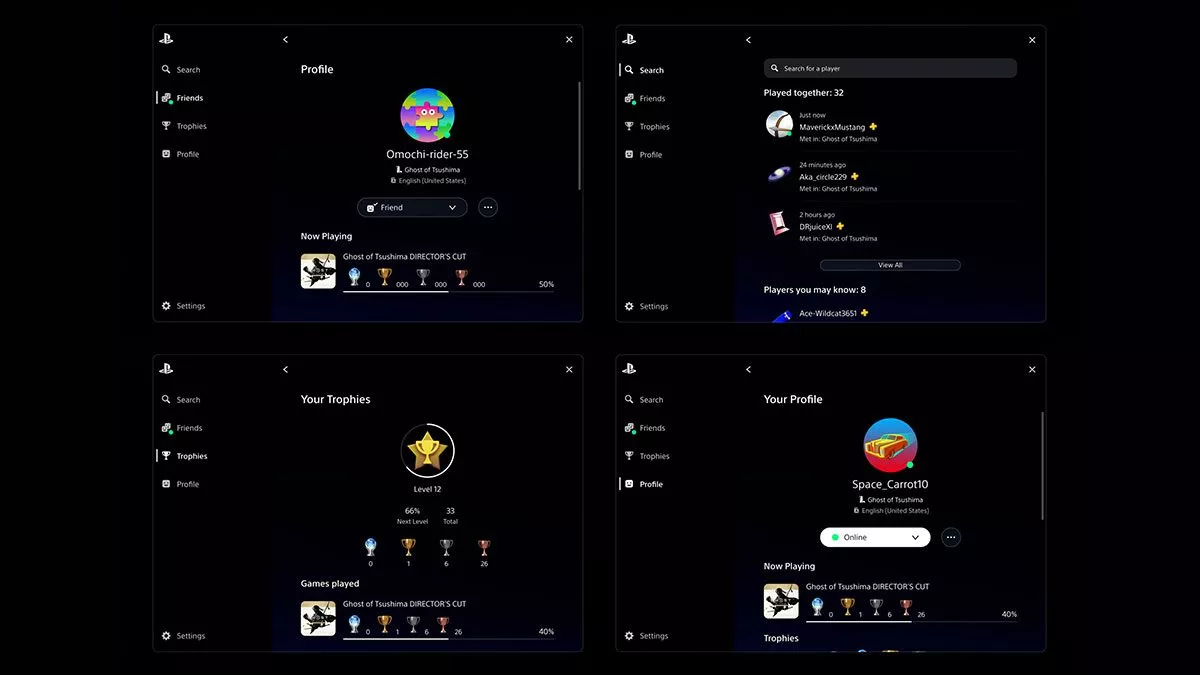I ripped up my home office early last month to prepare for 4K gaming – a BenQ EL2870U provided the perfect excuse to upgrade to both an Xbox One X and PS4 Pro. As I threw out a mess of 1080p switches and splitters, I told my husband it was all a sacrifice I had to – repeat, HAD TO — make for work purposes. Secretly (or perhaps not), I delighted in the idea I’d be able to game in 4K and HDR like he was able to downstairs in the living room on an LG C7 OLED panel.
Overall, I’m happy to have gone through the effort to make all the changes, but I’m still a bit jealous when I see the picture my husband gets to experience compared to what I get in my office.
A 28” entry-level gaming monitor, the BenQ EL2870U retails for $569 AUD at the time of writing and boasts 4K, HDR-enabled gaming with AMD FreeSync support as its biggest drawcards. While it’s perfect for 4K (amply boosted by FreeSync), it falls quite short on the HDR front.
The EL2870U looks simple and elegant, with gunmetal grey, brushed plastic features alongside 17mm bezels at its top and sides and a 24mm bezel along its bottom. A t-shaped stand allows for tilting – 5 degrees forward and 15 degrees back, to be exact – though the monitor can be attached to a VESA mount if you prefer. A series of menu-navigating buttons are located on the bottom right of the monitor, alongside a front-facing button that toggles HDR and Brightness Intelligence Plus functionality. Around its back, the monitor offers one DisplayPort 1.4 and two HDMI 2.0 ports alongside a 3.5mm headphone jack and two downward-facing speakers.
The EL2870U sports a twisted nematic (TN) panel LCD which means that viewing angles aren’t as robust as those offered by in-plane switching (IPS) panels. Nestled snugly in my corner desk, though, this wasn’t an issue at all… but it would be concerning for those who plan to crowd friends around a single desk for multiplayer action or a cheeky Netflix and chill. I largely ignored the unit’s Brightness Intelligence Plus technology, which controls the colour temperature the monitor’s outputting, filtering out blue light at night when turned on. While that feature is useful if you’re planning on getting some sleep after an all-night Destiny 2 Raid attempt, it’s not actually ideal while you’re grinding it out.
HDR functionality is sadly lacking, automatically triggering when receiving a compatible signal from your Xbox One X or PS4. You can also choose to simulate HDR when receiving a standard signal. Neither HDR offering is recommended – the colours and brightness you’d some to associate with HDR just doesn’t translate on the monitor; the only thing you really notice is black artefacts and strange compression when the feature is turned on. The monitor might technically be HDR10 compliant, but it doesn’t come close to our LG C7 TV or high-end HDR monitors like Dell’s U2715H.
HDR aside, the EL2870U is perfectly suited for 4K gaming and provided either fantastically crisp 4K textures or smooth-as-silk action in 60 frames-per-second depending on the performance setting I selected inside Shadow of the Tomb Raider on Xbox One X. I don’t have a gaming rig to test anything higher than that, but it should be noted the unit has a maximum refresh rate of 60Hz. Input lag wasn’t noticeable from my point of view, but I didn’t engage in vigorous testing on that front (I’m a journalist, I don’t have time to become a professional Overwatch player).
Away from gaming, I was blown away when I connected my Surface Book 2 to the monitor via DisplayPort and was met with crisp and clear visuals. Working on video editing and updating the site in 4K resolution isn’t something I’m used to doing, but I’m happy to continue doing it. It’s important to note that while I dabble in Photoshop, nothing I do relies upon colour accuracy, so I didn’t really test those aspects either.
Despite its unimpressive HDR capabilities, it’s hard to go wrong with the EL2870U if you’re looking for a cheap, console-driven 4K gaming monitor. The EL series’ 32” brother, the 3270U, offers a VA LED which theoretically offers better HDR support; it’s another low-cost option if you’ve got the space (I don’t in this aforementioned little corner desk). While you’re not going to get the same levels of HDR goodness or ridiculously small lag times or high refresh rates from either unit, you’re keeping some money in your pocket; set your expectations accordingly.
BenQ EL2870U Specifications
- Screen Size: 27.9″
- Resolution (max.): 3840×2160
- Panel Type: TN
- Backlight Technology: LED backlight
- Brightness: 300
- Native Contrast(typ.): 1000:1
- Viewing Angle (L/R;U/D) (CR>=10): 170/160
- Response Time: 1ms (GtG)
- Refresh Rate: 60Hz
- Display Colors: 1.07 billion colors
- Color Gamut: 72% NTSC
- Display Area(mm): 620.9 x 341.3
- PPI: 158
- DCR (Dynamic Contrast Ratio) (typ.): 12,000,000:1
- Color Bit: 10 bit
- Audio: Built-in Speaker, 2Wx2; Headphone Jack
- HDCP: 2.2
- VESA Wall Mount: Yes
- Gaming FreeSync: Yes
- Connectivity: HDMI (v2.0)x2; DisplayPort (v1.4)x1
This article may contain affiliate links, meaning we could earn a small commission if you click-through and make a purchase. Stevivor is an independent outlet and our journalism is in no way influenced by any advertiser or commercial initiative.