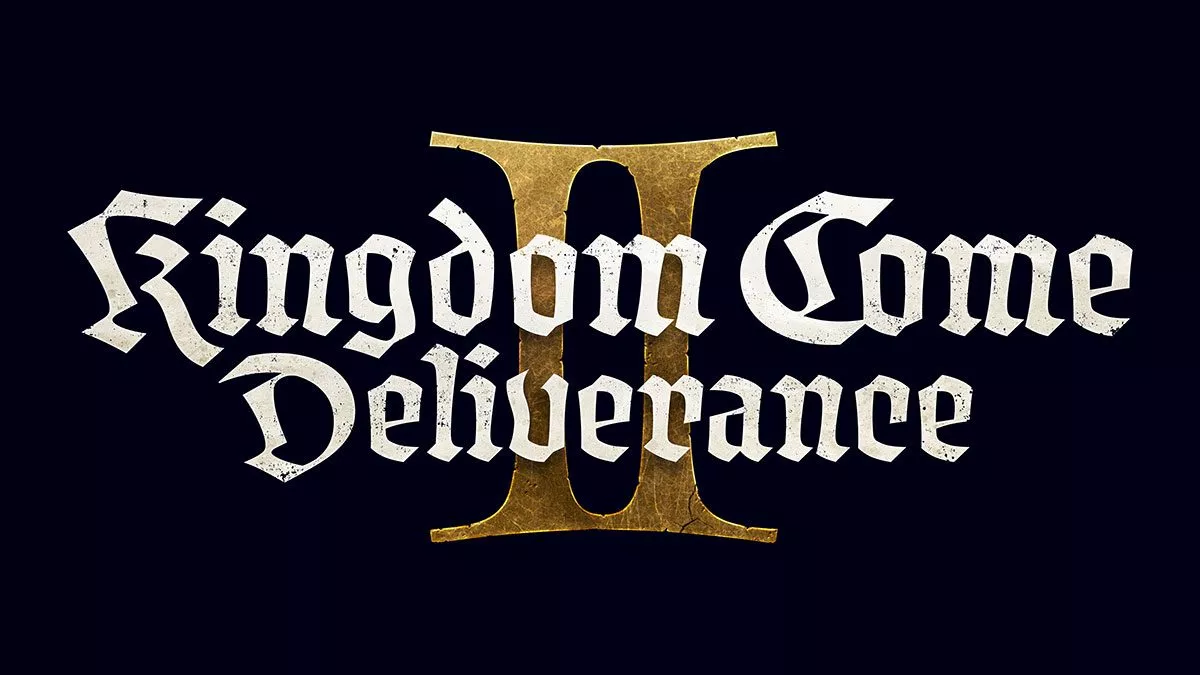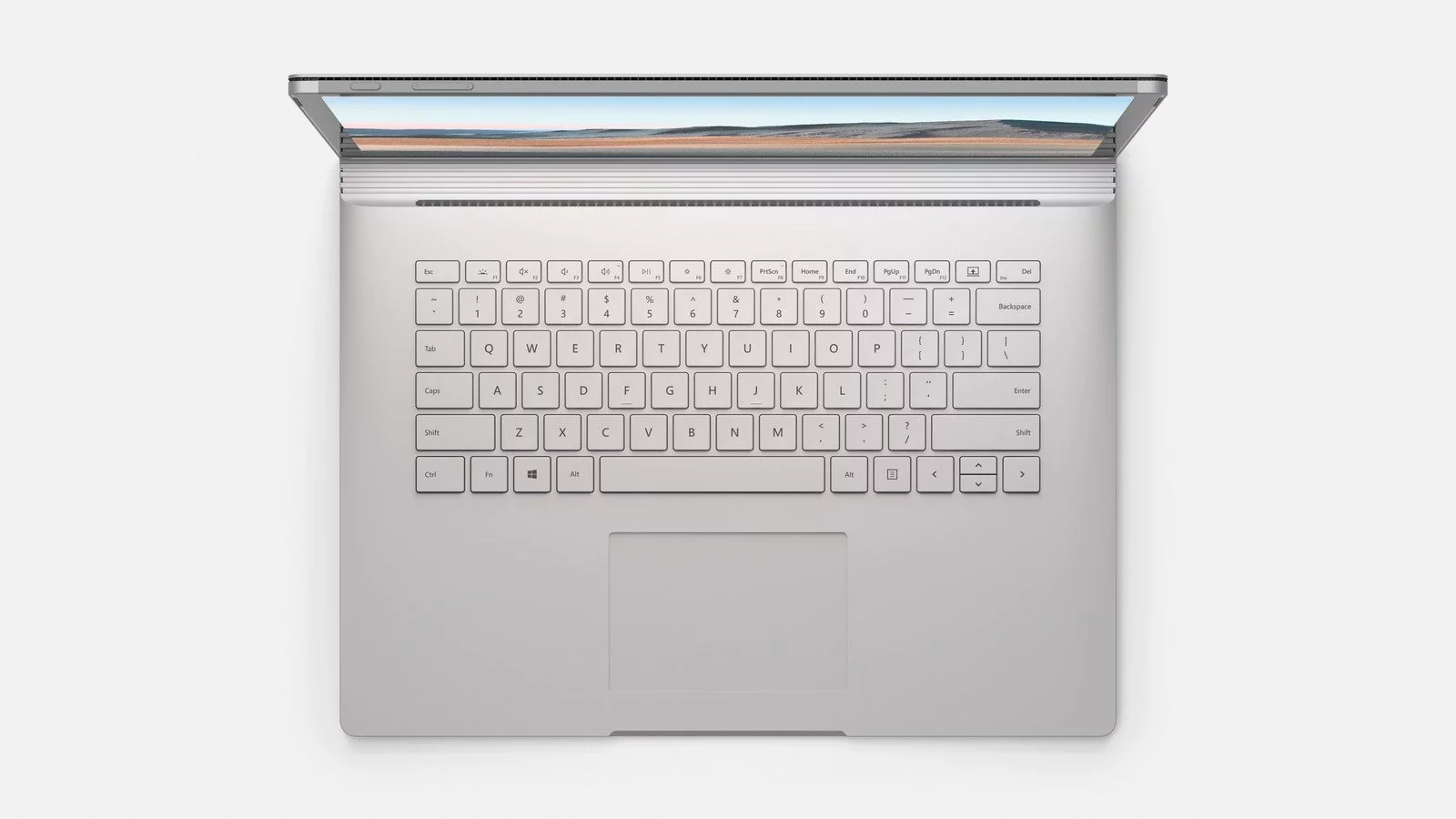Microsoft’s new Surface range was unveiled overnight and includes the Surface Book 3, Surface Go 2, Surface Headphones 2 and Surface Earbuds.
We’ll detail each below for Aussie consumers.
Surface Book 3 Australia
The Surface Book is Microsoft’s flagship Surface laptop and admittedly comes with a price to match. The Surface Book 3 comes with either a 13.5″ and 15 inch” screen, while the top-of-the-line models will sport a quad-core 10th generation Intel Core i7 processor with 32GB of RAM, an NVidia GeForce 1660 Ti GPU and a 1TB hard drive. Microsoft said the Book 3 is 50% faster than the Book 2 as a result.
The laptops also sport a single USB-C slot, alongside USB-A ports and a full size SD card slot.
Pricing for the Surface Book 3 here in Australia begins at $2,649.00 AUD and climbs all the way up to $4,759.00 AUD depending on your configuration. The Surface Book 3 is available for pre-order ahead of its 21 May debut.
Surface Go 2 Australia
While the Surface Book 3 has a hefty price tag, the Surface Go 2 does not. That being said, the Go 2’s specs are lowered accordingly, offering a 10.5″ inch screen (Surface keyboard optional), a Pentium Gold 4425Y or Core m3 processor and in-built storage ranging from 4GB-8GB with the option to add an additional 1TB through a MicroSD card.
The Surface Go 2 will be available from 12 May and sports a price range between $629.00 AUD and $1,199.00 AUD.
Surface Heaphones 2 Australia
Available from 5 June, the Surface Headphones 2 will come in two colours — Light Grey or Matte Black (above) and are priced at $399.95 AUD.
The headphones offer voice, touch and fingertip controls and 13 levels of active noise cancellation.
Surface Earbuds Australia
Announced back in October 2019 and then delayed, the Surface Earbuds have been confirmed for Australian availabilty from 12 May, priced at $319.95 AUD.
The pods will feature a touch interface — the large circular thing you can see above — that will control volume alongside the ability to control Microsoft Office programs, moving from PowerPoint slide to slide, as an example.
This article may contain affiliate links, meaning we could earn a small commission if you click-through and make a purchase. Stevivor is an independent outlet and our journalism is in no way influenced by any advertiser or commercial initiative.