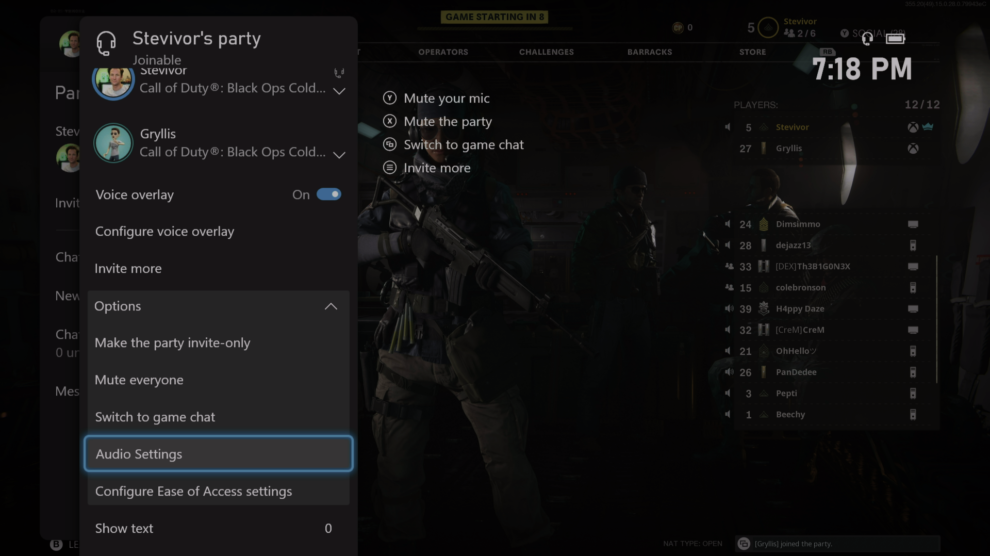While the Xbox One and Xbox Series S & X UI is largely unchanged from versions past, some settings have been rearranged. Xbox Party Audio Settings is one of those options that’s found in a new spot.
If you’d like to play around with Party Audio Settings — including headset volume, mic monitoring or the balancing of voice and game — they’re now accessible under Parties & chats > [Party] > Audio Settings. Voila!
In our recent Xbox Series X Preview, we said the new Xbox UI “on the whole, is the same as currently experience on the Xbox One” and that “if it ain’t broke, don’t fix it.”
Do you have additional tips and tricks with the new Xbox UI that you’d like to share? Sound off in the comments area found below.
This article may contain affiliate links, meaning we could earn a small commission if you click-through and make a purchase. Stevivor is an independent outlet and our journalism is in no way influenced by any advertiser or commercial initiative.