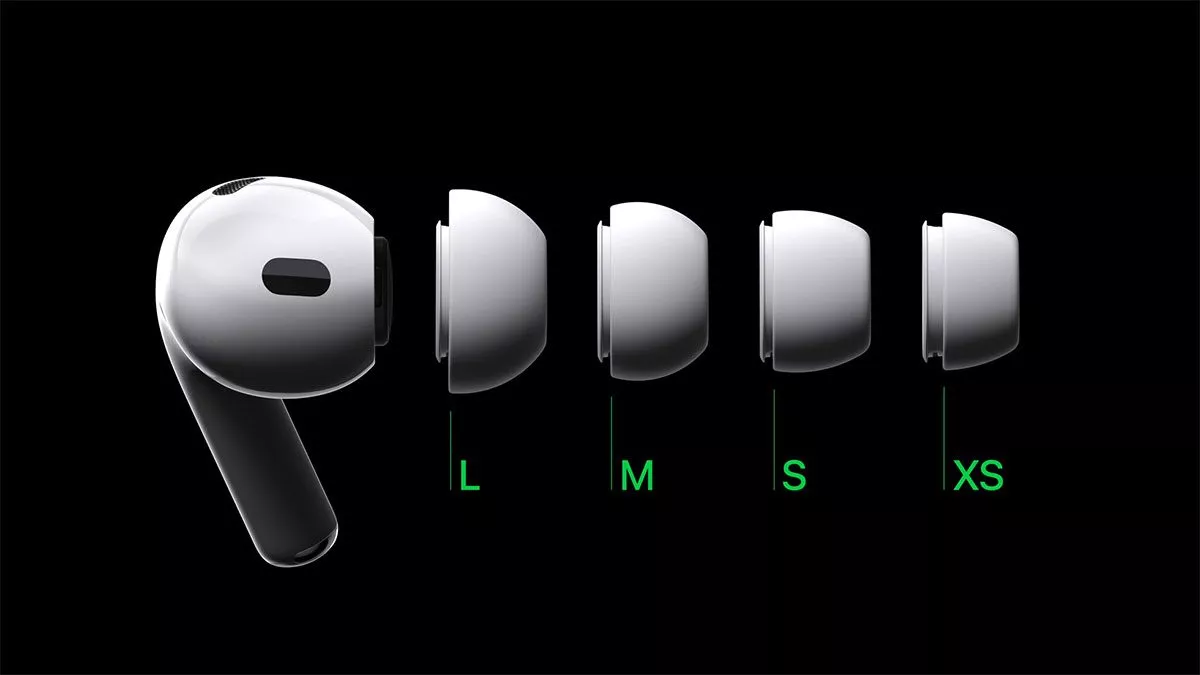Spatial audio in comfort (and with a true seal!).
Apple was kind enough to loan me an iPhone 14 Plus and Airpods Pro 2 to take out for a test drive, and while the iPhone remains a solid consumer device, it’s the Airpods Pro that had me excited.
I’m a longtime Airpods user, now on my fifth pair. That’s not Apple’s fault — I crushed one under the tyre of my car one time, dropped another down a sewer grate and sweated so profusely through two pairs during the pandemic that they gave up the ghost.
To be fair, I also went through two pairs of running shoes in that same period and also developed a stress fracture in my ankle as I didn’t swap out those shoes quite fast enough. At any rate, I digress.
Despite my love for Apple’s wireless headphones — or make that earbuds — I’ve never been a huge fan of the idea of the Pro models. Those flexible, rubbery bits on the ends? Yeah, not for me… or so I thought. The real problem is that most earbuds that use those silicone tips don’t really tell you how to get a proper fit. I try the small version, and they seem to fit; I try the next size up, and the same is true. I must pick the wrong size most of the time as the buds never really feel like they fit. It’s a guessing game that I grew rather sick of playing when I used such things.
Thankfully, the Airpods Pro 2 never presented me with those problems. While they’ve some some neato noise cancelling that really helps to seal the deal — pun very intended — in terms of a great fit, iOS 13.2 or later comes with a setting that actually helps to test out your fit. It’ll tell you, for instance, if you misjudged the size of your ear canals in comparison to your entire ear (I’ve got Dumbo-like ones as I frequently write on here) and need to use a smaller tip. I maintained a solid seal whilst on the run, at the gym, and at my desk.
On the topic of noise cancelling, the Airpods Pro 2 are fantastic. Holding down the stem of the left earbud toggles the feature on and off, and when enabled the difference is immediately apparently. If you were connecting the earbuds to an Android smartphone and didn’t have Apple’s handy fit feature at hand, I honestly reckon noise cancelling would work instead. The seal of the buds is crucial to properly cancel our what’s around you and bring that creepy feeling of a being in a vacuum. When you’re not in noise cancelling mode you can be in either transparency mode or just regular ol’ “making noise” mode on an iOS device, or transparency mode on an Android. The iOS also has adaptive transparency, a feature designed to reduce loud sounds.
Transparency mode is my friend out on the busy streets of Cheltenham. I took to running during the pandemic, and as restrictions lessened, I found myself leaving one earbud out to be aware of what was going on around me. Sadly, too many locals have blind spots and come gunning out of their driveways without looking. With transparency on, I can hear my favourite podcast and what’s going on around me, making me feel just that little bit more in control. At home, when I’m ready to sit down and bang out some paragraphs? It’s noice cancelling all the way — and sometimes, without any audio source playing. I do love a bit of that vacuum. Even with the feature enabled, you’ll get around six hours of listening time off a single charge.
Another huge Airpods Pro 2 feature, spatial audio, is also best demonstrated through another Apple app — in this case, Apple Music. While Apple recommended an introductory track featuring Olivia Rodrigo, those in the gaming space could already be familiar with the concept if I use PlayStation parlance instead: 3D audio. There’s admittedly way more to it than what I’ll offer here, but nevertheless let me try to summarise in the following manner: with spatial audio, you should think of anything making noise as existing in a fixed point. If you turn your head the left, the origination point of the sound doesn’t move, but you’ll notice that you’re hearing it in a different way because you’ve moved your head. In VR gaming, 3D audio — spatial audio in Apple speak — is crucial; think menacing floorboards creaking over your head as you walk through a darkened hallway in Resident Evil 7, as an example.
Quite honestly, it’s neat to hear an orchestra as if it was positioned all around you, but it also is a bit distracting. If you’re an audiophile and dig this kind of stuff, then rejoice; I think I’ll stick to using it inside VR. When I play VR, that is… which is hardly ever.
While it’s a bit more difficult to use the spatial audio features on, say, an Android device, it’s not impossible. You can access the feature on selected songs through the Apple Music app — provided you have a subscription, and Dolby Atmos enabled — if you’re absolutely in need. I’d argue, however, that you’re likely better off with an Apple phone if you’re determined to be using Airpods and Apple Music. When inside the same ecosystem, you’ll obviously benefit from seamless switching between devices, further touch support on the earbuds themselves and access to Siri.
I’ve personally moved from an iPhone 12 onto an Android device in recent years — a Galaxy S22 Ultra, to be exact, and the Galaxy Z Fold 3 before that — but the iPhone 14 Plus had be tempted to go back to iOS. From a gaming standpoint, it boasts a silky smooth screen with a 60Hz refresh rate alongside brightness levels that can cope in the Australian heat (if we ever get more than a day of sunshine and warmth this summer, that is). With gaming in mind, the familiar form factor of an iPhone meant I could use my trusty ol’ Backbone again — and I did. While things like Genshin Impact are okay to play on a smartphone, it’s better on a console or PC; the same is still true for Xbox Cloud Streaming. As always, Apple is trying to fight back with Apple Arcade and a host of curated, ad-free titles like Star Trek Legends or Air Twister; while the offerings in the subscription are the best there is in the mobile gaming space, I’d much rather be experiencing games with a little more substance and on a far larger screen.

Apple also made sure I knew that the iPhone 14 Plus could detect if I had an accident and could alert authorities should I become unconcious; it’s a bit scary to have to think about, obviously, but it’s a welcome little feature nonetheless. I hope none of us ever have to use it.
That analogy of an ol’ reliable iPhone when it comes to my Backbone really extends to the phone in general; it’s the same device we’ve seen from generation to generation. That familiarity means I trust it and respect it, but I’m not blown away by it any longer. These new Airpods Pro, though? Well, sign me up.
The iPhone 14 Plus is available now and starts at $1,579 AUD. The Airpods Pro 2 start at $399 AUD.
This article may contain affiliate links, meaning we could earn a small commission if you click-through and make a purchase. Stevivor is an independent outlet and our journalism is in no way influenced by any advertiser or commercial initiative.