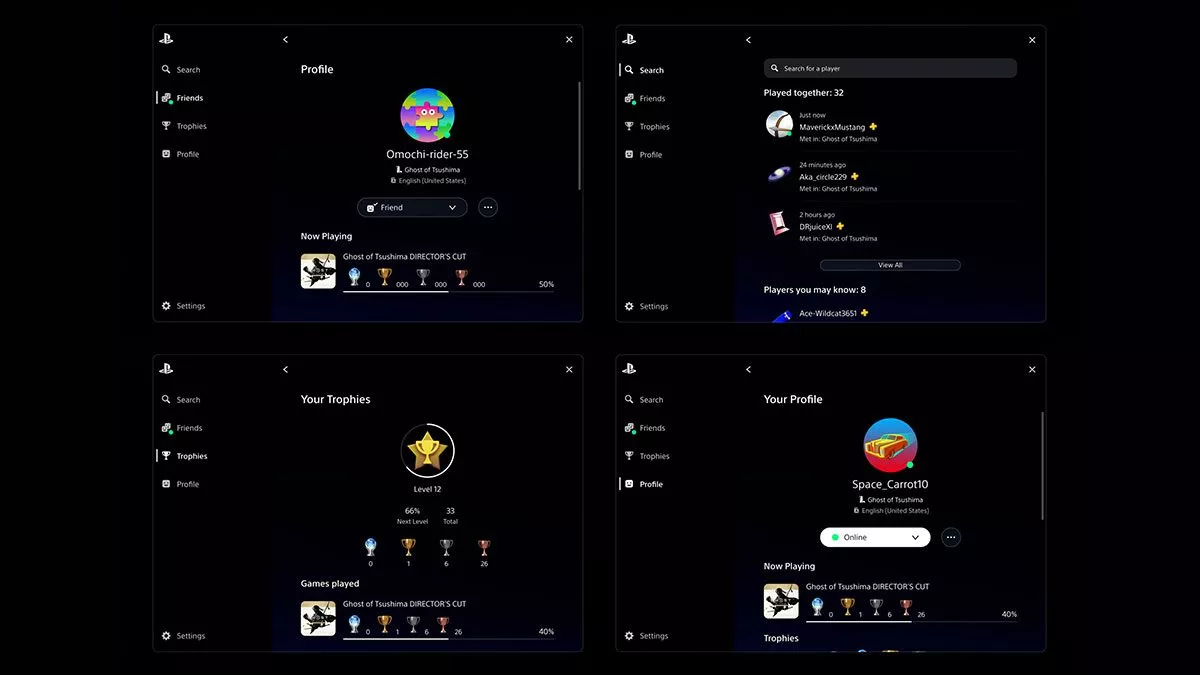Nintendo’s no stranger to the different and unusual; the Switch’s LABO is a great example of that inside this current-generation, and Mario Kart Live Home Circuit joins that as another. If you’re unfamiliar with it, it’s a new real-life remote-controlled kart that’s paired with AR cardboard gates and a clever piece of Nintendo Switch software that provides a unique and magical experience.
Before you play, you’ll need to get things ready. Setup involves downloading Mario Kart Live Home Circuit from the Nintendo eShop (it’s free, but obviously won’t work without the $150 AUD real-life kart) and then unpacking the kart and its augmented reality (AR) accompaniments from their box. There are four cardboard gates in total, each easy to unpack and flip-and-fold into position, alongside two fold-out arrow markers to help expand your track. To design an outing, you simply place the gates in order from 1 to 4 — the arrow bits are optional — and continue on.
On your first play, you’ll need to pair your kart to your Switch by using its solitary button to power it on. Next, you’ll take a QR code provided by the Switch’s software and place it in front of the kart’s camera (it’s above the head of either Mario or Luigi). In the usual Nintendo fashion, you won’t be able to truly let ‘er rip until each and every single piece of functionality about the game is explained in excruciating detail, but once that tutorial is done, the true fun begins.
Essentially, you’ll postition your four gates around your living space and then tell the game you’re ready to begin by placing your kart in front of gate 1. You’ll have some virtual paint splashed onto your kart’s tyres and will then be asked to “paint” the track, driving through the gates and taking any meandering loops between the gates that you desire. Even this is a fun little experience, as the view from the kart’s camera will be displayed on your Switch (or TV) as you use the Switch’s Joy-Cons (or Pro Controller) to drive your real-life kart through your real-life track.
The AR bits kick in when your camera finds either the gates or the arrows, adding a Mario Kart-like in-game flair to the rather plain bits of cardboard seen by your eyes. Your track-painting effort will also translate to an in-game defined area, complete with boundaries, and the gates themselves will offer up item boxes and goodies as you drive through them. If you understand Mario Kart, you’ll be able to take it from there.
The kart itself is pretty darn cool, and has a speed limiter which will properly set it to corresponding 50, 100 and 150 classes. If you gain a mushroom-powered boost, the kart will properly speed up in real-life — and the same thing will happen if you get hit by a virtual item. Just because that blue shell doesn’t exist in real-life doesn’t mean it’s not going to stop your kart dead in its tracks. Your kart can even drift — and yes, you’ve just read that correctly.
While there are a number of pre-built conditions via Grand Prix mode — and you can take things like gate cosmetics and special environments and incorporate them into your own designs — you’re ultimately limited to the boundaries of your living space. With a lot of furniture and extra cardboard boxes to keep our cats entertained in lockdown, our tracks were rather limited. The kart has enough power to make it over the large carpet we have covering some of our living room floorboards, but most cat toys proved too large for the kart to overcome. Comically (and perhaps horrifically), the cats started to consider Luigi and his kart one of their own toys towards the end of our testing.
Moreover, we had no issues controlling the kart using the Switch in handheld mode, but the connection struggled in the farthest corners of the room when the Switch was docked and outputting to the TV. Depending on the range of your wifi (and using Handheld mode), you might be able to make a cool driveway track… but we probably wouldn’t recommend it.
After a couple different track designs and laps, we’d had our fun with the tech, but I’d imagine children wouldn’t tire (pun intended) of Mario Kart Live Home Circuit‘s novelty quite as quickly. It’s largely targeted for that demographic, we’d say, a creative and novel way to spend time in whatever level of lockdown you’re currently engaged in.
 |
|
The good
|
The bad
|
 |
Mario Kart Live Home Circuit16 October 2020 (Switch) |
Mario Kart Live Home Circuit was reviewed using a promotional Luigi kart and free Switch software, as provided by the publisher. Click here to learn more about Stevivor’s scoring scale.
This article may contain affiliate links, meaning we could earn a small commission if you click-through and make a purchase. Stevivor is an independent outlet and our journalism is in no way influenced by any advertiser or commercial initiative.