The question is: are you ready to take that risk?
Simply put, Apple’s new silicon-based hardware has created a stable of beasts. I’ve had the chance to put the new MacBook Pro M1 Max unit through its paces, and it’s impeccable on both the work and gaming fronts… under the right conditions.
That small caveat? It’s simply because I’m unsure if there will be enough buy-in to sustain that latter channel.
The 2022 MacBook Pro is another of Apple’s relatively new System on a Chip (SoC) releases, using Apple Silicon to produce some pretty powerful performance. The unit I was provided to test with is a 14″ inch M1 Pro, complete with a 10-core CPU, 24-core GPU, 16-core Neural Engine, 32 GB of RAM and 400Gpbs memory bandwidth. The unit also sports three USB-C ports, an HDMI out, SDXC card reader, 3.5mm headphone jack and a MagSafe 3 charging point alongside a 1080p front-facing camera and a six-speaker sound system that supports Dolby Atmos and Apple’s own Spatial Audio (more on that hear… erm, here).
While a Touch Bar is out of the mix — and frankly, I always fell into the camp of not understanding why it was needed in the first place — a key off in the top-right corner of the keyboard handles biometrics. The aforementioned HD front-facing camera is always noticeable thanks to a visible notch that surrounds it, with menu items running on either side of the cutout as needed (they stick to the left-hand side if not).
Putting applications into fullscreen actually leaves a full black bar at the top of the screen which thereby negates the notch itself. My husband tells me that real Apple users, however, don’t ever fullscreen programs. Despite my folly, the notch itself doesn’t appear in any screenshots taken using the Mac’s OS (as you can see below, especially in the Steam shot near the bottom of this write up).

I understand most of those specs above, though I’ll be honest and admit that a Neural Engine seems something more for The Next Generation‘s Data than a laptop. While I’ll never attempt to be parallel to Digital Foundry, what I can tell you is this: the MacBook Pro is pure quality, from its build down to the things it can accomplish. It has a heft to it that screams durability whilst not actually being heavy at all.
When I fired it up, it practically laughed at me when I thought I’d attempt to make it struggle with a relatively complex Adobe Premiere Pro render and presented Resident Evil Village with ease thanks to MetalFX, Apple’s answer to a DLSS competitor. Hell, it handled both those things at once with relative ease, though the laptop did get quite hot.
Village on a MacBook Pro impressed me. Before anything else, I was surprised at just how rich and robust the sound from its speakers was, even at Capcom’s RE Engine title card. The same held true for Village proper, with immersive, directed sounds firing off seemingly all around me (without headphones, which made it even more impressive) as Ethan emerges from a crashed car and wanders around a dark forest. The MacBook Pro’s display also excelled here, putting its HDR to good use with solid blacks and realistic illumination from car headlights, candles and more helping to set a very spooky tone.

In-game, I was averaging around 60-80 FPS without the use of MetalFX; that blew up to between 100-120 FPS with MetalFX on. I’ll keep dropping Digital Foundry’s name here because they do a far better job explaining how MetalFX accomplishes that feat than I ever could. While those gurus seem to have some issue with Capcom’s implementation of MetalFX features, my layperson’s eyes were quite impressed with what was on offer.
While Village is an exemplary showcase of what Apple Silicon can do, there’s a giant elephant in the room: developers need to actually develop for it. The version Resident Evil Village that I was able to enjoy came direct through the Apple App Store; its counterpart, able to be seen inside Steam on a Mac, is designed for a PC and its relevant architecture. It, like the entire library of Resident Evil titles that I already own in Steam, cannot be played on Mac.
Scrolling through my list of Steam games — and I’ve got a lot of ’em — was fairly heartbreaking. Most straight up couldn’t be played, while others were firing off messages that said I couldn’t play 32-bit games because of my Mac’s OS; that could simply be the case, or means a developer hasn’t properly detailed if their title is 32- or 64-bit. Regardless of that issue, the ability to play games on my MacBook Pro took a bit hit in one fell swoop.
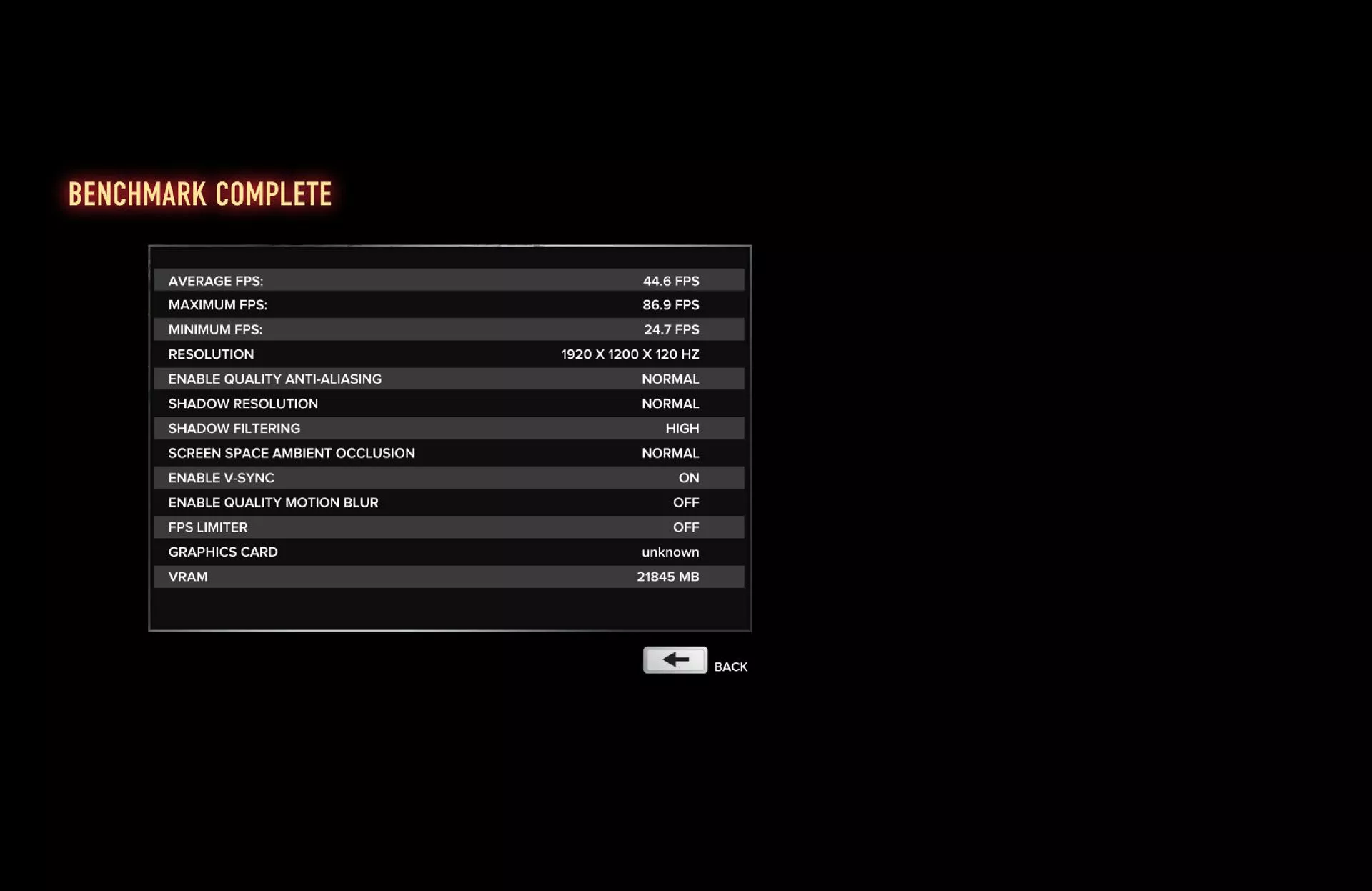
I was able to get a couple games running, and with benchmark tools that. Batman Arkham City GOTY Edition showed a locked 60FPS using the M1 Max chip, while Sleeping Dogs Definitive Edition averaged 44.6FPS. In the case of the latter, yet again, I was simply floored with the MacBook Pro’s speakers; the sound of falling rain in a number of scnearios really resonated with me. It was so realistic that it confused my cat in the middle of a gloriously hot and sunny day; she kept running back and forth between the window and the laptop, quite confused.
While those other two benchmarks aren’t throwing out MetalFX-worthy numbers, that’s because the ports weren’t built with the functionality at mind. Sure, the games I could run performed smoothly and very playable, but it’s all a bit of a red flag if you’re considering jumping over to Apple Silicon for all your gaming needs; that’s especially so if you’re coming from a PC background with a library of titles attached to you. Even if you’re willing to make due with what is playable via Steam, you’re going to have to be open to yet another gaming storefront in the App Store to really take advantage of your new hardware.
I also need to point out that the battery life on this unit is frankly jaw-dropping; I was playing Village in a variety of settings to guage FPS, then downloading two full Steam games to benchmark AND trying to render videos all off battery power; I wouldn’t have been able to do half of that using my Surface Book. The unit got quite hot as a result of my tests, but I could use it long into the evening just mucking about on Reddit and this very site before even needing to think about charging it again.
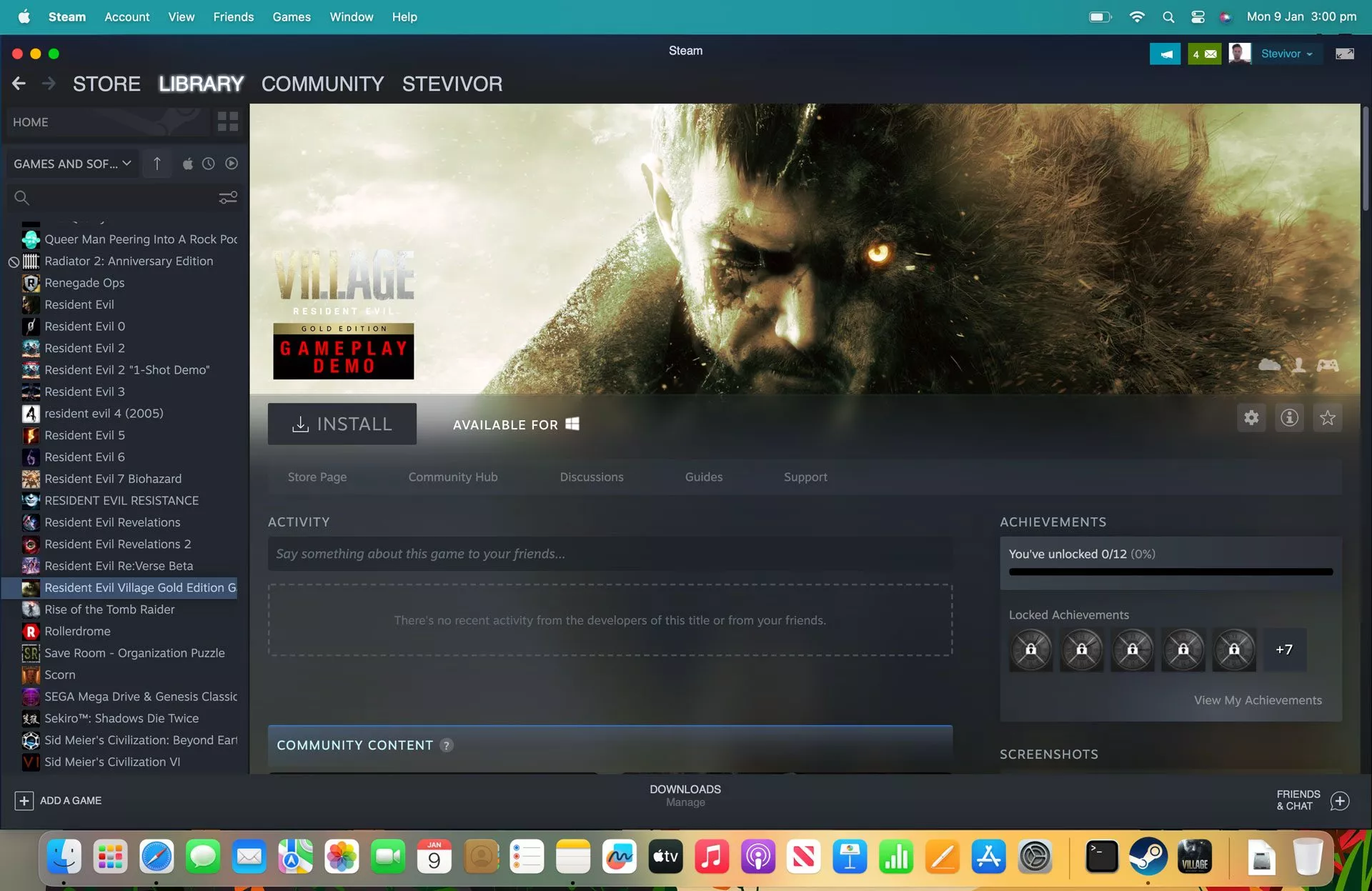
As a laptop for work and leisure, I wholeheartedly recommend the Apple Silicon-based MacBook Pro; as a gaming device, the jury is still out… and that’s because developers themselves are still assessing the time and cost involved in getting their titles onboard. Resident Evil Village does not compare a neverending stream of games playable inside Windows PC. Sadly, if you were thinking of grabbing a new Mac for gaming; I’d hold off until things look more consistent and available.
The MacBook Pro that I tested with doesn’t appear to be available via Apple Australia at present; two 14″ M1 Pro models are currently on offer between $2,999 – $3,749 AUD and a 16″ M1 Pro currently sits at $5,249 AUD. If you were looking at throwing that much money around for the purposes of gaming, there are a host of cheaper PC options — pre-built or otherwise — that could scratch that itch.
If you could care less about that front (frankly, I’m surprised you’re here but) the Apple MacBook Pro remains a pinnacle of style, quality and performance. Consider your needs accordingly.

For work & leisure |
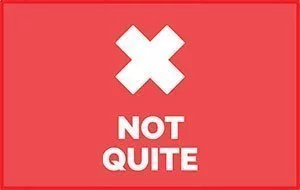
For gaming |
This article may contain affiliate links, meaning we could earn a small commission if you click-through and make a purchase. Stevivor is an independent outlet and our journalism is in no way influenced by any advertiser or commercial initiative.























