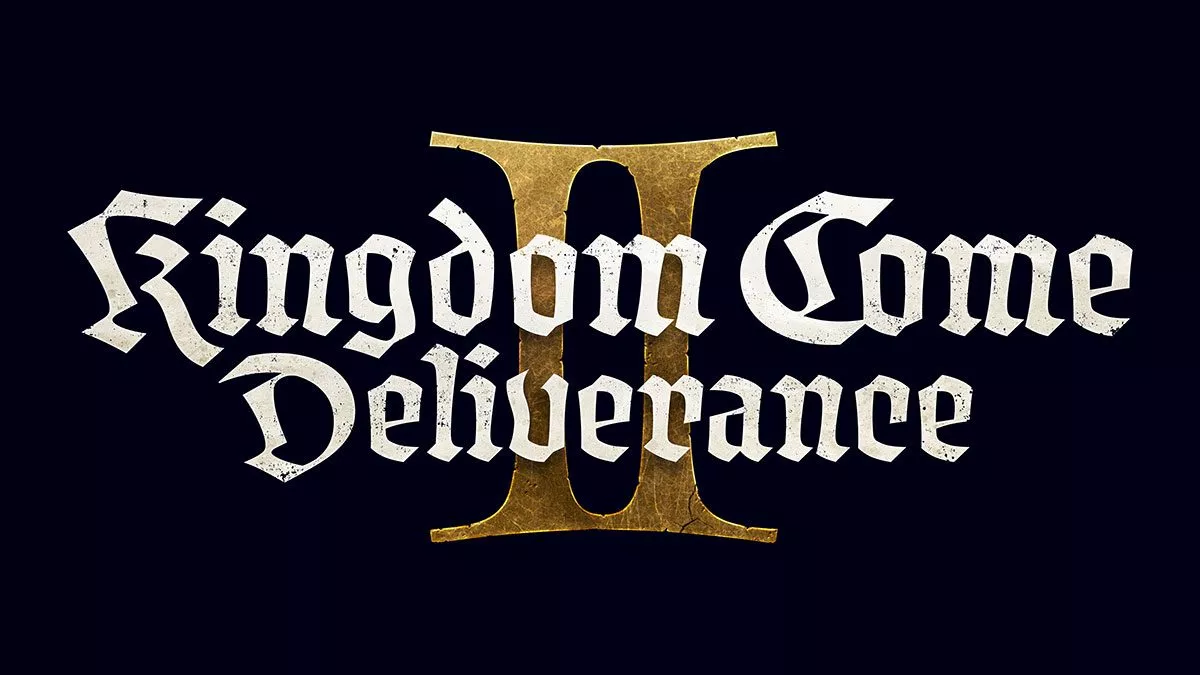An impressive unit.
I own a 2018 LG C7 55” television and I love it. I spent months scouring OzBargain for a decent deal back in the day as I wanted to get a television that was future-proofed for gaming. Spoilers, though: it wasn’t. Though it’s capable of 4K gameplay with HDR enabled, my current TV doesn’t support HDMI 2.1, meaning I’m stuck at a paltry 60 frames-per-second (FPS) when playing on my current-gen consoles. It’s practically like living in the dark ages, right? That’s what I’ve been trying to convince my husband.
Since the release of the Xbox Series X and the PS5, I’ve once again been on OzBargain and have almost pulled the trigger on a new, HDMI 2.1-capable LG TV a number of times. I always stop at the last minute; they’re all too expensive and, honestly, the television we have at home is (mostly) just fine. I can’t properly justify the purchase. After spending time with LG’s new 2022 C2 range, the same is true… though I’ll be honest in saying I’ll likely pull the trigger on an OzBargain alert when the price is right. Don’t tell hubby.
For the purposes of this review, LG was kind enough to loan me a 42” inch C2 unit to test, and I slotted that in the same position where my trusty 55” C7 normally resides. I connected an Xbox Series X, PS5, Switch and Apple TV to its four HDMI 2.1 ports, and ran sound through the optical port of my usual Samsung soundbar.
Setting up
My first complaint about the C2 is its stand, which consists of two legs that sit on each side of the unit. Both have a ridiculously narrow path in which to put two screws into the TV itself; while the one on the top of each arm is okay to access, the one near the bottom is near impossible to fit. I certainly didn’t have a skinny enough screwdriver (the handle prevented me from truly accessing it and a magnetic end would have gone a long way), nor slender enough fingers. Lucky enough, I only used two screws and slotted this new TV in between my owned TV and its soundbar, making it stable enough for testing.
That aside, setup is ridiculously easy. You’re instructed to connect all of your HDMI cables, sound cables and the like and then power everything on. The TV immediately picked up most devices and even worked through Magic Remote access to control them. Of note though, my Switch simply would not register with the TV (it knew something was plugged in but wouldn’t identify what) and it mistook my Apple TV for a Foxtel set-top box. Those issues were easy to rectify, however.
The C2’s Always Ready mode was also announced during setup, a lovely art installation that you can opt to turn on when you’re not actually watching or playing something. While you’ve got some initial artworks available from the get-go, you can choose to download additional themes to act as paintings or feature pieces when the TV would normally be idle. It makes more sense if you’re wall mounting your television, sure, but it’s a nice option nonetheless.
By default, the Always Ready functionality will project artwork for 30 minutes before eventually just turning off the screen; you can disable this and leave the screen all for longer.
Look and feel
The 42″ inch C2 stand is fairly low-profile, which meant it sits far lower than my C7 does. As a result, I lost a little bit of the bottom of its screen to my soundbar when I was sitting on the couch. The 65” inch model C2 looks to use a different stand – one that looks very much like the stand used by my 55” inch — so that doesn’t appear to be an issue as you spend more money.
The C2 also possesses polished silver bezels around its screen which prove to be quite distracting as you basically see a vertical white line on each side of the TV when watching it. The top edge doesn’t seem to refract as much light, though it’s still noticeable in comparison to my C7 which sports subtle, matte black highlights. You can see the difference in bezels in the image below.
Just like my 2018 TV, this new C2 sports four HDMI ports – though again, they’re HDMI 2.1-capable, meaning they can hit 4K and 120Hz (or 120FPS if you’re a gamer). It also has three USB ports, a 3.5mm audio out, an Optical out, and ports for your digital TV antenna. Lastly, you can additionally connect mobile devices or wireless controllers to the TV using Bluetooth so you can share happy snaps from your latest staycation or play some video games (more on that later).

Offerings
The C2 sports all the usual apps including Netflix, Stan, Binge, Prime Video, Disney+ and all the freeview apps that exist. Surprisingly, it also offers an app for Hayu, the realty TV streaming service; that app isn’t available on our C7 to date so my husband had to go out an buy an Apple TV for it instead. Maybe I can convince him that we need a new $3,500 65” television now because of that?
The one thing I didn’t like about apps like Hayu is that you need to register for an LG account before you can download them; why that is, I’m not sure. I did regardless; we then watched Housewives. It was good.
Just like LG TVs before it, the C2 immediately picked up on my DLNA media server, but struggled with the sheer volume of my library. I’m still not sure if it falls over because I have so many files, or if some of the files use codecs that it can’t compute. Thankfully, it’s Plex to the rescue on that front. The TV also sports a multiview feature that lets you place two sources side-by-side or via picture-in-picture. It generally works best sharing from one TV source and a shared source like your mobile phone; I didn’t find it terribly user-friendly, not useful; I can just keep my phone in my hand and look at it that way whilst doing whatever else.
Finally, the C2 lets you use a Bluetooth-connected wireless controller to stream games through NVidia’s GeForce Now, though a subscription to the service is also required. It’s a nice little touch, but even with Samsung 2022 TVs and access to Xbox Cloud Streaming, having an actual PC or console connected to the TV will let you get the most out of it.
Picture quality
Look, I’d be lying if I said my ol’ C7 cut it compared to the new C2. You can really tell there have been advancements from year to year — this new unit sports richer colours, whiter whites to contrast the jet blacks capable of an OLED and an overall crispness of image. Best yet, the panel is ridiculously brighter than my own TV and manages to be far more viewable at the times of day where I’m unable to control the amount of direct sunlight that hits it. I was sick reviewing this, so I made sure I watched a butt-tonne of Ash vs Evil Dead on Netflix to make sure all the night-time scenes worked. They did.
In terms of gaming, you really need Game Optimiser in your life. It makes your TV like your PC; you can flick it on and see how many frames your console is able to pull off. Therein lies a problem: while the TV is certainly capable of hitting 4K and 120FPS, not many games are. The ones that offer blistering fast framerates are usually dropping resolution to do so.

I managed around 80-110FPS in titles like Spider-Man Miles Morales on PS5 (in Performance and Performance RT modes) and A Plague Tale Innocence on Xbox Series X, though I know both drop resolution to hit those frames. I managed 119-120FPS with Fall Guys and Halo Master Chief Collection on Xbox Series X and I believe they’re going for 1440p to do so.
The question really is whether current-gen consoles are going to be able to hit 4K resolution AND 120FPS at the same time. I reckon we’ll see some new titles emerge with this generation, but it’s likely far more will come from the next console generation. Hence, another problem: do you pull the trigger on an HDMI 2.1-capable screen and go for 4K and/or 120FPS, or do you want until a new console that can take better advantage of the display? Or will displays and consoles remain slightly out of sync, better in some areas and worse in others? I have no idea. We’re already seeing 144Hz (so 144FPS) TVs hit the market, but are they better off as PC screens than traditional TVs? Again, no idea.
I realise that barrage of questions wasn’t helpful, but what I can say for certain is this: the big winner in this HDMI 2.1 stuff is Variable Refresh Rate (VRR). As Ben detailed back in his Xbox Series X review, the functionality basically fixes issues with frame drops, smoothing out presentations and drastically reducing screen-tearing. It’s a bigger game-changer than 120FPS, and almost worth the price of admission. It’s also really nice to be able to head into the TV info section of the Xbox Series X and see that every option is available: 4K, HDR10, Dolby Vision, Variable Refresh Rate and Low Latency mode.
I can also tell you this: I don’t need to replace my 2018 C7 for what’s on offer. You certainly can notice improvements when gaming – especially with VRR – but the price tag of this new unit compared to a TV that I already own and is in my house is just too much. If you’re in need of a new TV and you’re not rocking HDMI 2.0? This is a no-brainer. If you’ve been reading about my C7 and want that, you can’t — it’s been discontinued, so I guess you’ll just have to settle (and I am very much being sarcastic there) for this TV instead.

I play most of my games on a 4K, HDR, 60FPS LG monitor up in my home office. I occasionally get to go downstairs and play on the C7 that my husband uses with his own Xbox Series X (I know, we’re privileged). Moving from my monitor to the TV, I can instantly tell how crisp and smooth games look and play between the two. While you certainly can tell things are better between the C7 and the C2, it’s not such a huge visual gap. In short, I don’t feel like I’m missing out. At least, not yet.
If you have a 4K, 60FPS, HDR TV right now, you’re probably okay holding off for the time being. If you’re looking to get into the market, though, you won’t go wrong with an LG OLED. It’s sleek and sexy and provides amazing visuals to match (sound, on the other hand, is a different matter; stick with a soundbar).
For the people stuck in my camp, looking longingly at these new sexy units but not willing to put their current TV out to pasture just yet: let’s just hope for a rogue, thrown Joy-Con during Nintendo Switch Sports or something?
The LG C2 OLED TV was reviewed using a test 42″ unit, as provided by the manufacturer. Click here to learn more about Stevivor’s scoring scale.
This article may contain affiliate links, meaning we could earn a small commission if you click-through and make a purchase. Stevivor is an independent outlet and our journalism is in no way influenced by any advertiser or commercial initiative.