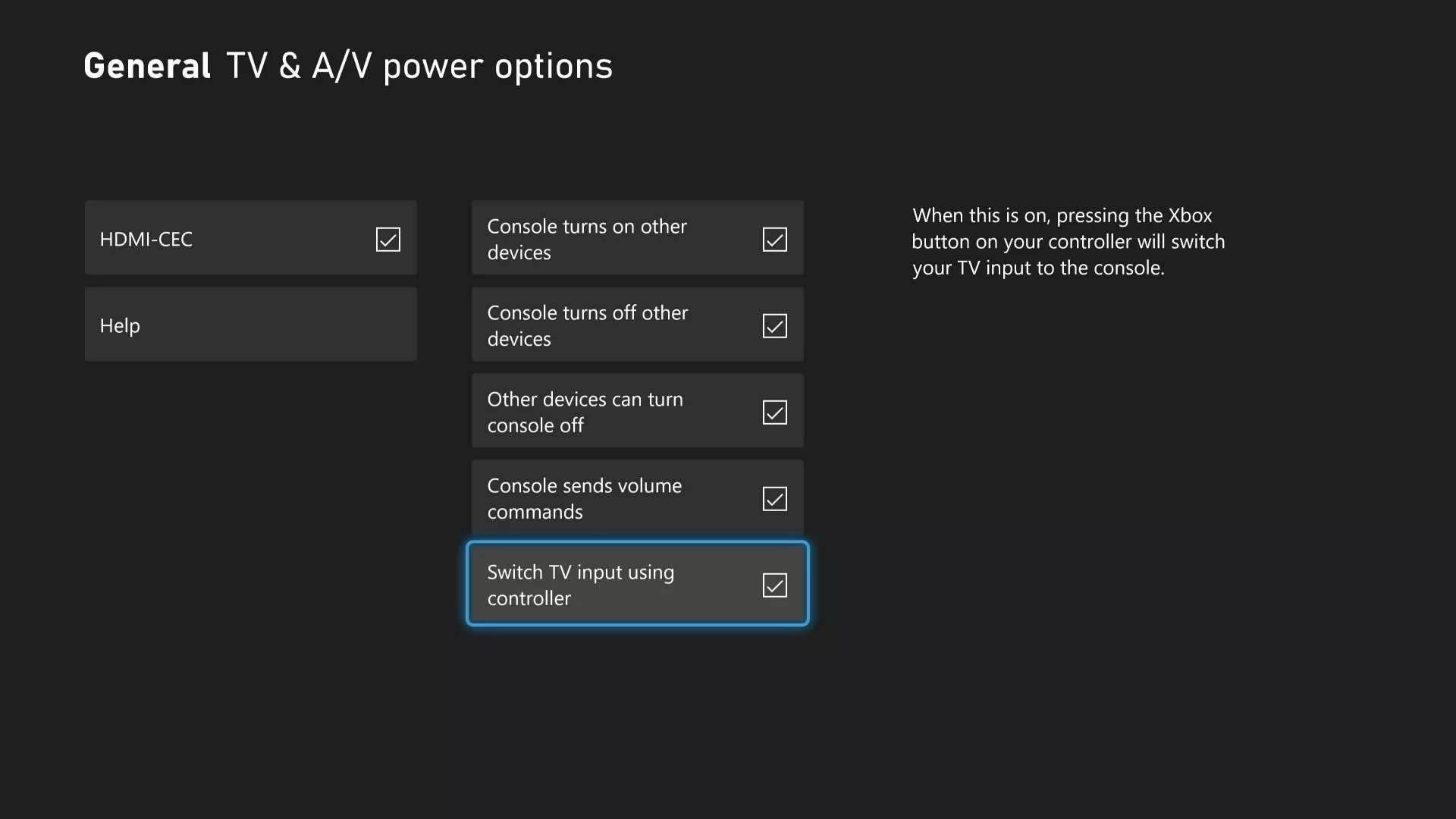One press to start playing.
Xbox controllers can now switch your TV input with the single press of a button thanks to a new HDMI-CEC option.
If you’re unfamiliar with HDMI-CEC, it’s a protocol that lets you control HDMI-connected devices using one controller… in this case, a literal controller.
You can find all HDMI-CEC options for the Xbox One, Xbox Series S or Xbox Series X under Settings > Sleep mode & startup > TV & A/V power options. There are a variety of options available, as follows:
- Console turns on other devices (ie the Xbox can power on your TV when you turn the console on)
- Console turns off other devices (ie the Xbox can power down your TV when you turn the console off)
- Other devices can turn console off (ie when you turn your TV off, that will your Xbox off too)
- Console sends volume commands (ie Xbox can control TV volume)
- Switch TV input using controller (ie your Xbox will switch your TV input to it when you use your controller)
You can mix and match any of the HDMI-CEC options above to a scenario that suits you best.
If you’re learning about HDMI-CEC and want turn similar features on or off on the PS5, you can do so on that console using Settings > System > HDMI. Over on the Nintendo Switch, you’ll find similar settings under System Settings > TV Settings > Match TV Power State.
This article may contain affiliate links, meaning we could earn a small commission if you click-through and make a purchase. Stevivor is an independent outlet and our journalism is in no way influenced by any advertiser or commercial initiative.