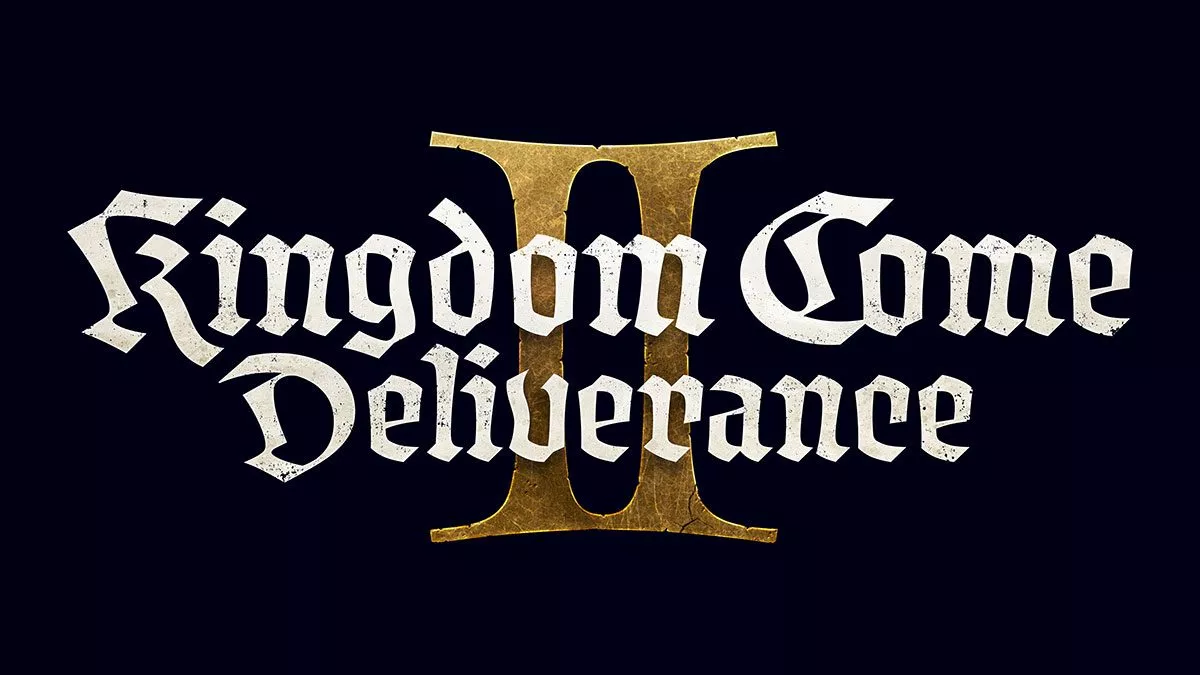Pokemon Go has a new Pokemon to catch in the form of Smeargle, and this guide will teach you how to catch in.
Smeargle is really being used to promote the game’s new augmented reality (AR) photo mode, now available to all players who are level 5 and above. When using the AR mode, players will have a chance to catch the newest Pokemon, who’ll randomly appear in photos you take.
How to take Pokémon Go Snapshots
To take a snapshot, go to a Pokémon you’ve already caught and clock on the camera icon found in the top right. Find a flat space to place the Pokémon and start snapping! Better yet, go to Settings and turn off AR+ to speed up the process.
If you manage to spot Smeargle in a photo you’ve taken, the Pokemon should then be available in the wild to catch normally. Some users are also advising to take a single photo with a Pokémon before switching to another maximise your chances.
You’ll also receive a Go Snapshot without Smeagle if you managed to get the perfect angle of the Pokemon you actually intended to photograph. Let us know how you go capturing Smeargle!
Pokemon Go is available now on iOS and Android devices.
Trainers, #GOsnapshot is now live for level 5 Trainers on Android devices! Level 5 will be the minimum level for Trainers to access this feature. Trainers on other devices, stay tuned! pic.twitter.com/47RVFh4PpD
— Pokémon GO (@PokemonGoApp) February 21, 2019
This article may contain affiliate links, meaning we could earn a small commission if you click-through and make a purchase. Stevivor is an independent outlet and our journalism is in no way influenced by any advertiser or commercial initiative.