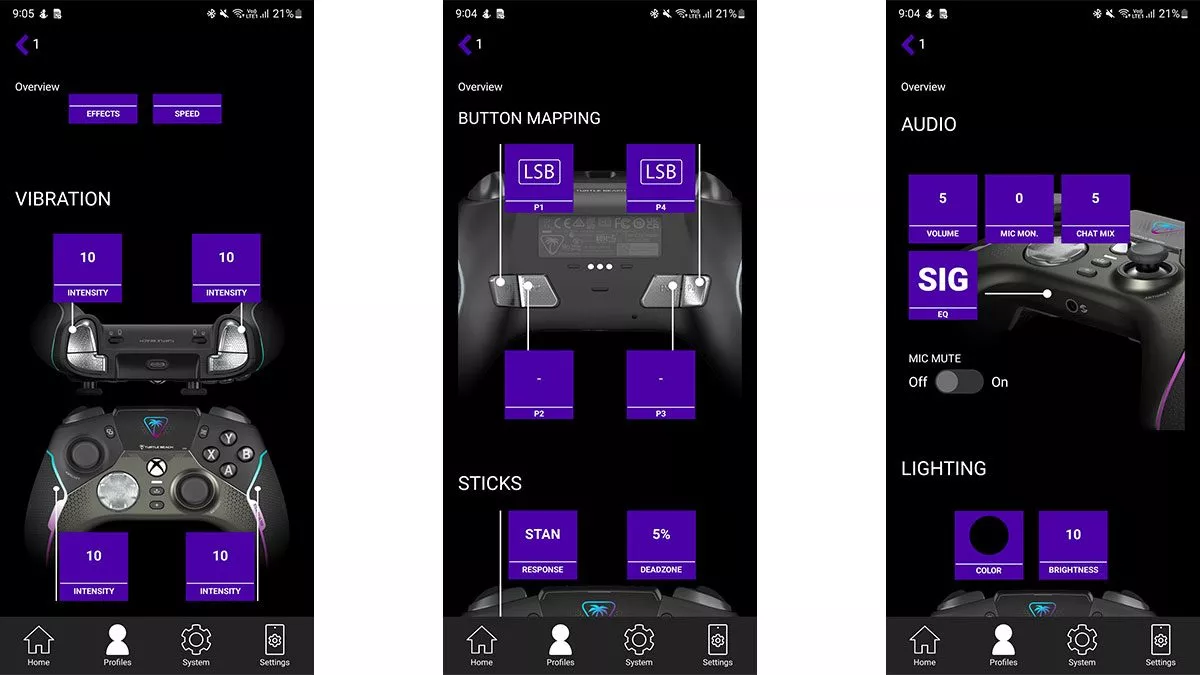RGB and customisation on Xbox, smartphone, and PC.
I’m the first to admit that third-party controllers aren’t really my thing, and that likely has a large part to do with my age. I’m from that 80s kid generation where you went to a friend’s house and they used the first-party NES, Genesis, or PlayStation controller while you got saddled with the clearly far inferior, no-name brand.
While I’m well aware a lot has changed since then, and a lot of manufacturers are offering up solid third-party options, I rarely dabble in the space. I’ve got my DualSense for PS5, my Backbone for Android, and my trusty Elite 2 for Xbox and PC. But when Turtle Beach came knocking with what they consider a competitor to my trusty Elite, I was nothing short of intrigued.
Said competitor is the Turtle Beach Stealth Ultra, a wireless controller that will pair with pretty much everything but a PlayStation. I was sent a trial unit ahead of the peripheral’s 26 January launch; here’s what I think of it.
Look and feel
The controller isn’t as heavy as an Elite 2, but isn’t as light as a standard Xbox controller either. It’s a decent weight — light, but not too light as to feel cheap or flimsy.
Ultimately, the Stealth Ultra has the basic form factor of an Xbox controller with one big differnce: rather than a flat, depressed area between the left and right bumper, it’s instead slightly raised due to a small, 1.5″ screen that lets you switch user profiles, remap buttons on the fly, adjust connected headset settings, and the like. The screen can also be connected and configured to bring up select social media notifications onto your controller, which I didn’t bother setting up. I’m connected enough as it is, thanks.
The screen doesn’t use a touch interface; instead, you’ll first need to hit a new Plus button that’s located under the Screenshot button, which itself is under the Xbox button. The position of the screen means that the Xbox button, the Option button, and the Pause button are in a different location than on a standard Xbox controller.
The Xbox button is almost in the dead centre of the controller, while the Option and Pause buttons are now found to the left and right of the screen, respectively. They’ll feel right to those who look for similar buttons on a PS5 DualSense controller… and considering the audience here, that might not be some of you.
While the joysticks and face buttons are the same as a standard Xbox controller, there’s variance in the d-pad — it’s a hybrid, satellite-style input that gives an audiable click with each directional press. The X, Y, B, and A buttons can’t be depressed to the same level of depth as a standard Elite controller; they’re a teeny bit more shallow. The face buttons, d-pad and bumpers are all “short-travel tactile microswitches” according to Turtle Beach, and rated at 5 million clicks. Needless to say, I didn’t have a chance (or the desire) to test out that claim. On that note, the Stealth Ultra has a one-year warranty here in Australia should anything go wrong.
Four buttons — two on each side — are present on the rear of the Stealth Ultra, meant to emulate functionality of the paddles that can be added to the Xbox Elite controller. They’re nestled into the angled area of the controller’s handgrips, and work very well. In use, I appreciate them a bit more than I do the Elite’s bulky paddles; in contrast, they can’t be removed so you’ll find yourself accidentally hitting them when holding and resting the controller on your leg or a desk. That’s not a huge deal though — just make sure you’re on a user profile that’s not making use of the back buttons in those instances.
If you’ve got a wired headset, there’s a 3.5mm jack on the bottom of the Stealth Ultra. When a headset is plugged in, you’ll be able to tap into Turtle Beach’s Superhearing Hearing functionality, designed to “enhance subtle in-game audio effects”.
Despite being called “Stealth”, the controller makes use of RGB lighting in customisable strips that run down each handhold. The lighting colour, pattern, pattern frequency, and brightness can be adjusted using the on-controller screen or in the Turtle Beach Control Center 2 app, available on smartphones, Xbox, and PC. If you desire, both the on-controller screen and the RGB lighting can be fully turned off. You might opt to reduce illumination in an attempt to preserve battery life — Turtle Beach suggests you’ll get 30 hours out of a single charge; a full top-up will require 2 hours if you’re low on juice.
In terms of accessories, the Stealth Ultra comes with a USB-C charge cable, a charge-through hardcase, charging dock, wireless dongle, and (optional) joystick grips. All elements except for the case and the grips are required when hooking up the controller to your Xbox for play; there’s a small zippered area on the top of the case to store things like the grips, which I didn’t opt to use.
Setup and general use
The Stealth Ultra is relatively easy to setup and use. First, you’ll need to connect the USB-C cable to the charging dock, and then connect that to a USB port of your Xbox (or PC, if you’d prefer). Next, the wireless dongle needs to be plugged into the dock. With the sync button on the dongle pressed, you can power on your device and it should then connect without issue.
The next thing I had to do before actually using the controller was to update its firmware, and that’s done through the Turtle Beach Control Center 2 app on the Xbox. In reality, I had to perform two firmware updates: one for the controller and another for the charging dock. Both took quite a long time — certainly longer than I expected when compared to updates for an Xbox or DualSense controller.
Because the firmware updates require a direct USB connection, it also meant I had to unplug and replug cables to do so — first, into the top of the controller, and second back into the dock. It’s here that connectivity started to get a bit tricky; each time I messed around with the USB-C cable, I found I had to also restart my Xbox to get the controller to sync back up properly.
Connections sorted, I jumped into Diablo 4 and started mashing buttons to see how the controller felt. Its shape and weight are almost 1:1 to an Elite controller, so there was no real difference there. What I did quickly notice, however, was the high-pitched clicking that came with each press of the Stealth Ultra’s microswitches. Please don’t get me wrong, as the build quality of the controller is tremendous, but the clicky noise really got to me. It sounds cheap and lets the whole luxury package down.
Button remapping is easier to do on the Control Center 2 app than on the controller itself. While I like the experience more on the Xbox version, I tended to stick with the Android app. On my smartphone, I noticed I could remap the L3 (LSB) and R3 (RSB) commands onto the Stealth Ultra’s back paddles — a trick Ben Salter taught me that makes sprinting far easier in most games — but I couldn’t inside the Xbox version. It’s a strange lack of parity that I hope gets addressed sooner rather than later.
Like with the firmware updates, bouncing back and forth between apps was problematic here as well. After using the Xbox Control Center, I had to unpair the controller from my Android’s settings menu entirely before I could pair it back up to then use the smartphone app.
Personalisation and other features
Those who like to tweak their hardware will find a lot to love with the Stealth Ultra. In addition to simple button remapping, the controller lets you adjust vibration intensity on each side of the controller alongside customisation like joystick deadzone percentages and more. To be honest, I don’t feel the need to play around with these types of settings, so the novelty is somewhat lost on me.
So too are the features that come when connecting a wired 3.5mm headset into the Stealth Ultra. In 2024, I honestly don’t have a wired headset on hand to take advantage; on the couch, I rock the Xbox Wireless headset, and in my home office, I’ve got the SteelSeries Arctis Nova Wireless Pro. No cables needed, and none desired.
That’s the crux of it, really — this certainly is a competitor to the Xbox Elite controller, but your own use cases will really determine which is a better fit.
Here’s a great example: I’ve grown quite accustomed to swapping my Elite 2 between my Xbox and my PC at the press of a (sync) button; that’s not possible with the Stealth Ultra unless you unplug and replug cables. I also find myself — admittedly, very infrequently — swapping joysticks from high- to low-profile on my Elite, depending on the game; that’s not possible with Turtle Beach’s offering.
In contrast, of course, are performance options like deadzones, Superhuman Hearing, “Antidrift” joysticks, and whatever Pro Aim is on the Stealth Ultra. Paired with RGB functionality that could put your mouse and keyboard to shame, I’m sure there are some very impressed people out there.
Like so many other pieces of tech, it’s really up to the consumer to be aware of what different options offer on the whole, and what you’re specifically looking for. The Stealth Ultra’s price tag might also sway you one way or another — at $329.95 AUD, you need to ensure you’re prepared to drop some serious cash. Do you need all the fancy RGB and customisation, or are you better off with a relatively comparable Elite 2 for $249 AUD? There’s no right or wrong here — though either controller comes highly recommended. Bonus points to the Stealth Ultra for a decidated Screenshot button, though).
The Turtle Beach Stealth Ultra was reviewed using a retail unit provided by its Australian distributor, Five Star Games.
This article may contain affiliate links, meaning we could earn a small commission if you click-through and make a purchase. Stevivor is an independent outlet and our journalism is in no way influenced by any advertiser or commercial initiative.