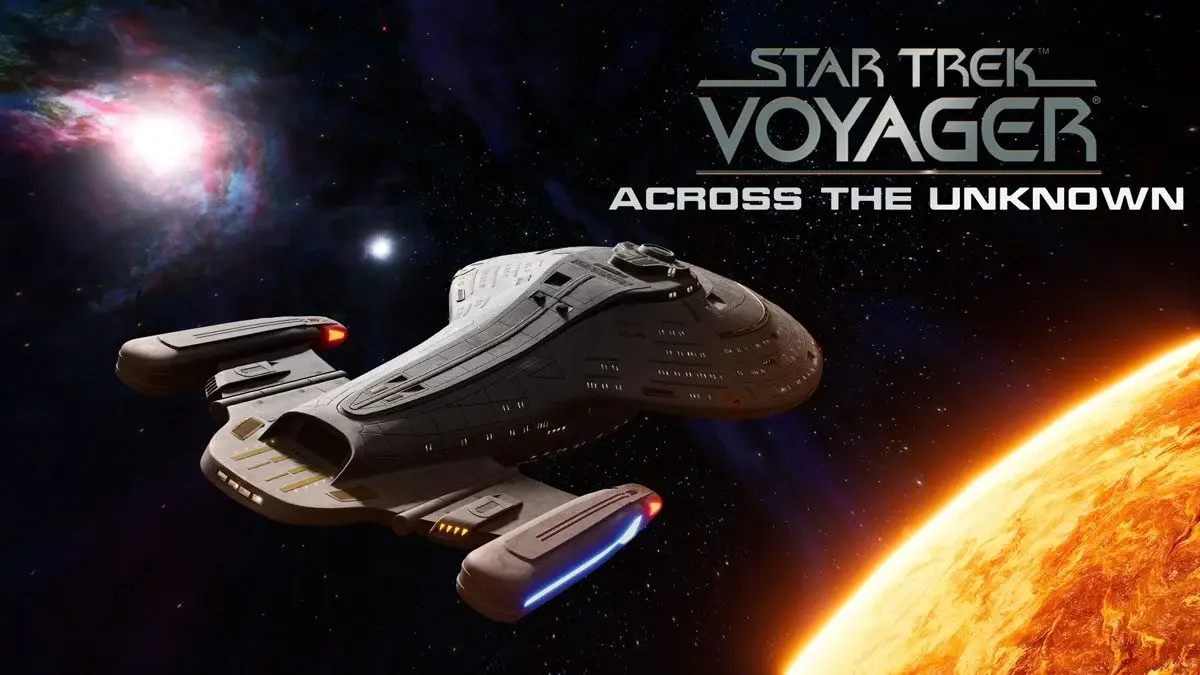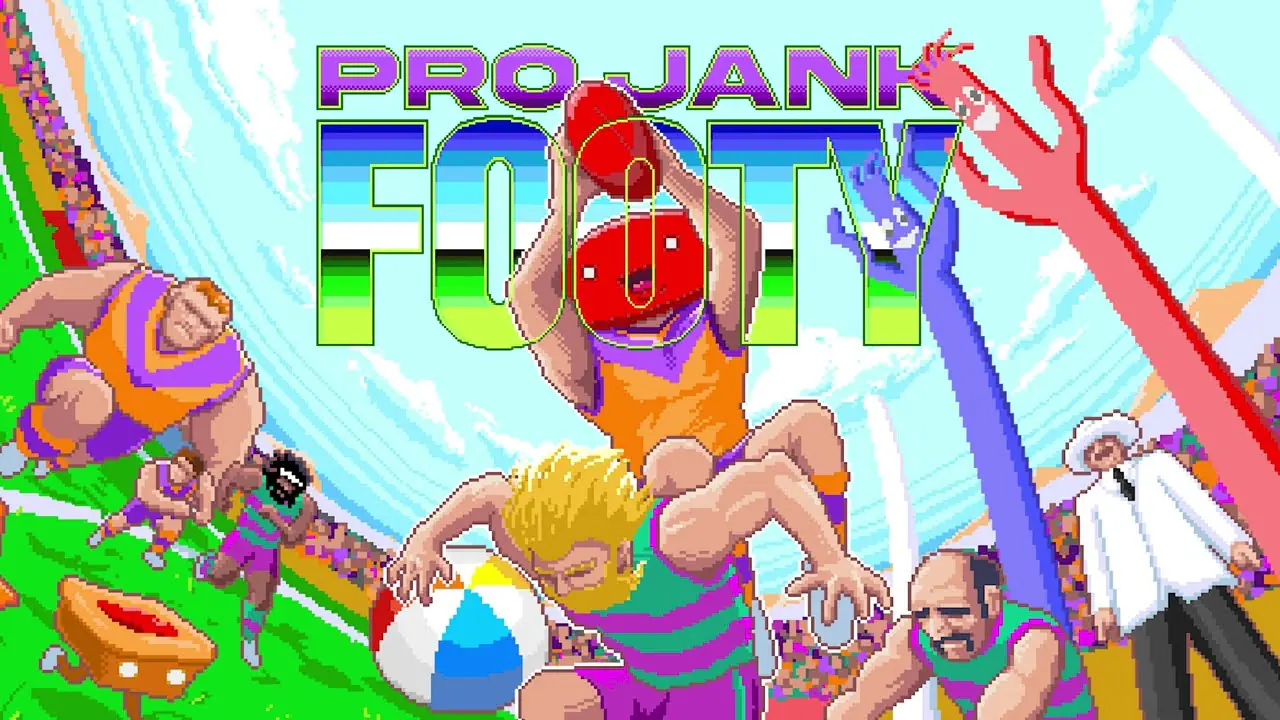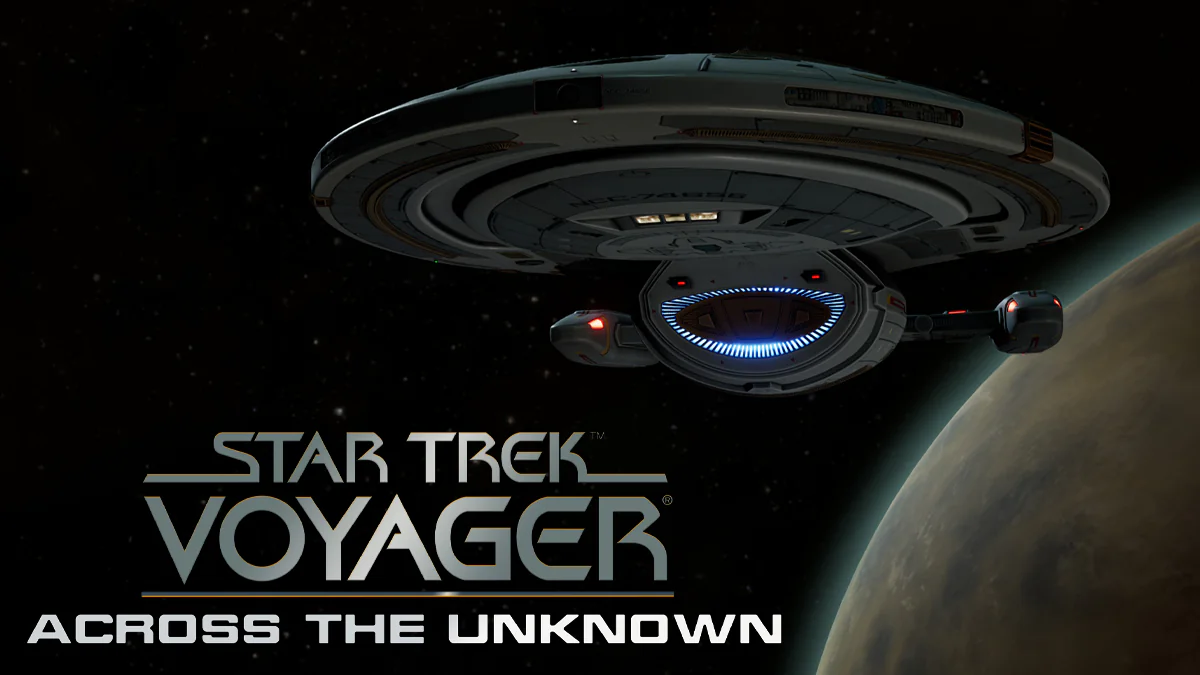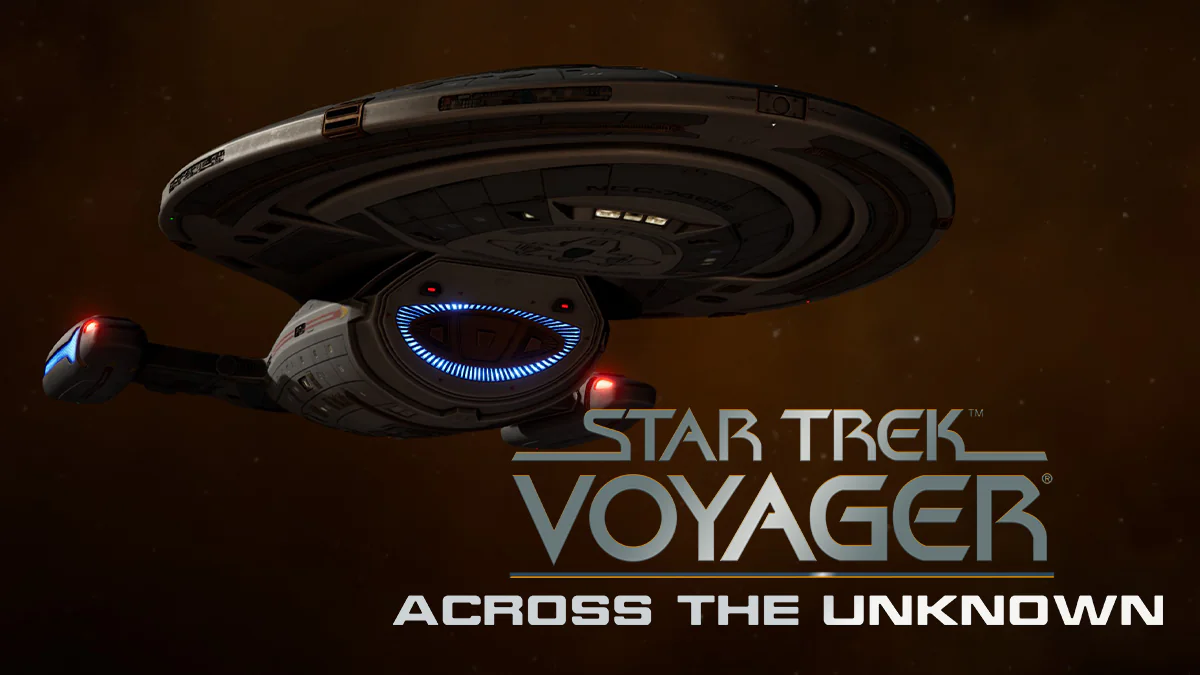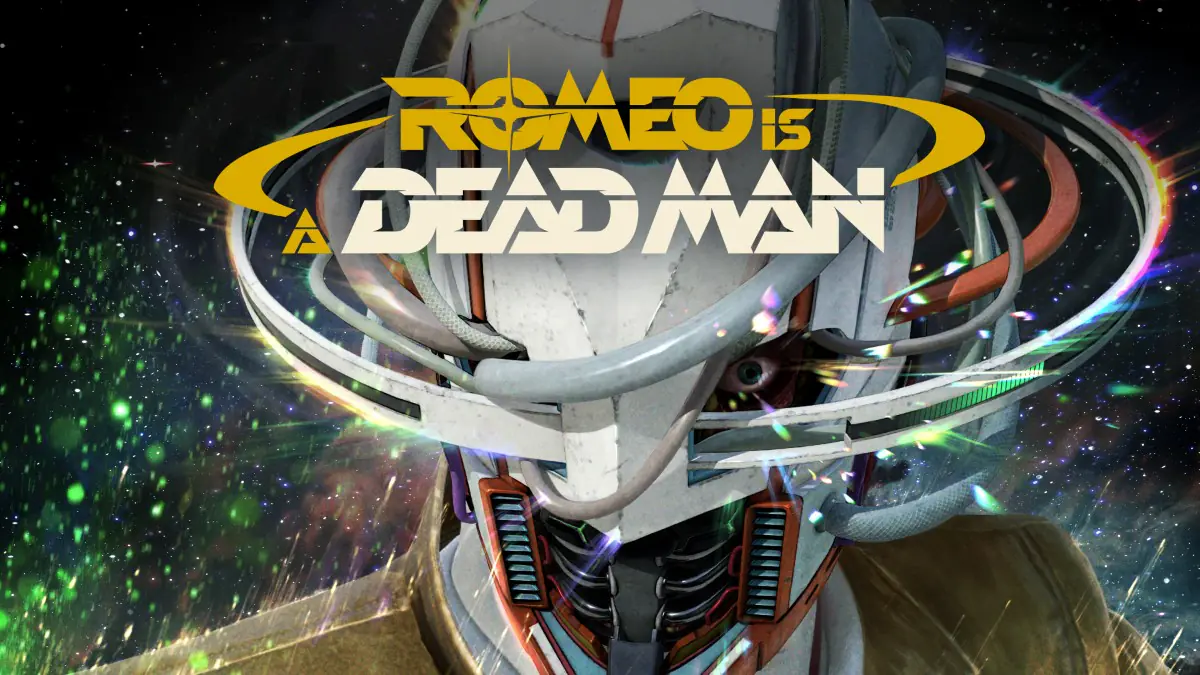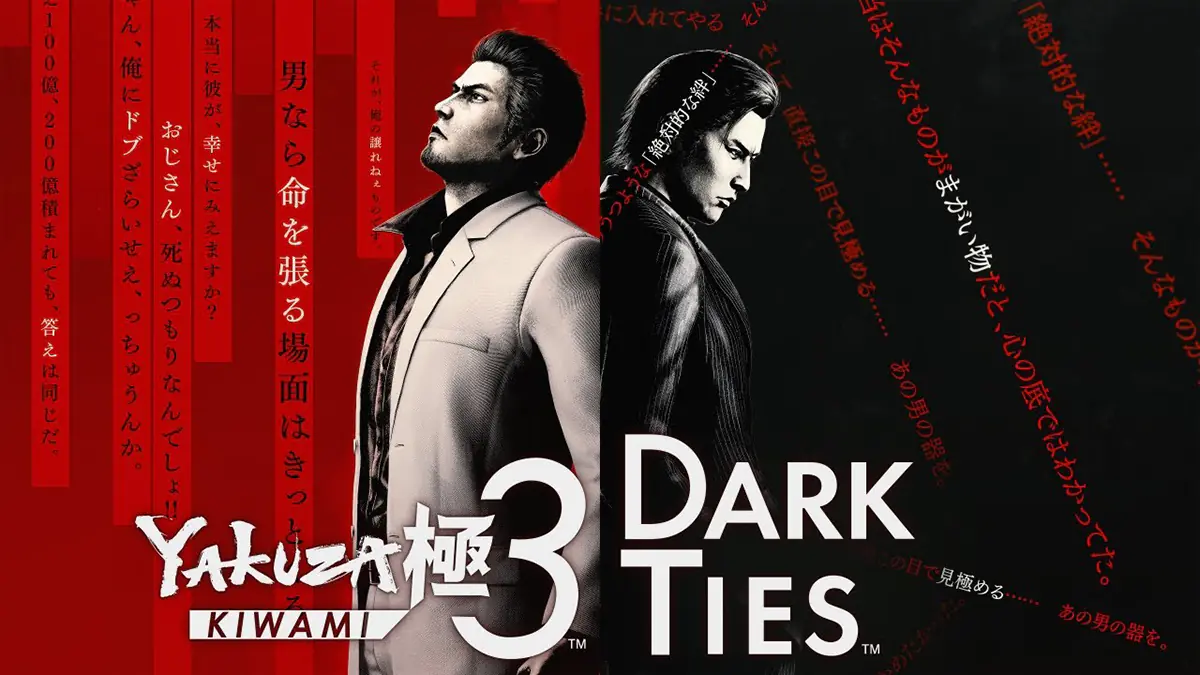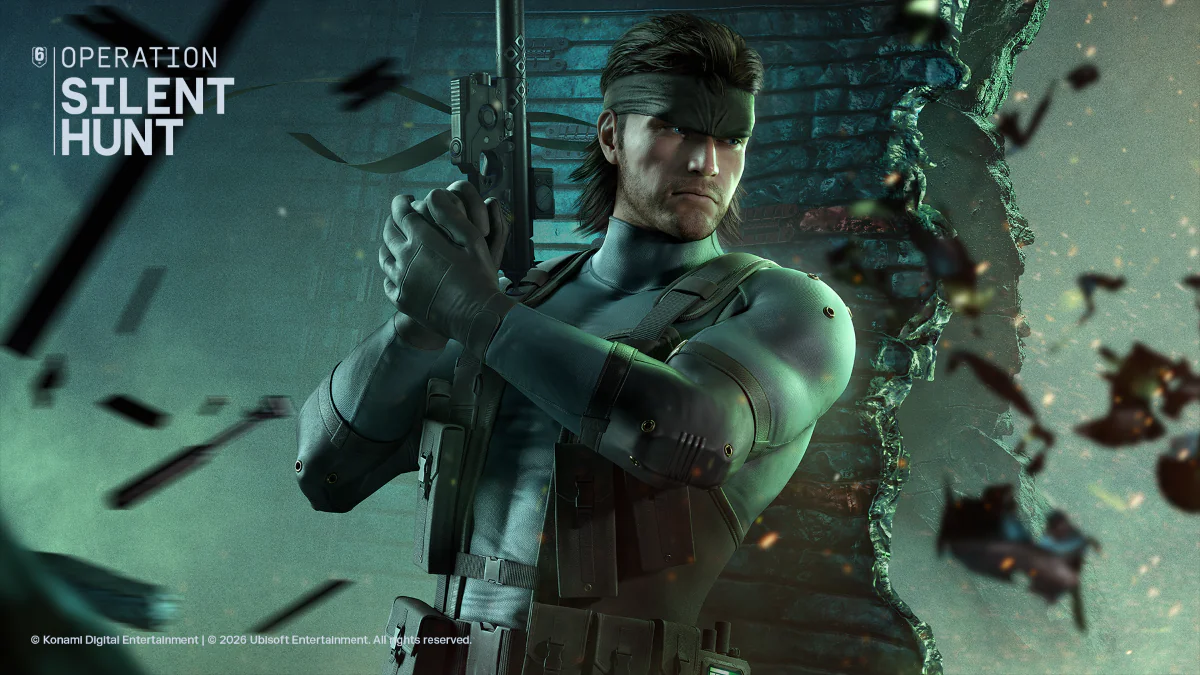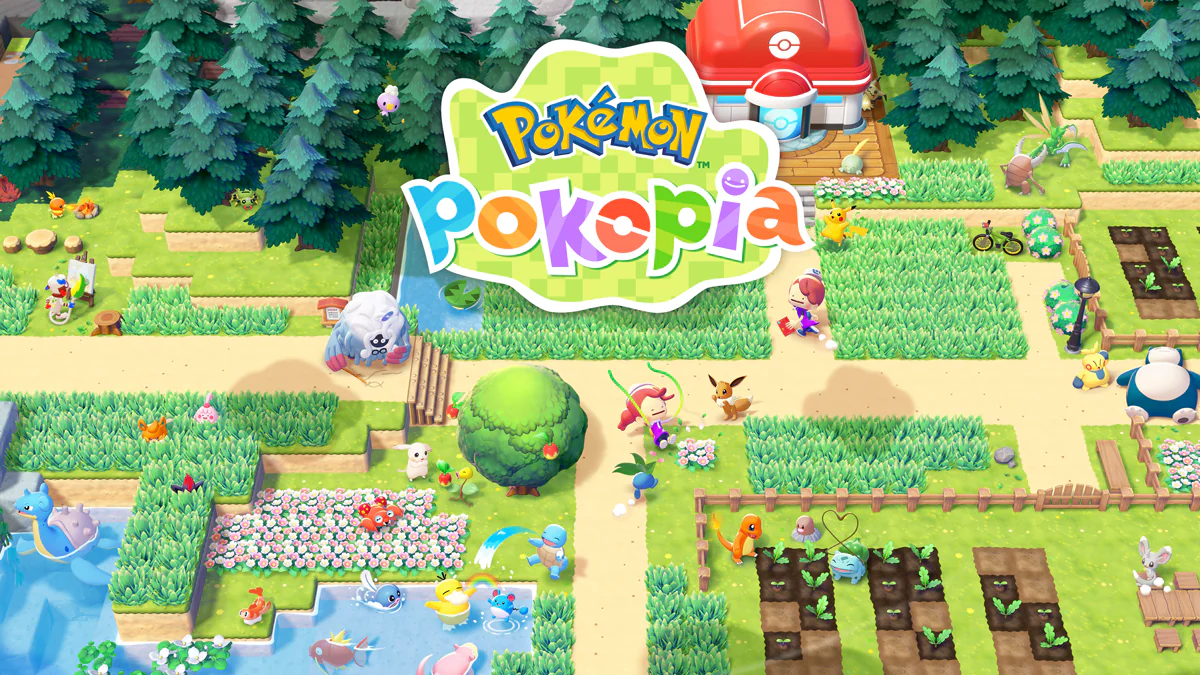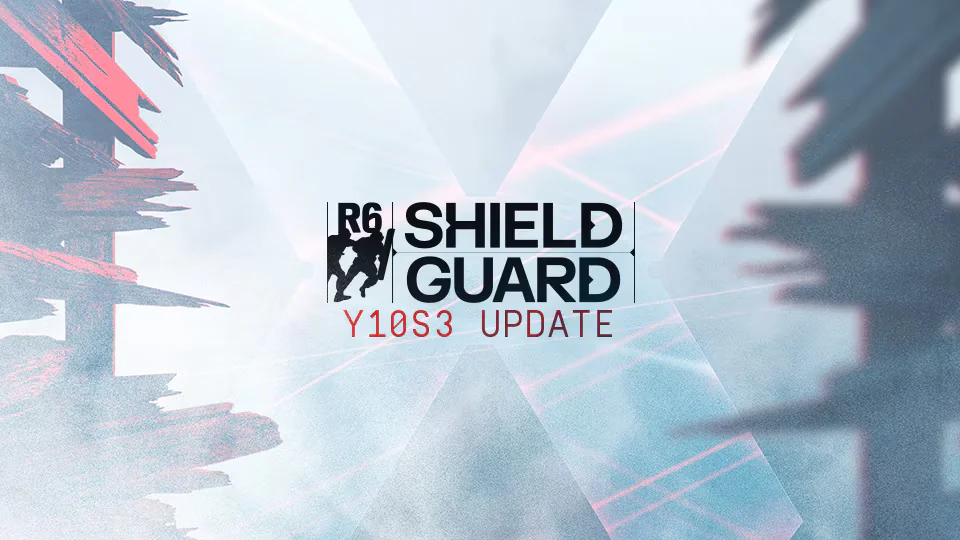Well, no -- it's a PC, but a decent handheld one at that.
While this’ll be my third pass at reviewing an ASUS ROG Ally, this time’s a little different. Meet the ROG Xbox Ally X, a handheld released through a collaboration between ASUS and Microsoft, promising a hybrid Xbox of sorts. Except, of course, this isn’t that — it’s instead a handheld Windows PC, wrapped in a shiny layer of Xbox, and priced at $1,600 AUD.
If you’ve got the cash and know what you’re in for, the ROG Xbox Ally X may be for you; otherwise, you may be better off heading down a different path.
Related reviews: Our ROG Ally review, and our ROG Ally X review
What a difference a couple years makes. I thought the original ROG Ally was interesting, but I ultimately poo-pooed it because of dismal battery life. The ROG Ally X was a vast improvement, not only offering longer playtime, but better-looking rounds too. That latter handheld actually lead me to pull the trigger on a completely different handheld device — MSI’s Claw 7 — because it was going for the discounted price of $600 AUD. I use it, primarily, to stream games from cloud-based servers or direct from consoles within my own network.

While the Steam Deck is purpose-built for use in the Steam ecosystem, most other handhelds are not. ASUS’ ROG Ally range is in that camp, offering a Windows experience that will let you download and install other gaming storefronts like the Epic Games Store, Ubisoft Connect, EA Play, and GOG. The ROG Xbox Ally and Ally X — the former cheaper and less powerful, and the latter more expensive and more powerful (and also the version I’m really reviewing) — do too, but through a new hybrid Windows-Xbox experience that’s a little different from the rest. That is, until that same experience is available shortly on all the other handhelds currently available to market.
Allow me to delve into it all for you.
Look and feel
The ROG Xbox Ally X looks almost identical to the ROG Ally X, apart from two glaringly obvious additions: a dedicated Xbox button, and controller-like handhelds on each of its sides. Otherwise, it’s stock standard: a matte black finish with two speakers, two non-Hall Effect joysticks offset in Xbox style, a d-pad, four face buttons, Start and Select buttons, and two others dedicated to ASUS’ performance options and the Armoury Crate on the handheld’s front. All this sits around a 7″, 10-point multi-touchscreen (the same as with the original Ally and Ally X).
The top of the device sports exhaust ports on either side, left- and right-side bumpers and triggers, a 3.5mm headphone jack, an SDXC card slot, volume and power buttons, and two spots — up from one on the original Ally — for either USB-C charging, video-out, or a mobile graphics card port, depending on usage. Finally, along the back are more air vents and a programmable button on either side. And yes, this paragraph has been fully copied and pasted from my ROG Ally X review.

The Xbox Ally range’s handhelds are a godsend, making it infinitely more easy — and comfortable — to hold onto the handheld. The Xbox Ally X isn’t overly heavy, but it isn’t light either, so having something to actually grip onto is very welcome. That said, there’s only a slight curve on the grips; compared to those of the MSI Claw (which is named after the feature, really), the Xbox Ally and Ally X come in second place. While I had an issue with the Ally X’s back buttons in the past, accidentally hitting them when I was merely trying to hold onto the unit, these new grips thankfully mitigate that problem.
Functionality
With all necessary updates pre-loaded as thanks to Microsoft, I reset the ROG Ally X via Windows settings and started afresh, going through a typical Microsoft start-up sequence and tying the handheld to my Microsoft Account. Then, booting up anew, I was immediately launched into the new, full-screen Xbox app experience. Using the Xbox Ally X’s joysticks and face buttons, I was able to navigate between my library of Microsoft Store titles, access more through the Xbox Game Pass library, and stream a combination of the pair. After uninstalling Microsoft Solitaire and downloading Ball x Pit instead, I found I could switch between an open app and the Xbox one by swiping upwards from the bottom of the Xbox Ally X’s touchscreen.

Swiping up will also give you the option to switch from the full-screen experience to a more traditional Windows experience — one that those with another handheld like the MSI Claw or Legion Go will be familiar with. It’s through this interface that I installed Steam, Ubisoft Connect, and the PXPlay app. If you jump back into the Xbox app from there, you’ll be enticed to switch back to the original full-screen view, with options to restart the handheld entirely (for the most benefit), or as-is (which will use more resources).
If you install games from most other storefronts — like all that I’ve mentioned above — they’ll also become accessible from the Xbox app, meaning you could theoretically never need to go into the other, more traditional, Windows mode. You’ll also be able to hit the Xbox button and switch to Steam or GOG Galaxy once they’re installed too, though the likes of PXPlay — my preferred way to stream games from my PS5 — isn’t available in the same way, meaning I need to go into Windows mode to be able to use it. It’s not a big deal, but I am reminded of the fact that I’ve successfully tied PXPlay into my MSI Claw’s similar interface, Center M.
Apart from the functionality I’ve already described, the Xbox button will take you into a new version of the Xbox Game Bar, allowing to record gameplay, take screenshots, and quickly access other features of the Xbox app. The button to its right, however, will take you into ASUS’ Armoury Crate Command Center, letting you change brightness and volume settings, swap between display resolutions, set a frames-per-second cap, and change the RGB output of the handheld’s flashy bits.
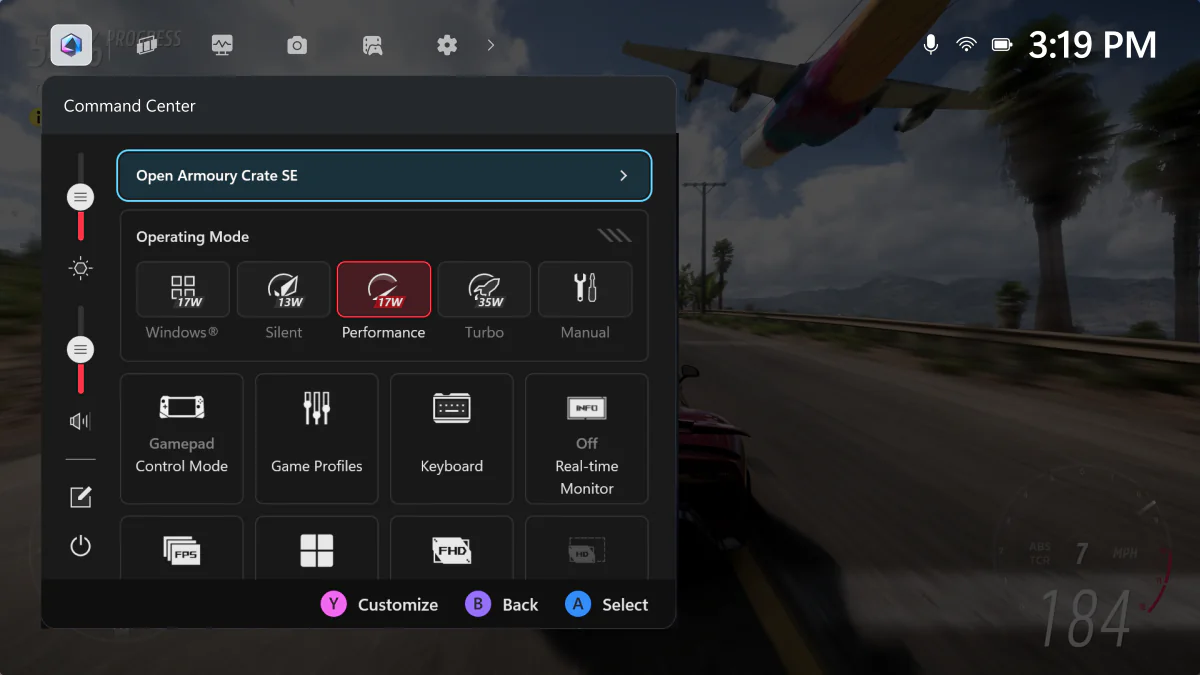
Most importantly, it’s here that you’ll be able to select the operating mode you’d like to use. With this particular handheld, you’ll have the choice to run in 13W (Silent), 17W (Performance), and 25W (Turbo) modes when on battery, or a boosted 35W Turbo mode when on mains power.
The overall experience isn’t without issues. Microsoft’s Xbox app seemingly has an update every ten minutes, and it and the ASUS Armory Crate can sometimes fight over which control core should be used; the latter also hides its own, necessary updates away from the larger Windows Update service. I’ve also found, randomly, that if I press the Xbox button too quickly after a previous time, I’ll for some reason launch Steam Big Picture mode. Okay?
I can’t finish off this section without addressing the rather large elephant in the room: this isn’t an Xbox. It’s a handheld PC running the Xbox app. As a result, and even if you own licenses for Xbox games including Halo 5 Guardians, Gears of War 2, Gears of War 3, Gears of War Judgment, Rare Replay, Forza Horizon 1 or 2, Lost Odyssey or countless others, you won’t be playing them here (well, without emulation of some sort). This handheld plays PC builds of Xbox games that you own or have access to via Xbox Play Anywhere and Xbox Game Pass. Remember that if you’re hoping for a true Xbox that you can play on the go.
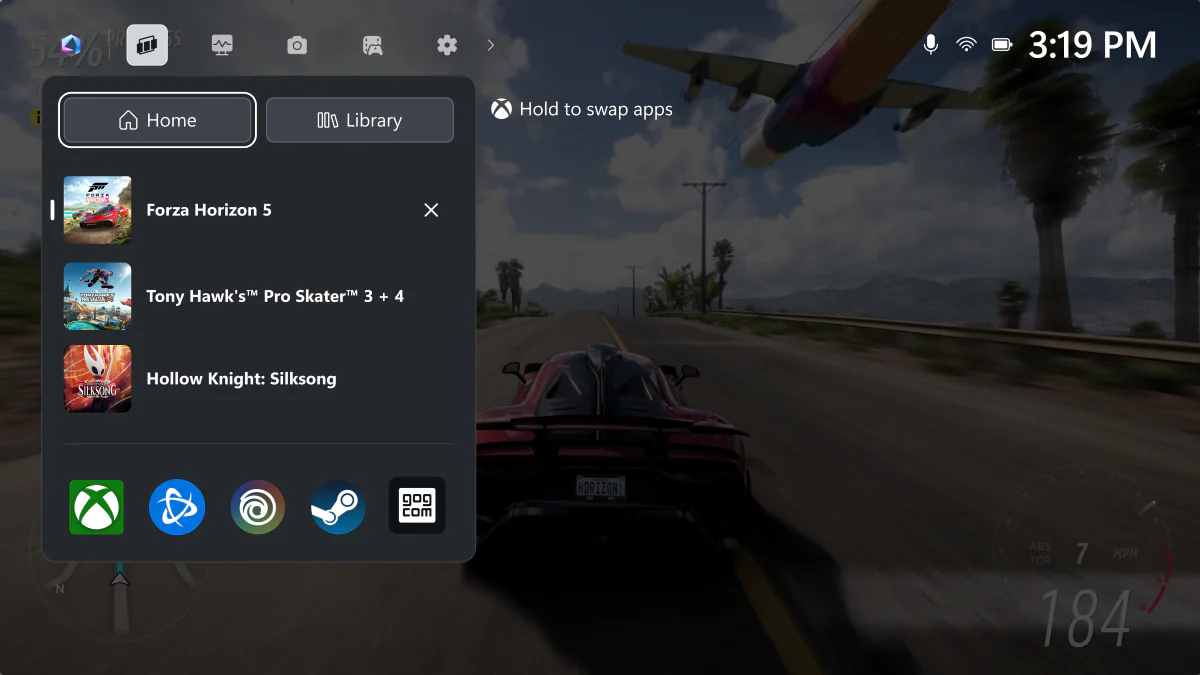
Randomly, Microsoft and ASUS have somewhat cheapened out when it comes to the finer points of this $1,600 AUD purchase. A cardboard stand is provided alongside a power cable in terms of accessories, so you’re going to have to splash out on a carry case, a dock, and other essentials you deem necessary. I also spent more time than I wanted to uninstalling Microsoft bloat like News and To Do apps alongside Microsoft Teams and other content that is decidedly not Xbox.
Most egregious of all, especially in light of Microsoft just upping the price of all its Xbox Game Pass tiers, is that the ROG Xbox Ally X comes with three free months of Xbox Game Pass Premium, the middle tier of the overall subscription program. Would it have killed Microsoft to throw in Xbox Game Pass Ultimate for those who pull the trigger on this premium product? Especially since Microsoft is using marketing images (see above) using Hollow Knight Silksong, a game that you can’t even play in the Premium tier?
Performance
While the Ally X is better than the Ally, the Xbox Ally X is, of course, better than both. Resultingly, you’ll experience various FPS gains depending on the mode you’re playing in, though the real hero of the ROG Xbox Ally X is its battery. Playing in 13W Silent mode, I was able to get close to four hours of playtime with the relatively demanding Forza Horizon 5. Streaming from my PS5 using PXPlay, or cloud gaming through Xbox Game Pass? Well, I got a little bit more on top of that. If you’ve got the cash and are familiar with PC handhelds of this nature, the ROG Xbox Ally X is almost worth its asking price for its battery life alone.
While it’s screen hasn’t changed since the other two times I’ve reviewed an Ally or Ally X, it’s decent enough, and also bright enough to handle playing the likes of Ball x Pit in direct sunlight.
Though “Deck Verified” has a much better ring to it, Microsoft has “Handheld Compatibility Program”, its attempt to show you how well a game will play. I encountered the warning (of sorts) below when first firing up Tomb Raider via Steam — and the title worked just splendidly, responding to handheld commands as if I was simply holding a controller and maxing out at the game’s cap of 120FPS (provided I allowed the ROG Xbox Ally X to hit that cap too). Frankly, I need to get more modern games with benchmarking tools as using the likes of Tomb Raider, Shadow of the Tomb Raider, and DiRT 5 are showing how long in the tooth they’re getting. Nevertheless, you’ll be able to check out benchmarking in just a tick.
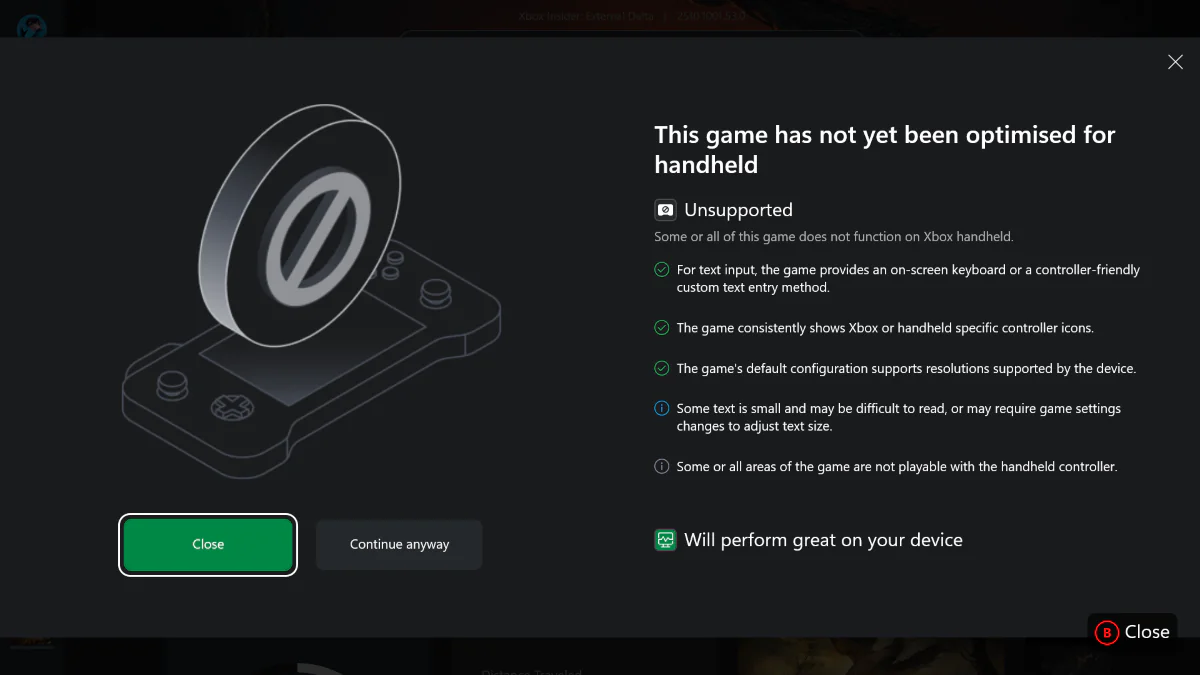
Benchmarks and testing
Do you want to see graphs? Well, do I have graphs for you! With a continued reminder that I’m not Digital Foundry (and after removing a couple old benchmarks from the ROG Ally as I’m now pretty convinced I forgot to address FPS cap settings inside some tests), here’s what I was able to squeeze out of the ROG Xbox Ally X (green bars), in comparison to the Ally X (orange bars) and the Ally (blue bars).
First, a series of games running in Turbo (25W) mode, the highest that the handhelds can all run without being plugged into mains power. While there are gains all around, the biggest come inside the likes of Forza Horizon 5, the most modern of all titles tested.
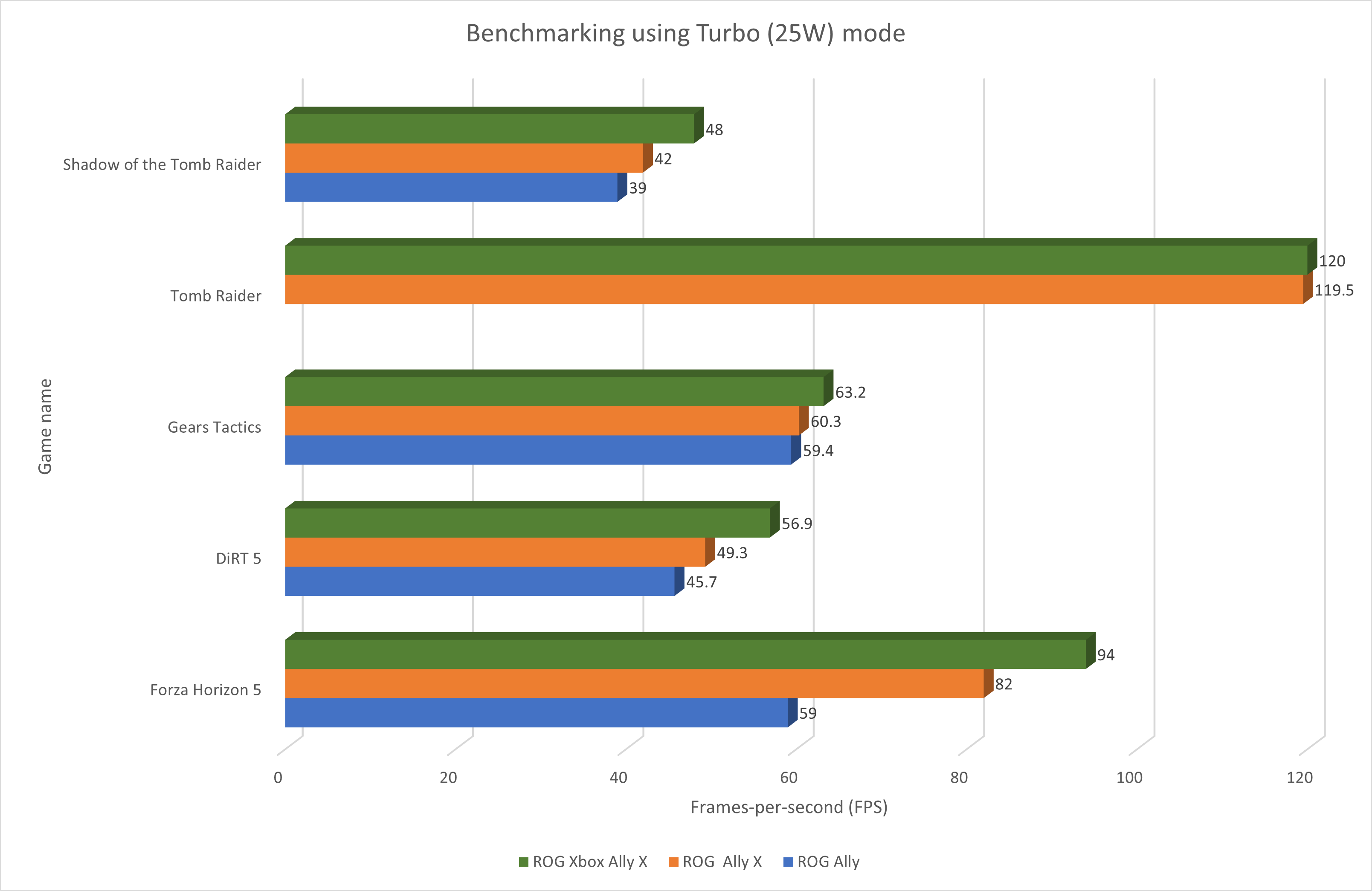
Next up, a series of tests using Turbo mode when plugged into mains. This is 35W on the ROG Xbox Ally X, as compared to 30W on both the ROG Ally X and ROG Ally.
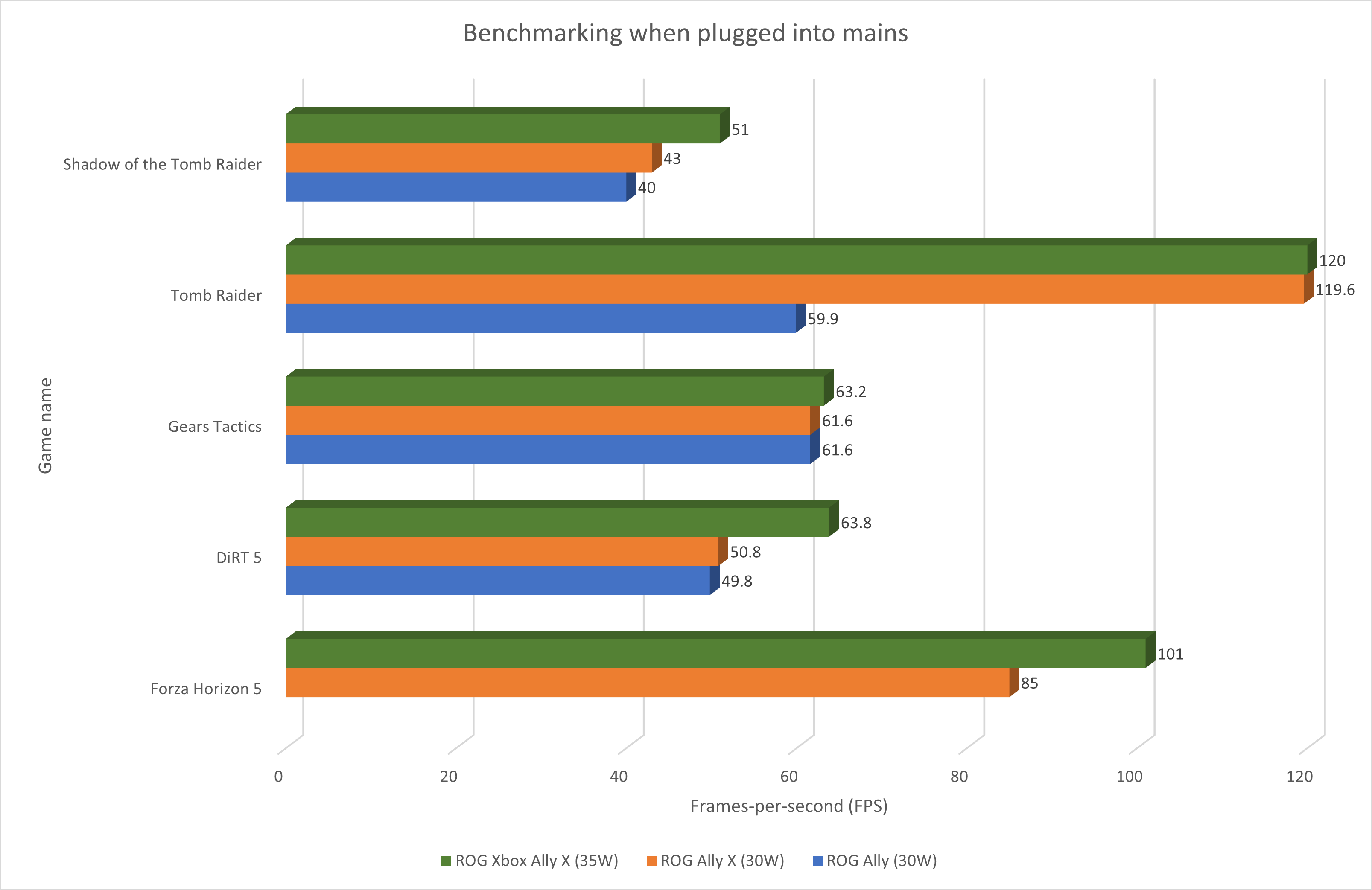
As I’ve done in the past, the benchmark tests were all run in 1080p; Forza Horizon 5 was using the “low” preset, Shadow of the Tomb Raider was using the “high” preset, and Tomb Raider, DiRT 5 and Gears Tactics using default settings. As is still true, you could tweak settings and run the ROG Xbox Ally X in 720p mode to get higher FPS, of course.
Finishing this section up, here are more benchmarks using more power modes. I’d say you’ll get, roughly, around 2 hours of battery life in 25W mode, around 3 hours in 17W mode, and around 4 hours in 13W mode, but your milage may vary.
| Game name | 13W Silent mode | 17W Performance mode | 25W Turbo mode | 30W Turbo mode (plugged in) |
|---|---|---|---|---|
| Forza Horizon 5 | 65 FPS | 80 FPS | 94 FPS | 101 FPS |
| DiRT 5 | 39.9 FPS | 51.9 FPS | 56.9 FPS | 63.8 FPS |
| Gears Tactics | 52.9 FPS | 61.9 FPS | 63.2 FPS | 63.5 FPS |
| Tomb Raider | 99.3 FPS | 119.9 FPS | 120 FPS (maxed) | 120 FPS (maxed) |
| Shadow of the Tomb Raider | 35 FPS | 44 FPS | 48 FPS | 51 FPS |
| 3D Mark Time Spy | 3,083 score | 3,555 score | 3,836 score | 4,035 score |
Overview
While the ROG Xbox Ally X is the best PC handheld I’ve personally used to date, it’s still hard to swallow with a $1,600 AUD price tag attached to it. That’s a decent chunk of change, and a long way towards building a dedicated, beefy gaming PC.
As always, your decision to purchase this really rests upon your own personal use cases. You’ll need to weigh up what you want to play on the go, and just how on the go you want to be. Do you want something you can take on the train, or something that you can sit on the couch at home with while your loved ones use the TV for a different purpose than gaming?

If you’re looking for a powerful PC handheld with a fantastic battery that’ll let you play installed games from a variety of PC storefronts, stream from the likes of xCloud and NVidia GeForce Now, and really do anything you can do inside a Windows interface, then this is a great fit. Provided the price tag doesn’t make your eyes water. That said, this is launching at the same price as the ROG Ally X did, and comes in at less than other high-end handhelds currently available.
Conversely, if you’re someone who’s seeing Microsoft’s marketing and thinking that the ROG Xbox Ally X is “an Xbox”, then you might be sorely disappointed. Your library of owned physical games mean nothing to this handheld, nor do those Xbox games that exist outside Xbox Game Pass and Xbox Play Anywhere. At this price tag — and with a need for a continued subscription to Xbox Game Pass on top of things — you might be better off with a cheaper handheld, or similarly priced PC or laptop, that is equally as capable of meeting your specific needs.
ROG Xbox Ally X specs
- Operating System: Windows 11 Home
- CPU: AMD Ryzen Z2 Extreme Processor (8c/16T Zen 5 up to 5 GHz boost – RDNA 3.5 16CU up to 2.9 GHz boost – up to 50 TOPS NPU)
- GPU: AMD Radeon Graphics (AMD RDNA 3, 12 CUs, up to 2.7 GHz, up to 8.6 Teraflops)
- Display: 7-inch FHD (1920 x 1080) 16:9, IPS-level, glossy display, Gorilla Glass Victus + DXC Anti-Reflection, Touch Screen (10-point multi-touch)
- Refresh Rate: 120Hz
- Brightness: 500nits
- Memory: 24GB LPDDR5X-8000
- Storage: 1TB M.2 2280 SSD
- I/O Ports: 1x 3.5mm Combo Audio Jack, 1x USB4 Type-C with DisplayPort 2.1 / Power delivery 3.0 Thunderbolt 4 compatible, 1x USB 3.2 Gen 2 Type C with DisplayPort 2.1 / Power Delivery 3.0, 1x UHS-II microSD card reader (supports SD, SDXC and DHC)
- Control and Input: A B X Y buttons, D-pad, L & R impulse triggers, L & R bumpers, Xbox button, View button, Menu button, Command Center button, Library button, 2 x assignable grip buttons
- Thumbsticks: 2 x full-size analog sticks
- Haptics: HD haptics
- Gyro: 6-Axis IMU
- Network and Communication: Wi-Fi 6E (2*2) + Bluetooth 5.4
- Battery: 80Wh
- Weight: 715 g
- Dimensions (W x D x H): 290*121.5*50.7mm
The ROG Xbox Ally X was reviewed using a unit provided by Microsoft.
This article may contain affiliate links, meaning we could earn a small commission if you click-through and make a purchase. Stevivor is an independent outlet and our journalism is in no way influenced by any advertiser or commercial initiative.