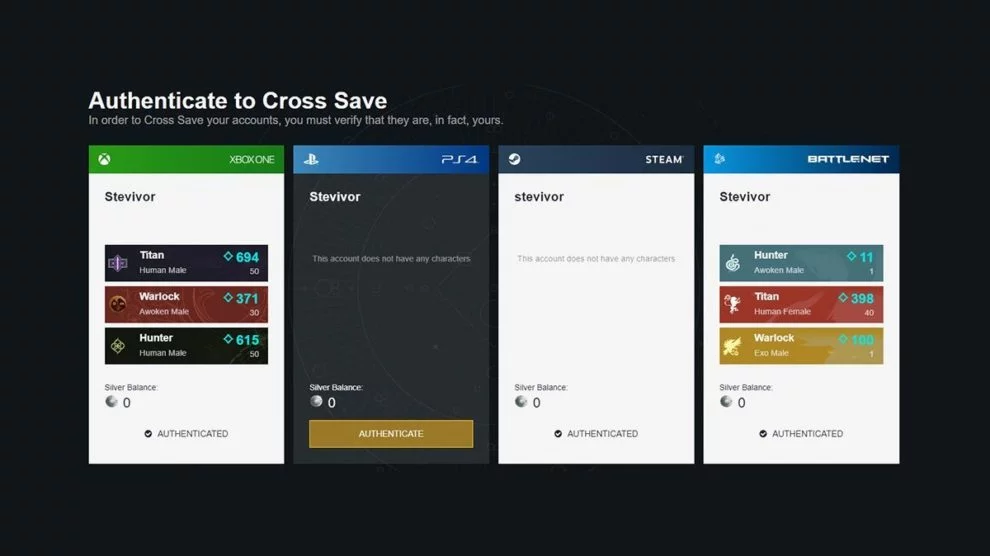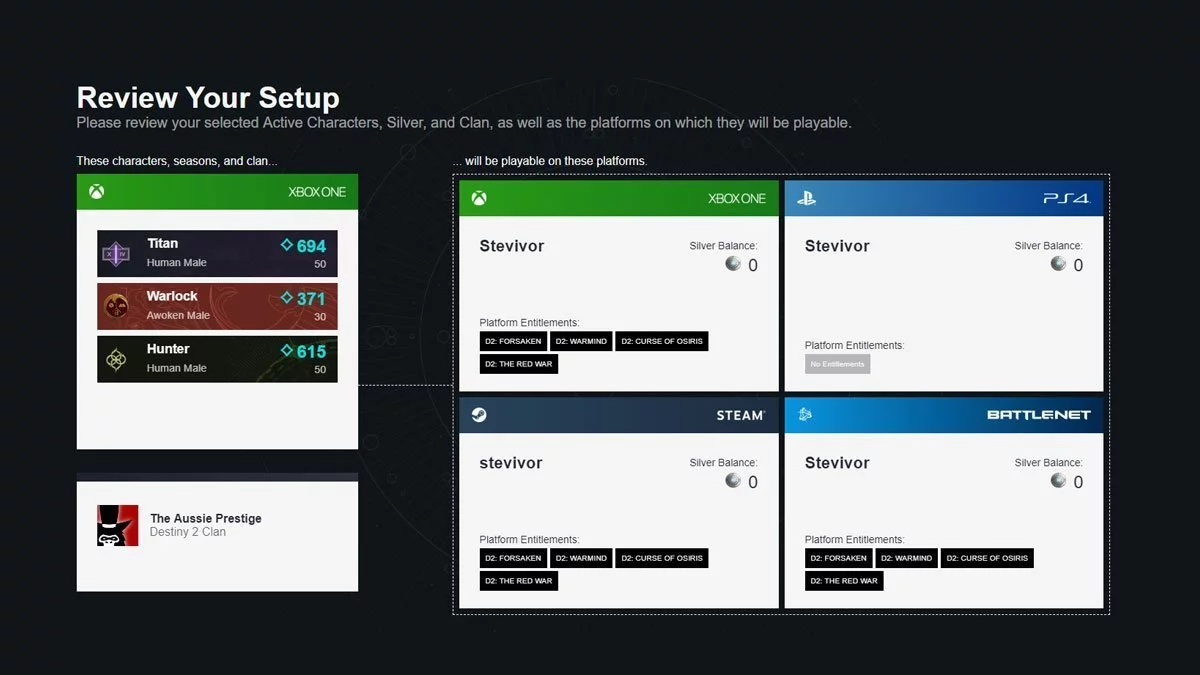Destiny 2 cross-saves are live, allowing players the chance to link accounts and benefit from shared progress across all of the game’s current platforms: Windows PC, Xbox One and PS4. Here’s how to set it up.
Moreover, players can also link their Steam account to Battle.net in preparation for the game’s move from Battle.net to Steam. We’ll cover how that works as well.
Setting up cross-saves
First, some technical stuff straight from Bungie: “Cross Save functionality is provided on an AS-IS basis and may be changed or removed in whole or in part at any time by Bungie or applicable platform providers. Players may disable Cross Save on their account by visiting Bungie.net.
“To help prevent fraud, players that disable Cross Save will not be permitted to re-enable Cross Save for 90 days. Expansion content and Silver purchased on one platform will not transfer to another through Cross Save.”
You’re here cause you want to set it up, though, so here’s how to do it:
- First, head to the Destiny 2 cross-save page. Sign in using your preferred credentials (I used my Xbox Live account details.)
- If you’ve got a Battle.net account registered, you’ll be prompted to migrate your account over to Steam first. Follow the prompts to do so.
- After agreeing to terms, you’ll be taken to page that lists all current platforms alongside character details if you’ve got any. Authenticate each service by clicking the Authenticate button at the bottom of each (see the image above).
- The next step is perhaps the most important: you’ll need to select the platform that your cross-save is based on. As my Xbox One characters have the highest Power and items like Whisper of the Worm, I’ve chosen them as an example.
- You’ll then get a chance to confirm. The characters from the platforms you haven’t selected to run with won’t be deleted, but you won’t be able to access them.
Cross-saves can be disabled, meaning you’ll be able to access old characters on each platform, though you won’t be able to re-enable cross-saves again for 90 days. Voila!
Link Steam and Battle.net accounts
- You can also head to the Destiny 2 PC move page to ensure that you’re good to go for Shadowkeep, though you’ve likely already done that if you’ve enabled cross-saves.
“After your account is transferred for Shadowkeep launch it cannot be reversed or moved to another Steam account,” Bungie advised. “Only link a Steam account you own and have full control over.”
Destiny 2 is available now on Windows PC, Xbox One and PS4. It heads to Stadia — and moves from Battle.net to Steam — alongside Shadowkeep on 1 October.
This article may contain affiliate links, meaning we could earn a small commission if you click-through and make a purchase. Stevivor is an independent outlet and our journalism is in no way influenced by any advertiser or commercial initiative.