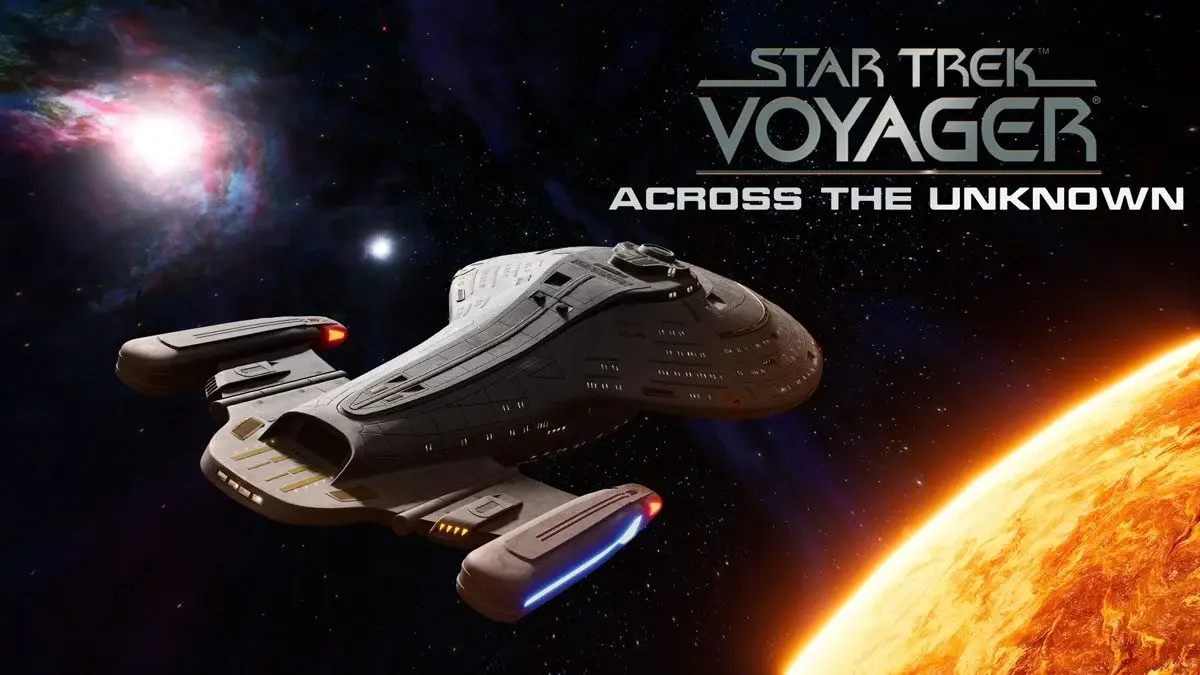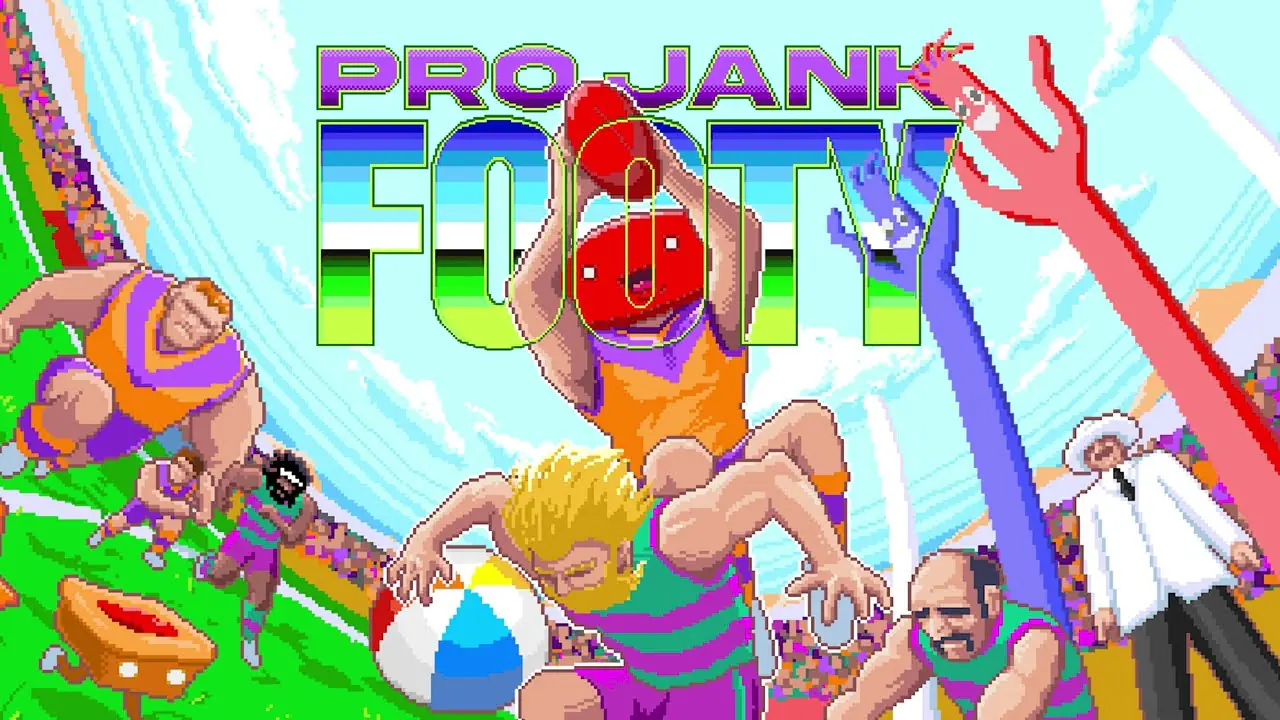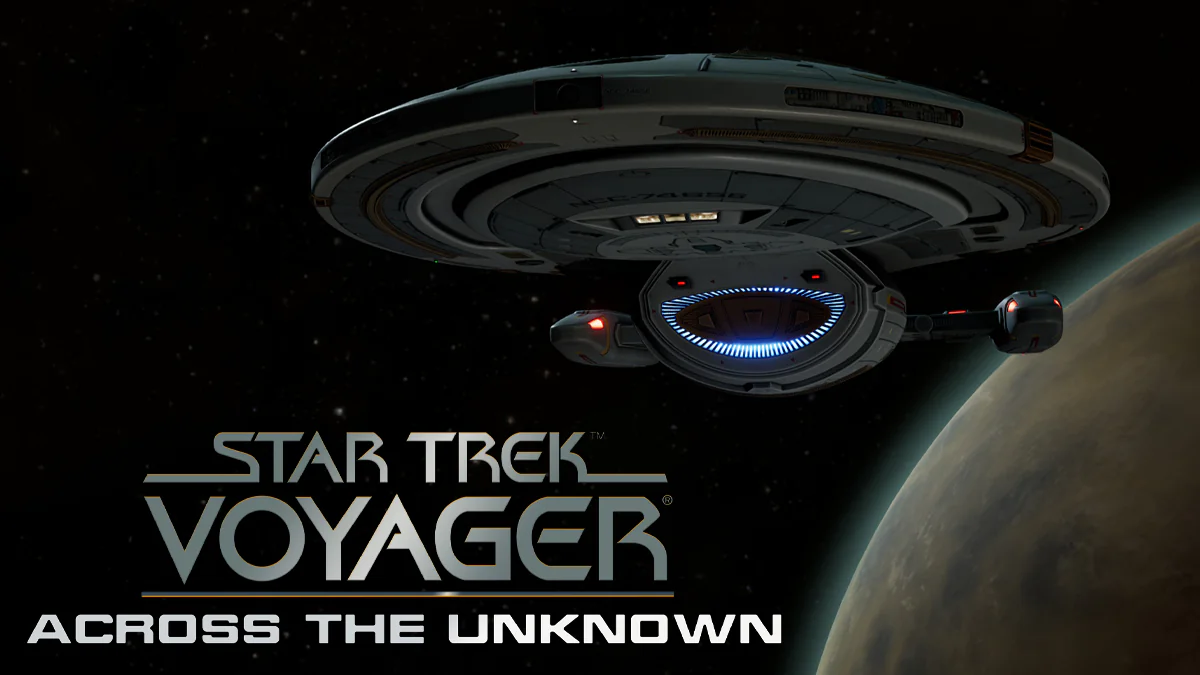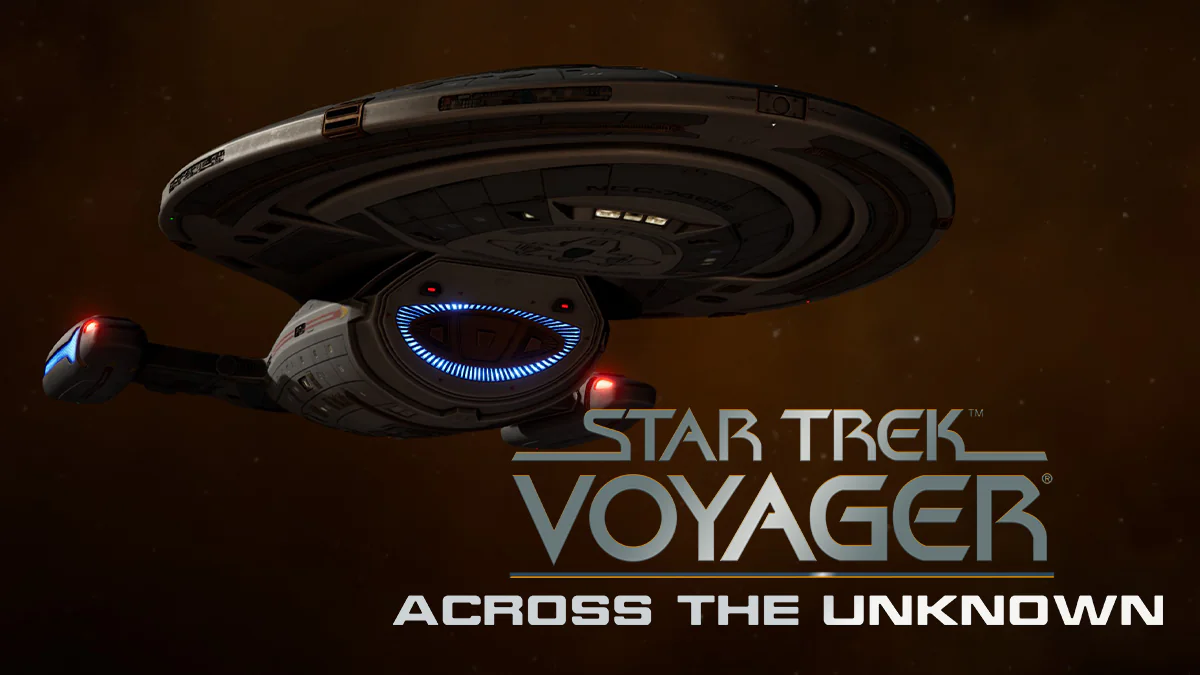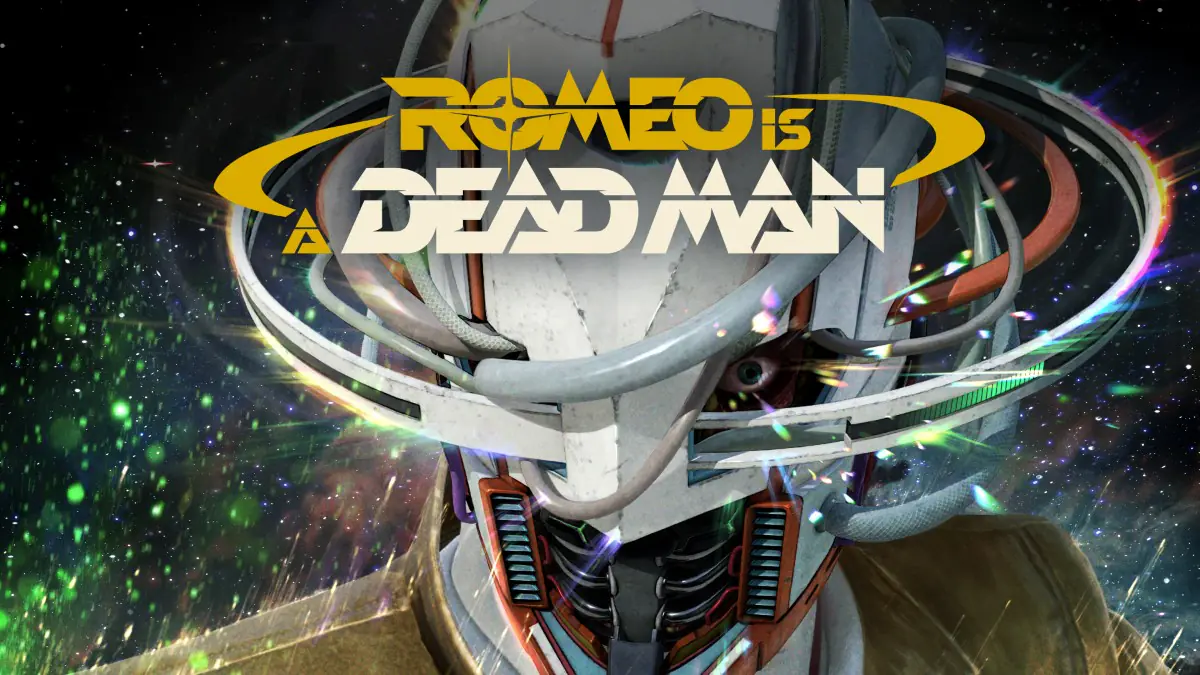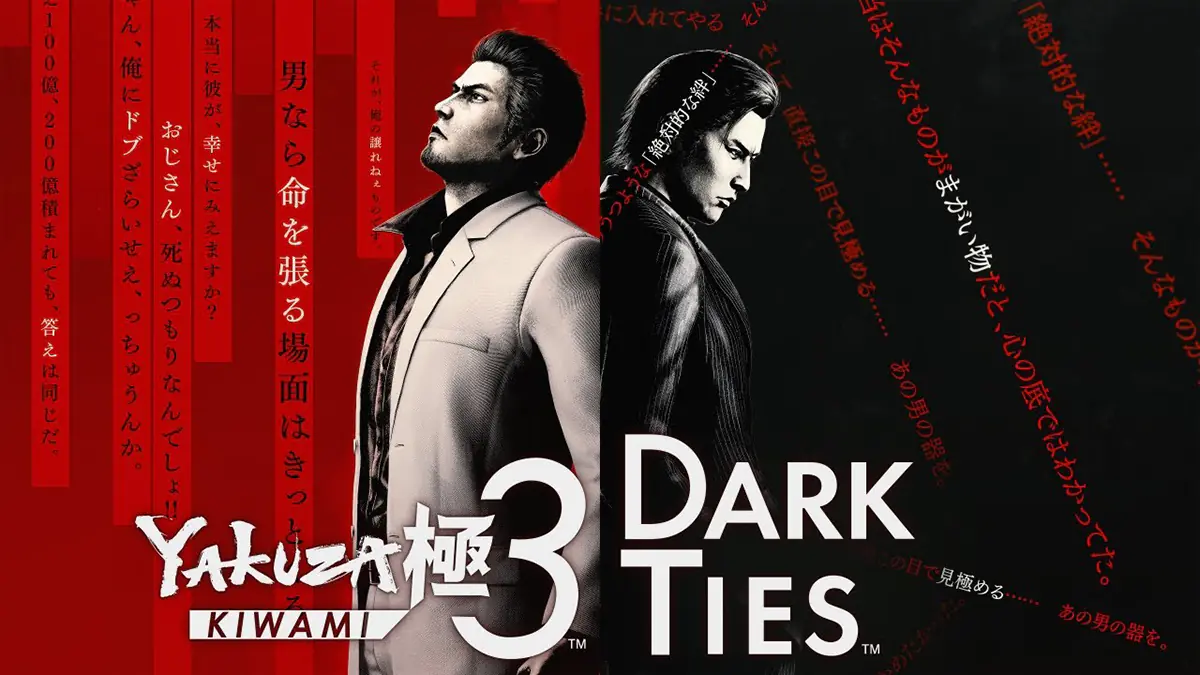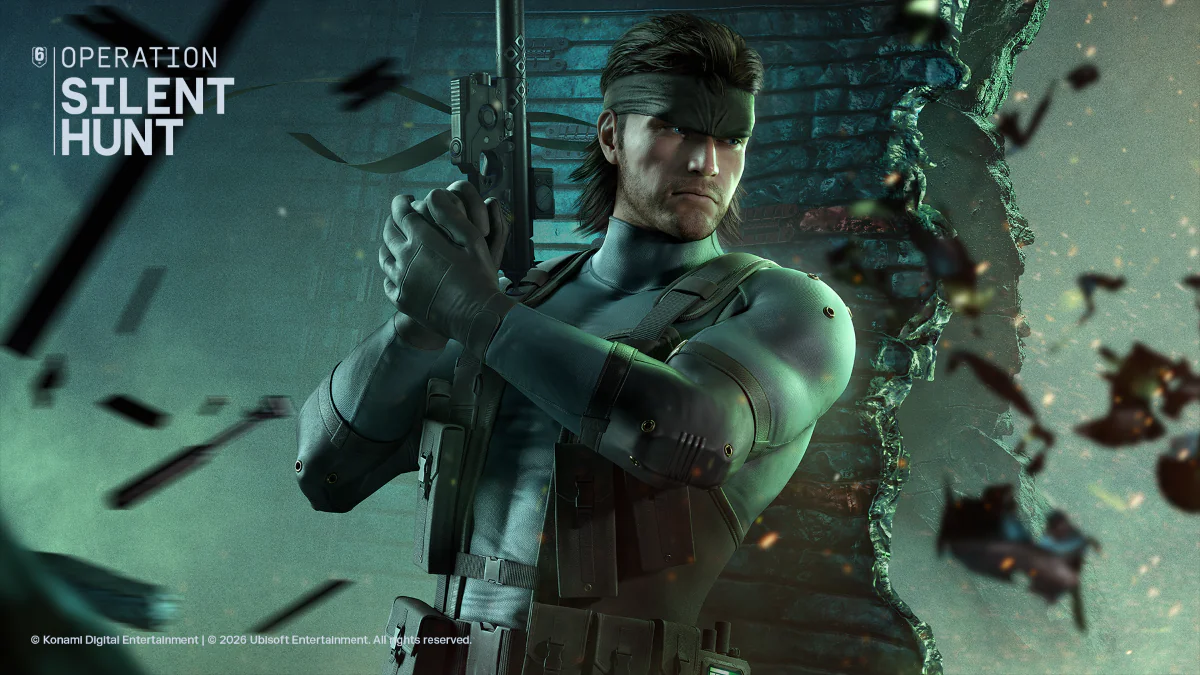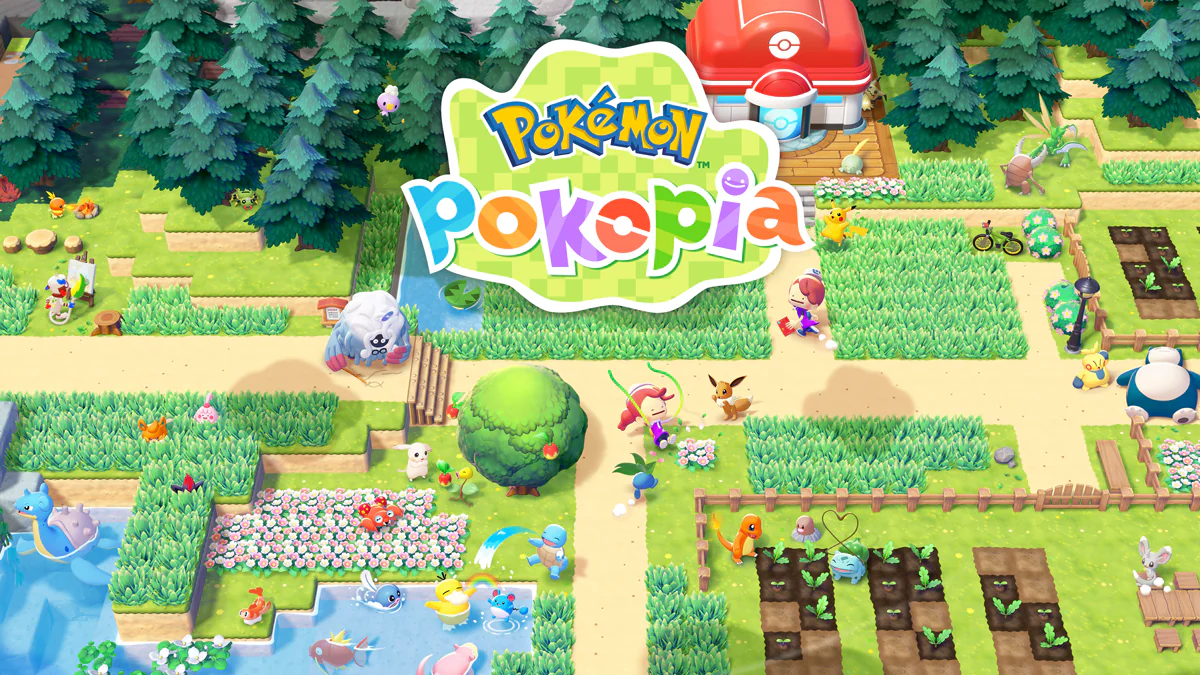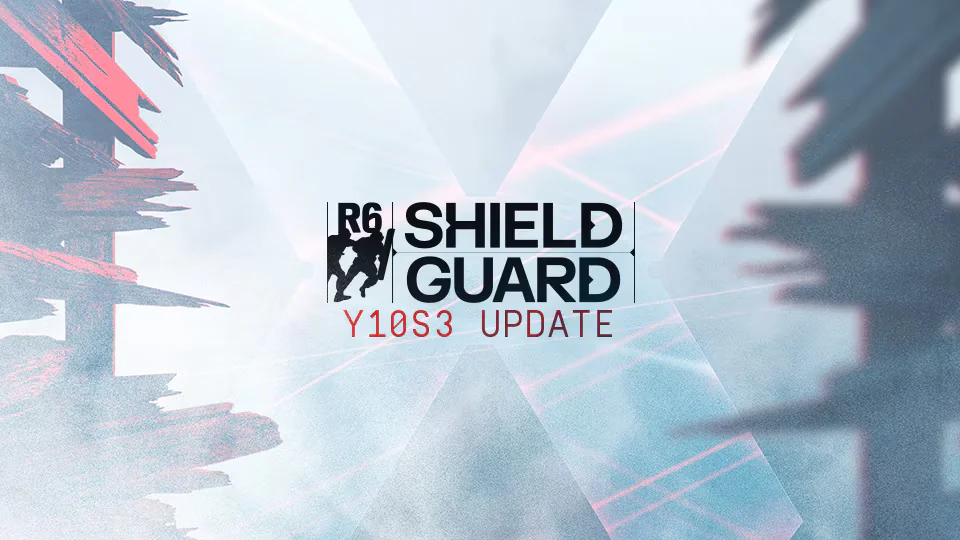Pokemon Let’s Go is out now, and those who’ve purchased the game’s Pokeball Plus peripheral gain instant access to Mythical Pokemon Mew. That said, you have to redeem Mew to be able to use the Pokémon — this guide details how.
How to redeem Mew
- First, ensure your Nintendo Switch is connected to the Internet and using a Nintendo Account. Both are required for the transfer.
- Connect the Pokéball Plus to your Switch and turn on Pokemon Let’s Go.
- Head into the menu (X button) and select Communicate > Mystery Gifts.
- Select Get with a Poke Ball Plus.
- Follow the prompts.
Voila! Easy as, eh? Mew is a one-time claim, so make sure all your devices are charged fully and that you have a strong internet connection before doing the transfer.
Pokemon Let’s Go is available now on Nintendo Switch.
Pokemon Go and Let’s Go Guides
- Let’s Go exclusive Pokemon list
- How to connect Pokemon Let’s Go to Pokemon Go
- How to connect the Pokeball Plus with Pokemon Go
- Which Pokemon can you ride in Let’s Go Pikachu and Eevee?
- Pokemon type guide
- How to redeem Mew from your Pokeball Plus
- How to use Pokemon Let’s Go to get Meltan in Pokemon Go
- Pokemon Let’s Go Daycare location
- Pokemon Let’s Go Costumes guide
- Pokemon Let’s Go Legendary Pokemon guide
- Pokemon Let’s Go Mega Evolution guide (where to find Mega Stones)
- Pokemon Let’s Go free Pokemon guide
This article may contain affiliate links, meaning we could earn a small commission if you click-through and make a purchase. Stevivor is an independent outlet and our journalism is in no way influenced by any advertiser or commercial initiative.