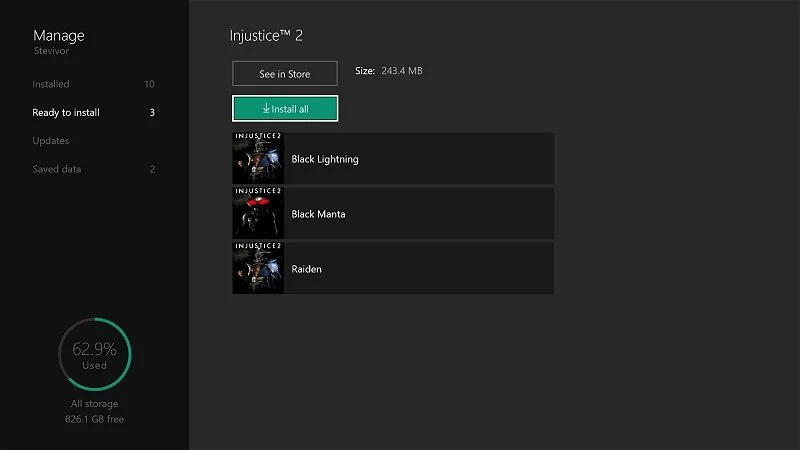Raiden, Black Manta and the Black Lightning premium skin are all now available to use in Injustice 2. If you’ve purchased the characters but can’t use them in-game, here’s how to fix the problem.
For some reason, Injustice 2 struggles to auto-install new content. You basically need to give your console a kick up the butt to get things going.
Xbox One
- To to the Xbox home screen and navigate to the Injustice 2 icon (you may have to do this within the My Games & Apps section).
- Hit the Options button, then select “Manage Game”
- Scroll to “Ready to Install” — the “Red Hood” DLC can be installed from here.
PS4
- Quit out of Injustice 2 and head to the PS4 home screen. Then navigate to the Injustice 2 icon.
- Scroll down to find related items and select “My Addons”
- The Red Hood DLC should be accessible — and downloadable — from there.
Individual characters are usually able to be purchased a week after their fighter bundle. Stay tuned. These characters are part of the game’s “Fighter Pack 2” and will be joined by Hellboy in the not-too-distant future.
Injustice 2 is out now on Xbox One and PS4.
This article may contain affiliate links, meaning we could earn a small commission if you click-through and make a purchase. Stevivor is an independent outlet and our journalism is in no way influenced by any advertiser or commercial initiative.