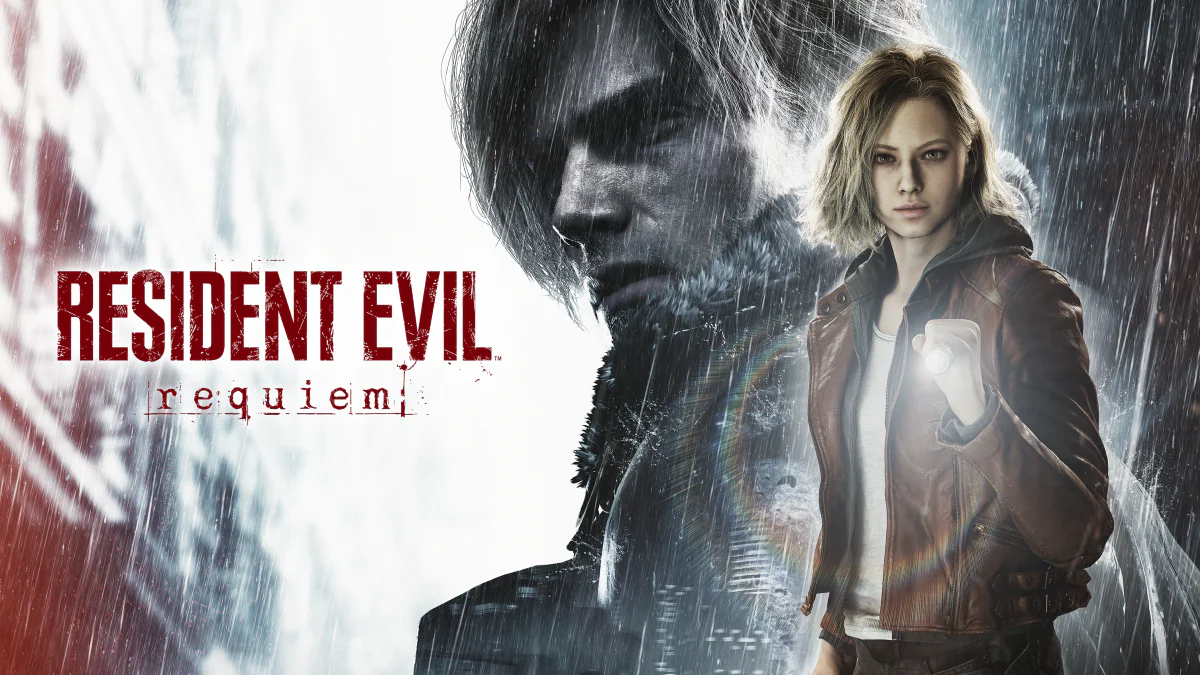We’ve had a bunch of opportunities to review laptops of late, but most that come across our desks are focused on AI improvements or enhancements. Imagine my relief with the folks at Alienware offered up their new M16 — the M16 R2, to be exact — so we could test out how well it actually handles games. Yes, please.
The M16 R2 I had the pleasure of testing was the top end model, coming complete with an Intel Core Ultra 9 processor and an NVidia GeForce RTX 4070 GPU alongside 32GS of DDR5 RAM. This high-end version of the M16 R2 currently retails for $3,298 AUD; an Ultra 7 processor, GeForce RTX 4060 GPU, and 16 GB RAM model is also on offer for $2,698.30 AUD.
Look and feel
The Alienware M16 R2 is a tight little package, featuring a futuristic finish that Dell’s gaming-focused brand is known for. The laptop’s lid features its iconic alienhead logo, with a stylised “16” in prominent display. Opening up the laptop, you’ll be treated to a second alienhead logo and RGB keyboard and trackpad backlights, alongside fans and speakers housed behind a stylised beehive pattern.
The left-side of the laptop features a 3.5mm audio jack, ethernet port and fans; the right-hand side features a microSD card slot, two USB-A ports, and more fans. Finally, the rear of the laptop houses an HDMI out alongside two USB-C ports — one of the two supporting both Thunderbolt and power, and both supporting DisplayPort functionality. More beehive-like hexagons are found on the bottom of the device.
I’m a big fan of the slight matte finish on the keyboard and trackpad; it makes for a pleasant texture when typing or using the mouse. Somehow, the finish is relatively fingerprint repellent.
The M16 R2 sports a 16″ non-touch, QHD (2560×1600 pixels with a 19:10 ratio) screen with support for NVidia G-Sync with Advanced Optimus, the latter there meaning the laptop will swap back and forth between integrated graphics and the GPU depending on what you’re doing. Also included is a 1080p webcam and Wi-Fi 7.
The laptop is relatively small in size — 23.50 mm x 363.90 mm x249.40 mm — and weighs 2.61 kg. That’s not overly heavy or bulky, but it may make some think twice about lugging it back and forth to work or school each day. Its power adapter is similarly small itself.
Performance
The M16 R2 is a reasonably priced laptop with a bunch of bells and whistles. Its 4070 GPU means high framerates at maxed out settings in QHD, and most of that is done without a huge amount of fan noise; Call of Duty Modern Warfare 3 and Avatar Frontiers of Pandora are the exceptions — easily the loudest, and most consistently loud, too. The Advanced Optimus feature helps with that of course, but so too does a dedicated Stealth button that tries to make the laptop as quiet as can be — and as plain as can be as well, shutting down all the RGB backlighting.
The 240Hz display isn’t as bright as some of its competitors, but at 300 nits easily worked wonders in the various rooms of my house, and at various times of the day. Inside the likes of Shadow of the Tomb Raider and Forza Horizon 5, I was impressed by colour range and depth. Its HDMI out means I could also take advantage of some high framerate titles on my 120Hz LG C3 without having to skimp on resolution either.
While I knocked the likes of the handheld ROG Ally for poor battery performance when not plugged into mains, this is a gaming laptop — despite the name of the form factor, it’s not likely going to be on your lap or in your hands as you’re playing. Nevertheless, I was able to unplug the unit from mains and play Forza Horizon 5 in QHD, Extreme settings for a total of 1 hour and 4 minutes before I wiped a battery that was at 100% charge.
While it can easily be turned off, an annoying Alienware Command Centre overlay was more frustrating than ever helpful — it got in the way of half the benchmarks I was trying to run, and even killed the sound in Forza Horizon 5 when it popped up, unprompted, on my screen. Half the time it did appear, the actual stats that were meant to display didn’t, leaving me to wonder why the overlay insisted to get in my face in the first place.
Benchmarks and testing
In terms of cold, hard figures, you can check the Alienware M16 R2’s performance, below — compared to our latest hardware reviews: the ROG Ally handheld from August 2023, and the Alienware Aurora R13 desktop from March 2022.
| Game | ROG Ally (Mains power, Turbo mode) |
Alienware Aurora R13 | Alienware M16 R2 |
|---|---|---|---|
| Call of Duty Modern Warfare 3 | No score | No score | 105 FPS (QHD, Extreme) |
| Avatar Frontiers of Pandora | No score | No score | 47FPS (QHD, Ultra) |
| Forza Horizon 5 | 60 FPS (HD, Low) | 60 FPS (UHD, Extreme) | 60 FPS (QHD, Extreme) |
| Gears Tactics | 61.6 FPS (Default) | No score | 114.1 FPS (Default) |
| Tomb Raider | 59.9 FPS (Default) | 143.8 FPS (1440p) | 119.9 FPS (QHD) |
| Shadow of the Tomb Raider | 40 FPS (HD, High) | 182 FPS (HD, High) | 76 FPS (QHD, High) |
| Battlefield V via 3D Mark | 65+ FPS (HD) | 200+ FPS (HD, Ultra) | 175+ FPS (HD, Ultra) |
| 3D Mark Time Spy | 3,148 score | 18,557 score | 12,334 score |
Overview
I realise the hilarity in pitting a completely handheld PC against a laptop, against a beefy rig that costs upwards of $8,000 AUD. That all said, the M16 R2 easily outperformed the ROG Ally and came close to the Aurura R13 in many, many aspects. I’d argue it’s as portable — if not more, because it allows for further productivity — than the ROG Ally, and infinitely more portable than the Aurora.
Factoring all that in — and compared to the price tags of the other devices — and the M16 R2 packs a lot of power for what it costs. As always, each consumer is unique and needs to weigh this performance and price tag with their actual needs…. but those looking for a new gaming-focused laptop should seriously consider this one.
Alienware M16 R2 specs
- Processor: Intel Core Ultra 9 185H (24 MB cache, 16 cores, up to 5.1 GHz Turbo)
- Operating System: Windows 11 Home, English
- Video Card: NVIDIA GeForce RTX 4070, 8 GB GDDR6
- Display: 16″, QHD+ 2560×1600, 240Hz, Non-Touch, 100% sRGB, 3ms, Advanced Optimus, CV Plus, NVIDIA G-SYNC
- Memory: 32GB, 2x16GB, DDR5, 5600 MT/s
- Storage: 1 TB, M.2, PCIe NVMe, SSD
- Colour: Dark Metallic Moon
- Keyboard: English US AlienFX RGB backlit (per-key) Alienware M Series keyboard
- Ports:
- 1 Type-A USB 3.2 Gen 1 Port with PowerShare
- 1 Type-A USB 3.2 Gen 1 Port
- 1 Type-C Port (Includes Thunderbolt 4.0, USB 3.2 Gen 2, DisplayPort 1.4 (iGPU) and 15W Power Delivery (3A/5V) capabilities)
- 1 Type-C Port (USB 3.2 Gen 2, DisplayPort 1.4 (dGPU))
- 1 HDMI 2.1 (dGPU) Output port
- 1 Power/DC-in port
- 1 RJ45 Ethernet port (2.5 Gb Upsell)
- 1 Global Headset Jack
- Slots: 1 MicroSD card slot
- Dimensions & Weight: Height: 23.50 mm (0.93 in.); Width: 363.90 mm (14.33 in.); Depth: 249.40 mm (9.81 in.); Maximum weight: 2.61 kg (5.75 lb)
- Camera: 1080p at 30 fps FHD RGB+IR camera; Dual-array microphones
- Audio and Speakers: Stereo speakers, 2 W x 2 = 4 W total; Realtek ALC3254
- Wireless: Intel BE202 Wi-Fi 7 2×2 and BT 5.4 Wireless card
- Primary Battery: 90Wh Battery
- Power: 240W AC small form factor adapter
The Alienware M16 R2 was reviewed using a loan unit provided by the manufacturer.
This article may contain affiliate links, meaning we could earn a small commission if you click-through and make a purchase. Stevivor is an independent outlet and our journalism is in no way influenced by any advertiser or commercial initiative.