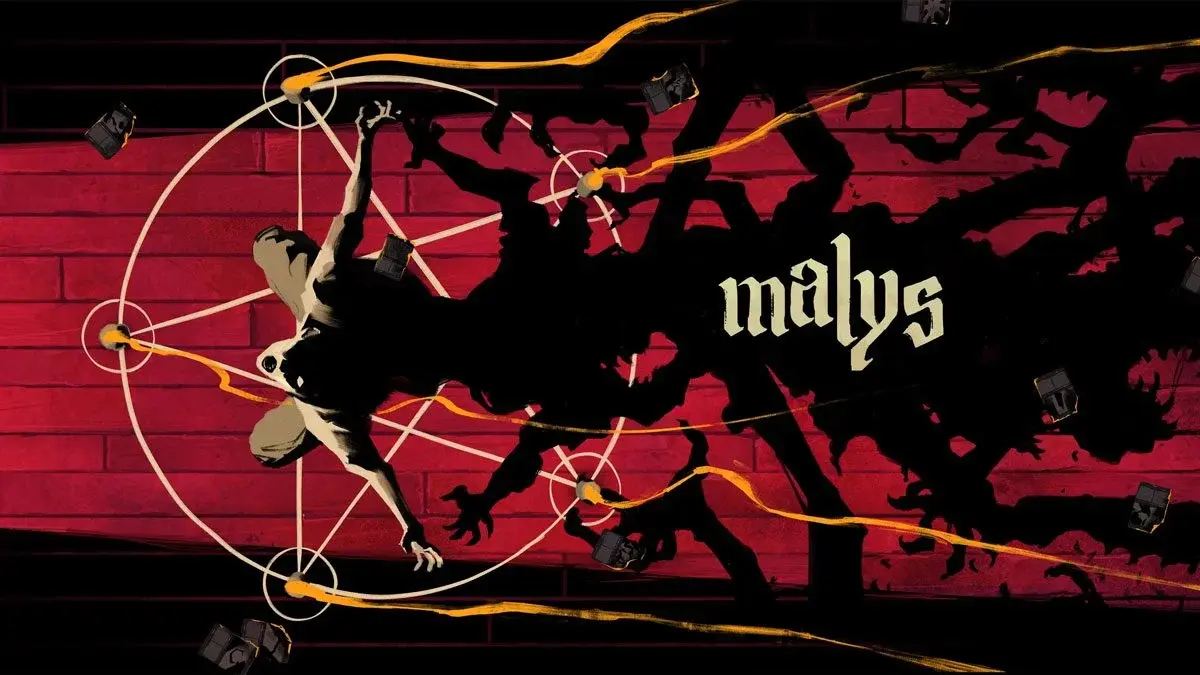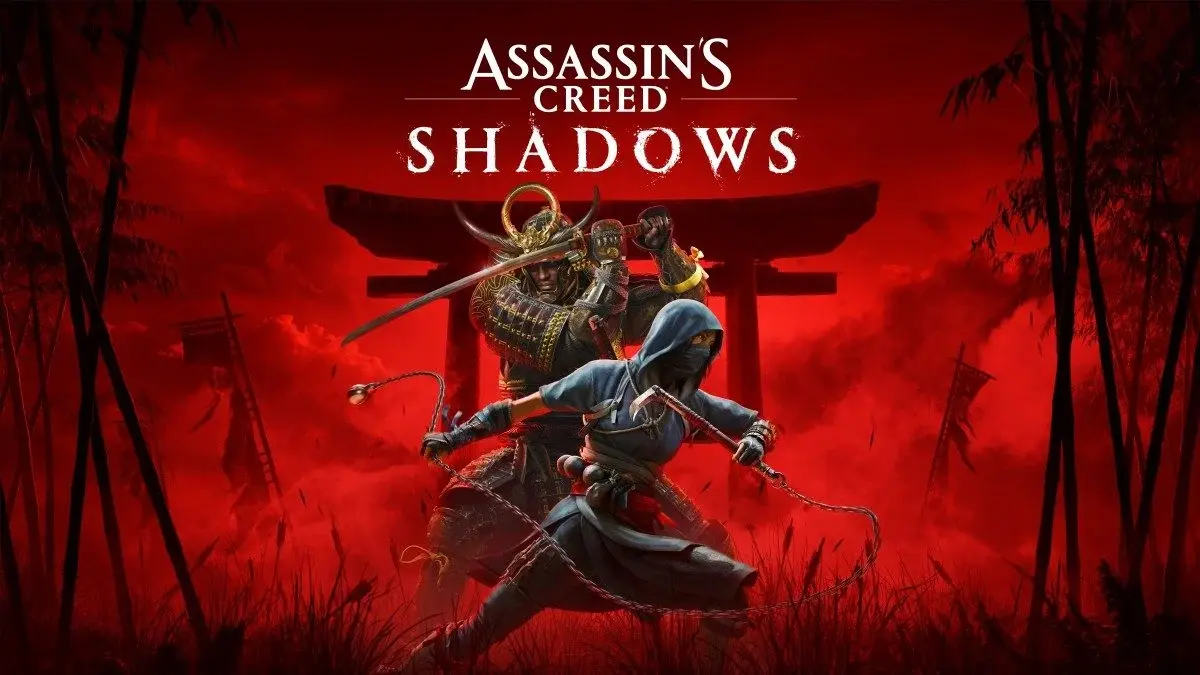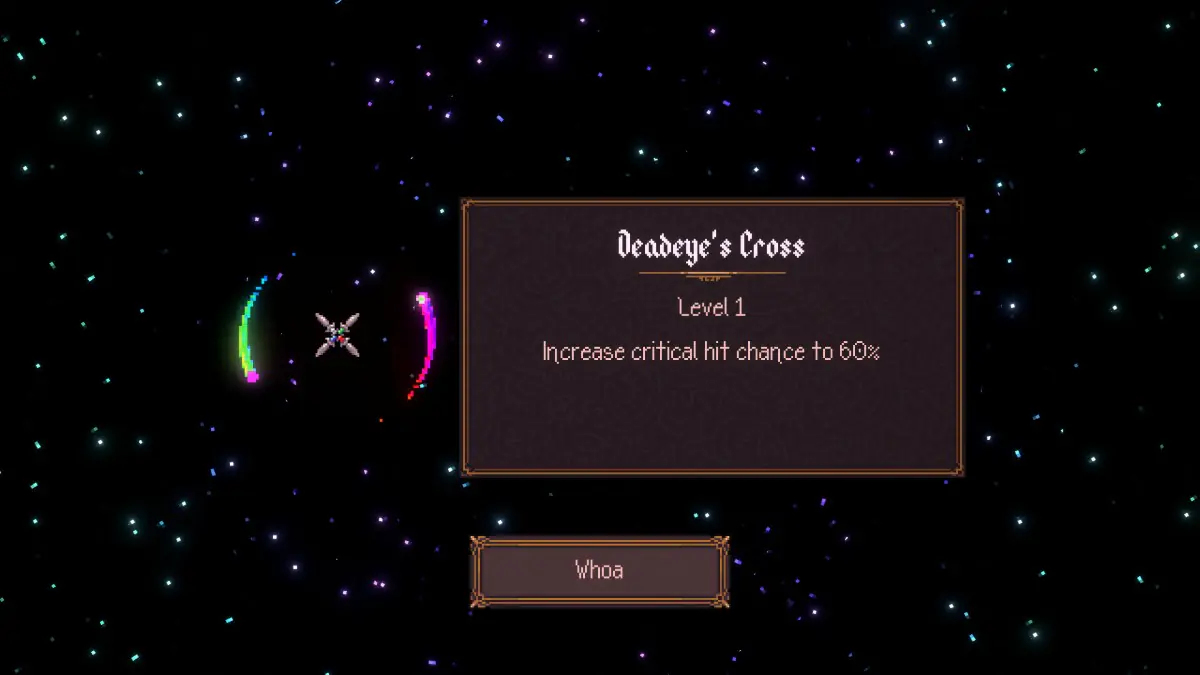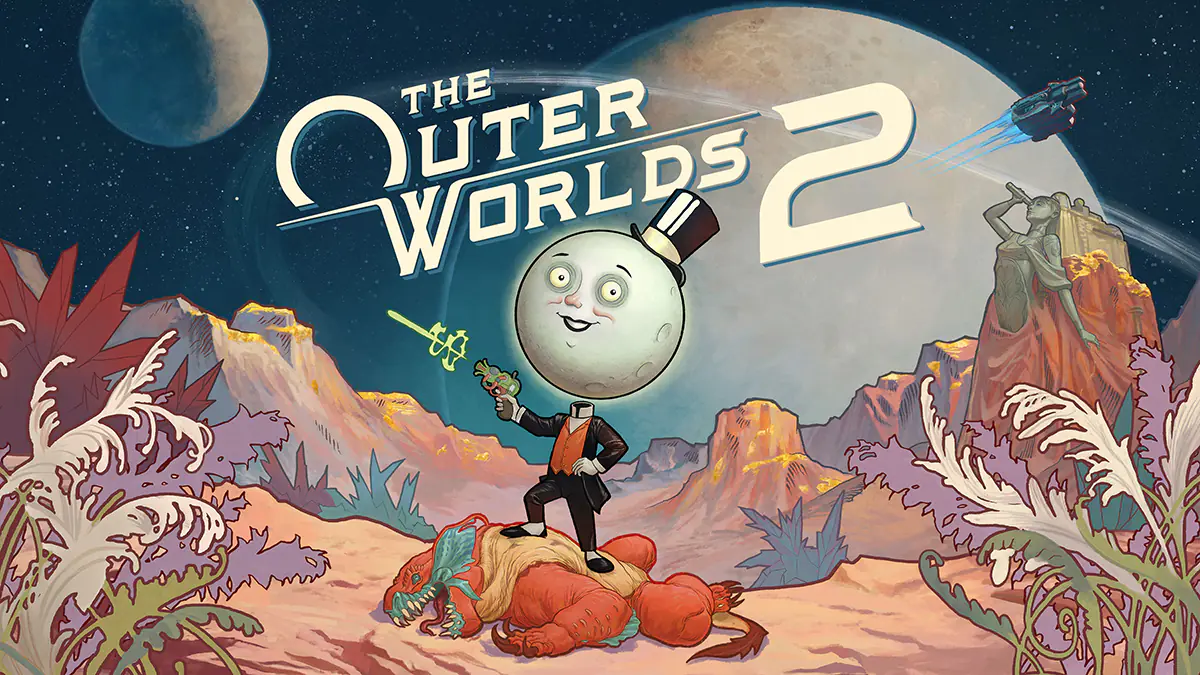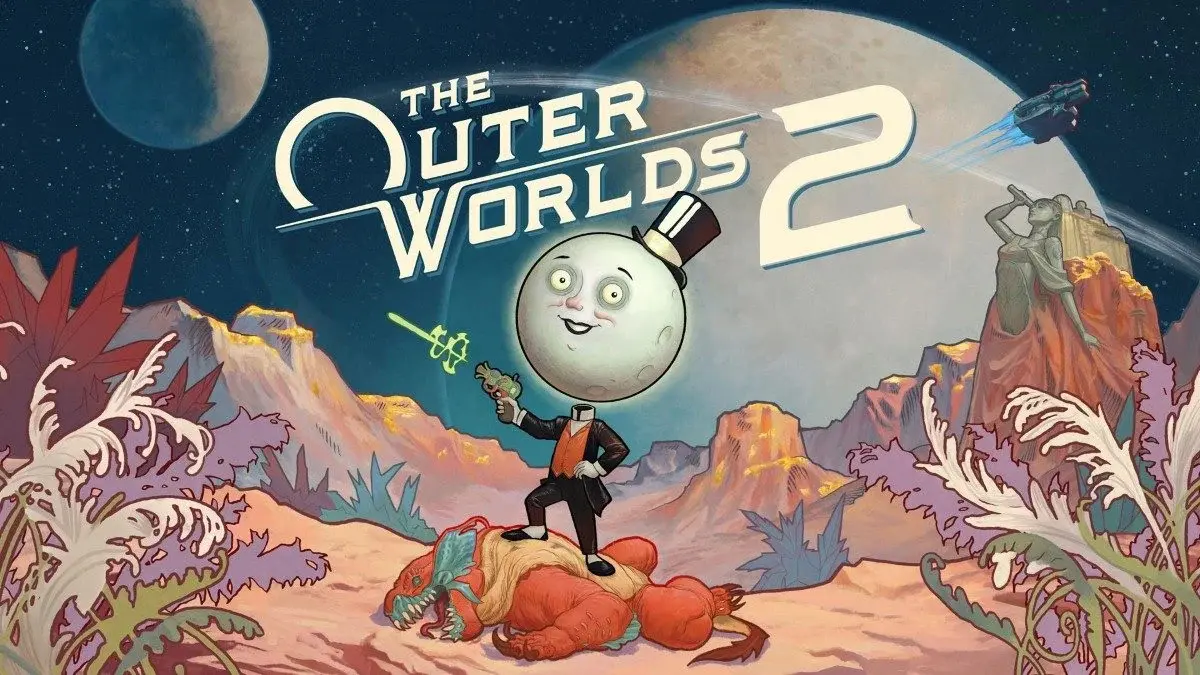This is the generation of watching games as much as playing them, with the popularity of Twitch and Let’s Play quickly smothering the traditional media outlets (sniff). As the most popular platform for PC gamers it was only a matter of time before Valve got into the action, and for Steam Beta participants that time is now, as Steam Broadcasting has launched in the latest beta build.
Using Steam Broadcasting is as simple as selecting a friend and accessing a ‘Watch Game’ option from the menu, should they be in a game and have sharing enabled. Sharing can be restricted to invite only, friends by their request, friends at any time, or open to anybody on Steam.
Interestingly the only browsers supporting Steam Broadcasting are the Steam Client, Chrome and Safari, no Mozilla, no Internet Explorer. It is also restricted to users of Windows 7 and Windows 8, but Linux, OSX and Vista support is promised soon. You cannot save broadcasts either.
While it is unlikely to replace the more advanced tools used by Twitch or Youtube streamers, Steam Broadcasting will allow you to share games and experiences with friends, making anybody with a Steam account a potential streamer to their friends. It will be interesting to see how many people are happy to just watch their friends play, as if on a virtual couch, and if it dents the viewership of more professional streamers at all. The full FAQ can be found here, while you can opt-in to the Steam Client Beta program in the Settings menu of Steam.
This article may contain affiliate links, meaning we could earn a small commission if you click-through and make a purchase. Stevivor is an independent outlet and our journalism is in no way influenced by any advertiser or commercial initiative.