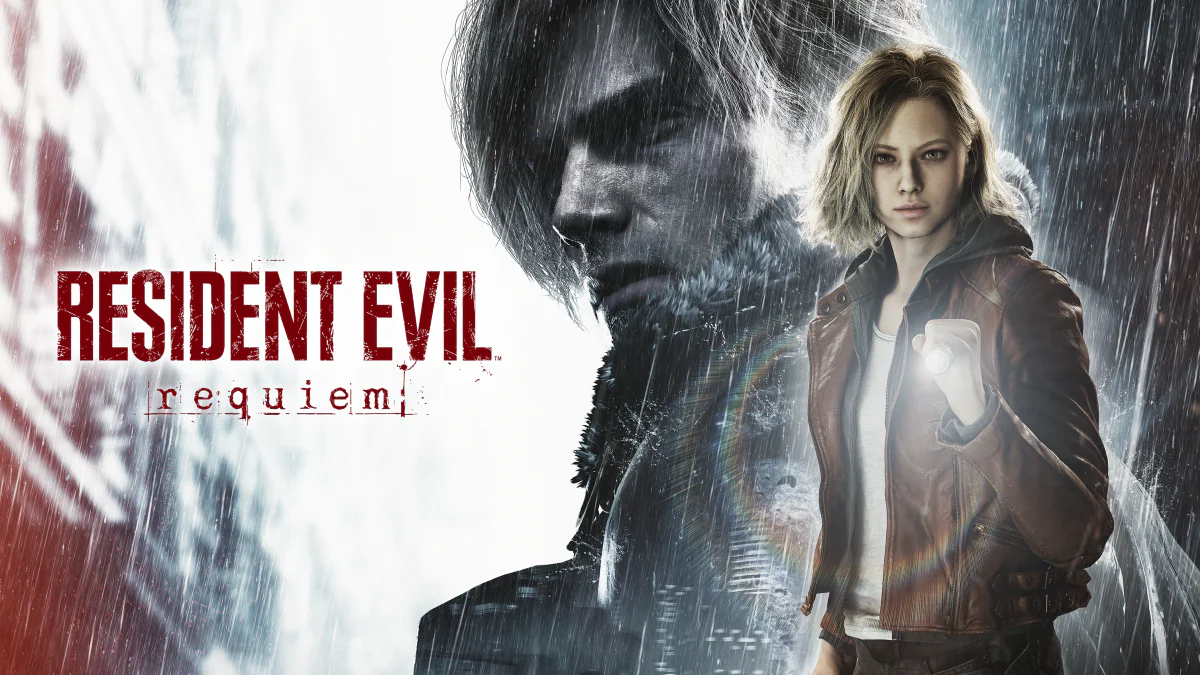Opting out takes some work, but will save you $40 AUD for your troubles.
Microsoft 365 subscriptions have been quietly hiked up since November 2024, with the additional cost coming from the inclusion of its AI, Copilot. Luckily, users can opt out of Copilot and subscribe to Microsoft 365 Classic instead, though those here in Australia may have to jump through some hoops to do so.
“It’s been nine months since we introduced consumers to Copilot in our Microsoft 365 apps via Copilot Pro,” Microsoft said back in late October 2024. “We’ve spent that time adding new features, improving performance, and listening carefully to customer feedback. Based on that feedback, we’re making Copilot part of our Microsoft 365 Personal and Family subscriptions.”
The addition of Copilot — in regions including Australia, New Zealand, Malaysia, Singapore, Taiwan, and Thailand — comes at a cost, Microsoft continued.
“To reflect the value we’ve added over the past decade and enable us to deliver new innovations for years to come, we’re increasing the prices of Microsoft 365 Personal and Family,” it said. “The price increase will apply to existing subscribers upon their next renewal.”
In an email I received 9 January 2025, Microsoft advised that the cost of my Microsoft 365 Family subscription will rise from $139 AUD per year to $179 AUD per year at the time of my renewal.
“To continue evolving the benefits included with your subscription and ensure Microsoft customers are among the first to access powerful AI features in our apps, we’re adjusting our subscription prices,” reads a portion of the email. The correspondence has no mention of Microsoft 365 Classic, which removes Copilot access and that new charge.
Speaking with Stevivor, a Microsoft representative today confirmed that, “reverting back to a Classic SKU is available in Australia,” adding, “we are taking user feedback seriously and we are continuously working on providing options to customise these experiences.”
How to avoid the Copilot charge and switch to Microsoft 365 Classic
Depending on where you are in the world, you may be able to switch to Microsoft 365 Classic without speaking with a Microsoft representative. Others — like me — had no such luck, and have had varying success speaking with Microsoft Support.
We’ve detailed what we believe to be the easiest, fastest ways to accomplish both below.
Method 1: Self-directed cancellation of your Microsoft 365 subscription
As per Consumer NZ, some users have been able to dodge the charge by cancelling their existing Microsoft 365 subscription and instead opting into 365 Classic when prompted.
Here’s how to check and see if you can get 365 Classic pricing:
- Go to accounts.microsoft.com
- Ensure you’re logged in with the account that has the Microsoft 365 subscription
- Click Manage on your Microsoft 365 subscription
- Click Cancel subscription
- It’s here that you could be prompted to instead opt into 365 Classic instead
Similar instructions are found on this Microsoft Answers page.
The trouble is, I was unable to obtain 365 Classic pricing when I just attempted to opt out of Copilot, so your milage may obviously vary. Many other users in Australia have told me they’ve experienced the same results.
Method 2: Speak with a Microsoft representative
I was stuck in a loop with a Microsoft Support representative for quite some time, first being told I’d need to wait a week before my renewal payment was due before gaining access to the ability to revert to Microsoft 365 Classic. Not accepting that answer, I was then passed on to Microsoft Sales Support, who were able to assist.
Here’s how to directly contact Microsoft Sales Support and save yourself some time:
- Access the Microsoft Sales Support page
- Ensure you’re logged in with the account that has the Microsoft 365 subscription
- Select Chat with Sales
- Then, in the chat, choose Personal, then Connect with a Microsoft Store Associate, then Chat, then Microsoft 365/Office
- Chat with a representative and explain you’d like to revert from Microsoft 365 to Microsoft 365 Classic
We’ve again reached out to Microsoft, asking why some users are unable to self-direct their transition to Microsoft 365 Classic.
This story has been updated with information from Microsoft regarding Microsoft 365 Classic here in Australia.
This article may contain affiliate links, meaning we could earn a small commission if you click-through and make a purchase. Stevivor is an independent outlet and our journalism is in no way influenced by any advertiser or commercial initiative.