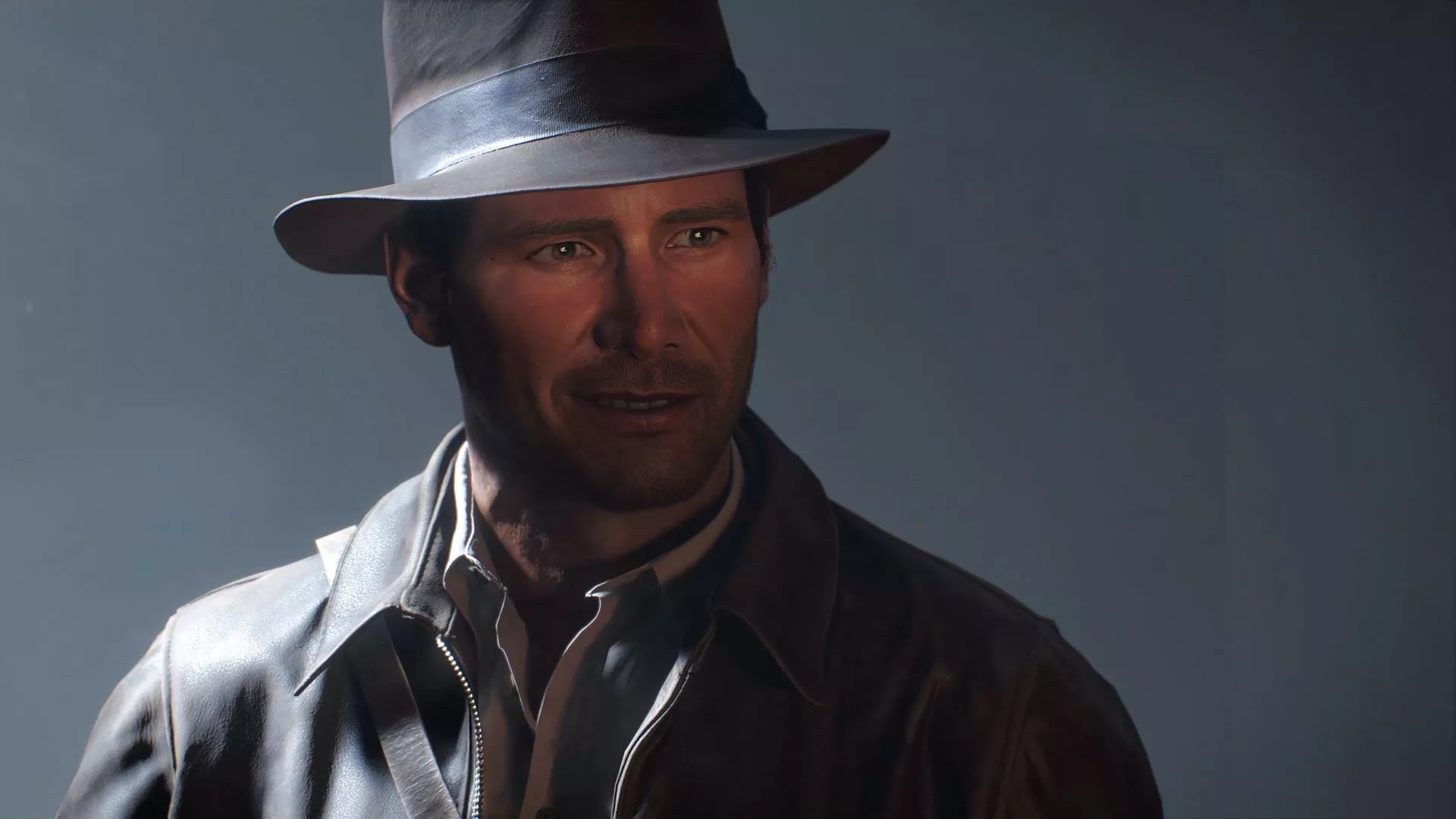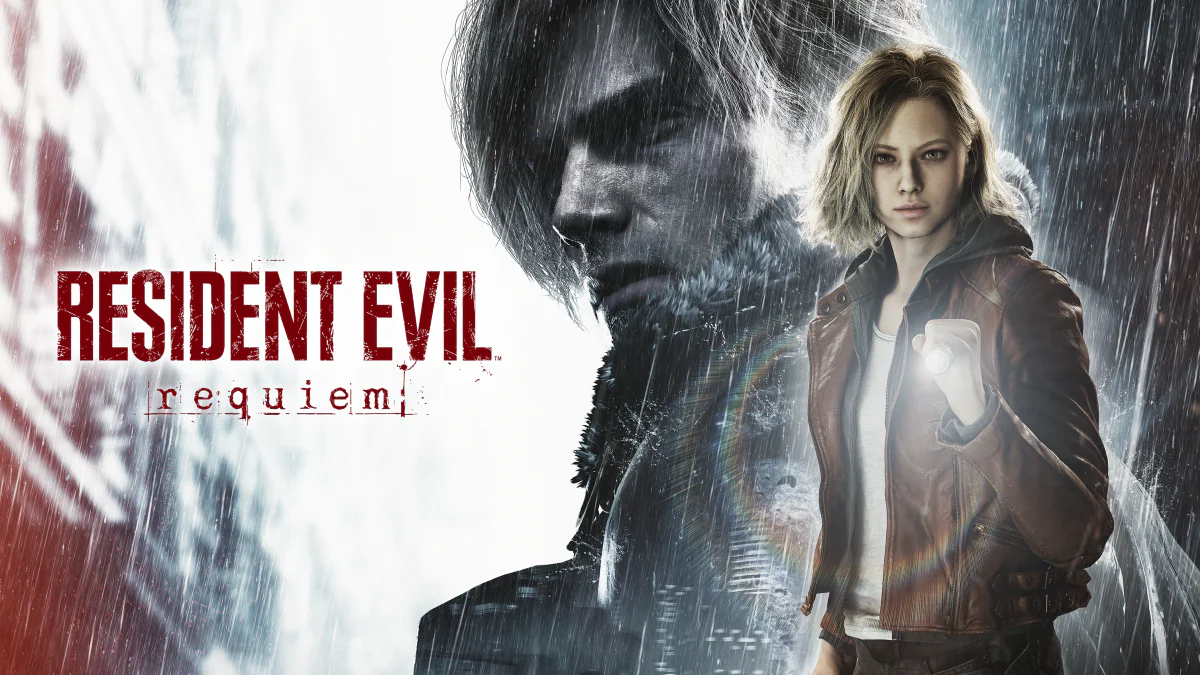I travel a lot for work and end up taking an Xbox One with me; at times, moving between HDMI and DVI cables, hotel room TV to my office’s 4K monitor, things screw up. I’m no stranger to turning my Xbox One on only to find a blank screen waiting for me after it boots up. This guide will show you how to reset your Xbox One’s display settings when you can’t see the screen.
It’s actually pretty easy, providing you know what to do:
- First, totally power down your Xbox One by holding the power button on the console for 5-10 seconds. Don’t just tap it; hold the button down.
- Next, turn it back on by holding both the disc eject and power buttons for a good 10-20 seconds. This bit is key: don’t release the buttons when you see the Xbox One light come on; instead, continue holding the buttons until you hear a second chime. Also, just keep an eye on your TV screen/monitor — hold those buttons down until you see the green Xbox One start screen.

Easy peasy, eh? Well, unless you’ve got an Xbox One S All-Digital Edition… cause it doesn’t have a disc eject button to do this with. We’ve asked Microsoft if they’ve advice on that specific model.
This article may contain affiliate links, meaning we could earn a small commission if you click-through and make a purchase. Stevivor is an independent outlet and our journalism is in no way influenced by any advertiser or commercial initiative.