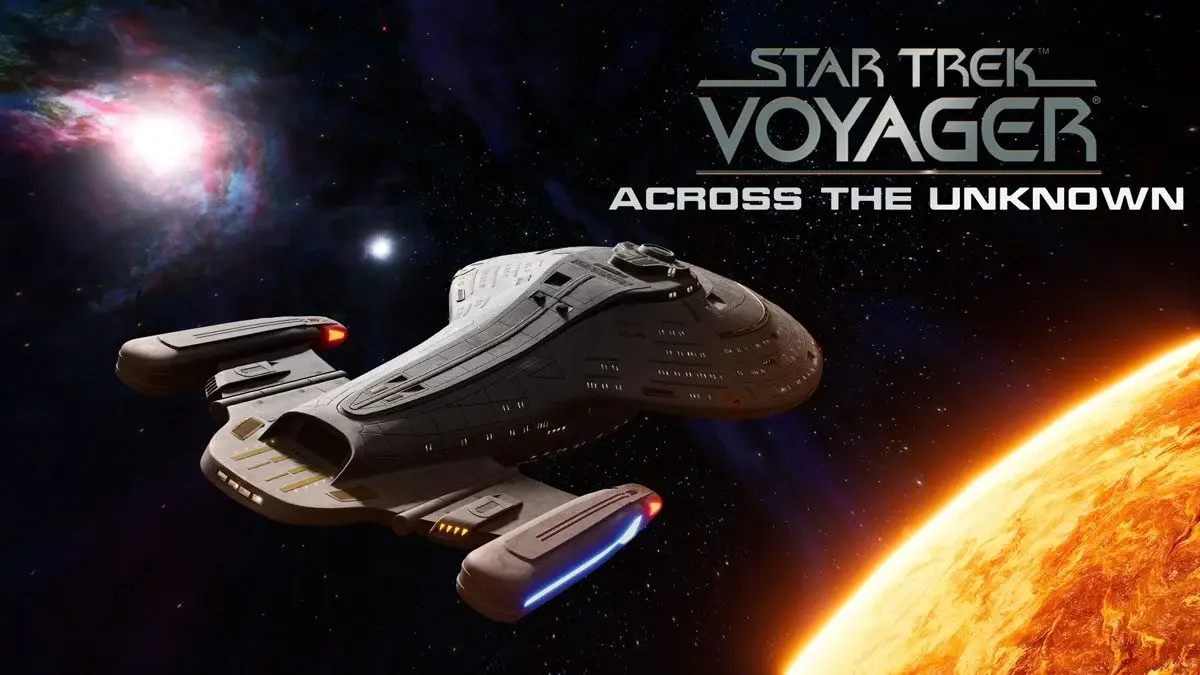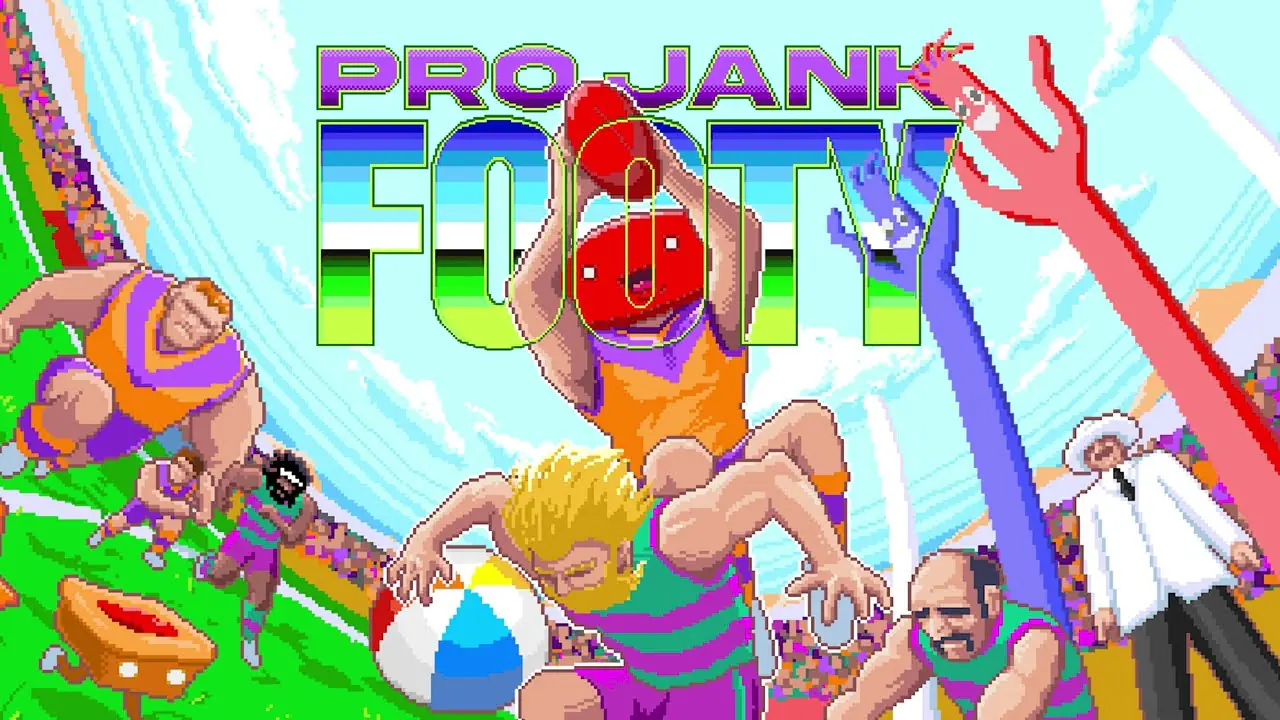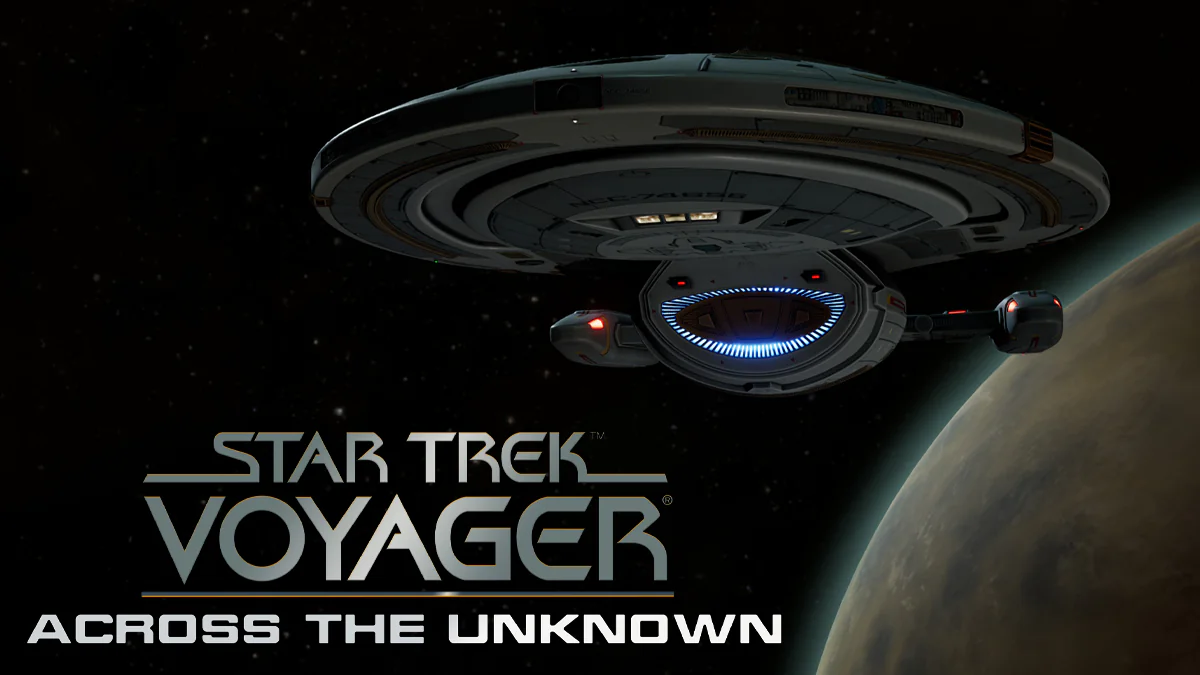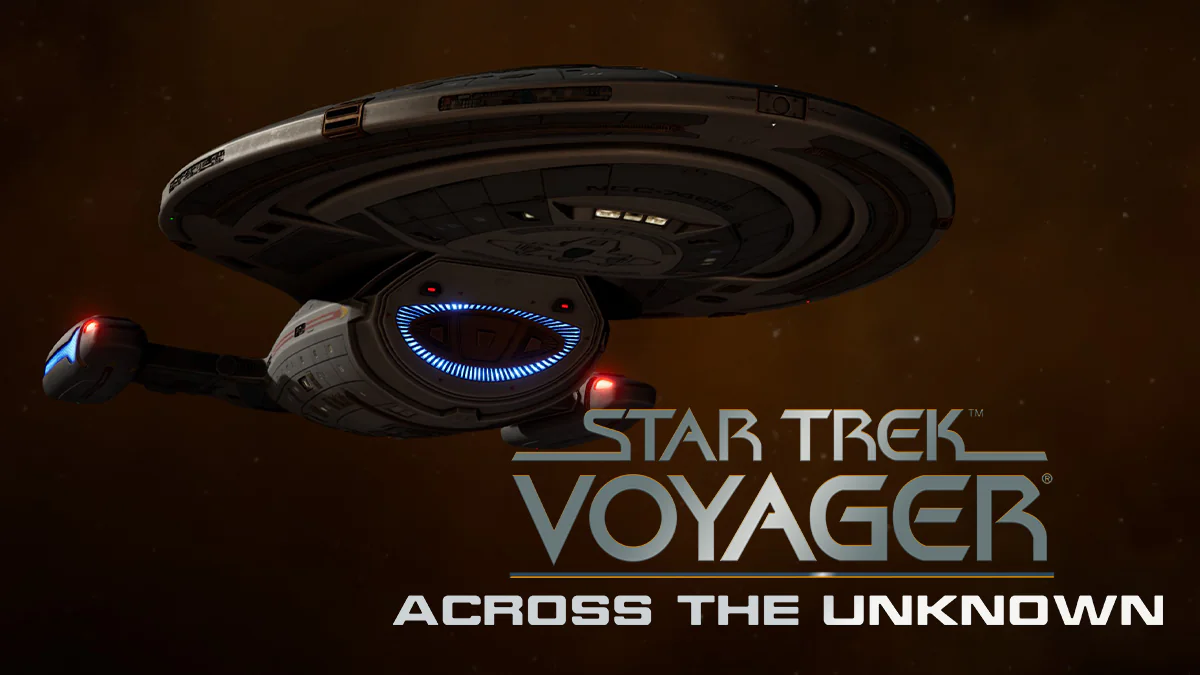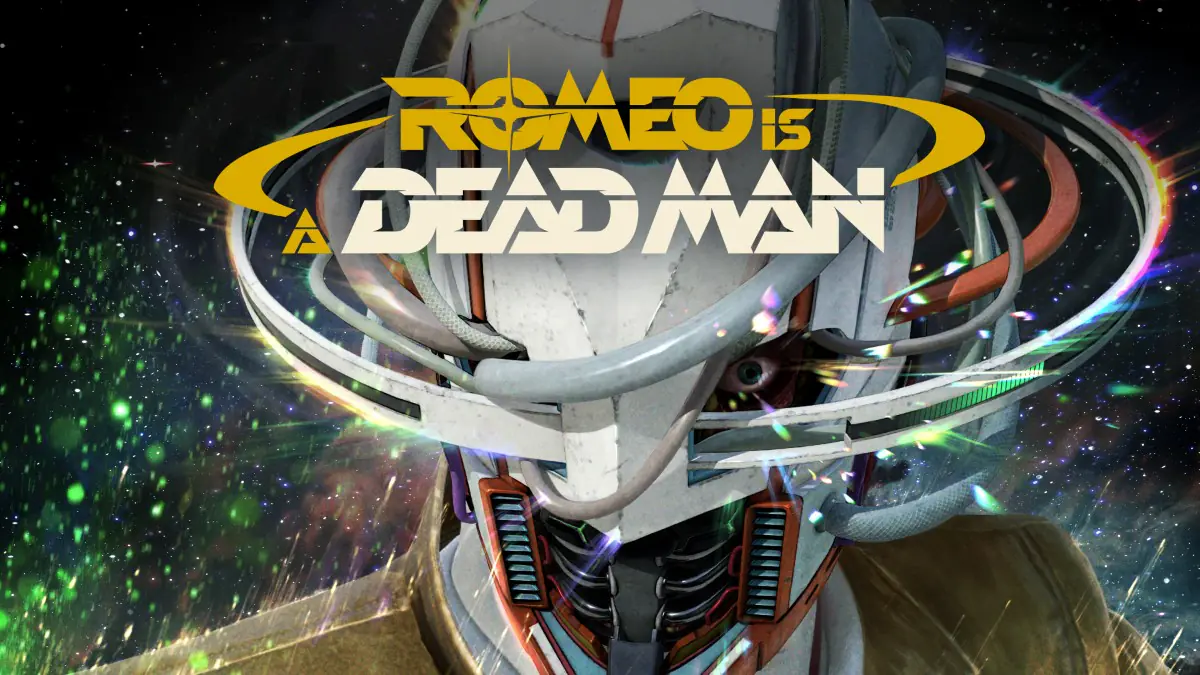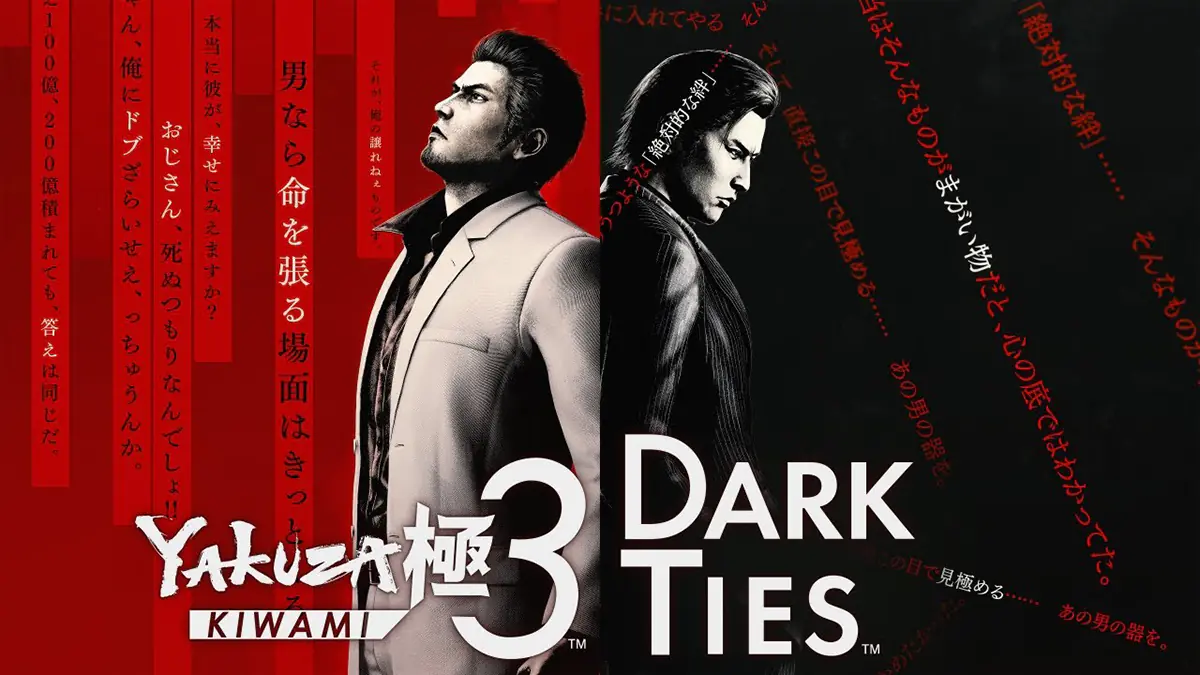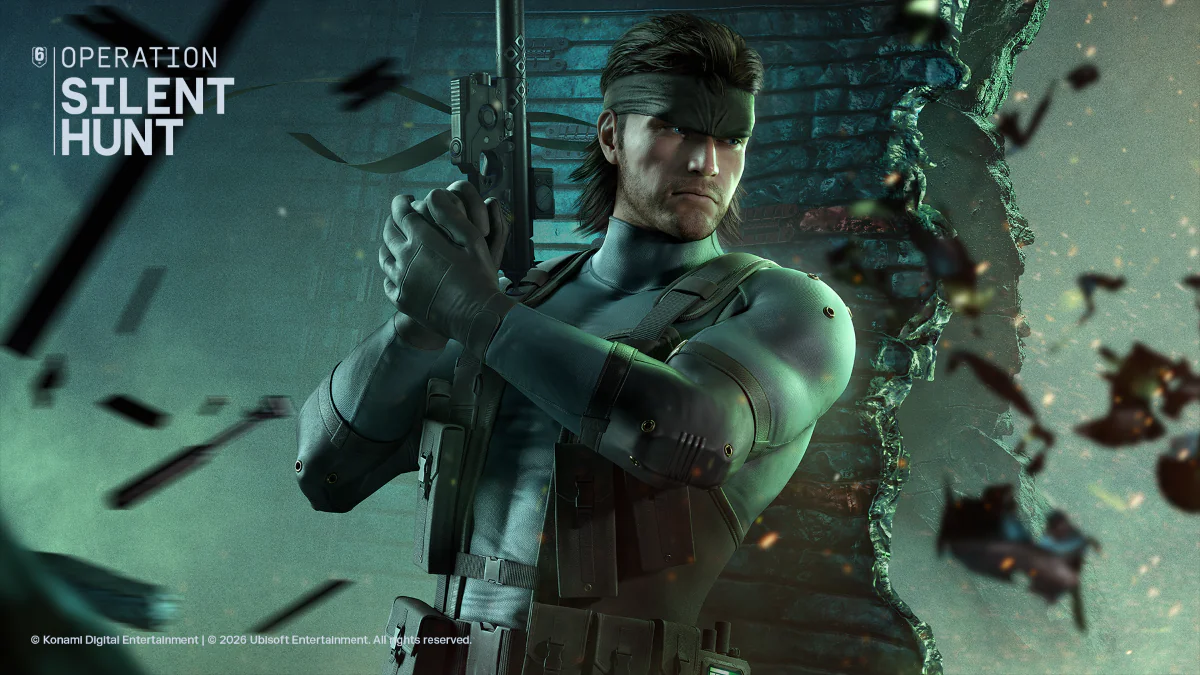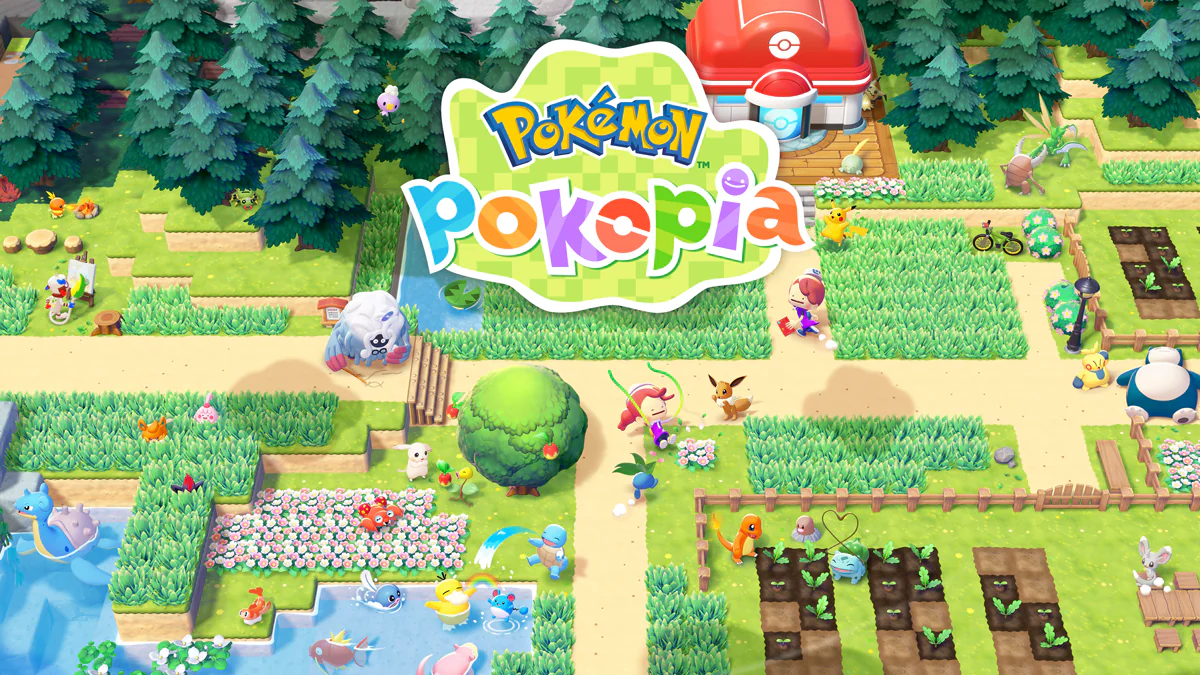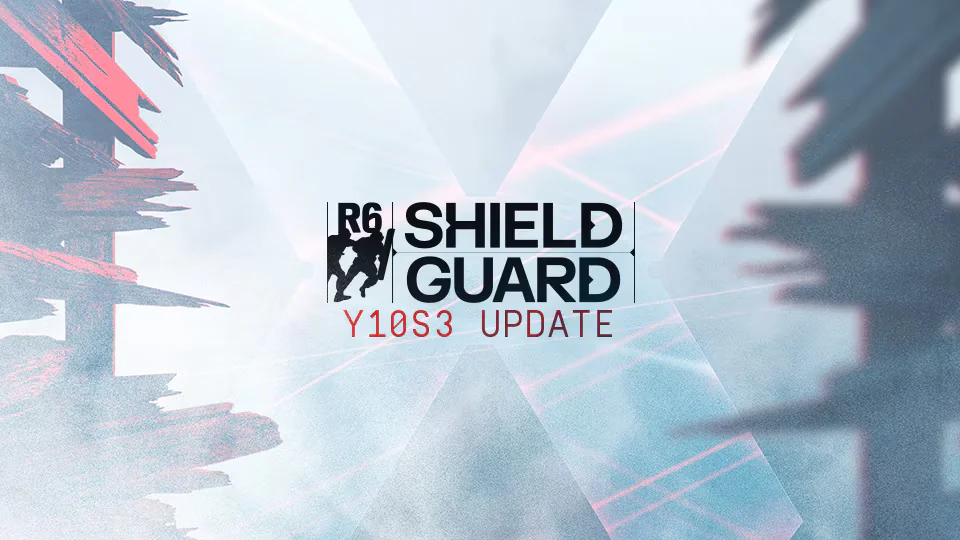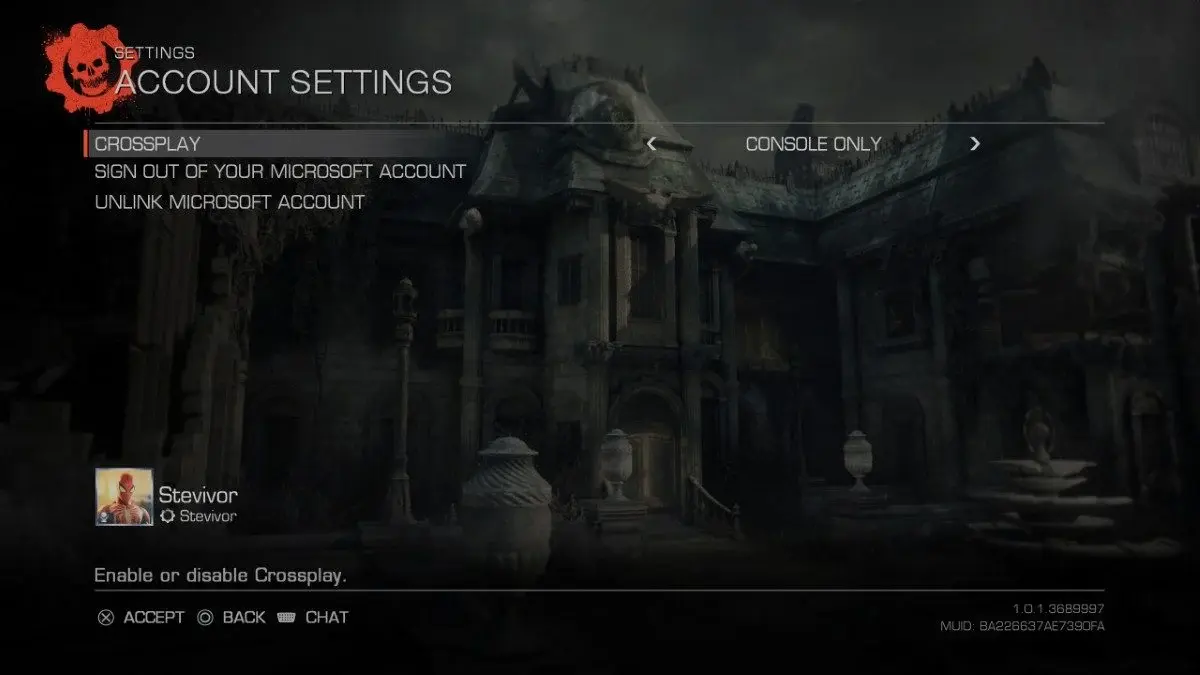Don't want to get sniped by PC players while on console? We've got you covered.
Gears of War Reloaded is out now, and this guide will show you how to adjust your crossplay settings as desired.
First, you’ll need to link your Microsoft Account inside Reloaded to take advantage of crossplay. If you need help doing that, read this handy guide.
With that out of the way, head to Settings > Account > Crossplay. Here, you’ve got three options:
- Off: Crossplay will be disabled and you’ll be matchmade with only those on your platform (PlayStation, Xbox, or PC)
- On: Full crossplay between all available platforms (PlayStation, Xbox, PC)
- Console only: PC players will be excluded, so you’re playing specifically with those with controllers in hand on Xbox and PlayStation
My personal preference is Console only, but I’ll leave you to decide your own settings.
When playing, you’ll see a couple icons that tell you what your opponents are playing on, as follows:
- A PC tower: PC, obviously
- A TV screen with a COG: Whichever console you’re not on (ie: if you’re on Xbox, it means PlayStation)
- Your platform’s icon: The same console as you (ie: PlayStation if you’re on PlayStation)
Gears of War Reloaded is available now on Windows PC, Xbox Series S, Xbox Series X, and PS5; it’s also part of Xbox Game Pass Ultimate and PC Game Pass.
 |
Gears of War Reloaded26 August 2025PC PS5 Xbox Series S & X
|
This article may contain affiliate links, meaning we could earn a small commission if you click-through and make a purchase. Stevivor is an independent outlet and our journalism is in no way influenced by any advertiser or commercial initiative.