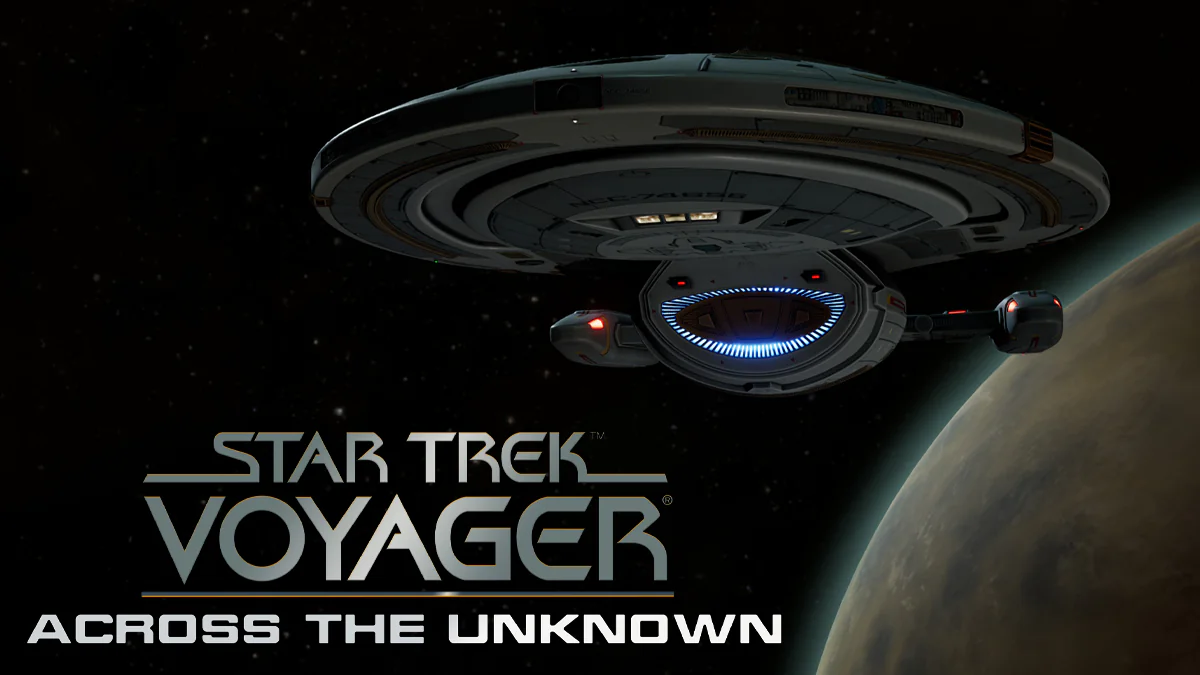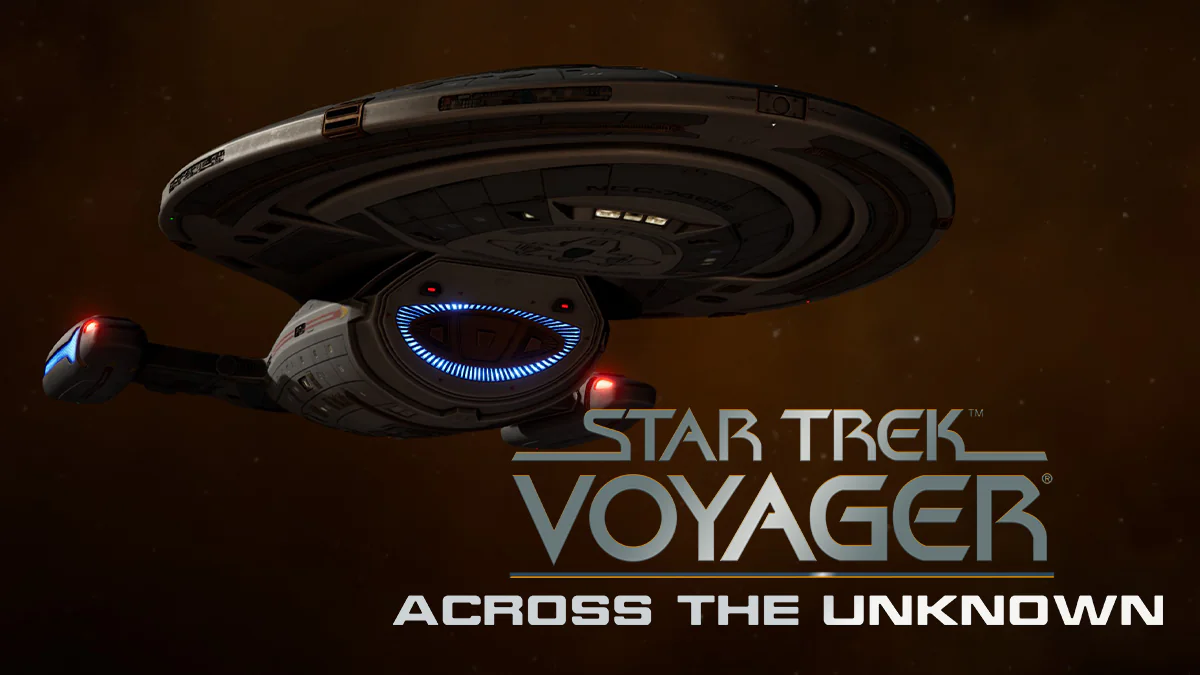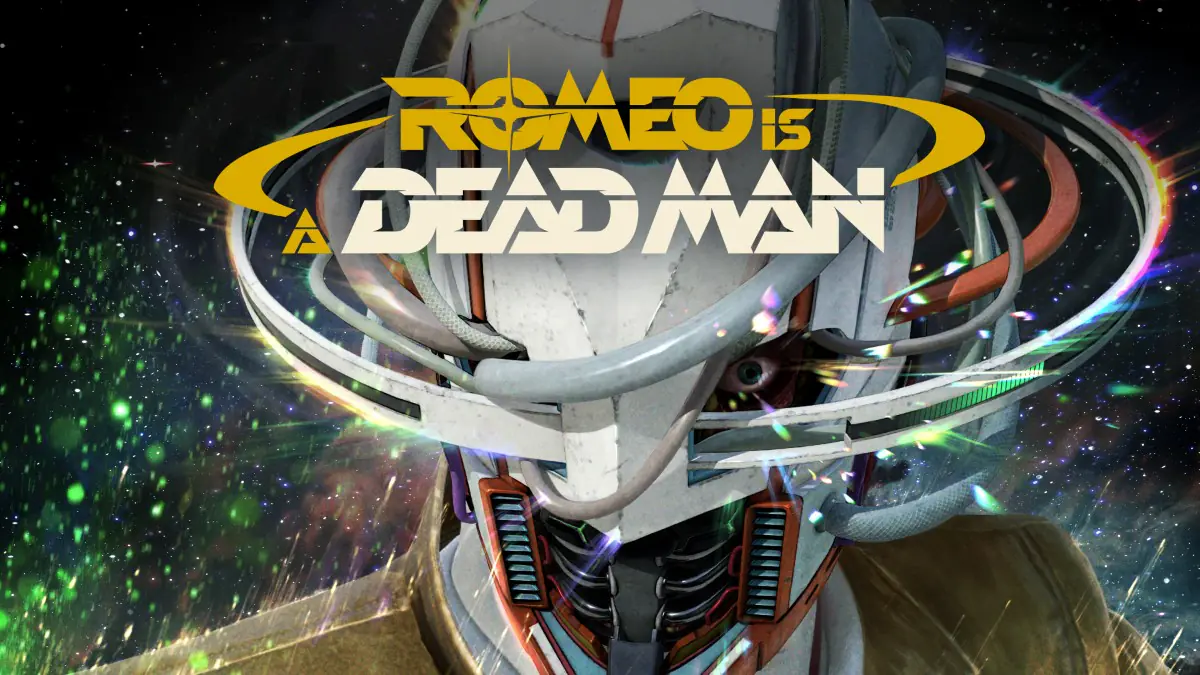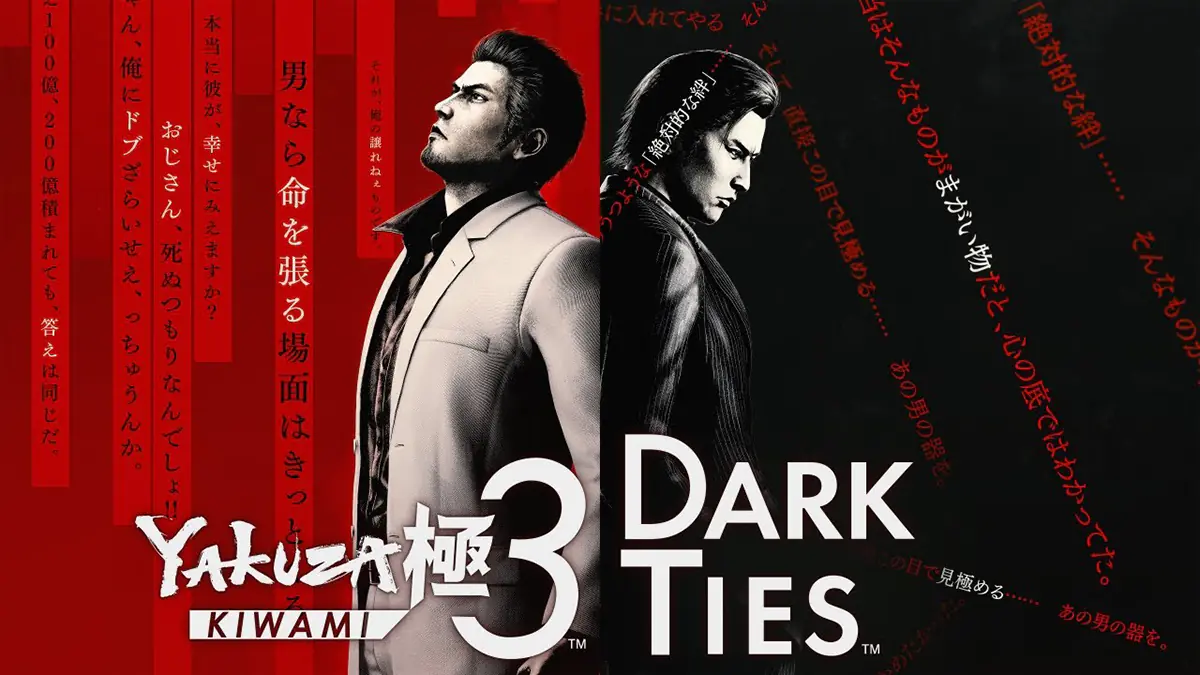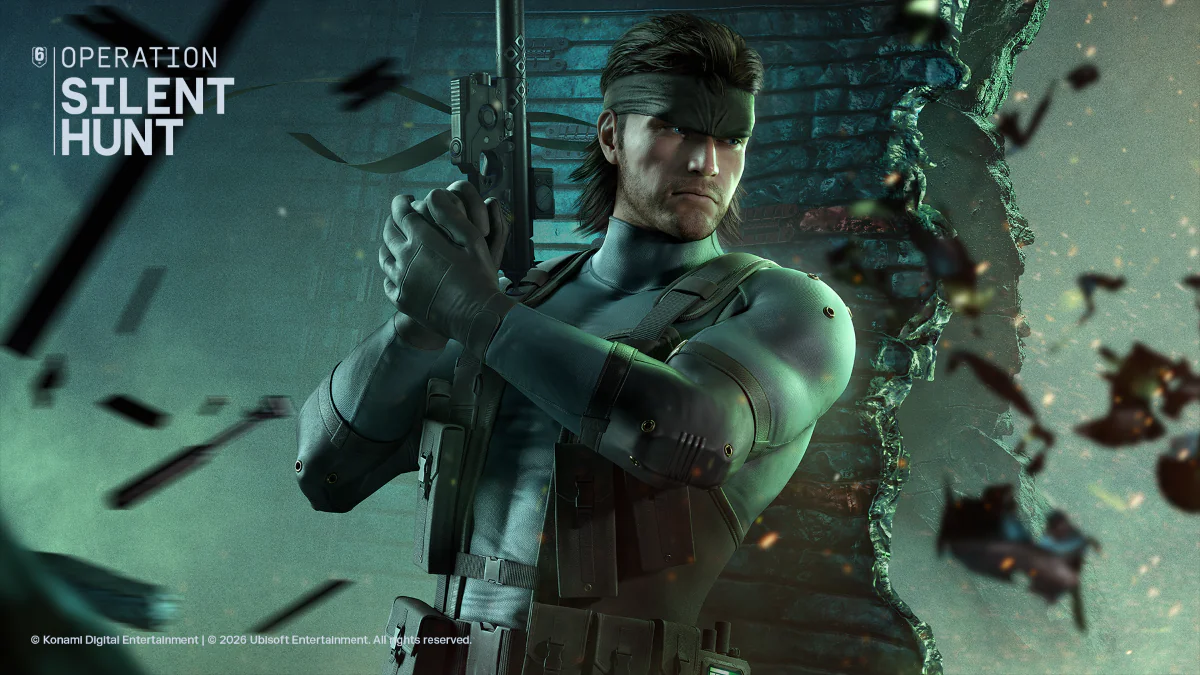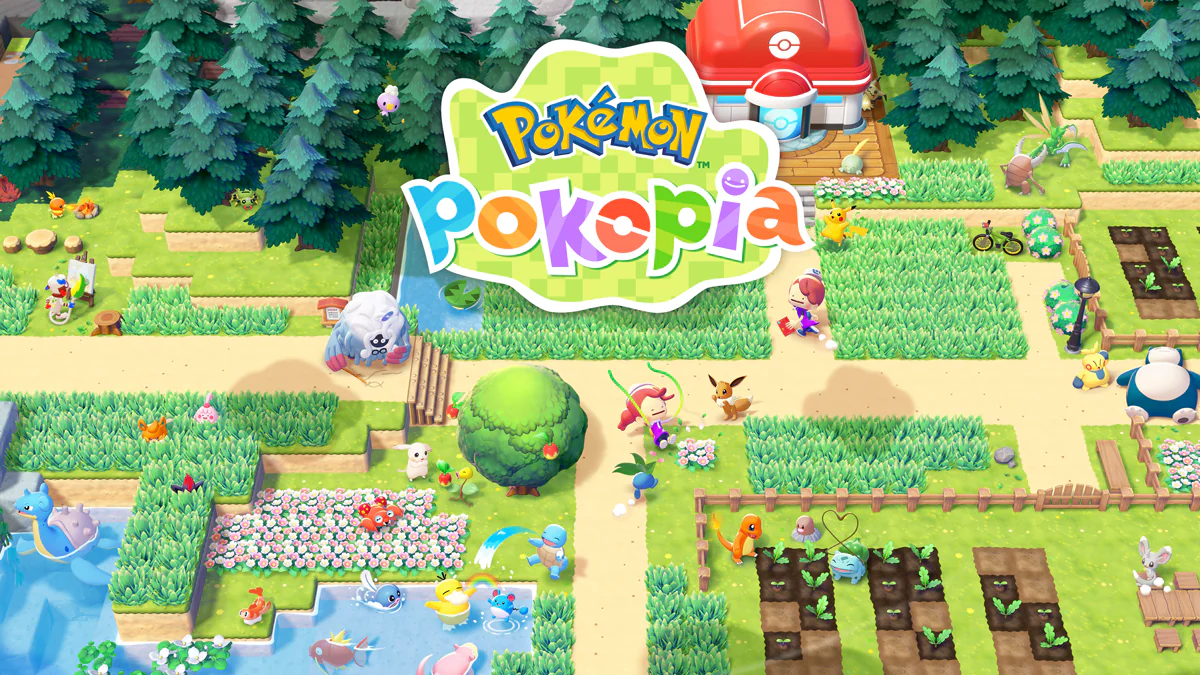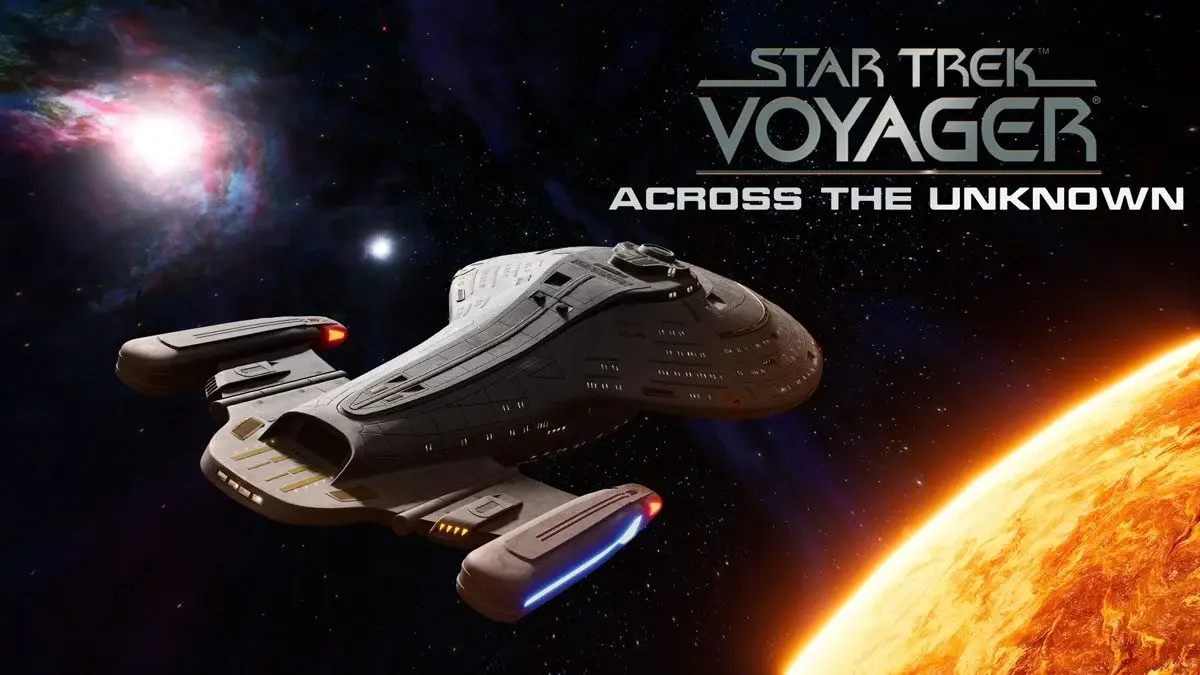It was always tricky to find the PS4 download queue, but thankfully it’s far easier on the PS5. Here’s what you need to do to find the PS5 download queue.
The functionality now sits within the PS5 Control Centre, which houses Game Cards (used to jump into activities) alongside a Control bar that shows up at the bottom of your screen. To get to the functionality, hit the PlayStation button on your DualSense controller a single time.
Downloads/Uploads sits in the centre of the bar. If you don’t see it, it’s because you’ve already disabled it (hit Options to toggle it back on) or because you don’t have any active uploads or downloads at the time you’ve checked. You can also check things like your DualSense battery status and access power controls for the PS5 itself.
The PS5 heads to store shelves on 12 November. We reviewed it here.
This article may contain affiliate links, meaning we could earn a small commission if you click-through and make a purchase. Stevivor is an independent outlet and our journalism is in no way influenced by any advertiser or commercial initiative.