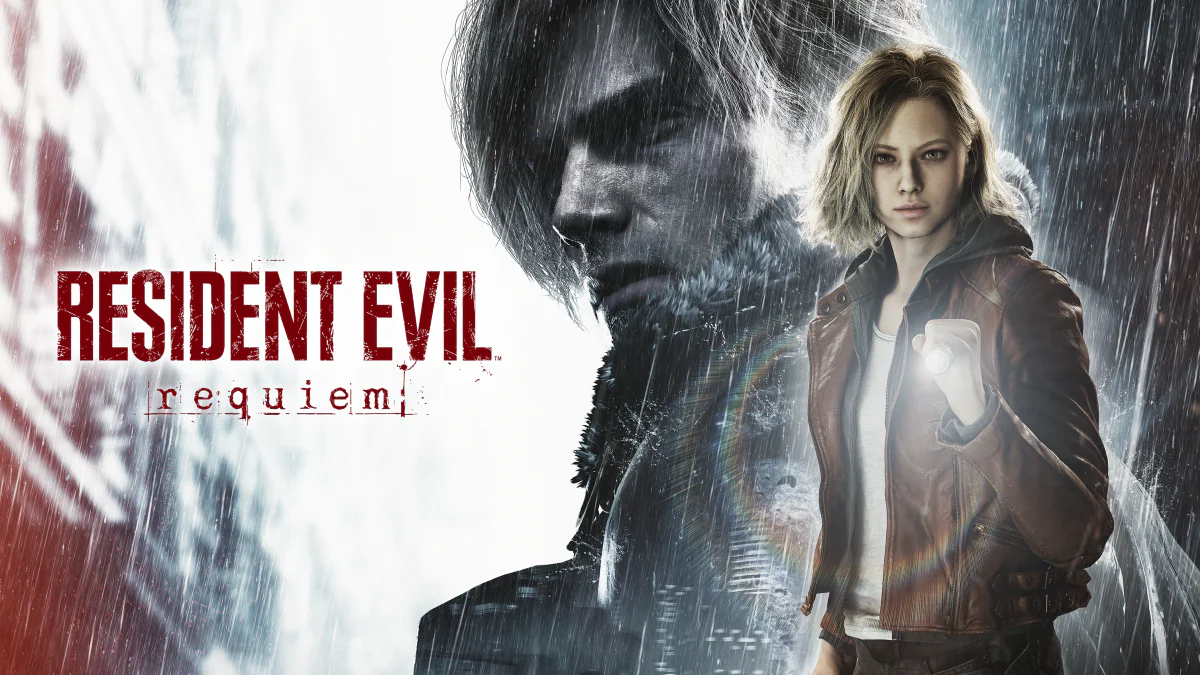Before I get into this week’s Seriously, I will admit this: I sure do have #firstworldproblems.
That said, I’m really struggling to play any of my Xbox One games across multiple consoles.
The Xbox One’s cloud is basically billed by Microsoft as the best thing on this world since sliced bread. For the most part, I’d agree. Up until two months ago, that is, when something just… well, happened.
I have three Xbox One consoles across work and home. Whenever possible, I grab games digitally now; two consoles have 1TB HDDs attached to them, so I can just download a game and copy it across to my devices (read: I’m too lazy to swap discs, really). Upon until two months ago, everything worked perfectly. If I was playing Sunset Overdrive (or whatever) at work, I’d save and quit out of my game, turn off the Xbox, and resume play from that point on a home console after it grabbed my save from the cloud.
Now? That’s gone. Broken. Here’s the new scenario: I save my game, quit out and turn off my Xbox. I head home, turn that console on, start up the game and hit the screen which shows my save file syncing from the cloud.
It takes about three times as long as it used to. Oh, and best yet? The process fails. REPEATEDLY. I’m talking about seven or eight times before the file manages to sync. I’ve grown far too used to seeing the error message above. All up, a new “sync” for me usually takes about an hour.
I hate it. I’ve resorted to playing specific games on specific consoles ’cause I simply can’t take it anymore.
I’ve tried everything I can think of, and anything suggested on the internet. I’ve fully quit out of games from the dashboard after I’ve saved. I’ve left the games open. I’ve left the Xbox at work on for the hour or so it takes me to get home and to the other consoles. I’ve ensured that each console can connect to Xbox Live, and each has an open NAT. Nothing works. Forever, error 8083201d… which, by checking out that Xbox.com forum search, is looking more and more widespread.
That error code, by the way, doesn’t actually provide a response when using Xbox’s own error code lookup tool.
So, my question to you multi-Xboxed gamers is this: ignoring the fact that my aforementioned search has sort of answered what I’m about to pose, are you too having the same problems? It’s across the board for me; it happens to games on external HDDs and on local HDDs. It happens to digital games and disc-based games. It happens with standalone titles like The Witcher 3 or Payday 2, and compilations like Rare Replay and Halo: The Master Chief Collection.
Xbox Support, on the whole, has been incredibly unhelpful, offering up suggestions like changing between wired and wireless connections, doing hard resets and the like. Which leads me to today’s bonus question: especially considering I’m not the only one, why the hell won’t Microsoft acknowledge the issue?
Seriously is a new feature that lets us pose hard-hitting (or not) questions to you, our readers. Help us out!
This article may contain affiliate links, meaning we could earn a small commission if you click-through and make a purchase. Stevivor is an independent outlet and our journalism is in no way influenced by any advertiser or commercial initiative.