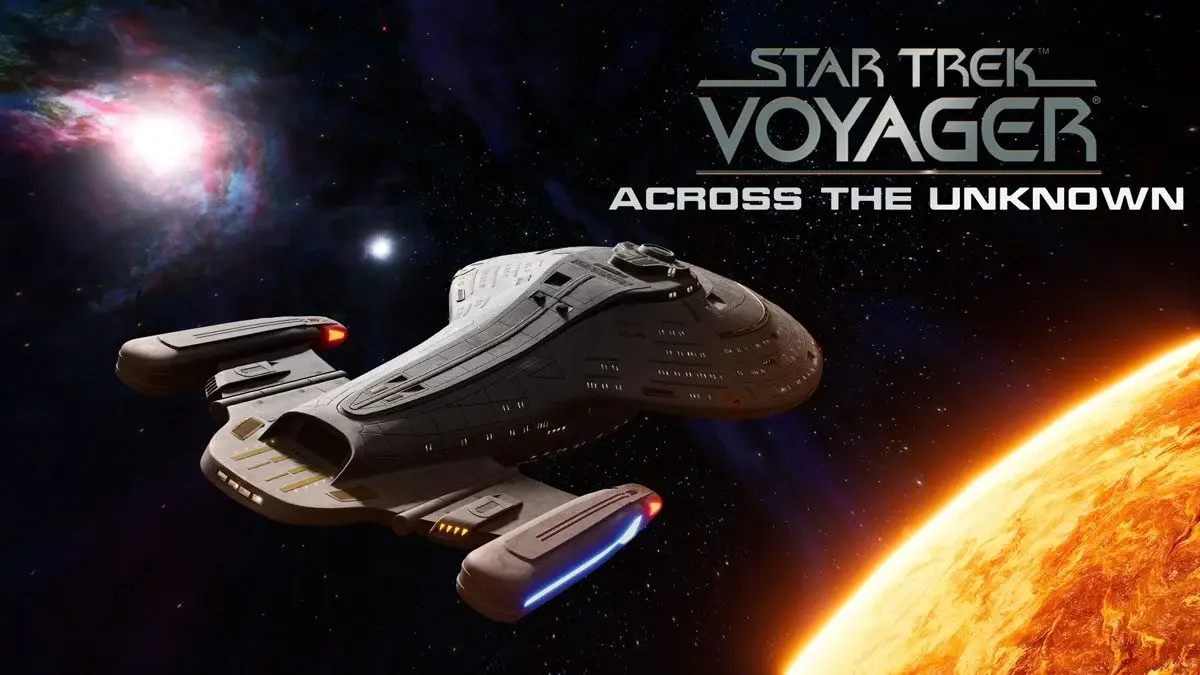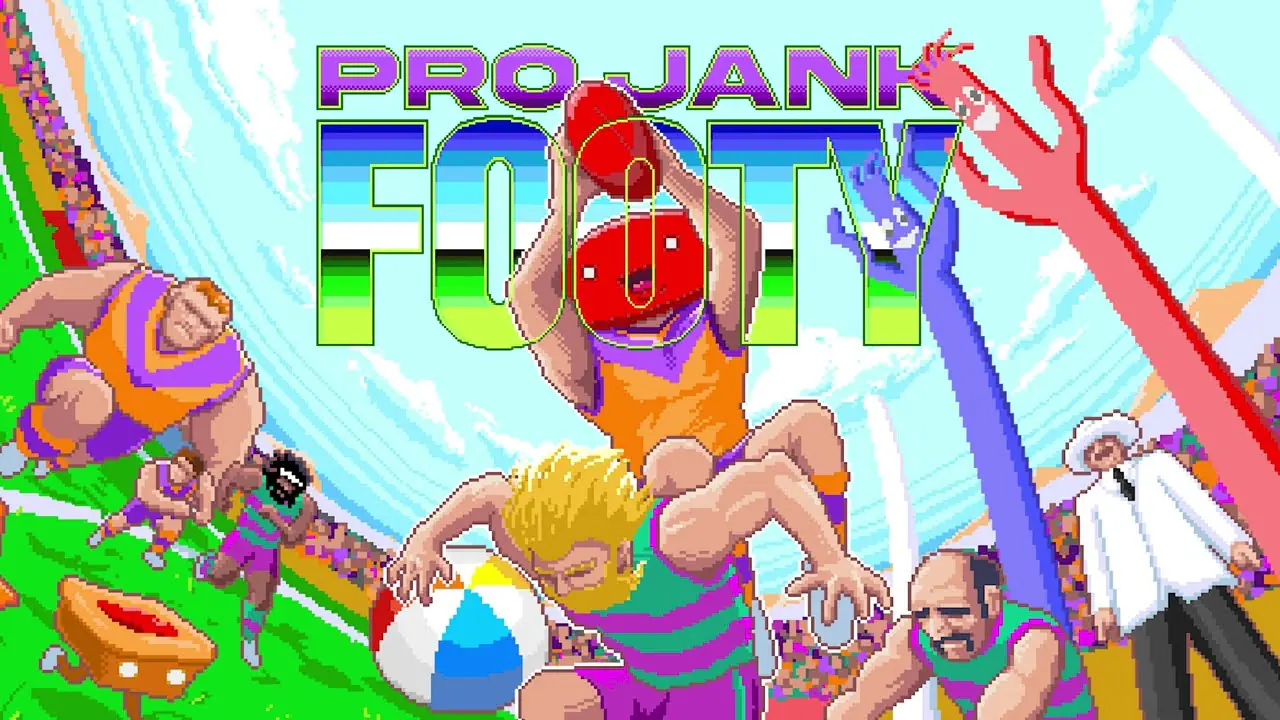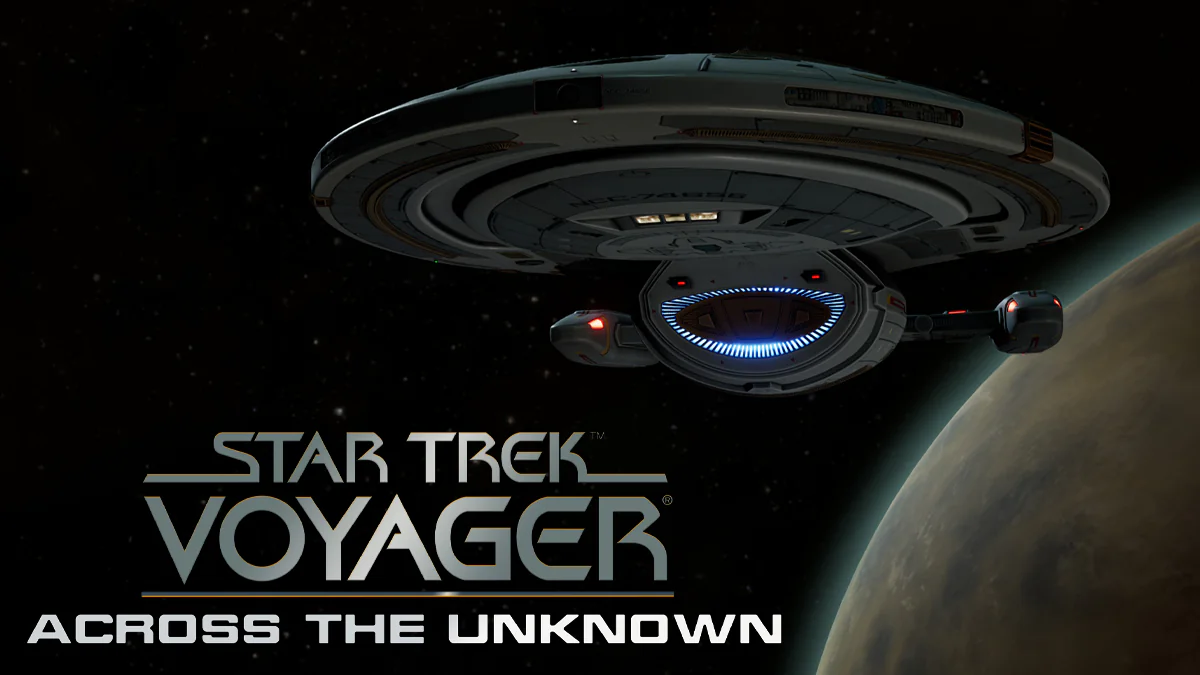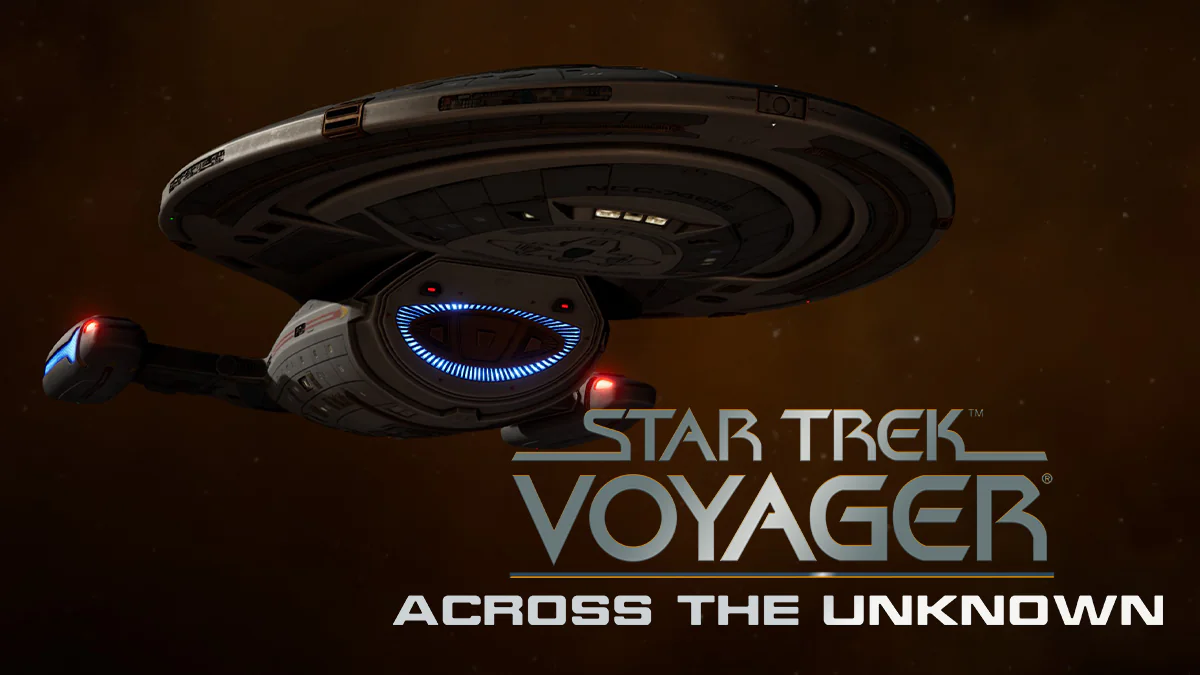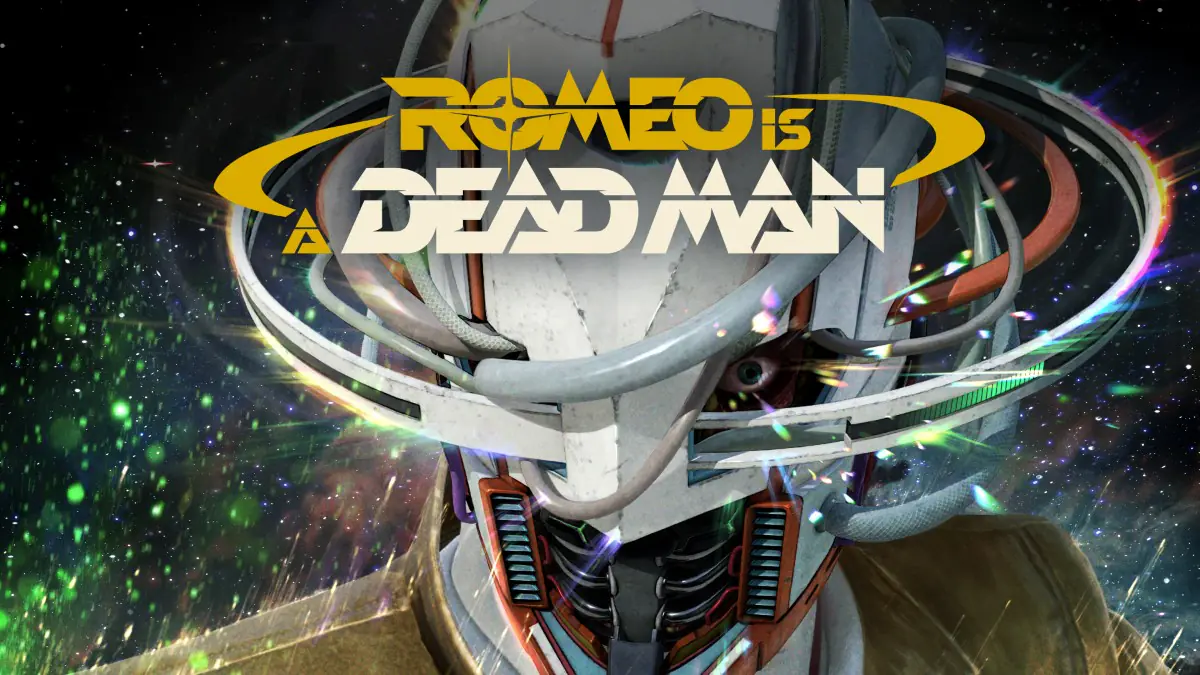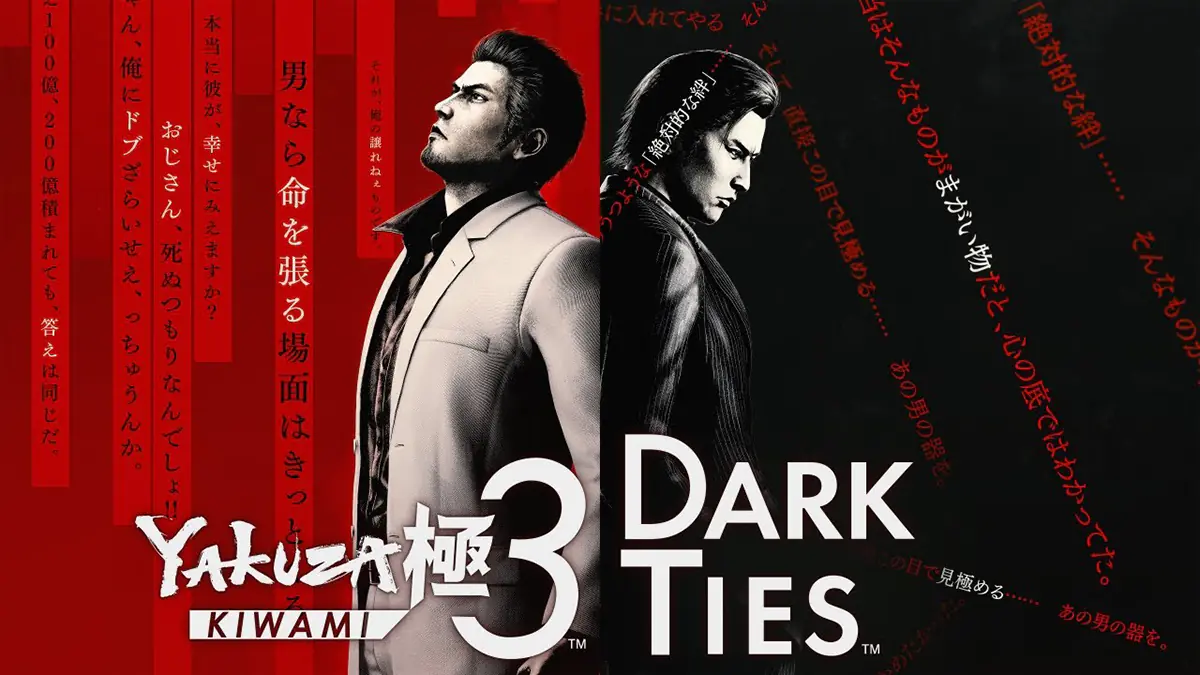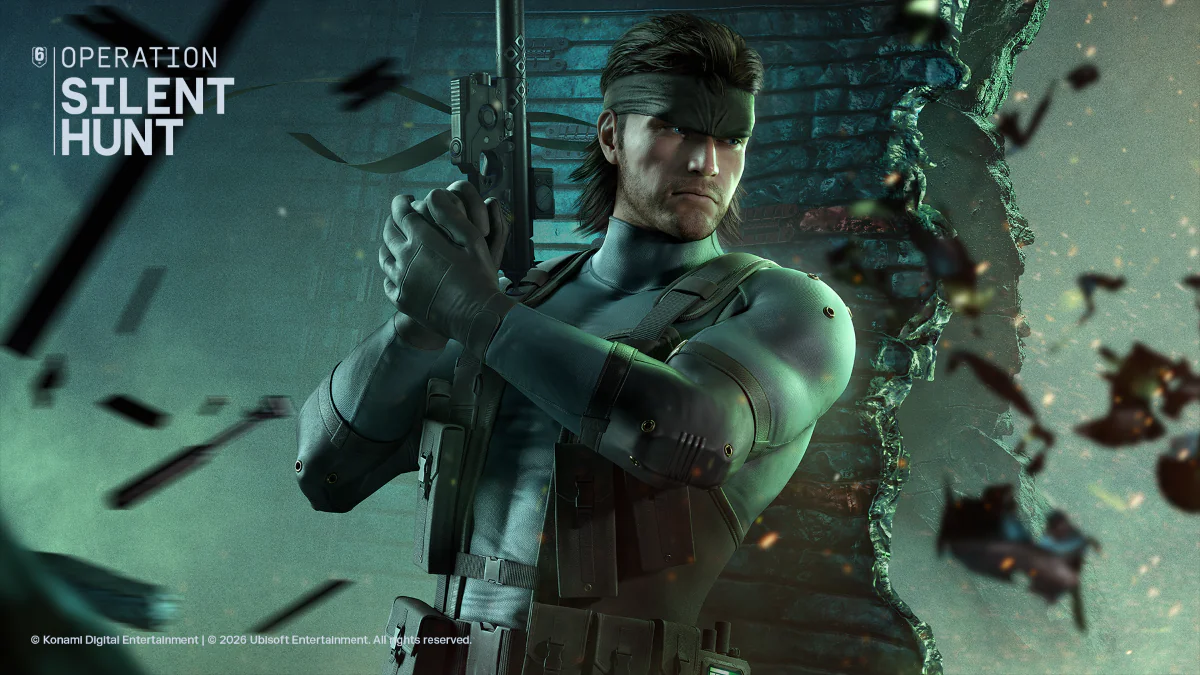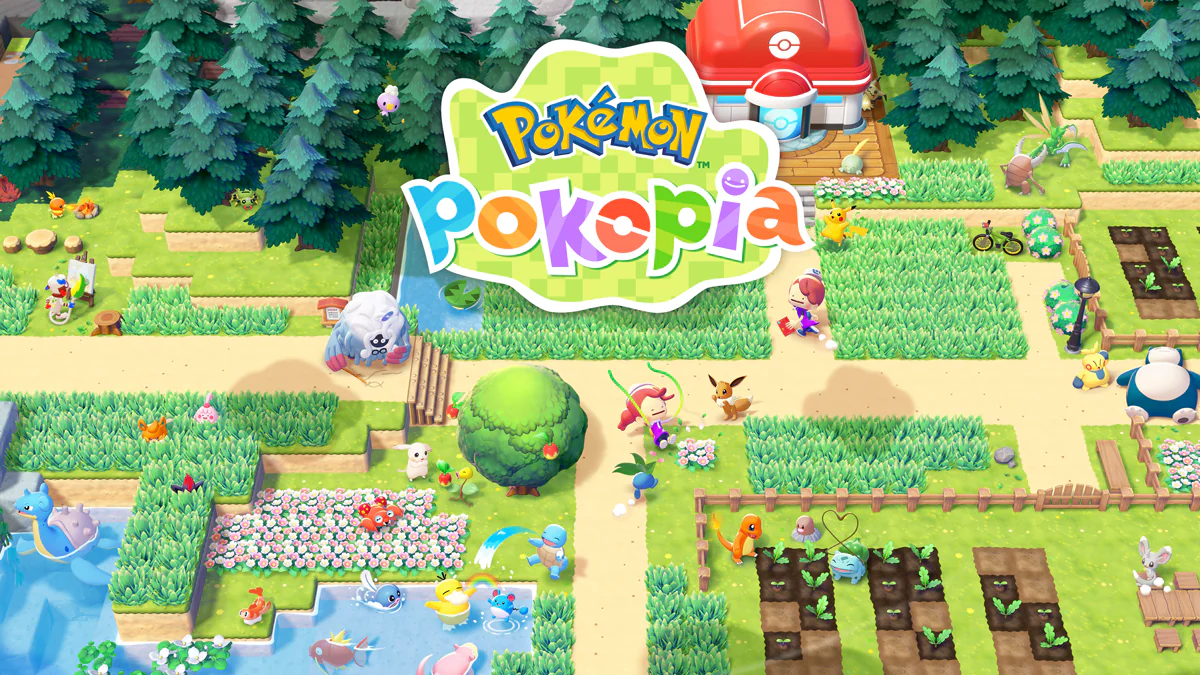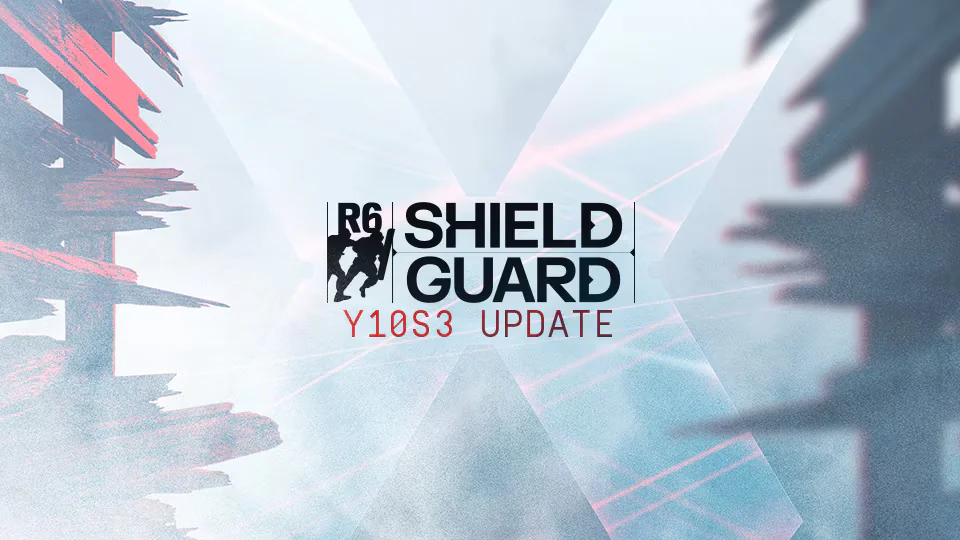A big jump all around.
The original ROG Ally was a curious thing — a largely unopposed Steam Deck competitor in Australia at a time when the Steam Deck was a risky grey import. Rather than running SteamOS and tapping into that exclusive library of titles, the Ally ran Windows and provided access to games on Steam, the Microsoft Store, the Epic Games Store, GOG Galaxy, Ubisoft Connect, EA, emulators, and more.
While all that sounds fantastic, I eventually had to conclude the handheld was a little clunky and underbaked for what I wanted to use it for. With an hour of battery life and taking longer than that to fully charge back up, what use is a handheld when you’re chained to a power point?
Flash forward to 2024 and a lot has changed — and not only for ASUS, but for the entire handheld landscape. The Steam Deck is properly available in Australia for one, and the Ally is just another handheld in a now-crowded market that includes the Lenovo Legion, a range of products from Ayaneo, and the MSI Claw (to name a few). Enter the Ally X, a beefed-up version of the original handheld.
Available since July 2024, ASUS finally gave Stevivor the chance to go hands-on with this latest iteration. Combating arguments we made about its predecessor, the ROG Ally X is an improvement in most every way. Its price, however, is certainly not for the faint-hearted, retailing for $1,599 AUD.

Fair warning, y’all — I’m going to compare the Ally to the Ally X quite a bit.
Look and feel
If it ain’t broke, don’t fix it — just make it black. The ROG Ally X looks almost identical to the Ally, this time with a matte black finish rather than white. On its front face are two speakers, two joysticks (offset in Xbox style, not uniform like on PlayStation), four face buttons, Start and Select buttons and two others dedicated to ASUS’ performance options and the Armory Crate. These features, of course, surround a 7″ 10-point multi-touchscreen.
The of the device sports exhaust ports on either side, left- and right-side bumpers and triggers, a 3.5mm headphone jack, an SDXC card slot, volume and power buttons, and two spots — up from one on the original Ally — for either USB-C charging, video-out, or a mobile graphics card port, depending on usage. Finally, along the back are more air vents and a programmable button on either side.
Largely, the Ally X is comfortable in my (admittedly) large hands, and caused no discomfort in two-hour plus gaming sessions. Those programmable back buttons are a bit of a blessing and a curse, potentially getting in the way when you just want to wrap your fingers around grips and just hold the device.
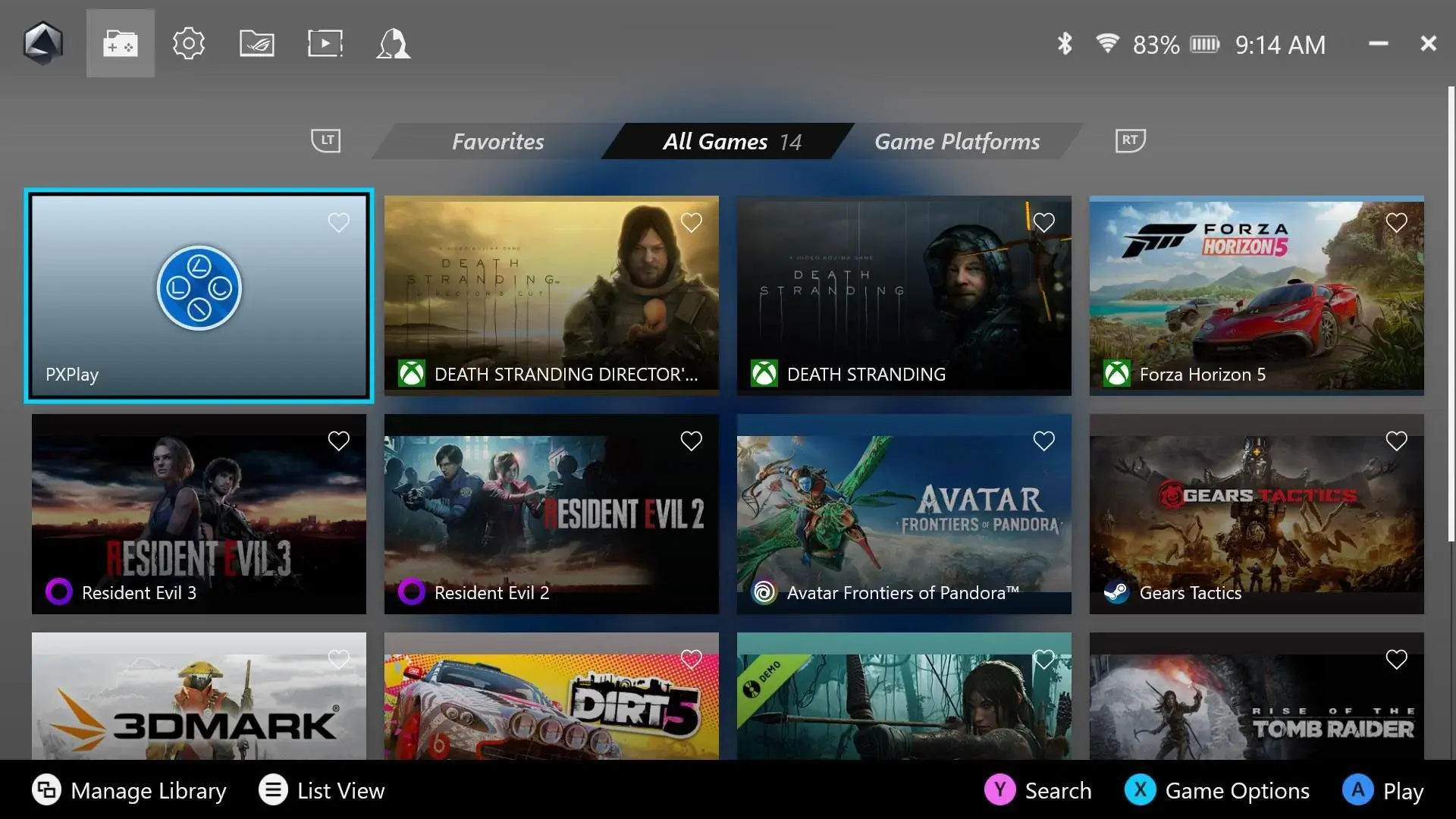
Functionality
ASUS’ Armory Crate app returns and is the starting point for any gaming-related activity. The app, shown above, will launch games and related apps “the best” — as an example, I was struggling to get PXPlay (a PS4/PS5 remote streaming app) to work with the Ally X’s face buttons, but zero tweaking when launching from within Armoury Crate fixed that immediately. I did giggle, however, at Armoury Crate giving GOG’s preserved Resident Evil 2 and Resident Evil 3 thumbnails from Capcom’s recent remakes… and the original Resident Evil a thumbnail from the first Milla Jovovich movie.
Beyond all this, and as with the original Ally, Armoury Crate also drives RGB lighting and further customisation to really make the Ally X your own.
The ability to run Windows 11 proper is hit and miss. Windows 11’s ridiculous half-baked right-click menu options continue to be the bane of my existence in handheld mode when using my fingers to try to copy, paste, delete, or whatever. Countering that though, plugging the Ally X into a proper dock provides the user with a tremendously powerful PC (and gives you the chance to use a functional mouse and keyboard).
If you’re lacking a dock and an on-screen keyboard isn’t popping up for some reason, Command Center comes into play. That feature — accessible through its own dedicated button (see below) — will let you switch between power-hungry (or -saving) performance modes and more. Those options range from 13W (Silent), 17W (Performance), and 25W (Turbo) modes when on battery, and a boosted 30W Turbo mode when on mains power.

Performance
In terms of gaming, the Ally X delivers. I mocked the original Ally’s 120Hz refresh rate when the handheld couldn’t come close to 120 FPS in games and the Ally X easily addresses this with beefed up specs. While I wasn’t hitting 120 FPS in every game, I got far closer and even up to 119 FPS in the likes of Tomb Raider.
I also heavily criticised the original Ally’s battery and was pleased to experience that the Ally X offers double the amount of play time from a single charge. Using Forza Horizon 5 as my benchmark, I got close to 2 hours and 20 minutes playing in handheld mode, a far cry from the 54 minutes I accomplished on its predecessor. It took around the same amount of time — specifically, 1 hour and 15 minutes — to charge the Ally X’s depleted battery as compared to the original, despite it being twice as big.
Benchmarks and testing
In terms of cold, hard figures, you can check out a comparison between the original ROG Ally (strikethrough text) versus the ROG Ally X (normal text) below. Wherever possible, I tried to use the same settings as I documented in my original benchmarks, but mileage may vary and I’m by no means Digital Foundry.
| Game | 25W Turbo mode | 30W Turbo mode (plugged in) | |
|---|---|---|---|
| Forza Horizon 5 | |||
| DiRT 5 | |||
| Gears Tactics | |||
| Tomb Raider | |||
| Shadow of the Tomb Raider | |||
| Avatar Frontiers of Pandora (new) | 69 FPS | 82 FPS | 85 FPS |
| 3D Mark Time Spy |
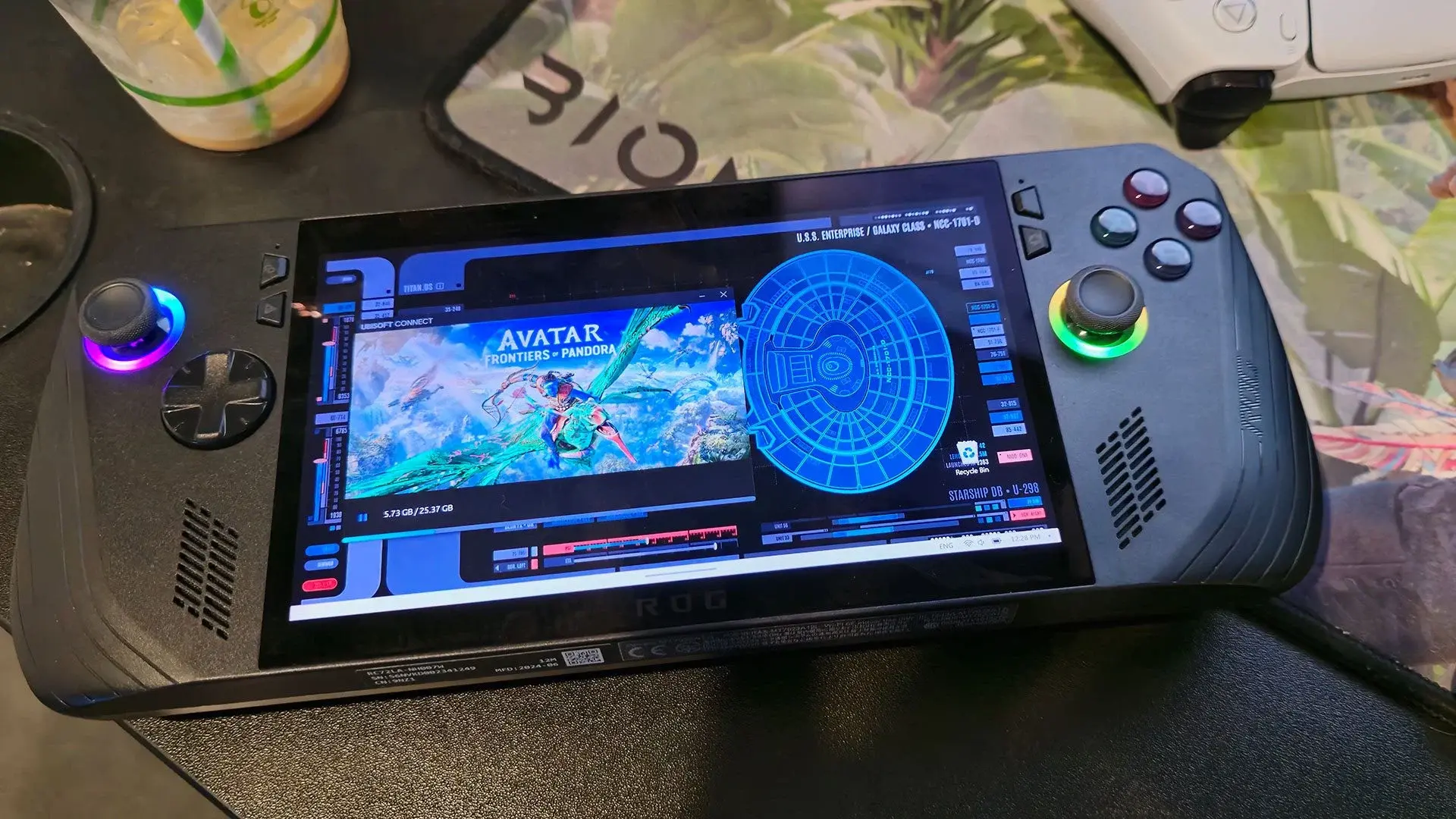
Overview
I called the original Ally “equal parts impressive and frustrating” — using that rationale, the Ally X is resoundingly more impressive. The problem, though, lies in its $1,600 AUD price tag; an outright recommendation really relies upon your own unique use case.
I don’t like playing games with a countdown clock constantly ticking away on my HUD, and that’s equally true in real life. Even with two hours of on-handheld gaming time, I was finding myself getting anxious sitting and playing on the couch constantly worrying about a Windows pop-up telling me my handheld’s battery was low. I was far more relaxed using far less power — and therefore having way more time — streaming titles from my PlayStation and Xbox inside my home network.
When it comes to a gaming PC, I already own one that’s paired with a 4K monitor and a 1440p monitor. I can cater to frames or resolution just like I can switch between settings inside Command Center. It’s nice to have a handheld option, but again, my dedicated rig is just that and doesn’t come with in-built time limitations.

With my particular use case, a $1,600 in-house streaming machine isn’t a cost effective buy… but the MSI Claw A1M Ultra 7 at $600 sure was. The latter is about twice as expensive as a PlayStation Portable, sure, but it also runs Windows, could function as a PC if needed and streams and plays games beyond Sony’s cloud. As the MSI Claw U7 was recently on sale, I snapped it up without a moment’s hesitation; I owe that decision to playing around with the Ally X.
Don’t get me wrong — the Ally X is head and shoulders better than the Claw that I now own. The thing is, it’s also too powerful for what I want to use it for — and it comes with a price tag that matches that. If you’re after sheer, raw power and don’t mind its cost, I wholeheartedly recommend the Ally X, and certainly recommend it over the original Ally.
ROG Ally X specs
- Operating System: Windows 11 Home
- CPU: AMD Ryzen Z1 Extreme Processor (“Zen4” architecture with 4nm process, 8-core /16-threads, 24MB total cache, up to 5.10 Ghz boost)
- GPU: AMD Radeon Graphics (AMD RDNA 3, 12 CUs, up to 2.7 GHz, up to 8.6 Teraflops)
- TDP: 9-30W
- Display: 7-inch FHD (1920 x 1080) 16:9, IPS-level, glossy display, Gorilla Glass Victus, Touch Screen (10-point multi-touch)
- Refresh Rate: 120Hz
- Response Time: 7ms
- Brightness: 500nits
- Memory: 12GB*2 LPDDR5 on board
- Storage: 1TB PCIe 4.0 NVMe M.2 SSD (2280)
- I/O Ports: 1x 3.5mm Combo Audio Jack, 1x USB 3.2 Gen 2 Type-C support DisplayPort / power delivery, 1x Type C support USB 4 (Thunderbolt 4 compliance, DisplayPort 1.4 with Freesync support, Power Delivery 3.0), 1x UHS-II microSD card reader (supports SD, SDXC and DHC)
- Control and Input: A B X Y buttons, D-pad, L & R Hall Effect analog triggers, L & R bumpers, View button, Menu button, Command Center button, Armoury Crate button, 2 x assignable grip buttons
- Thumbsticks: 2 x full-size analog sticks
- Haptics: HD haptics
- Gyro: 6-Axis IMU
- Audio: AI noise-canceling technology, Hi-Res certification (for headphone), Smart Amp Technology, Dolby Atmos, Built-in array microphone, 2-speaker system with Smart Amplifier Technology
- Network and Communication: Wi-Fi 6E(802.11ax) (Triple band) 2*2 + Bluetooth 5.2 (Bluetooth version may change with OS version different.)
- Battery: 80WHrs, 4S1P, 4-cell Li-ion
- Power Supply: TYPE-C, 65W AC Adapter, Output: 20V DC, 3.25A, 65W, Input: 100~240V AC 50/60Hz universal
- AURA SYNC: Yes
- Weight: 678 g
- Dimensions (W x D x H): 28.0 x 11.1 x 2.47 ~ 3.69 cm (11.02″ x 4.37″ x 0.97″ ~ 1.45″)
- Security: Built-in Fingerprint Sensor, Microsoft Pluton security processor
The ROG Ally X was reviewed using a loan unit provided by the manufacturer.
This article may contain affiliate links, meaning we could earn a small commission if you click-through and make a purchase. Stevivor is an independent outlet and our journalism is in no way influenced by any advertiser or commercial initiative.