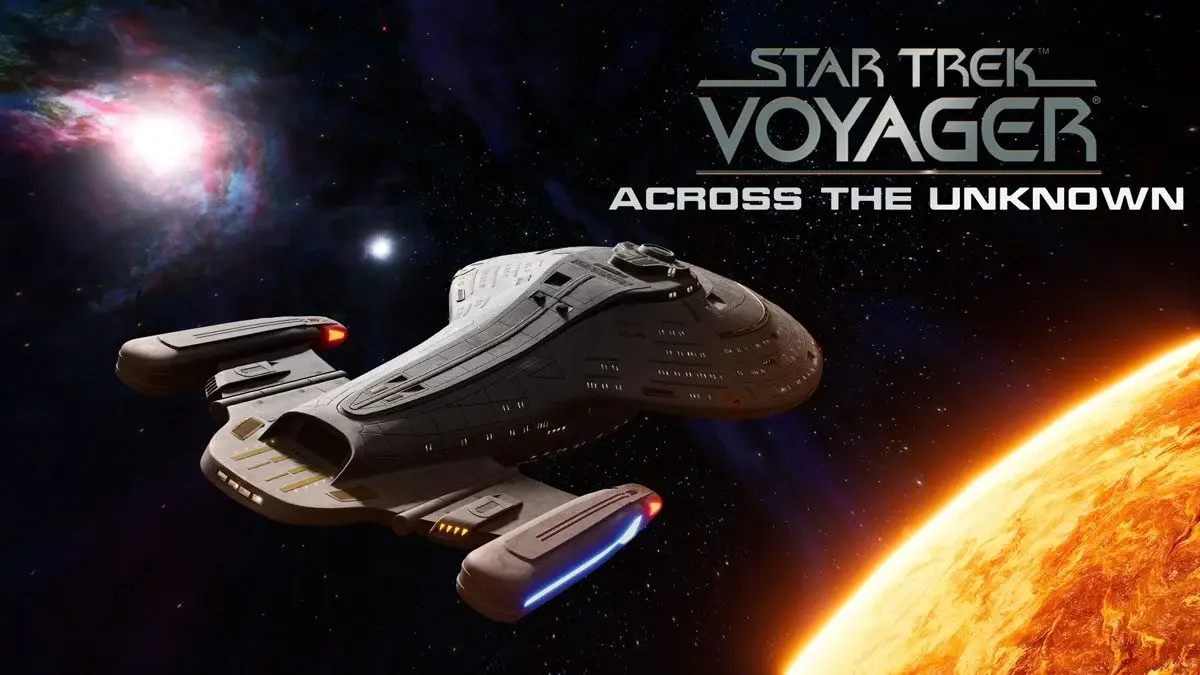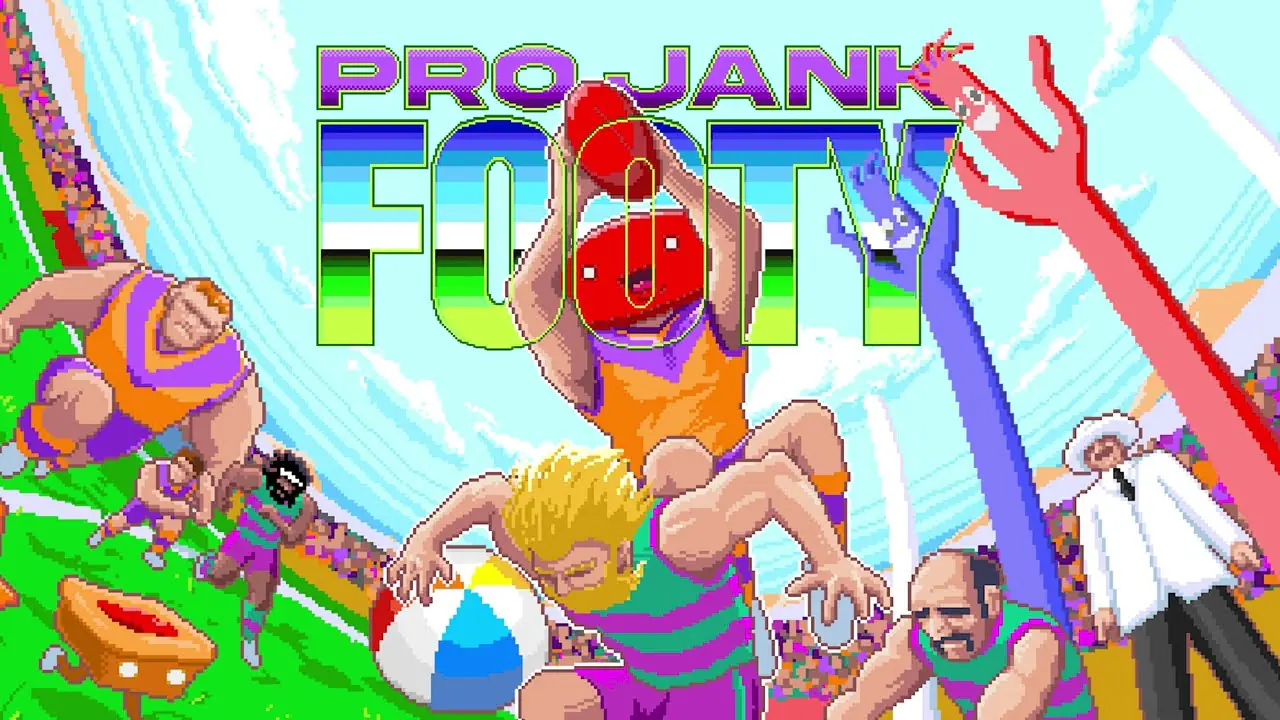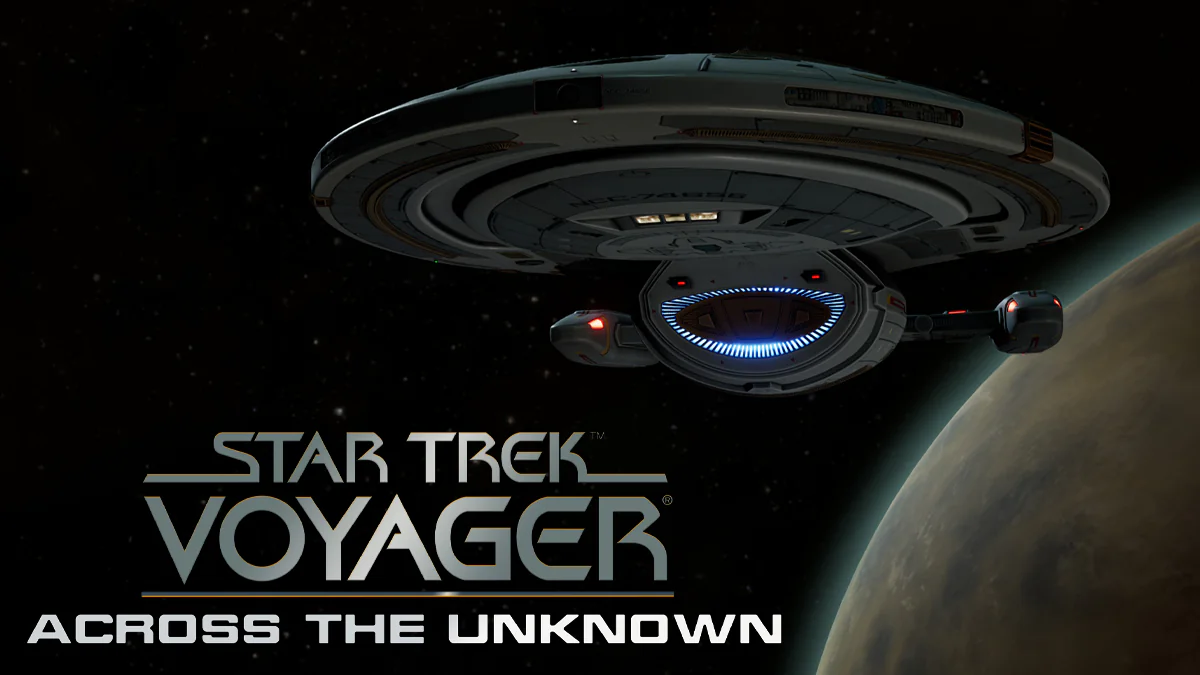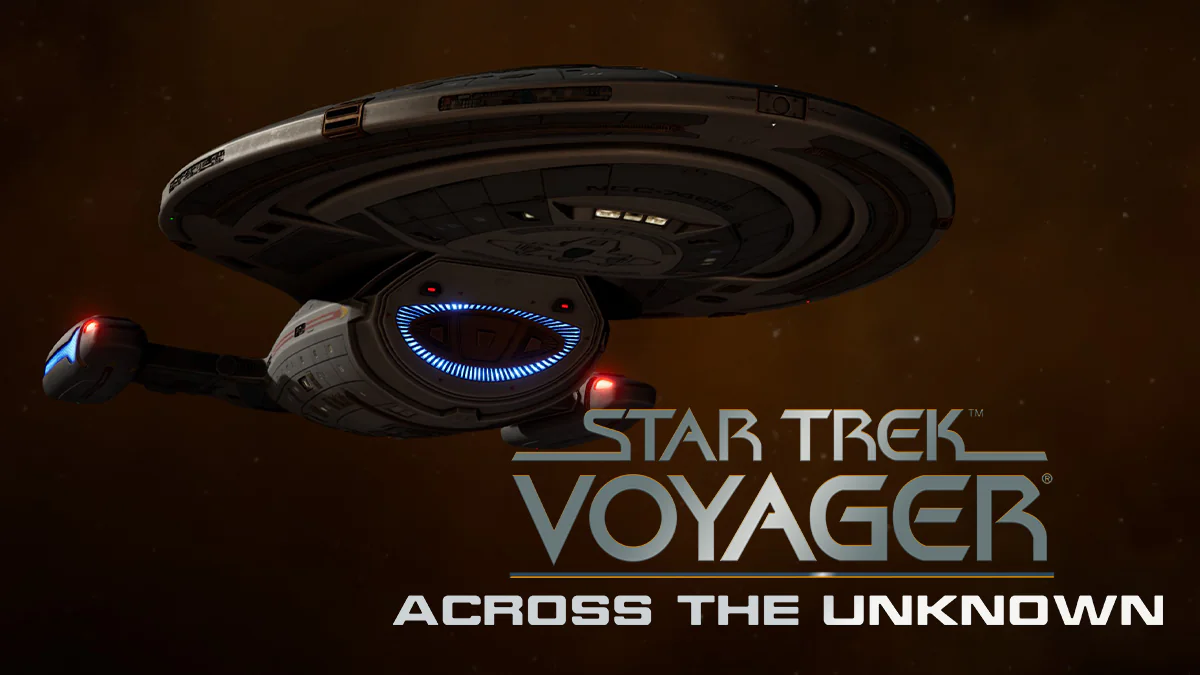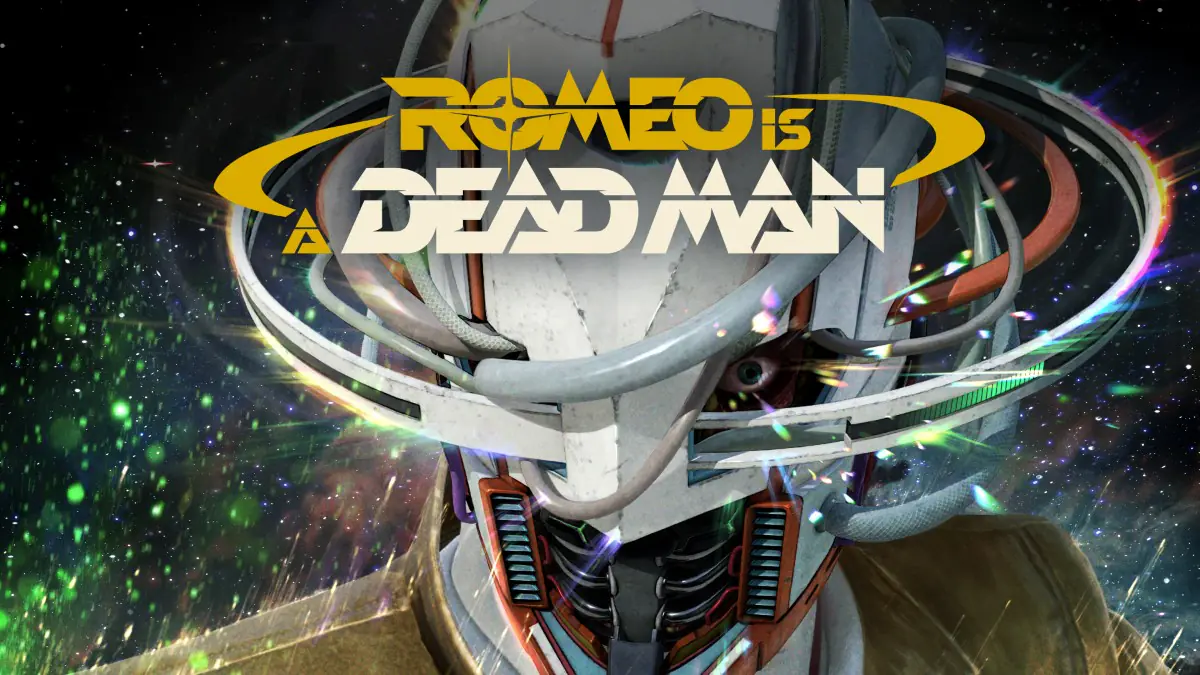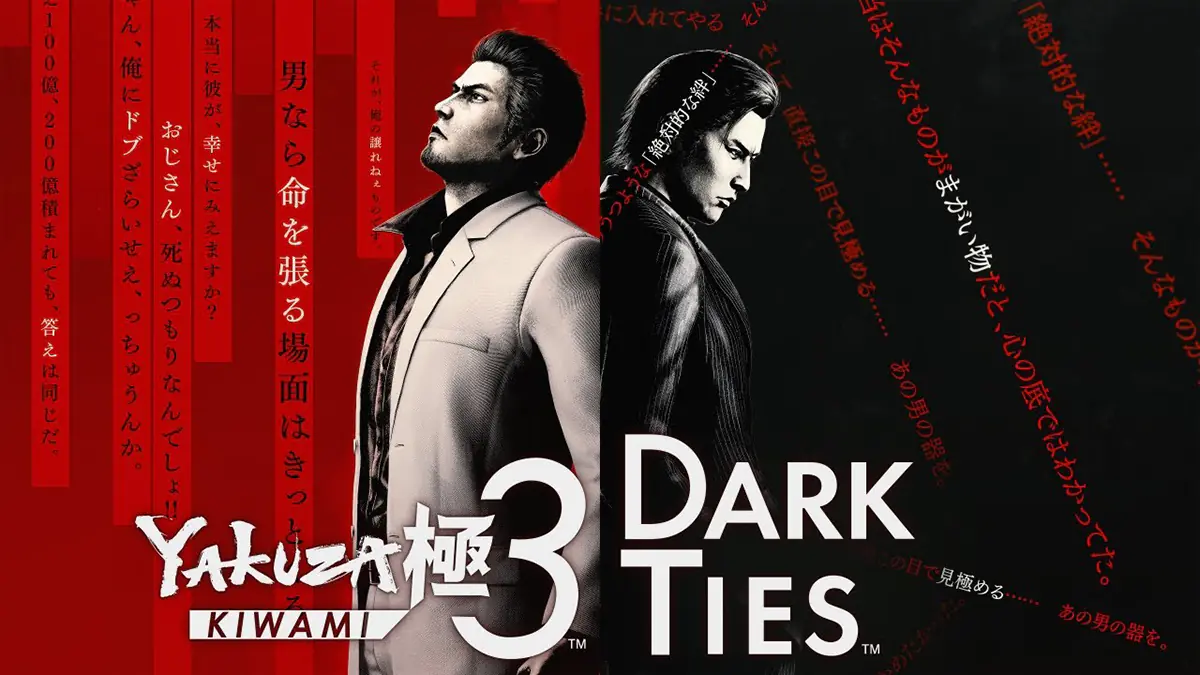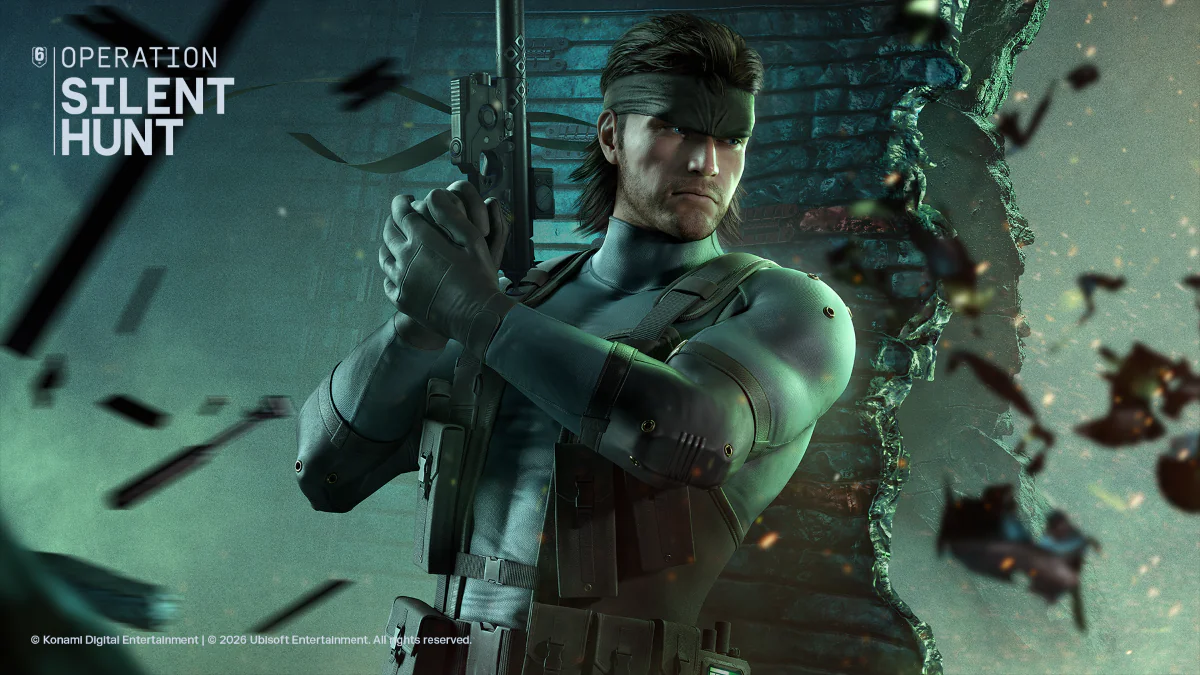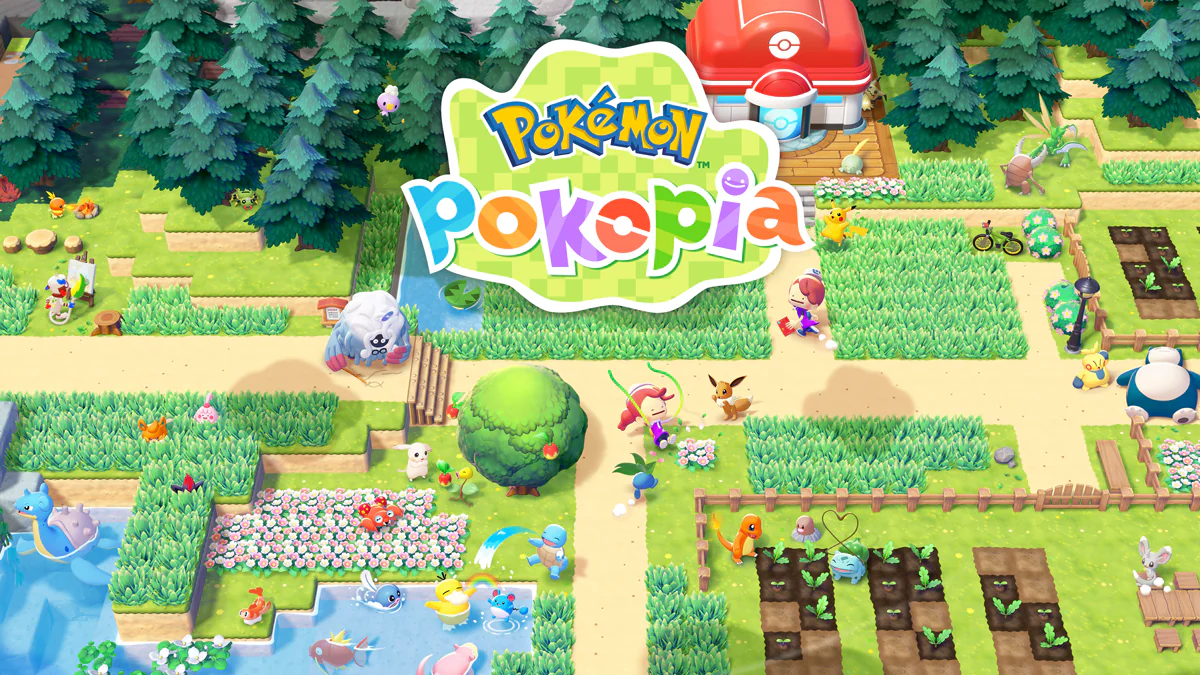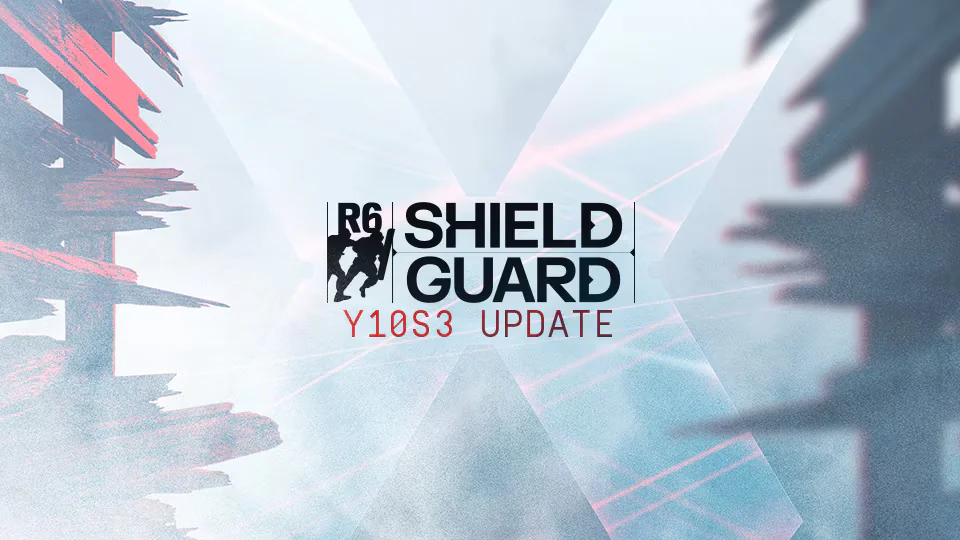I can't stop talking about Joy-Con mice...
The Nintendo Switch 2 is being shown to Melburnians over this weekend, and Stevivor was fortunate enough to be able to head in early to check out the upcoming console at a special preview held yesterday.
Over a four-hour time slot, we were able to play with the Switch 2 in handheld mode, tabletop mode, and TV mode, playing Switch 2 exclusives like Mario Kart World, Donkey Kong Bananza, Drag x Drive, and Nintendo Switch 2 Welcome Tour alongside upgrades like Metroid Prime 4 Beyond, The Legend of Zelda Breath of the Wild, and Super Mario Party Jamboree. Finally, we also partook in third-party titles including Cyberpunk 2077 and Civilization 7.
As Switch 2 previews started going live close to a month ago, we’re going to keep things simple and roll up all of our experiences into this single post.
Old versus new
A good place to start when talking about the Switch 2 is comparing it to the original Switch (or, at least, something close to it). When it comes to Nintendo’s currently available handheld, I use a refreshed model, non-OLED Switch… and admittedly, not very often. Now that Nintendo’s not the only player in the handheld game — and unless I’m playing a Switch exclusive — I prefer my MSI Claw.
For starters, the Claw is aptly named because you can actually wrap your hands around it. Firing up Alan Wake Remastered on my Switch earlier yesterday morning, I felt uncomfortable almost immediately trying to get my (admittedly large) left hand to use the left-hand joystick and thin L button to dodge an enemy attack. Without having anything to really grip onto while doing that, things just feel precarious.
And while I’ve never personally experienced the Switch’s infamous joystick drift, I could easily understand why so many others have — said controls felt flimsy, especially in comparison to my Claw. With all this fresh in mind, I hoped to be surprised when I walked into my Switch 2 hands-on preview today.

In some ways I was, and in others, I wasn’t. The Switch 2 is about the same size and weight as my Switch, though the Switch 2 has a far larger screen. It’s not OLED, but you’d be forgiven if you thought it was — visuals are crisp and blacks are true. Joysticks feel a little more robust on this new iteration, but time will tell as to how they last.
Playing in handheld mode, you’ll instantly notice the new way in which to remove Joy-Cons — those levers sit perpendicular to left and right triggers and are pushed from the centre of the Joy-Con to its outside edge to unlock. You’ll use those same levers when detaching the little mouse add-on that will allow you to stand up a Joy-Con and then slide it around on practically any surface. In fact, let’s talk about that mouse, as it was undoubtedly the neatest thing I experienced all day.
It’s all about that mouse
My first real taste of Switch 2 mouse functionality came from Metroid Prime 4 Beyond, and I mean it when I say I will never be playing Metroid Prime 4 in any other way. It’s practice purpose-built for the mouse.

I played Beyond with a Joy-Con normally in my left hand, and with a Joy-Con as a mouse in my right. My left Joy-Con was used for movement and things like locking onto enemies — almost like a keyboard would on PC — while my right-hand was looking around, firing my weapons, and doing things like scanning and changing into morph ball form.
It, admittedly, took a bit of getting used to. While your left hand is akin to using a keyboard, your right-hand is doing a lot of keyboard-like things too. I initially found myself having to lift my Joy-Con mouse to look at its side so I could figure out how to get into morph ball mode or scan an object. In short, if you’ve used one of those upright, ergonomic mice that you basically place your hand around rather than on top of, you’ll have a small advantage here.
Once things clicked, though, they really clicked. I’m not a keyboard and mouse shooter as I struggle to move properly using keyboard keys, but putting that functionality on a joystick makes for a lovely little hybrid approach. It certainly gave me Resident Evil 4 Wii Edition the entire time, and I am here for that.

Mouse functionality forms the core of Drag x Drive, of course, and key in my mind showed just how sensitive the Switch 2’s mice can be. They’re crazily sensitive to the point of it being a detriment — you need to be pinpoint precise — so I hope that there are sensitivity settings either on the console itself or per game that you can customise.
Drag x Drive is a very interesting proposition, inherently gimmicky but fun nonetheless. It’ll wreak havoc on your arms after prolonged periods of play (or maybe even a couple rounds), but it’s also a great demonstration of those little mouse clip-ons allowing each Joy-Con mouse to work practically anywhere. While I struggled to have total control of my player’s wheelchair because of aforementioned sensitivity, placing each Joy-Con mouse on either of my thighs not only worked extremely well, but helped my brain to understand what I needed to be doing to properly operate a virtual wheelchair.
Finally, Civilization 7 showed me that the Joy-Con mouse can work exactly like a mouse — though I was thrown for a loop when trying to confirm prompts using the Joy-Con’s A button rather than the R shoulder button. I blame Metroid Prime 4 for getting my brain off on the wrong foot, as further Joy-Con mouse integration in Super Mario Party Jamboree also stuck to the L and R buttons rather than face ones.

It’s not about that camera
Look, I’ll be honest here: a whopping fifteen years ago, I was all about the Xbox 360 Kinect. That was a long time ago.
We had the chance to check out the Switch 2 Camera via Super Mario Party Jamboree, and it was practically a 1:1 Kinect experience. Tracking was decent, you’d see a little bit of your surroundings around your “body”, and in some cases, our play space was a little too cramped so tracking issues occurred. It’s not a game-breaker, but it’s not a deal-maker either. Your kids’ll love it.
Welcome Tour should not cost you additional money
This is deserving of its own heading: Nintendo Switch 2 Welcome Tour is an absolute rort at $15 AUD. It’s, as practically everyone has always expected, nothing more than a flimsy tech demo that absolutely should be offered as a pack-in or not at all.
Mini-games are extremely basic, and other games do a better job of demonstrating new features.

But what about performance?
Mostly? Amazing. I went straight to Cyberpunk 2077 to see what the experience would be like, and my expectations were met. It played fine. Draw distances were okay, visuals weren’t fantastic, but it didn’t chug along and would work as a portable Cyberpunk jaunt if you don’t mind playing knowing that another platform would provide a far better visual experience.
Donkey Kong Bananza was the pinnacle of Nintendo’s first-party displays — it was fluid and vibrant despite a relatively shallow gameplay loop or Red Faction-style environment bashing. I do note, however, that Bananza was the victim of pretty consistent frame stuttering when transitioning from gameplay into cutscenes, or even doing that Nintendo-style thing of having DK celebrate when he picked up a core MacGuffin.
I was running out of time when playing Breath of the Wild, but did note some impressive draw distances. It remains a banger.

Finally, and because I don’t have much else to say about Mario Kart Tour otherwise — it’s simply more Mario Kart — I can confirm that Knockout Tour mode is ridiculous fun. In case you’ve been under a rock, it’s a battle royale-like mode that’ll task you to continue to beat a majority of your opponents with each lap of course until one winner remains standing. It’s not reinventing the wheel, but it is fun.
That same mantra can almost apply to the Switch 2 entirely, were it not for Joy-Con mice. The Switch 2 is simply an upgrade compared to the original Switch in most other ways, but those mice really are something to be experienced for yourself.
Whether or not you want to pull the trigger because of that, though, will be up to you — the Switch 2 is available from 5 June, priced at $699.95 AUD, or $765.95 AUD for a bundle that includes Mario Kart World.
This article may contain affiliate links, meaning we could earn a small commission if you click-through and make a purchase. Stevivor is an independent outlet and our journalism is in no way influenced by any advertiser or commercial initiative.