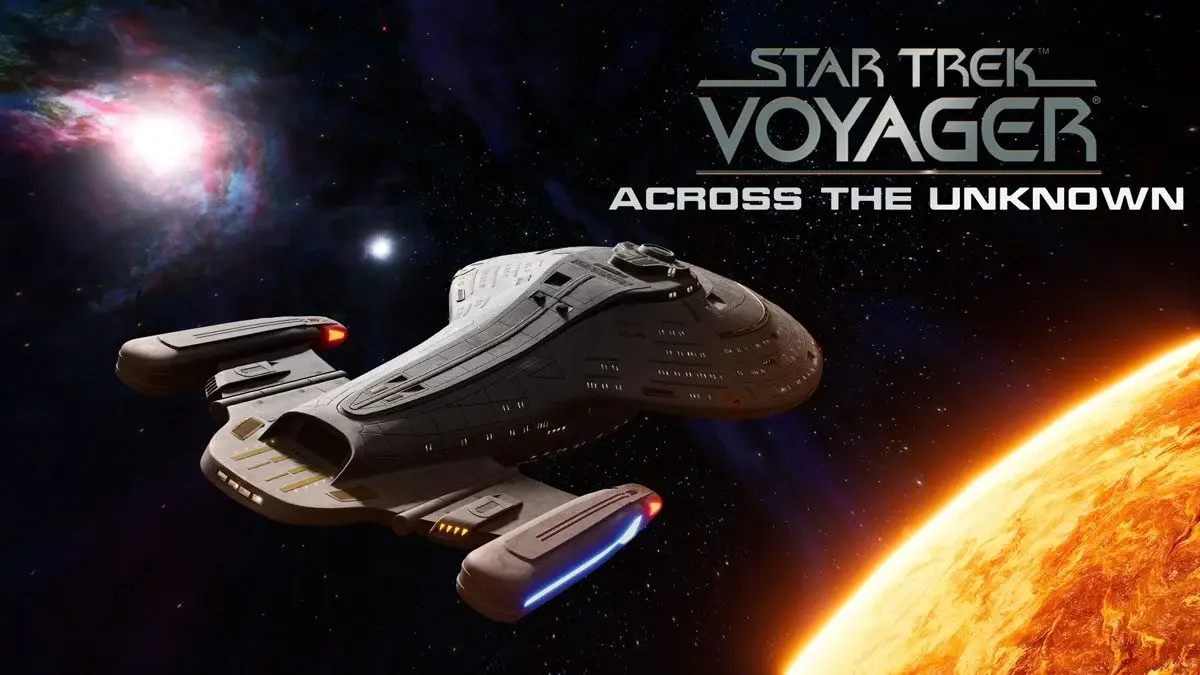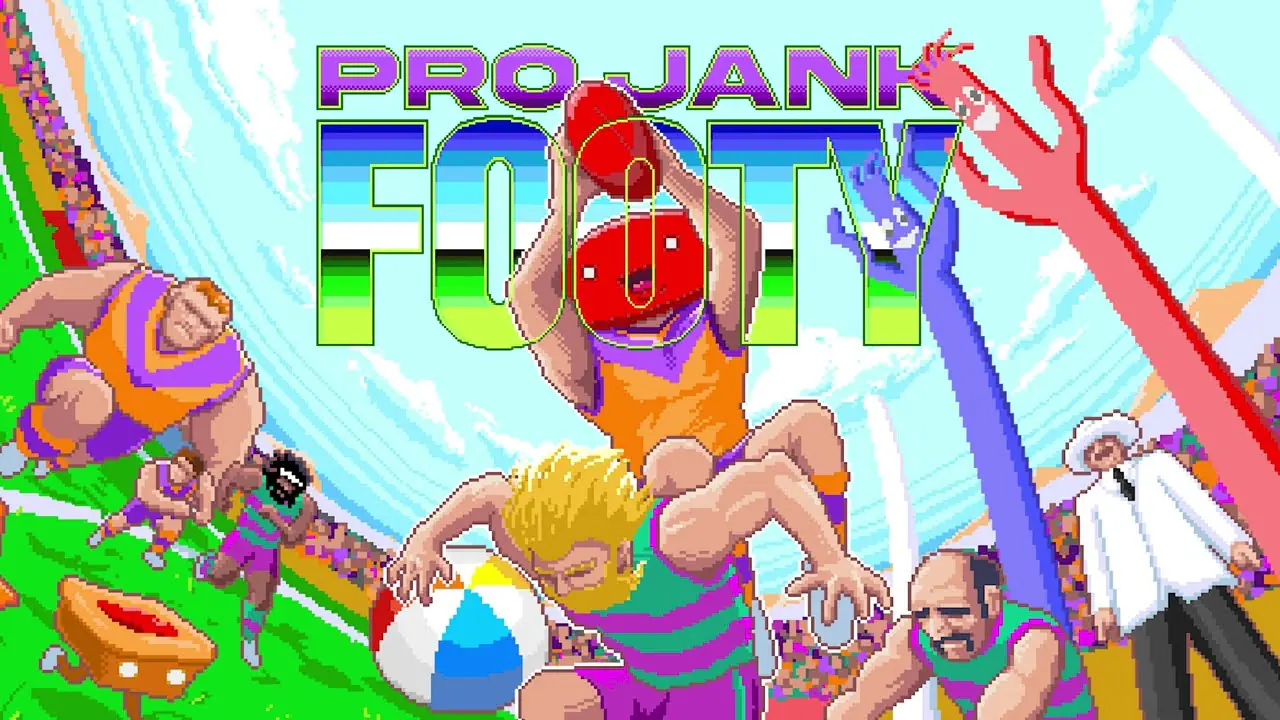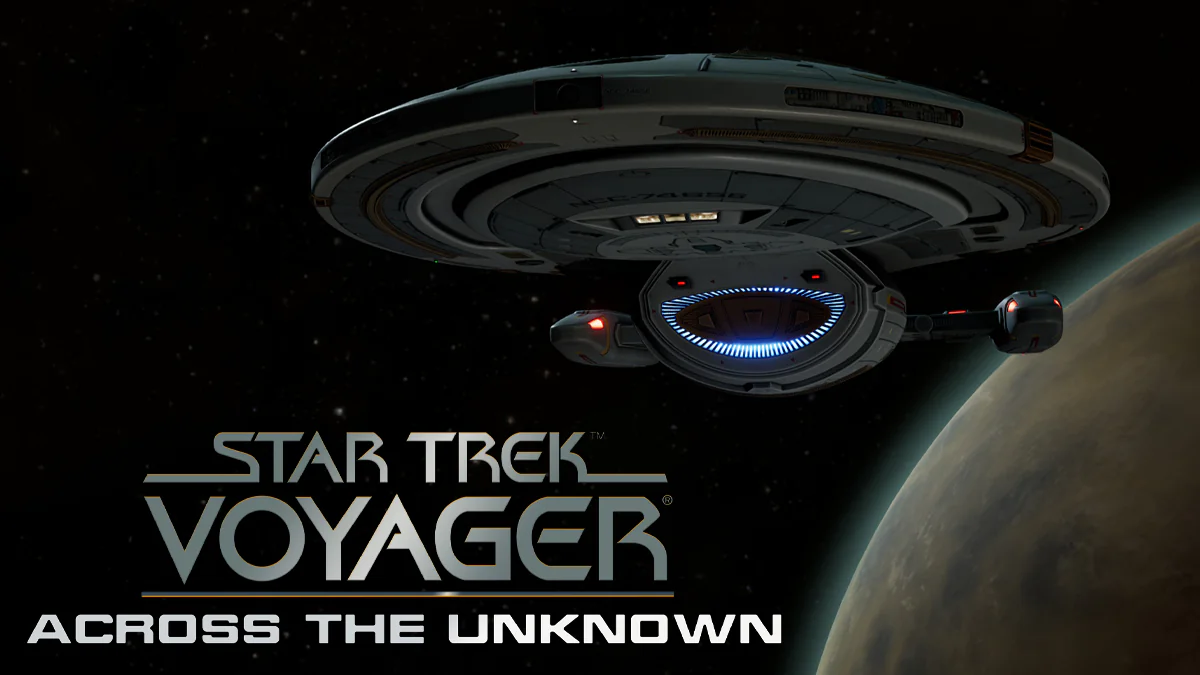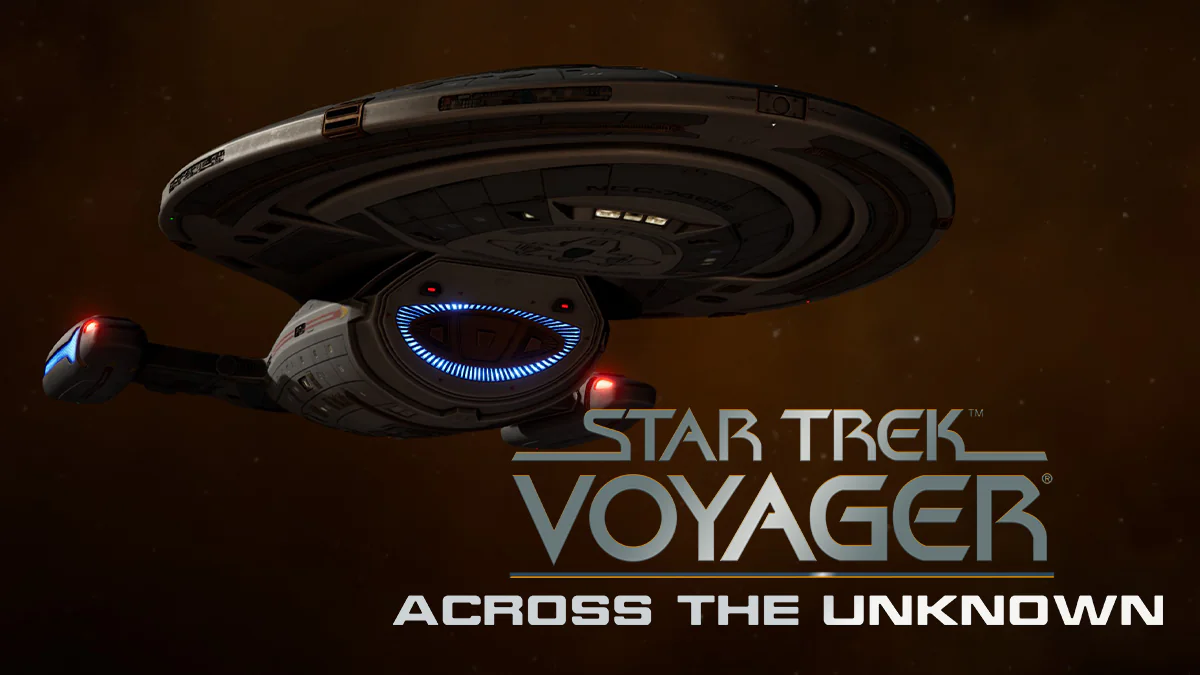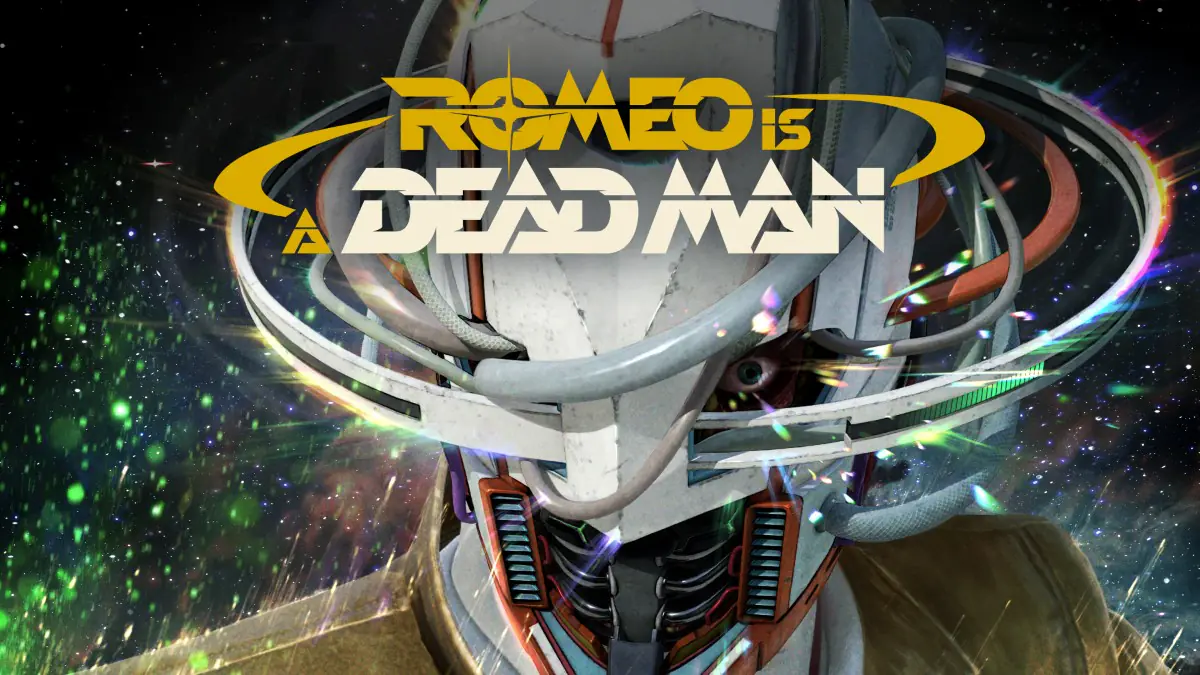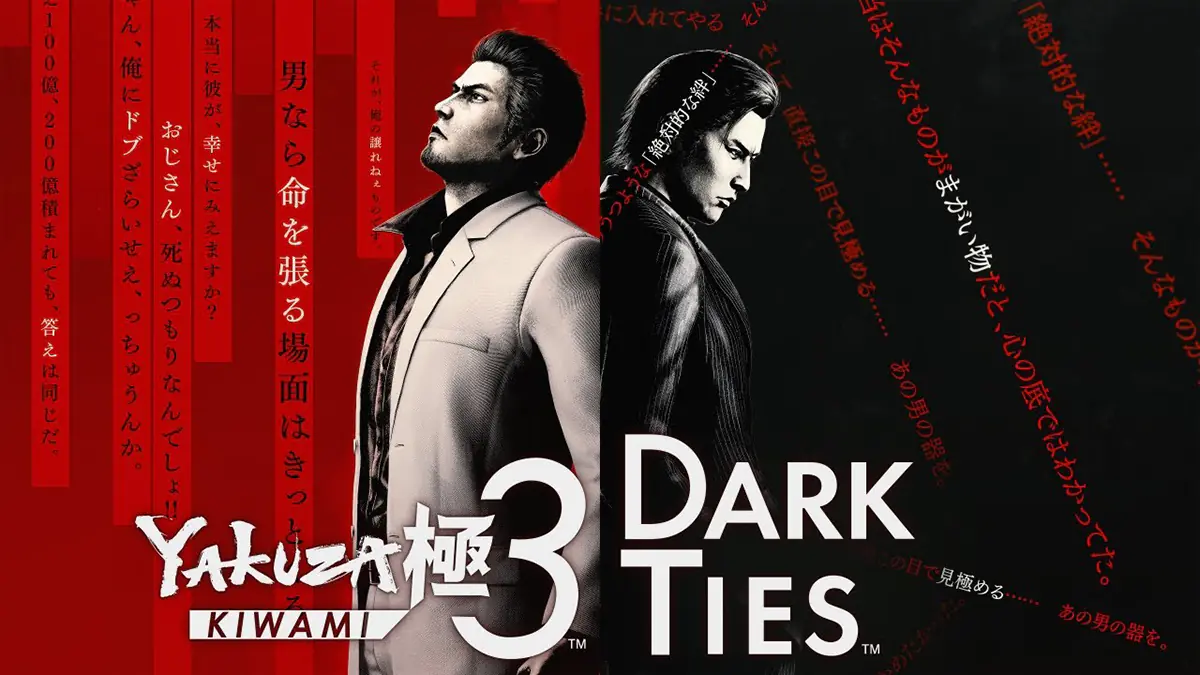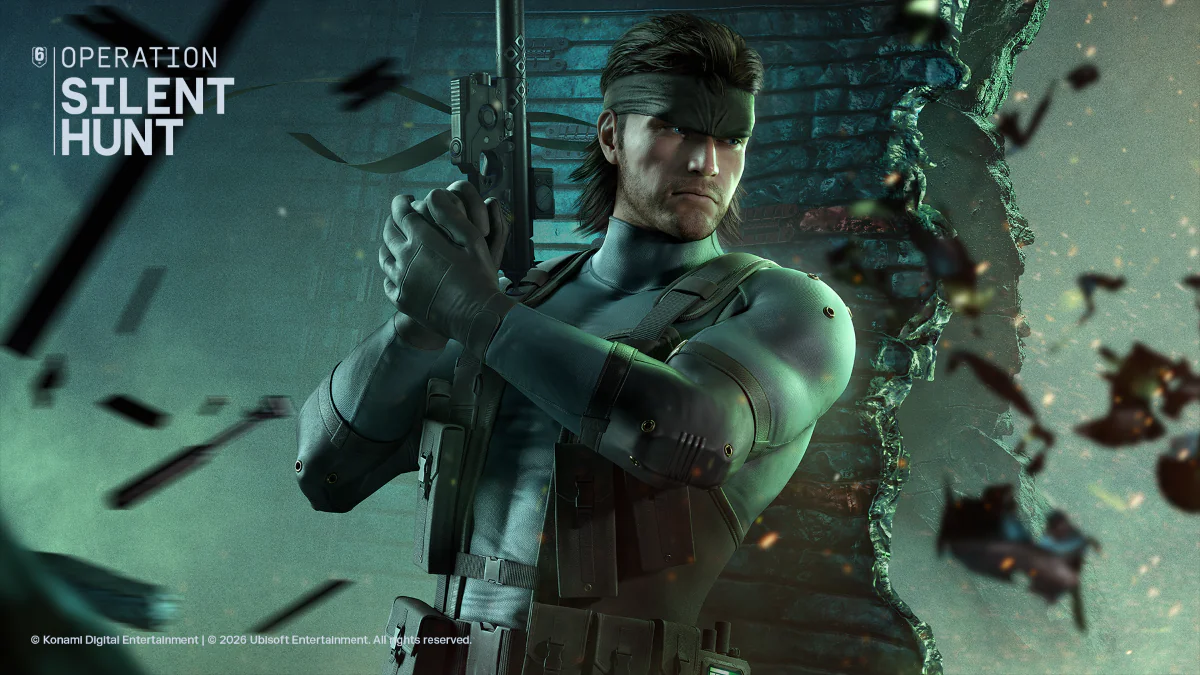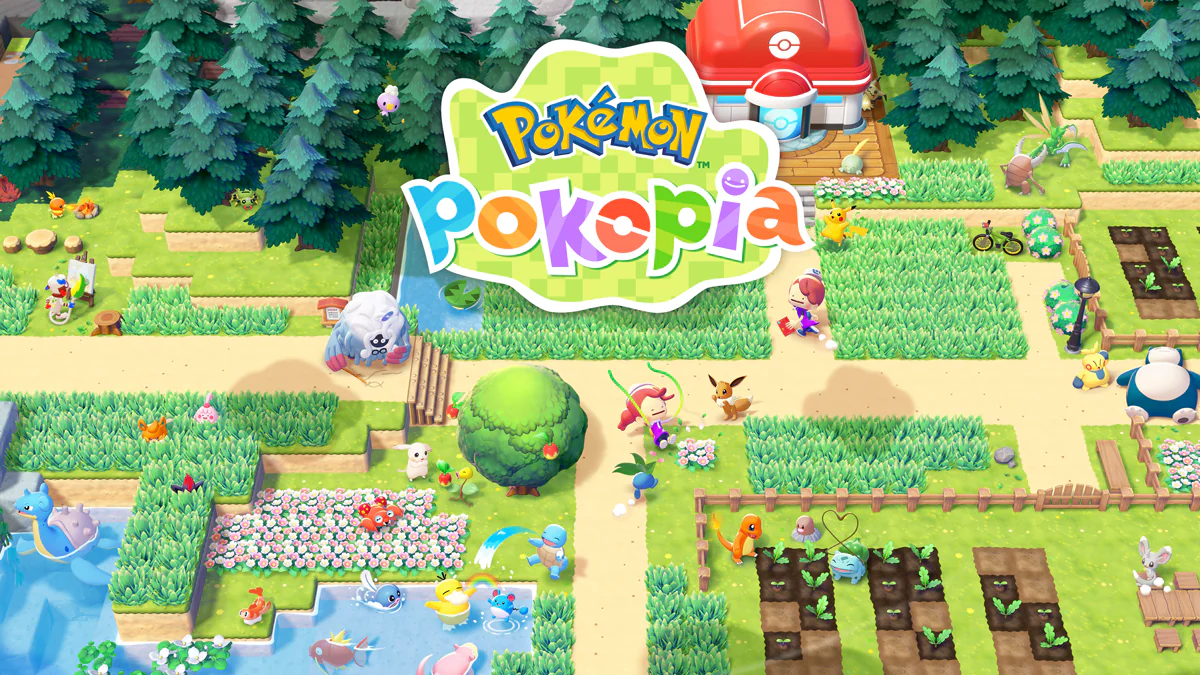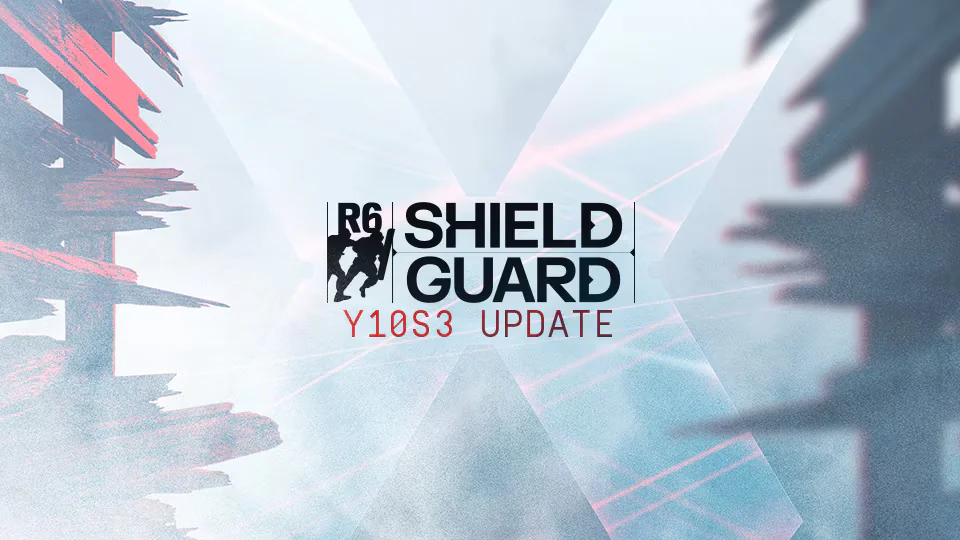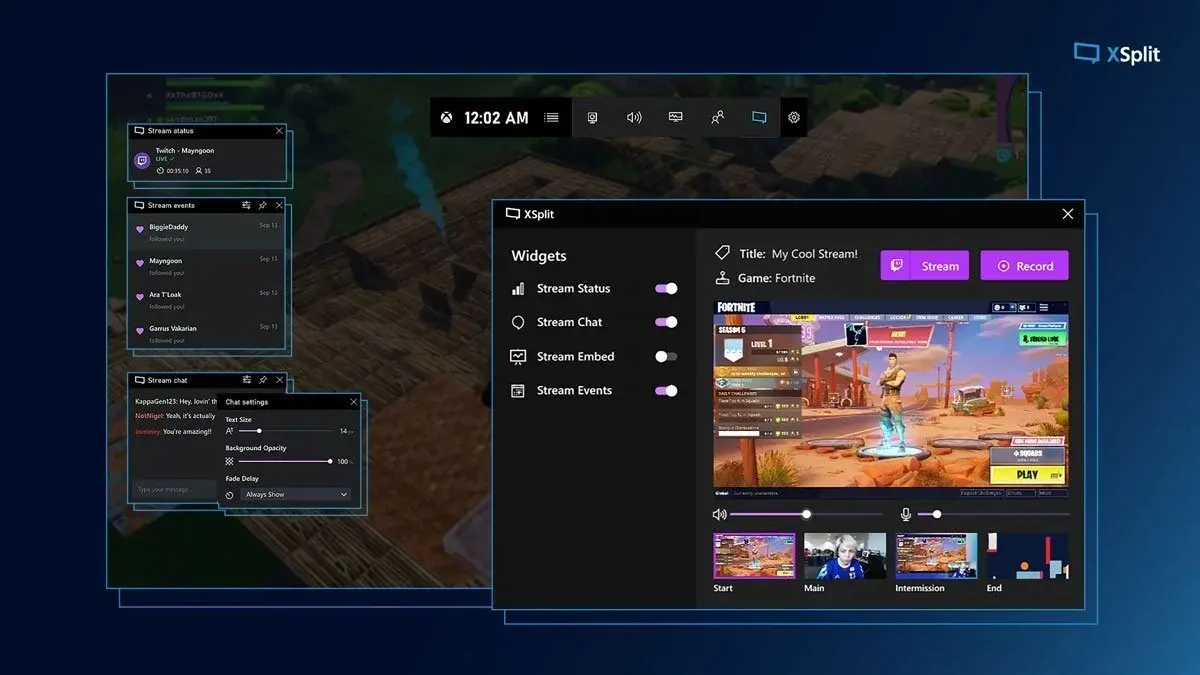The Xbox Game Bar on PC now allows for widgets, with offerings from Razer and Intel available today for Insiders. What’s more, you can even design your own.
“We heard your feedback loud and clear: you don’t always want to Alt+Tab to separate apps when gaming on your PC. We thought we’d bring your favorite apps to you right within the Xbox Game Bar where you can access them without ever leaving your game,” Microsoft detailed on Xbox Wire.
“Starting today, widgets for apps such as XSplit’s Gamecaster and Razer’s Cortex are coming to Xbox Game Bar! We’ve seen incredible interest from key leaders in the PC gaming ecosystem and we expect the number of widgets to continue to grow. If you haven’t already, you can join our Insider program here or join the Game Bar flight in the Xbox Insider Hub to get access right away. If you aren’t an Insider – no worries, you can get them in the near future.”
The Xbox Game Bar Widget Store has been added to the Game Bar menu, launching straight to a platform that offers new widgets including an XSplit Gamecaster streaming app.
“XSplit’s integration with Game Bar provides access to critical Gamecaster tools without having to tab between apps or leave your gaming session,” Microsoft advised. “Start and stop your broadcast, interact with chat, check out recent events and stats to help increase viewer interaction, and optimize encoding settings to ensure the highest quality stream.”
Another widget available today is the Razer Cortex Beta widget, which provides, “easy access to key Cortex features like Boost and Restore,” and the Razer Gold widget,”a virtual wallet for Razer’s virtual currency, Razer Gold.”
Additionally, an Intel Graphics Command Center (IGCC) will soon be added to the Xbox Game Bar.
“The widget, which will become available via the IGCC beta program later this spring, will initially provide access to display settings, power profiles, and game streaming and
capture features. But as both IGCC and Xbox Game Bar evolve, so will the widget’s features,” Microsoft advised.
Finally, Microsoft advised that anyone can build their own widgets using the Game Bar SDK (Beta).
The Xbox Game Bar is available on Windows PC by pressing the Windows + G keys.
This article may contain affiliate links, meaning we could earn a small commission if you click-through and make a purchase. Stevivor is an independent outlet and our journalism is in no way influenced by any advertiser or commercial initiative.