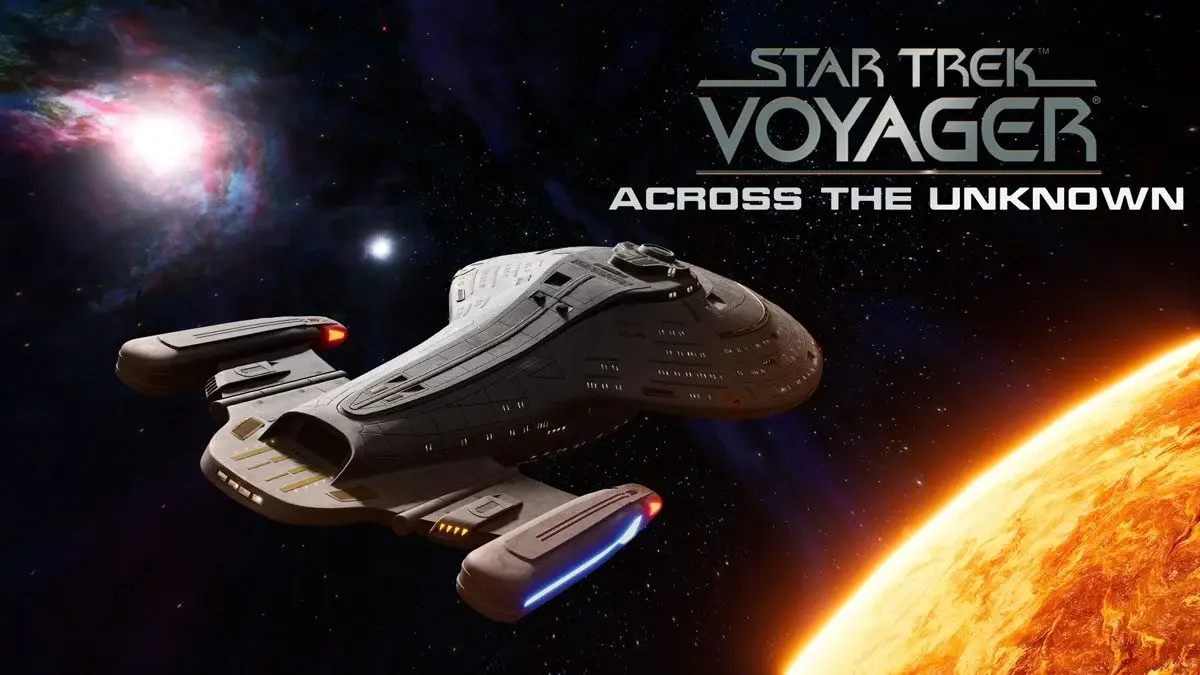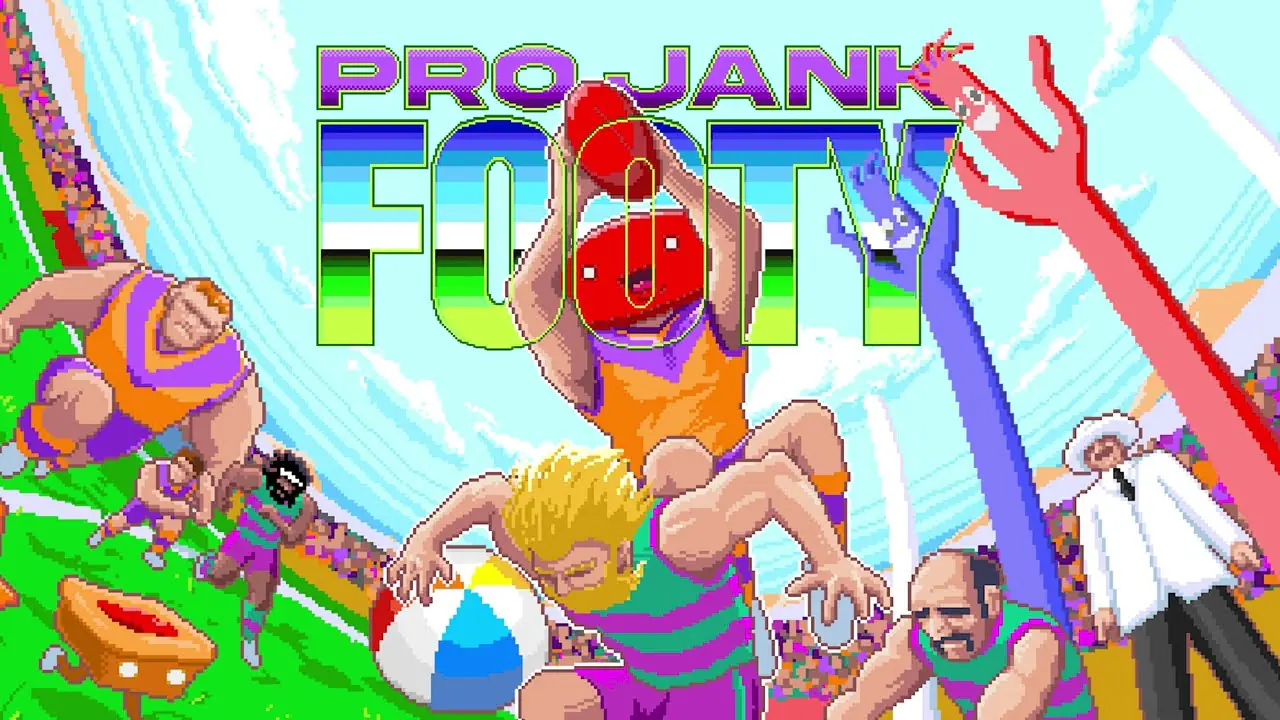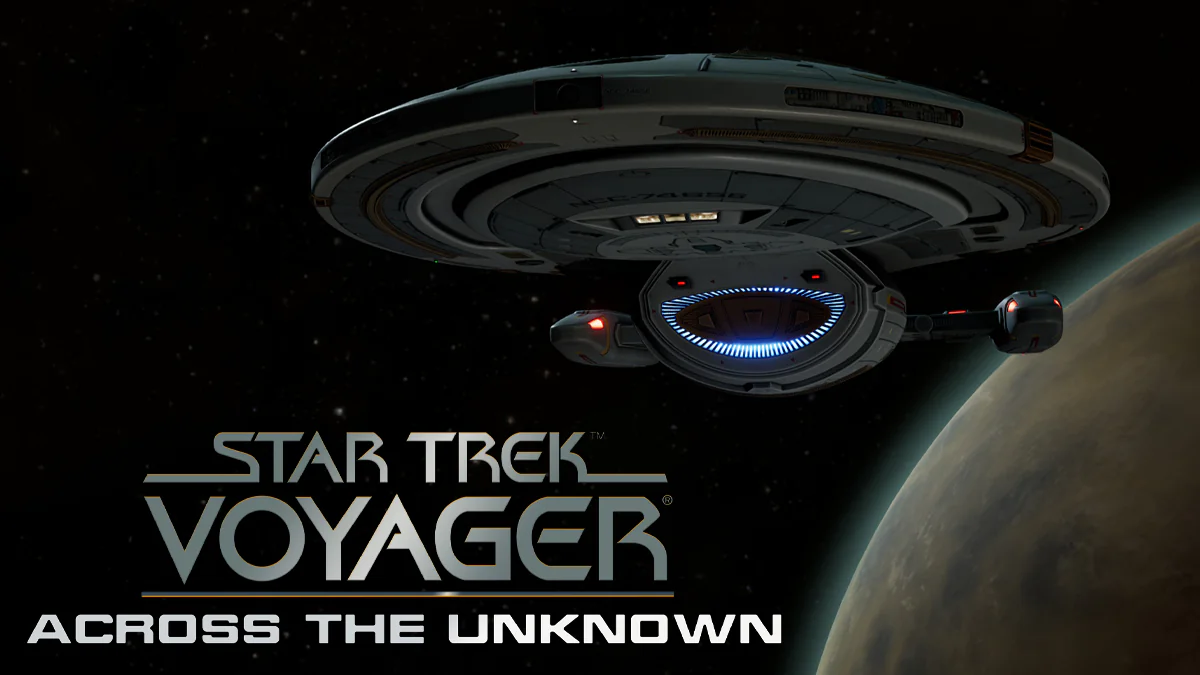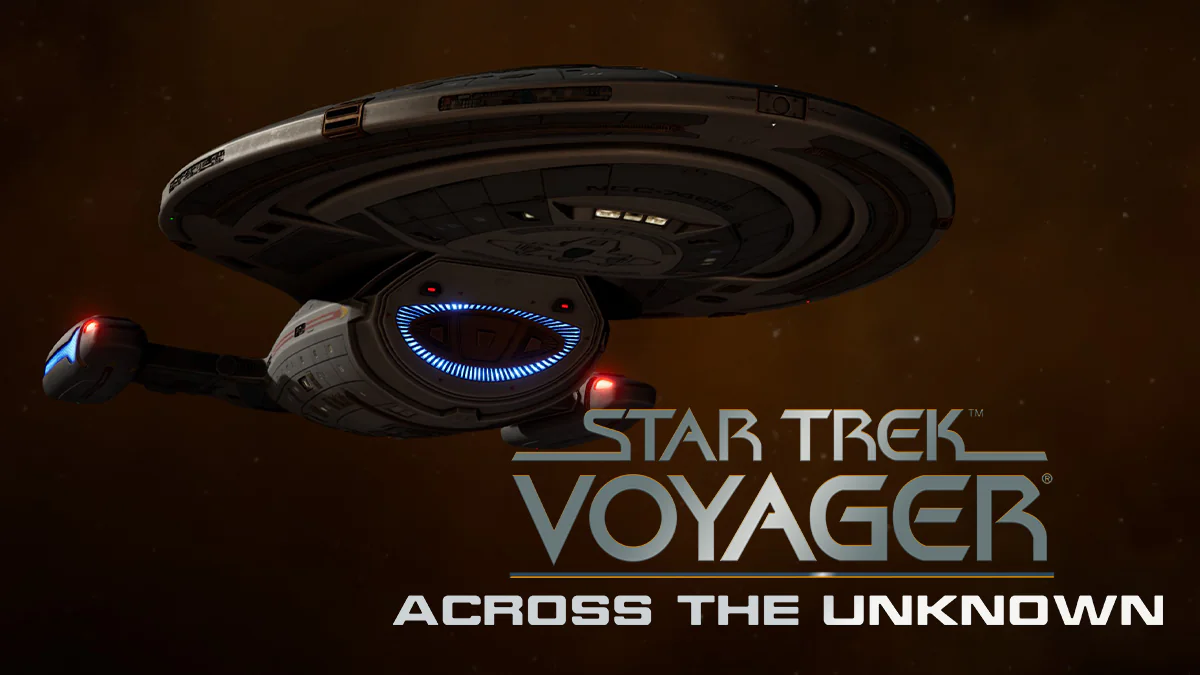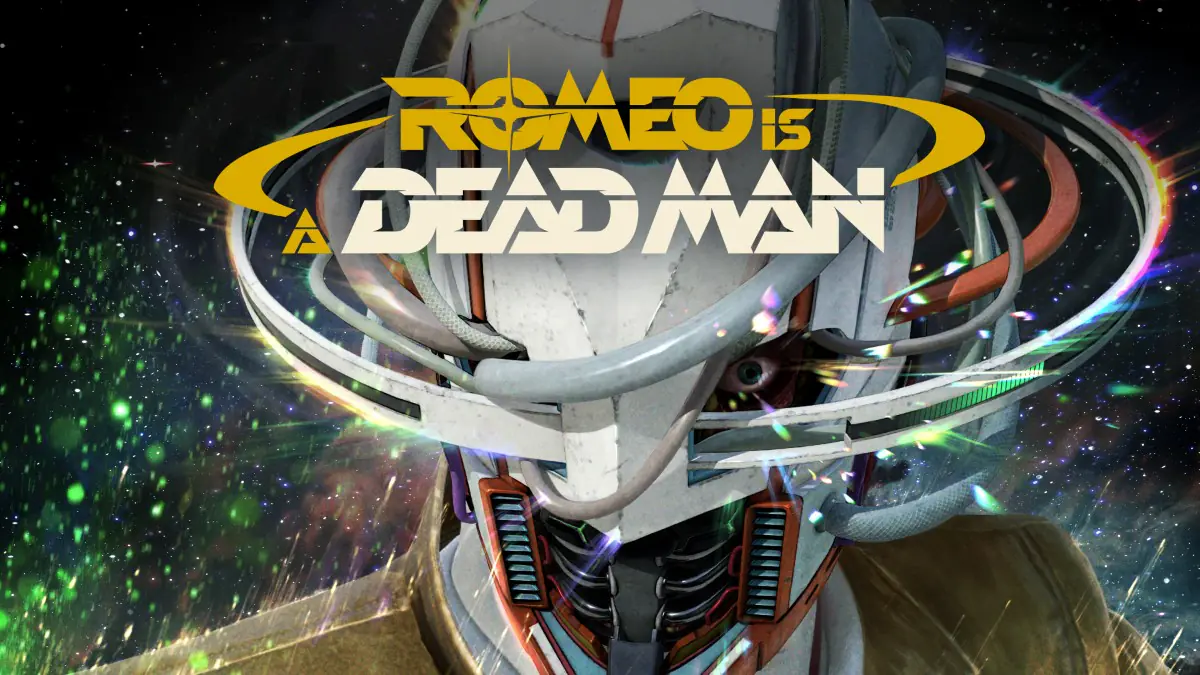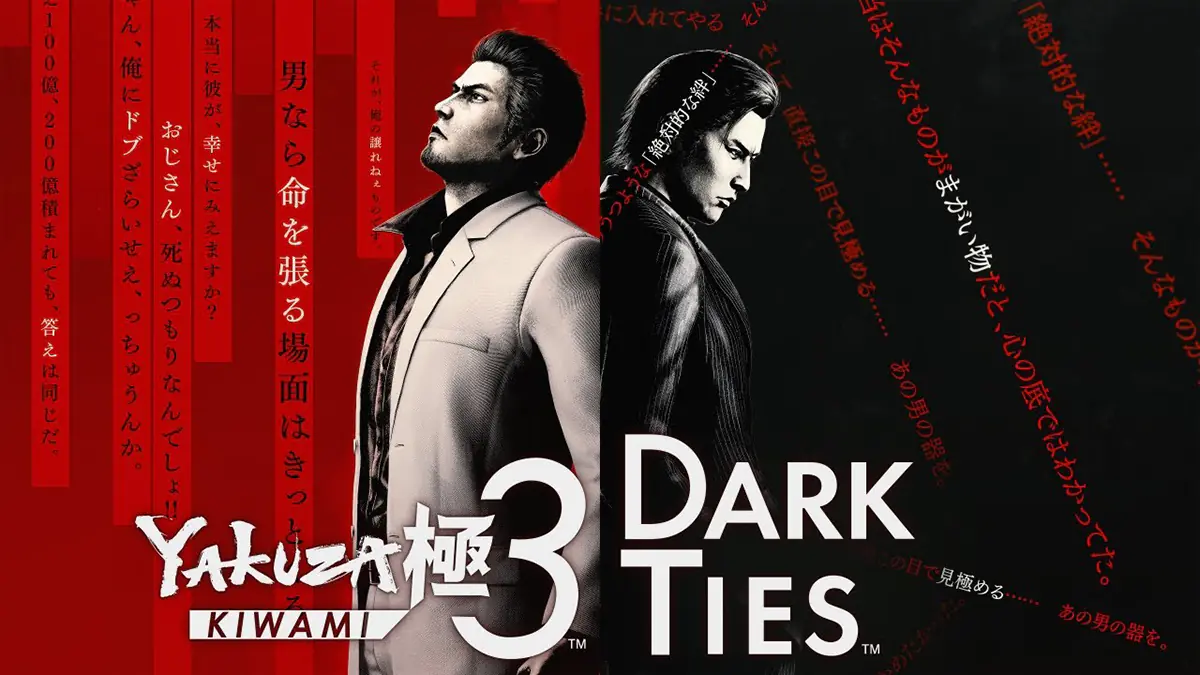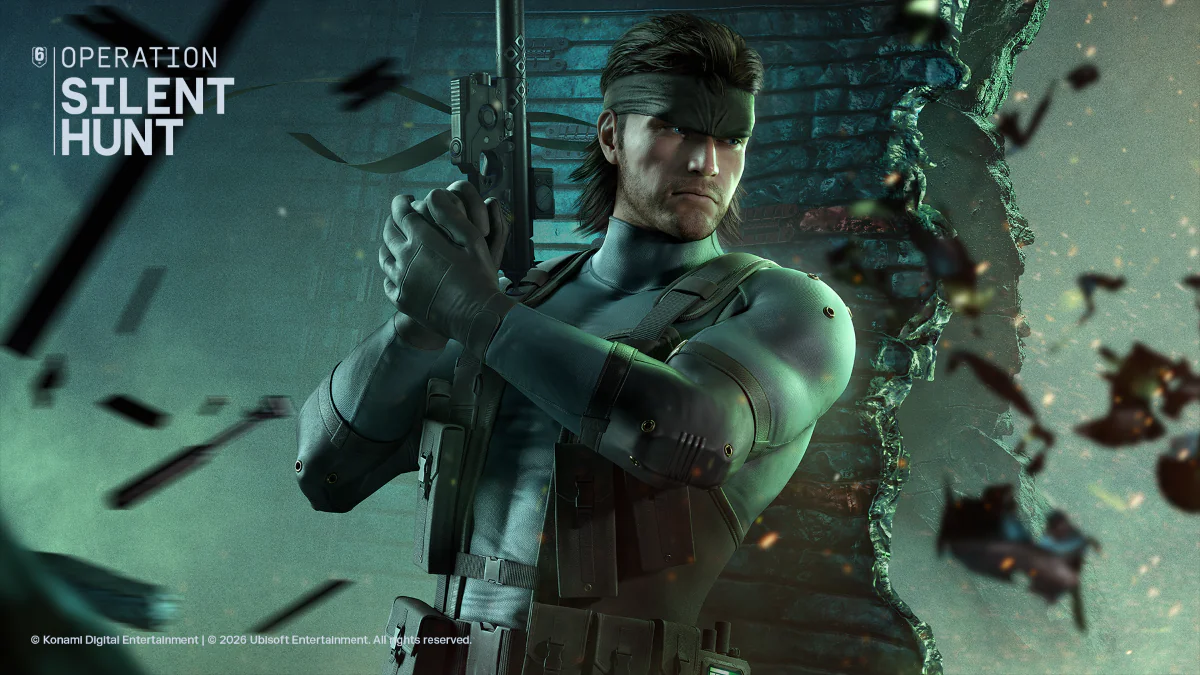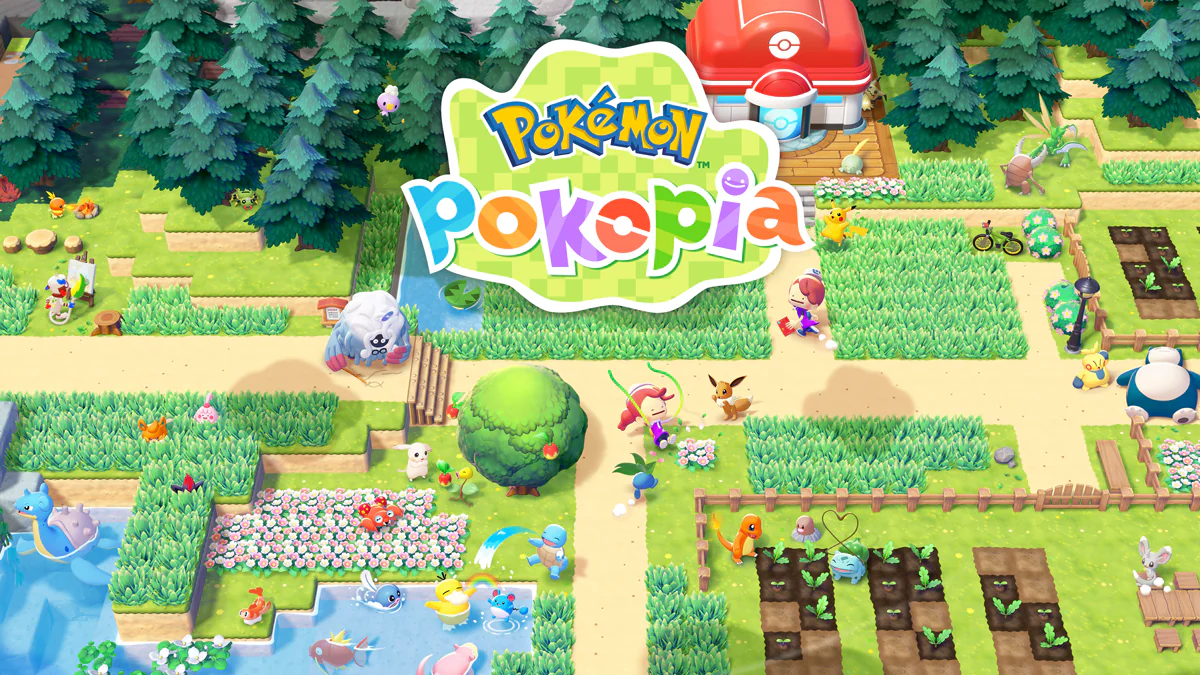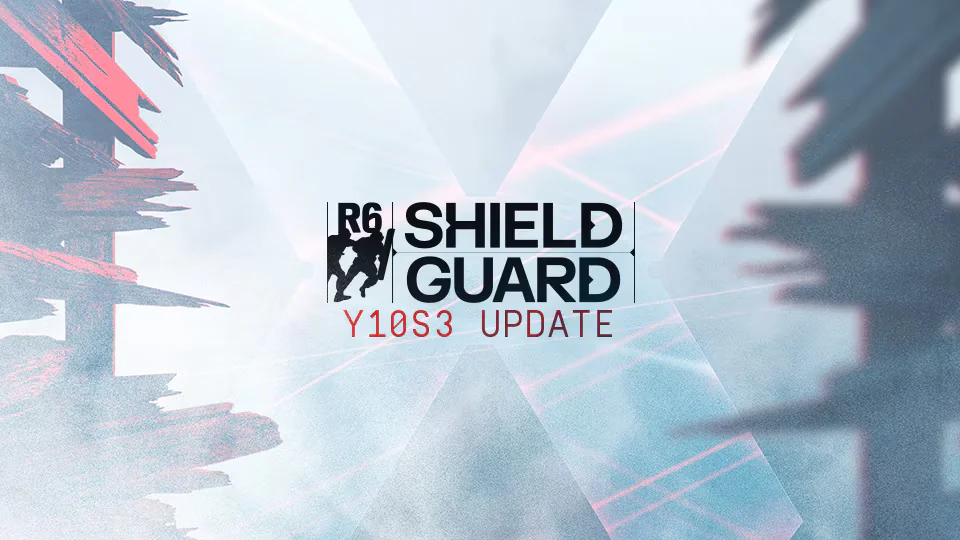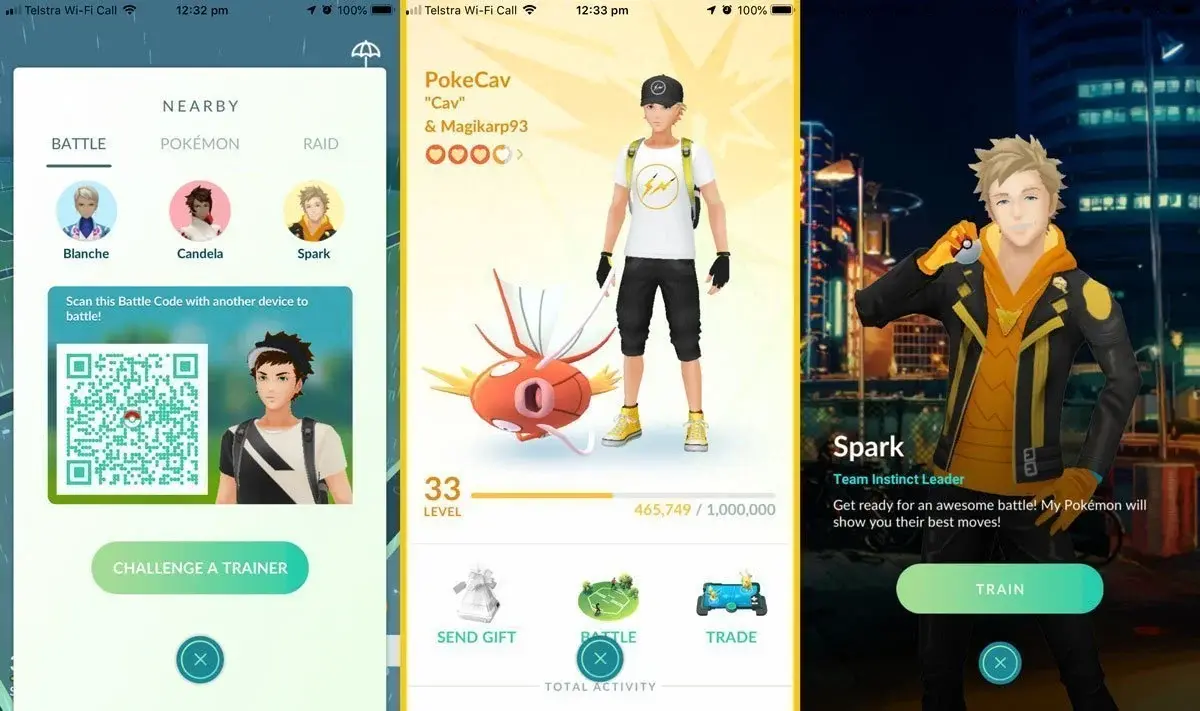Pokemon Go PvP Battles are now rolling out to users across iOS and Android, and we’ve got the ultimate guide to jump into the fray.
Pokemon Go PvP Battle types
There are three different ways to battle in Pokemon Go‘s new PvP system:
- Against nearby players
- Against friends across any distance
- Against NPC trainers
Here’s how to engage in each type of fight.
Against nearby players
To fight someone nearby, do the following:
- Click on the Nearby button in the bottom-right of the screen (it’s where you’re used to clicking to see nearby Pokemon and Raids)
- Click on Battle. You’ll be shown the image above (top, left).
- Click Challenge a Trainer and use your phone’s camera to scan the QR code of the player you wish to fight (or have them do that with your own QR code).
- Choose your league: Great, Ultra or Master.
- Click Let’s Battle! when ready.
- Select your Pokemon and select Use this party.
Against friends across any distance
To battle against your friends, you’ll first need to be Ultra Friends (three hearts) or Best Friends (four hearts). With that in mind, here’s how to fight ’em:
- Click on your Trainer button in the bottom-left of the screen (it’s where you’re used to checking on your buddy, Adventure Sync progress and Eggs)
- Click on Friends, then a specific Friend. You’ll be shown the image above (top, centre).
- Click Battle.
- Choose your league: Great, Ultra or Master.
- Click Let’s Battle! when ready.
- Select your Pokemon and select Use this party.
Against NPC trainers
Okay, okay — an NPC trainer means this really isn’t PvP, but we digress. Here’s how to do it.
- Click on the Nearby button in the bottom-right of the screen (it’s where you’re used to clicking to see nearby Pokemon and Raids).
- Click on Battle. You’ll be shown the image above (top, left).
- Click on one of the three NPC trainers: Blanche, Candela or Spark.
- Click Train.
- Choose your league: Great, Ultra or Master.
- Select your Pokemon and select Use this party.
How to fight in Pokemon Go PvP battles
Now that you’re in a fight, here are some helpful tips and tricks.
- PvP parties are three Pokemon strong — choose your best!
- Tap the screen to attack.
- Tap the screen to use your special move(s), when able.
- When a special move is used, you’ll need to tap the screen repeatedly to charge it up.
- You’ll have a number of Shields that can be used to protect against special attacks. Tap ’em to use them, but get your timing right!
- You can swap out Pokemon mid-battle.
Good luck, trainers! Pokemon Go is out now on iOS and Android devices.
This article may contain affiliate links, meaning we could earn a small commission if you click-through and make a purchase. Stevivor is an independent outlet and our journalism is in no way influenced by any advertiser or commercial initiative.