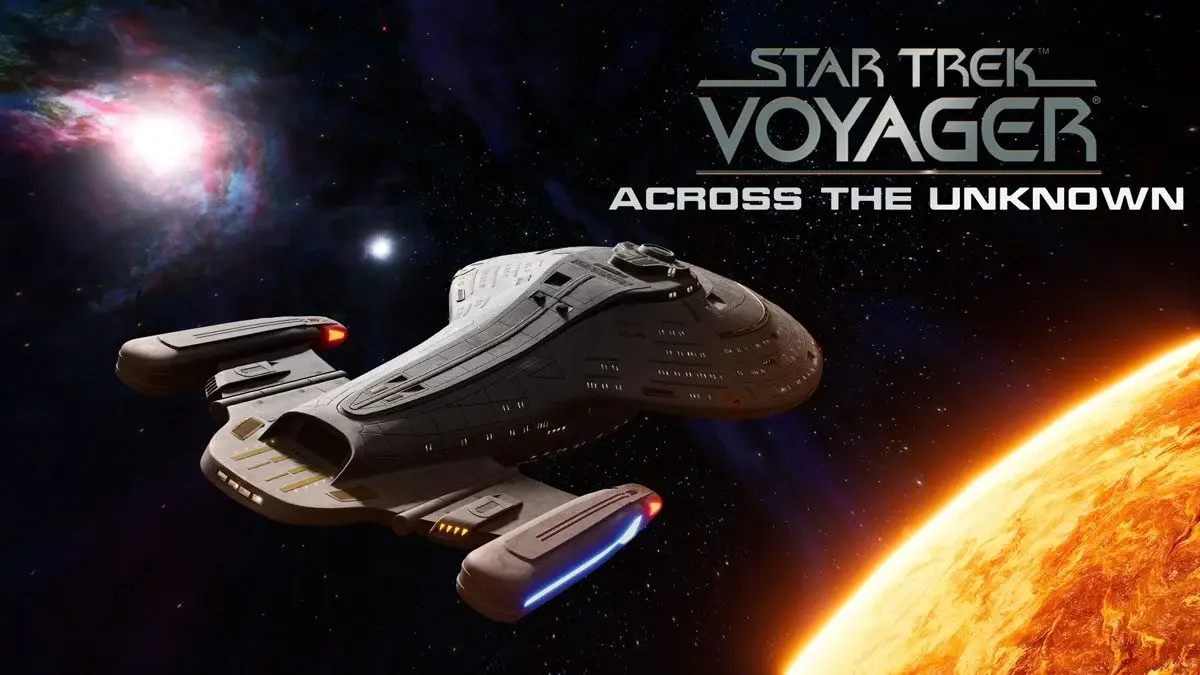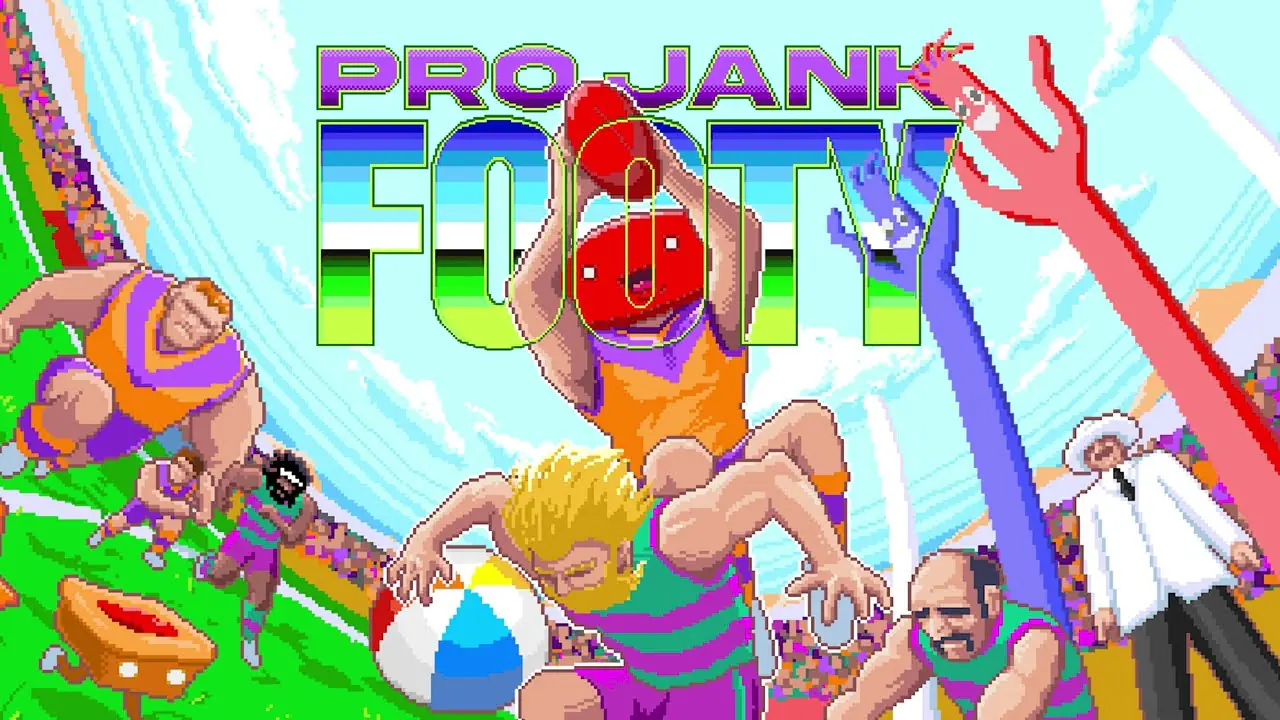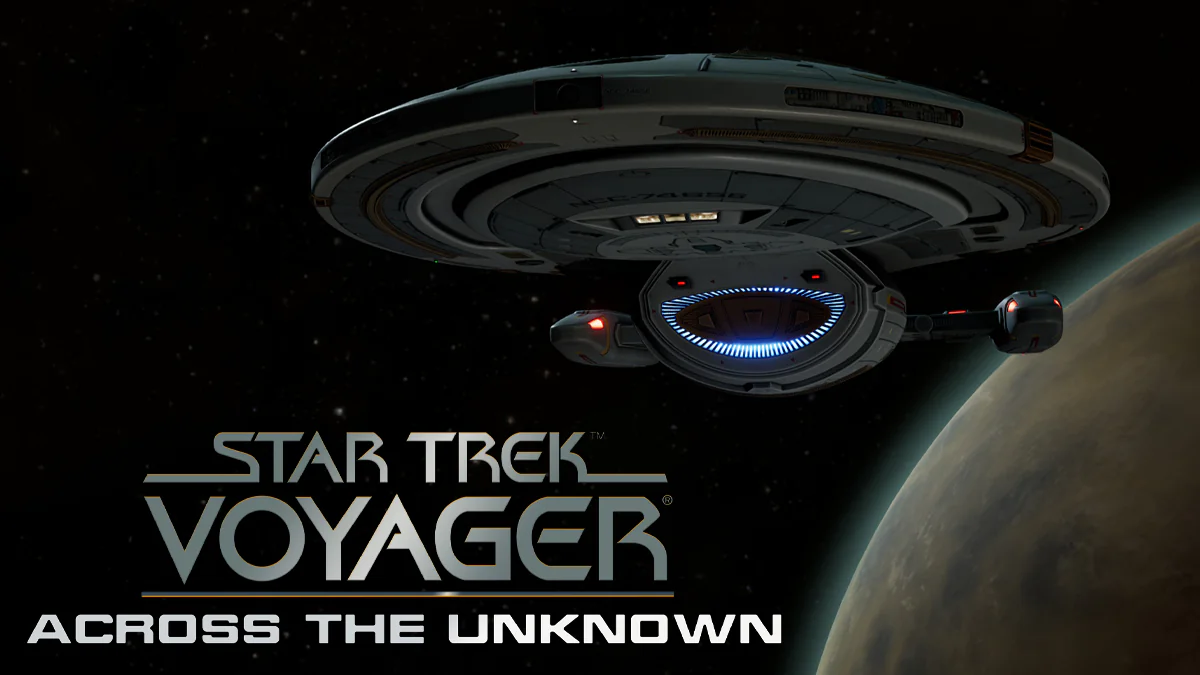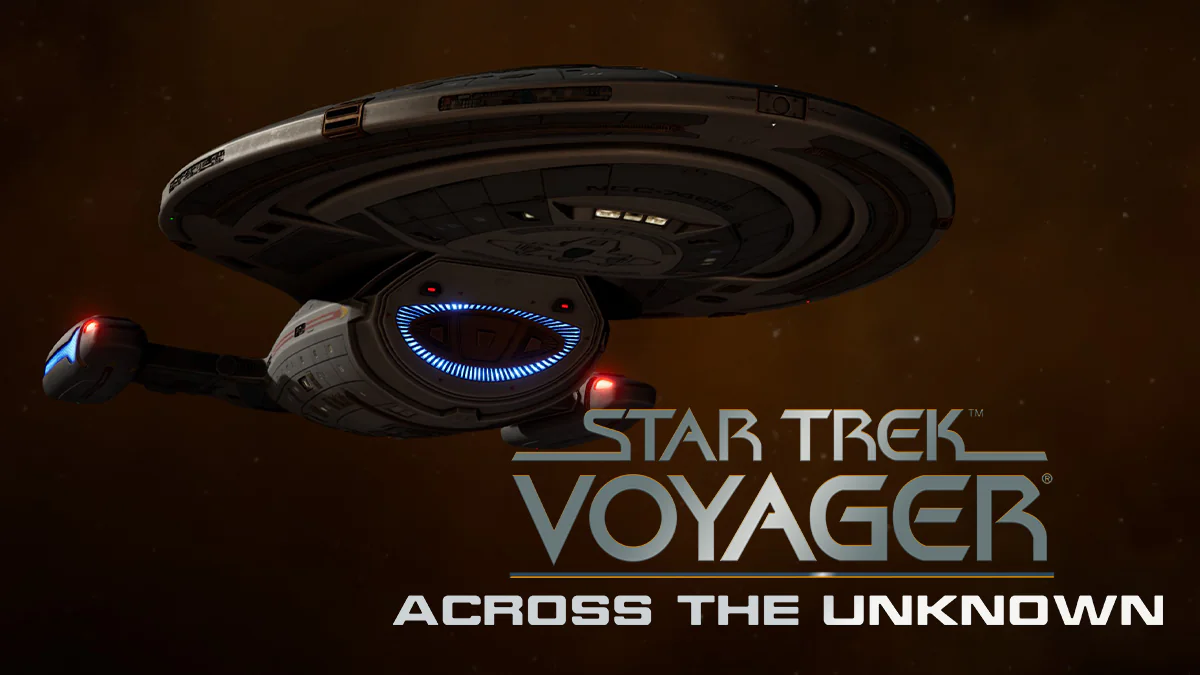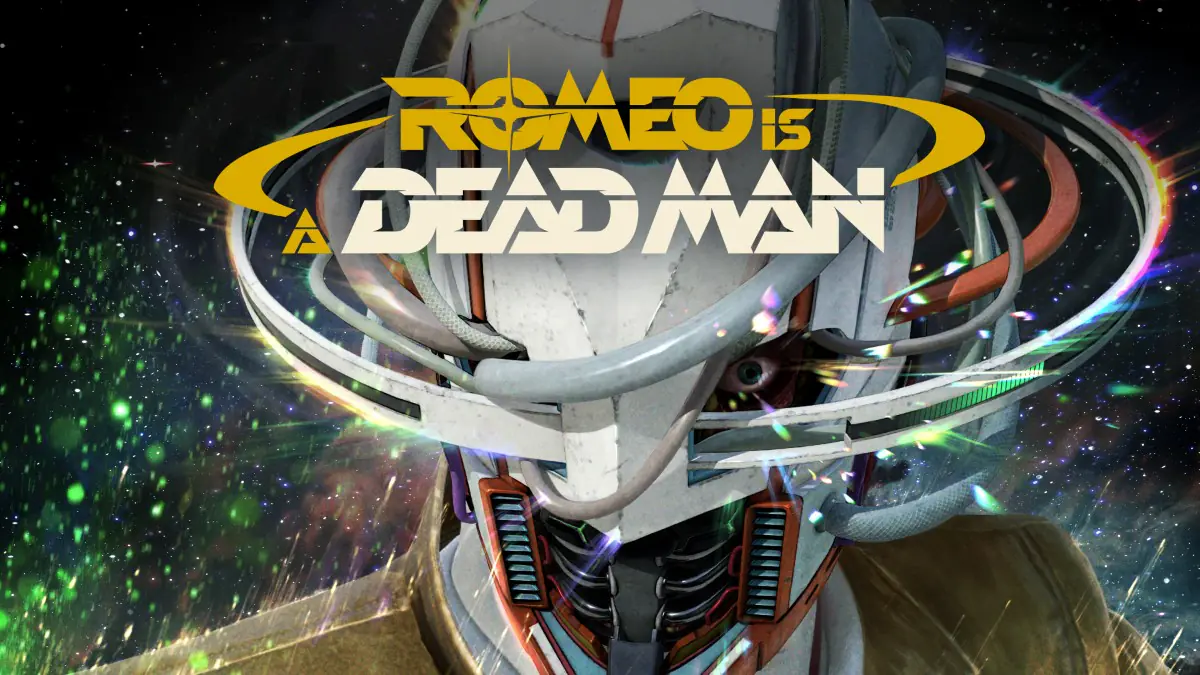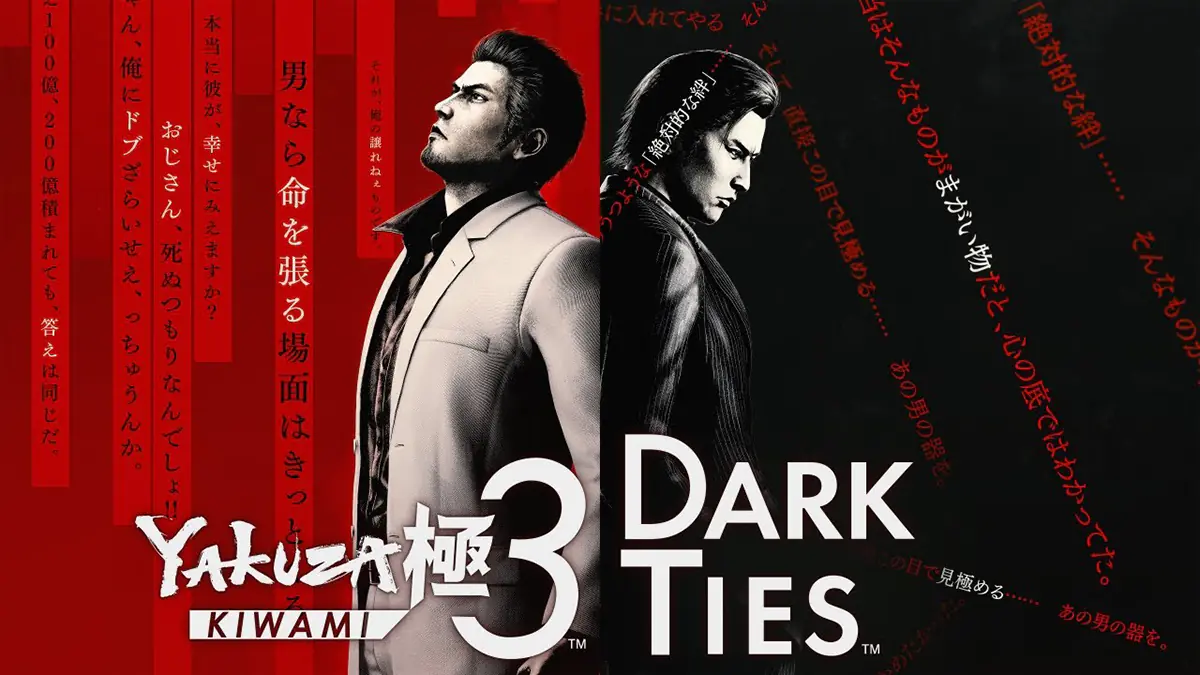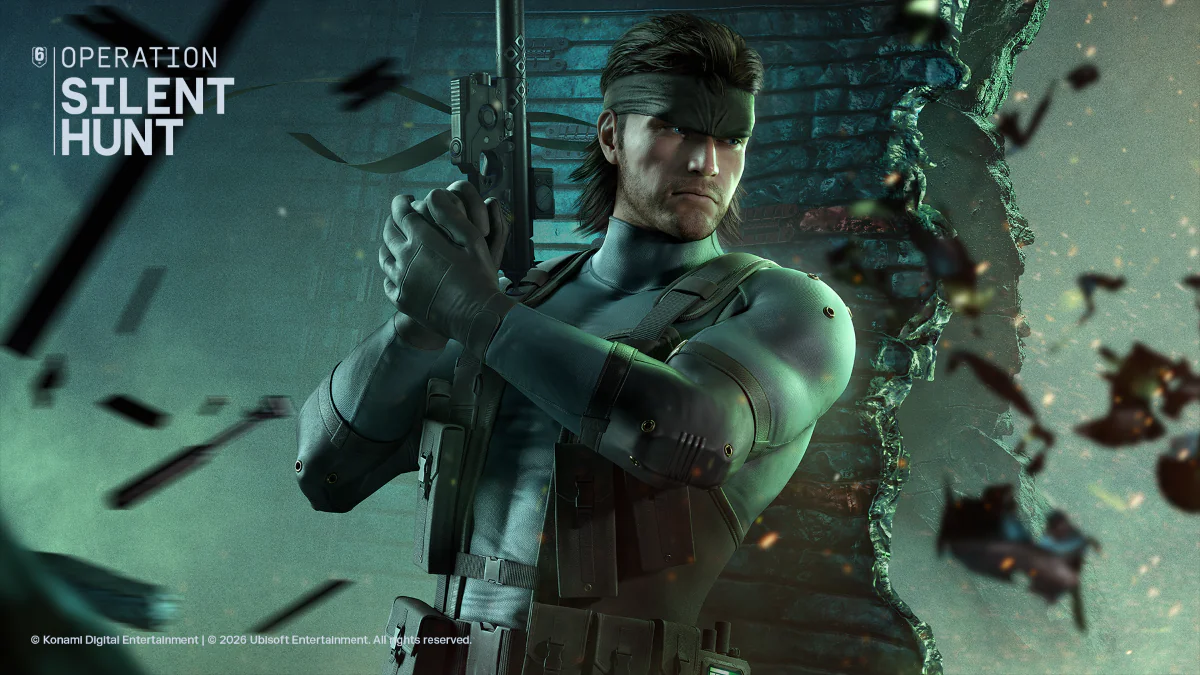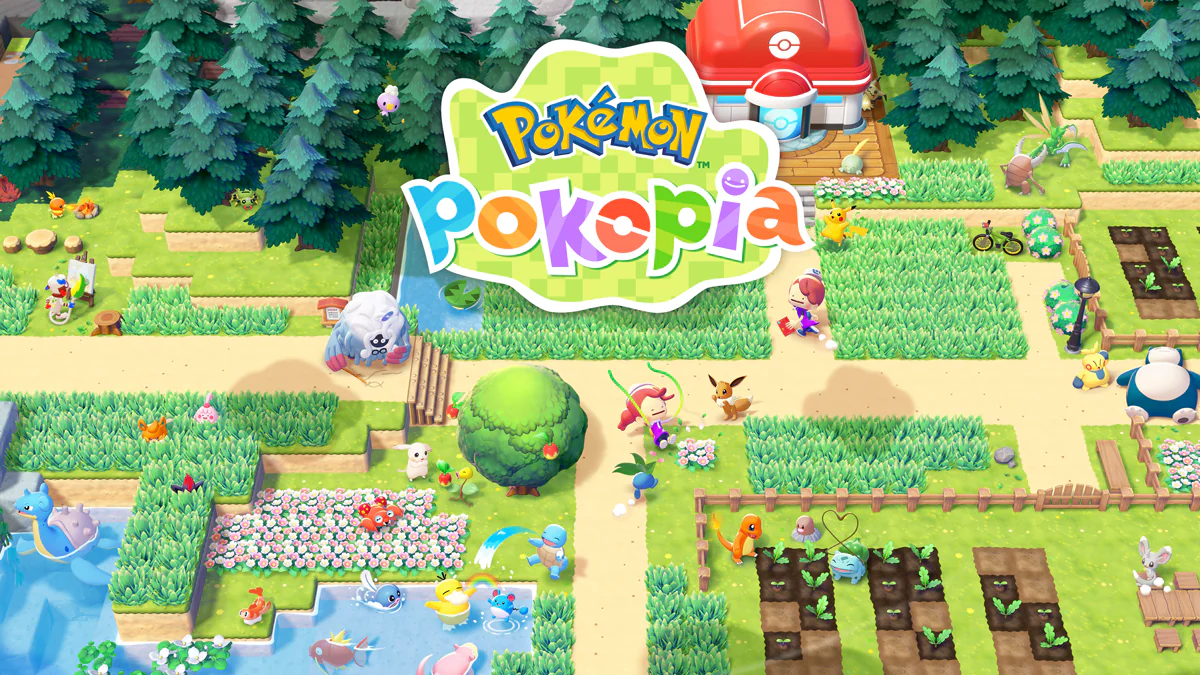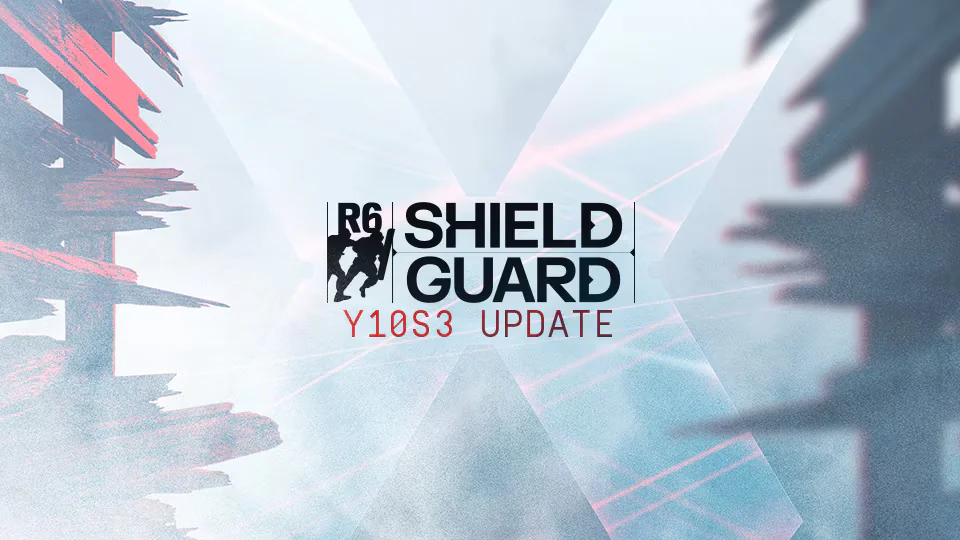It's easy to program the GL and GR buttons.
The Nintendo Switch 2 is out now, and a new Pro Controller offers two additional back buttons found on each grip: the GL and GR buttons.
If you’re unsure of how to program — or map — the new buttons, you can easily sort things in a handful of steps:
- Using the Pro Controller 2, hold down the Home button
- You’ll get an on-screen prompt on the right-hand side of your TV (in TV mode) or Switch 2 (in tabletop mode); see the image above!
- Use your D-pad or joystick to navigate down to the GL or the GR prompt
- Next, press the controller button you wish to map to either GL or GR; see the image below if you’re confused!
- Repeat for the other input if desired

It’s as simple as that.
The Switch 2 is available now. Stay tuned for Ben’s thoughts on the hardware or check out Steve’s preview here if you’re itching to read more.
This article may contain affiliate links, meaning we could earn a small commission if you click-through and make a purchase. Stevivor is an independent outlet and our journalism is in no way influenced by any advertiser or commercial initiative.