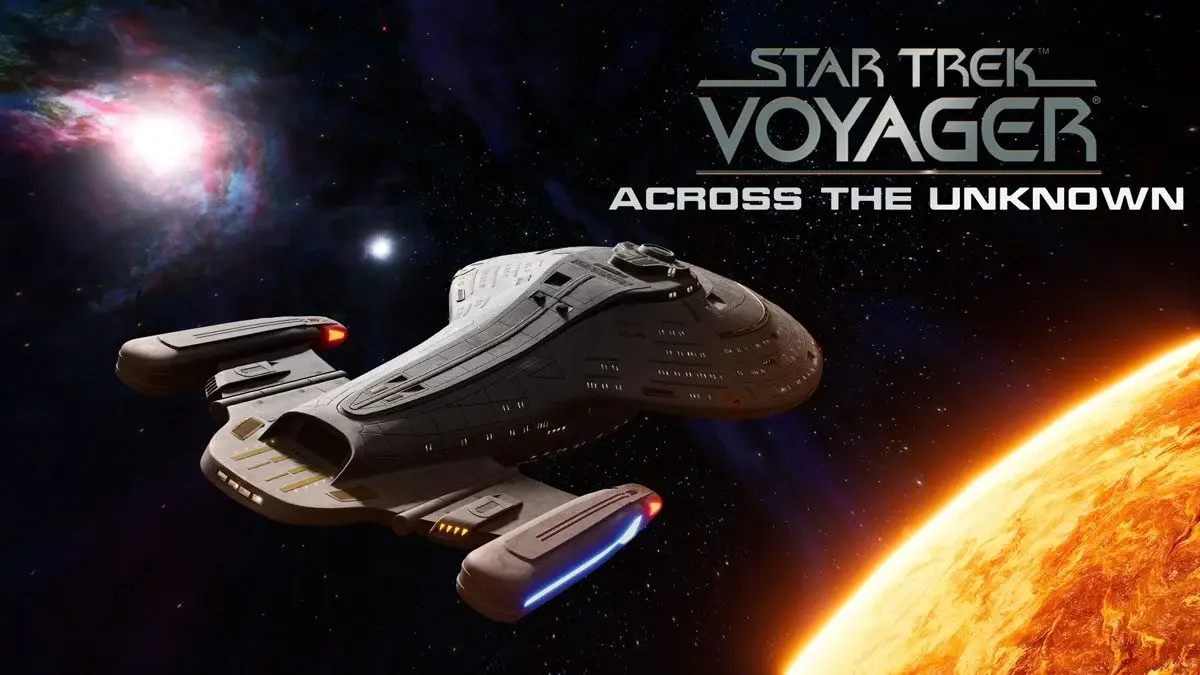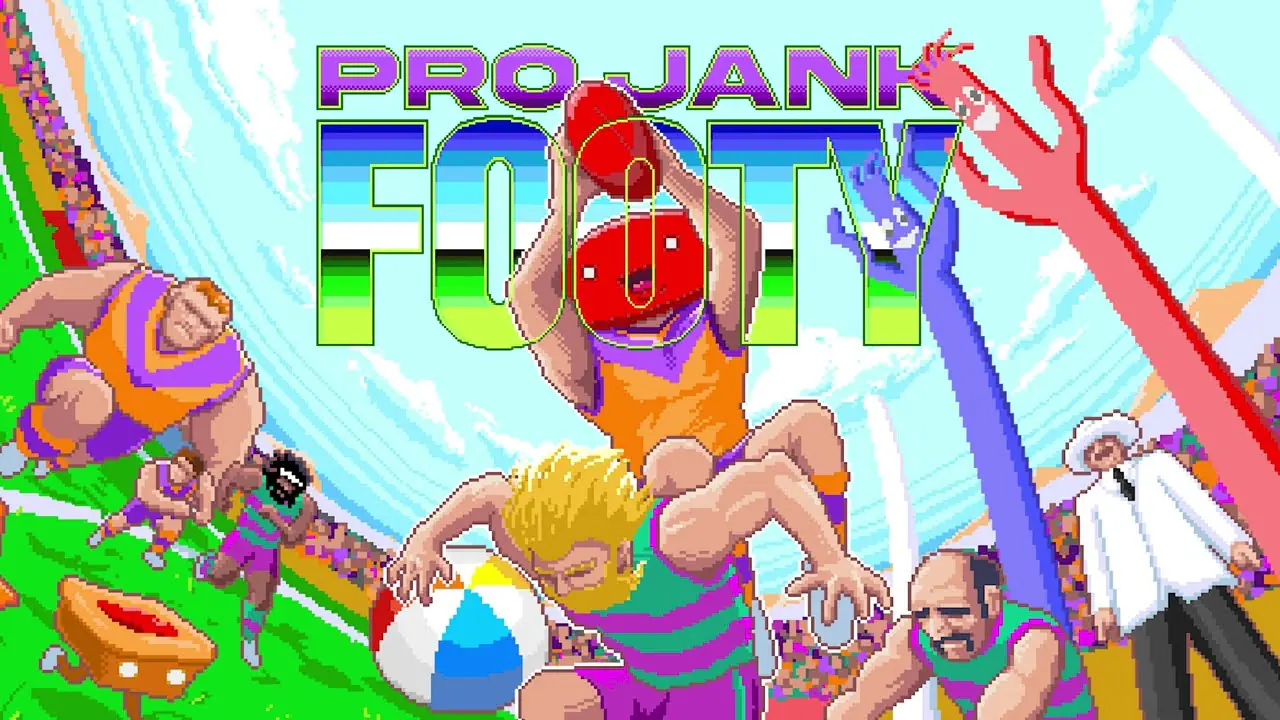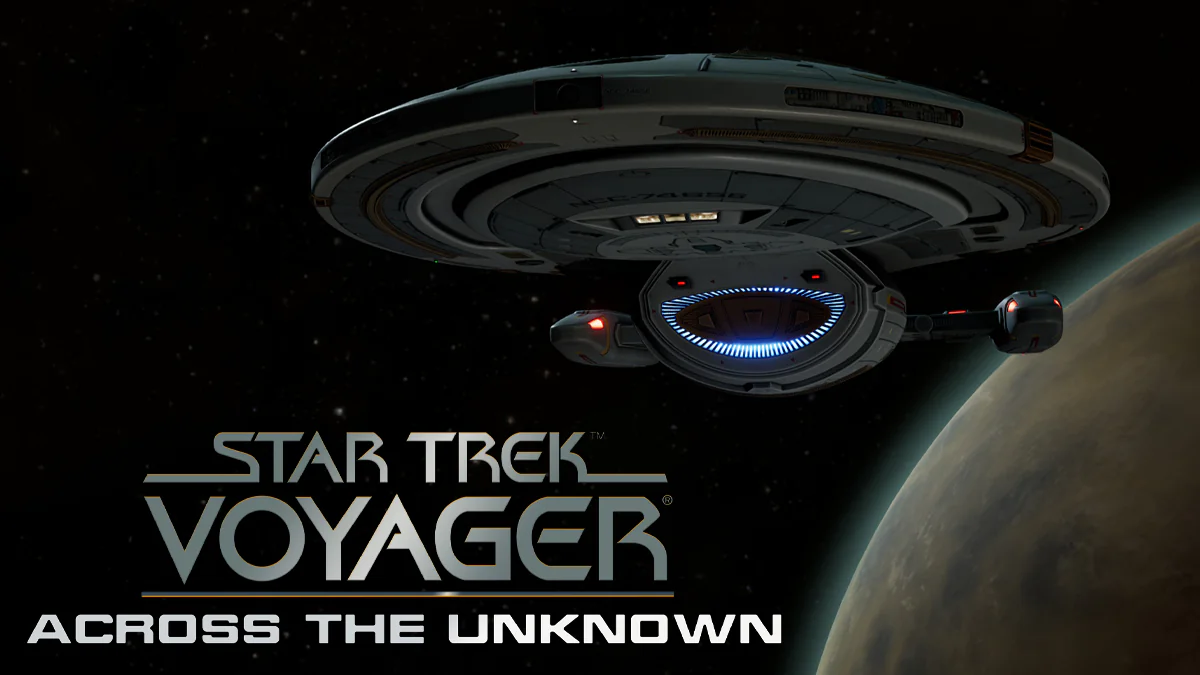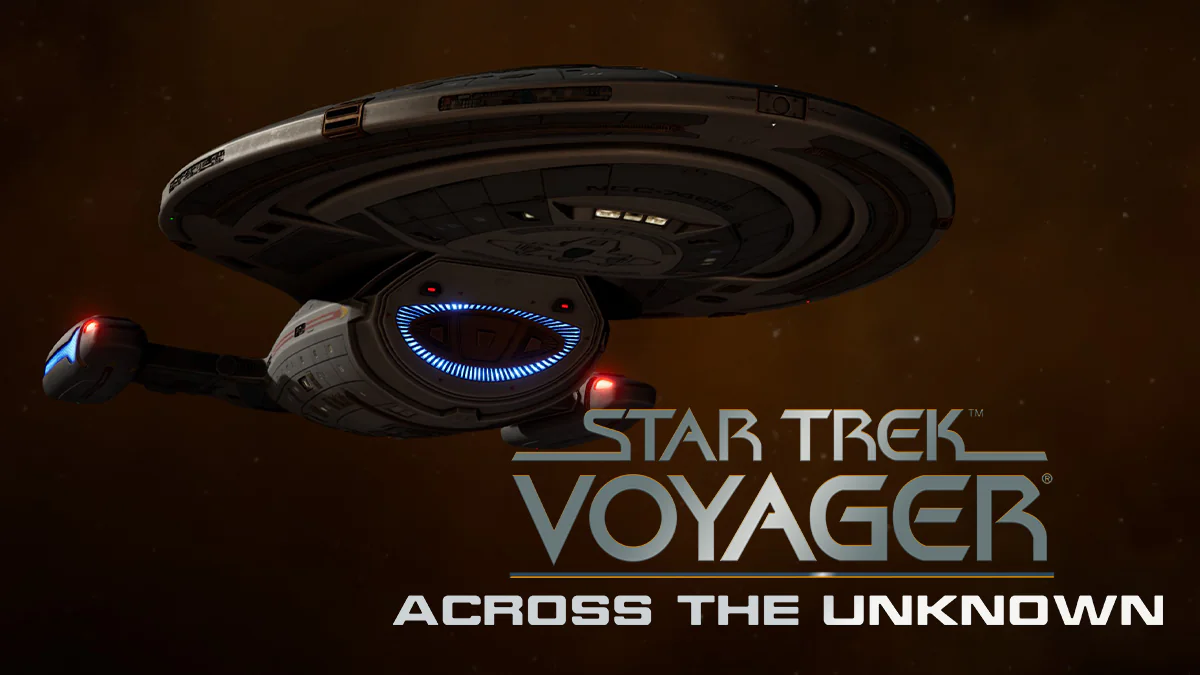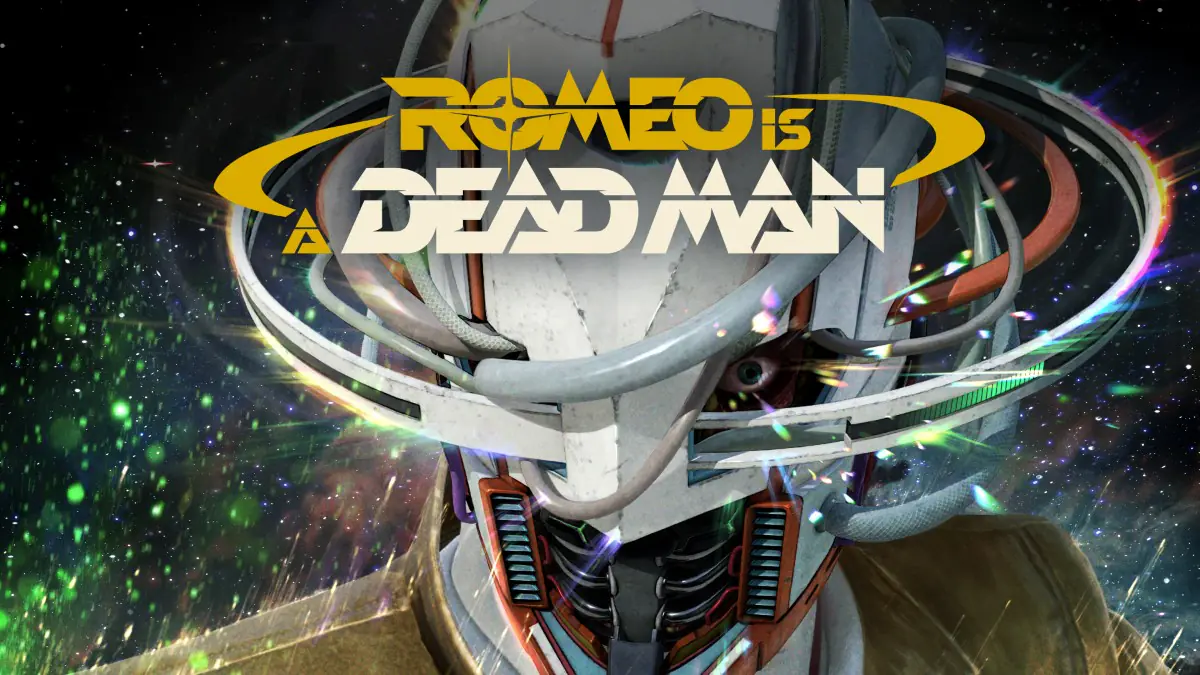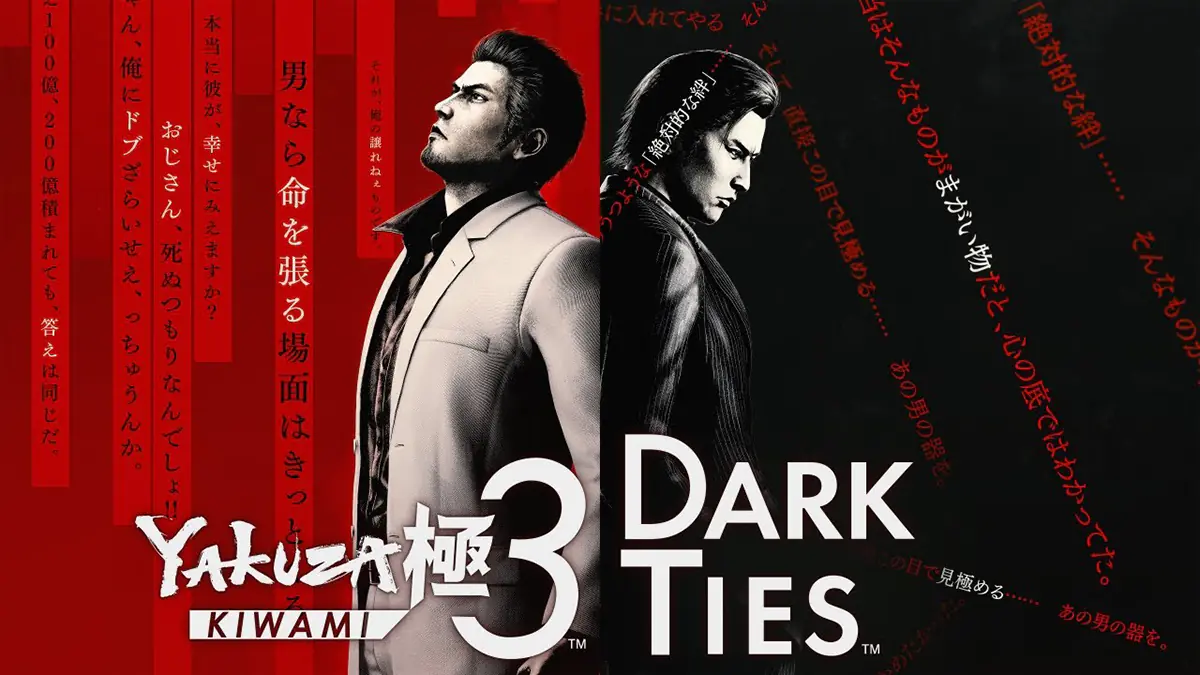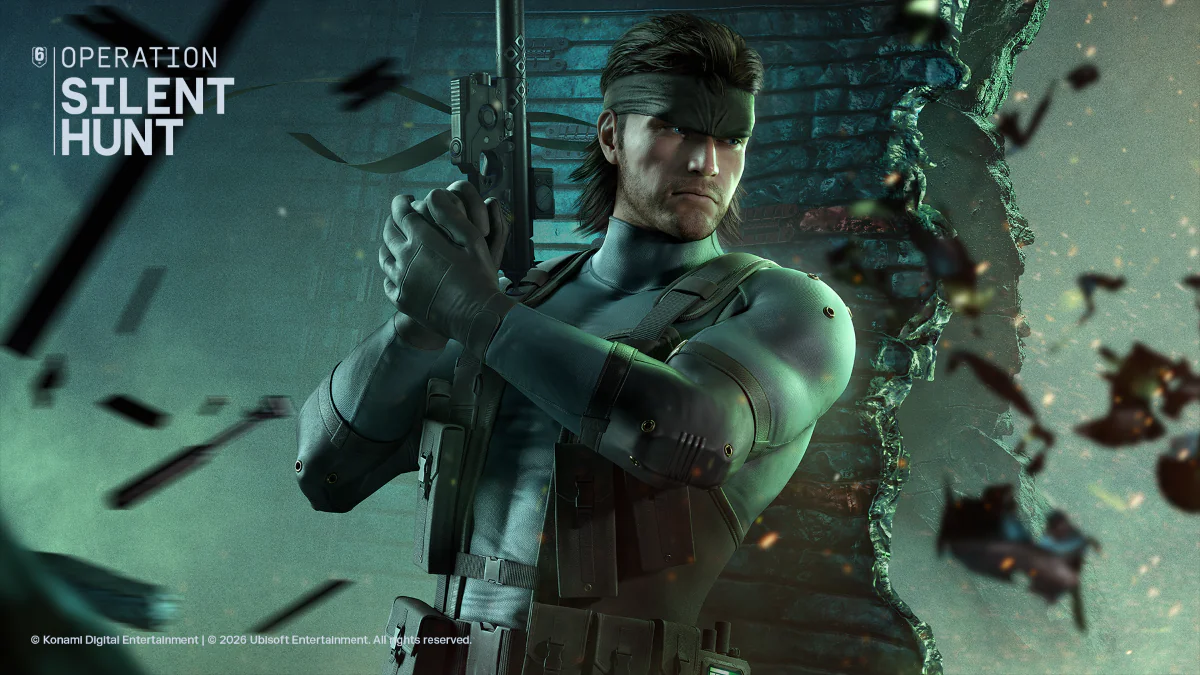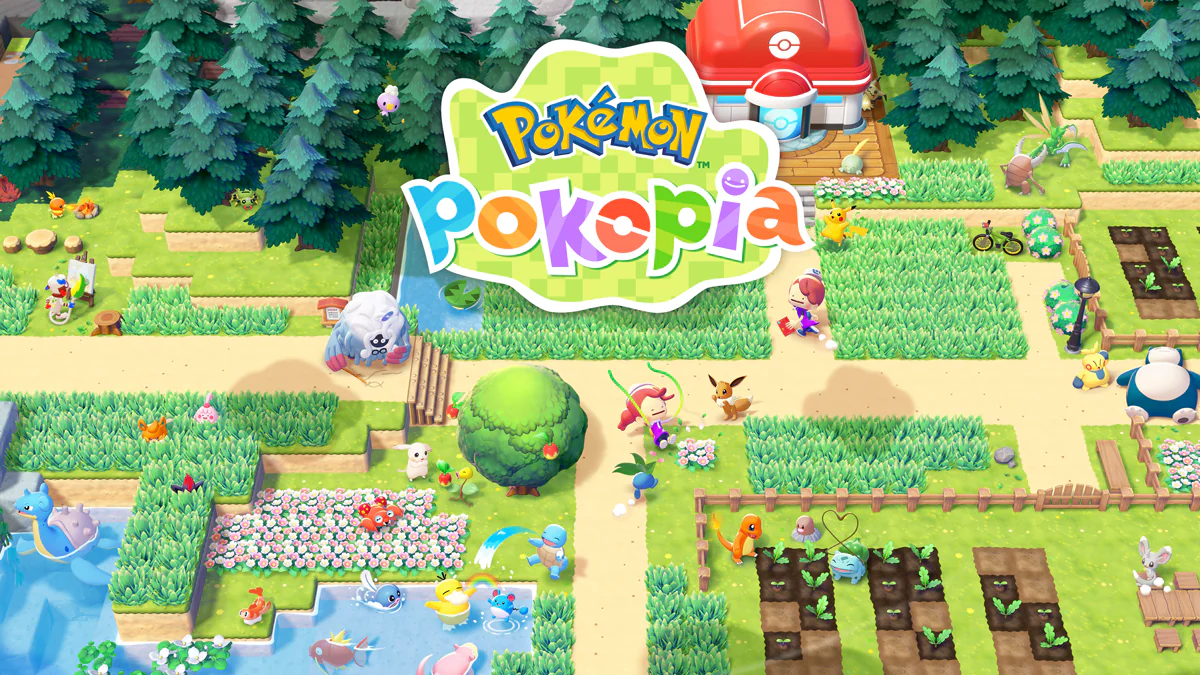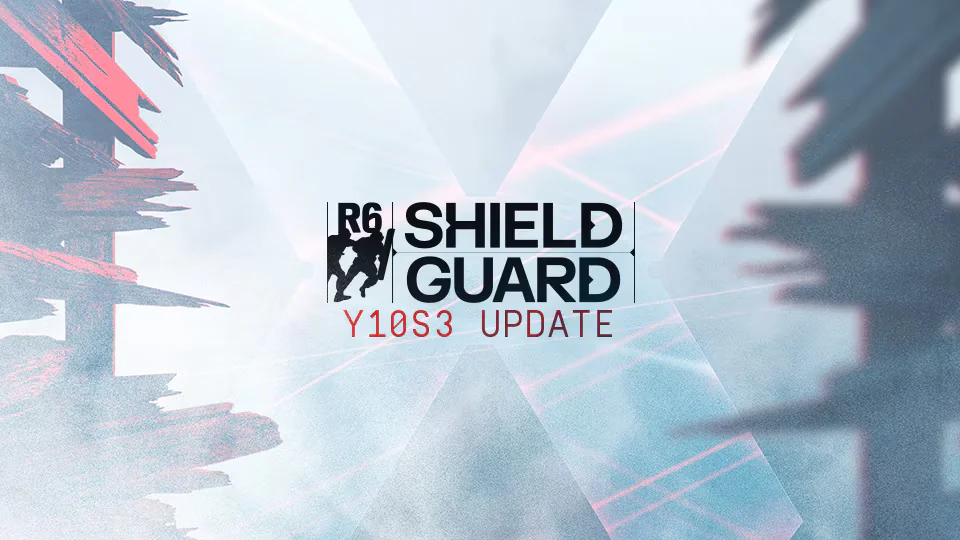Does your battery life seem weird? Try this fix.
Nintendo has advised Switch 2 users of a fix for a wonky battery indicator, and we’ve got it for you here.
According to Nintendo, the following fix should be applied when “the battery amount displayed and the actual remaining battery use don’t match” on your Switch 2.
- Ensure you’re using the AC adapter that was included with your Switch 2.
- Ensure your Switch 2 has the latest system update (via System Settings > System > System Update).
- Turn the Switch 2 off.
- Press and hold the volume up and volume down buttons, and press the Power button once to turn the Switch 2 back on.
- Continue to hold the volume buttons until a menu for Recovery Mode appears. Select it.
- Power your console off and back on.
According to Nintendo, that’s all it takes. We’ve also got guides for Switch 2 HDR issues and Pro Controller programming here if you need further assistance with your new console.
Ben has also reviewed the Switch 2 here, calling it the leader in handheld gaming.
 |
Nintendo Switch 25 June 2025Switch 2 |
This article may contain affiliate links, meaning we could earn a small commission if you click-through and make a purchase. Stevivor is an independent outlet and our journalism is in no way influenced by any advertiser or commercial initiative.