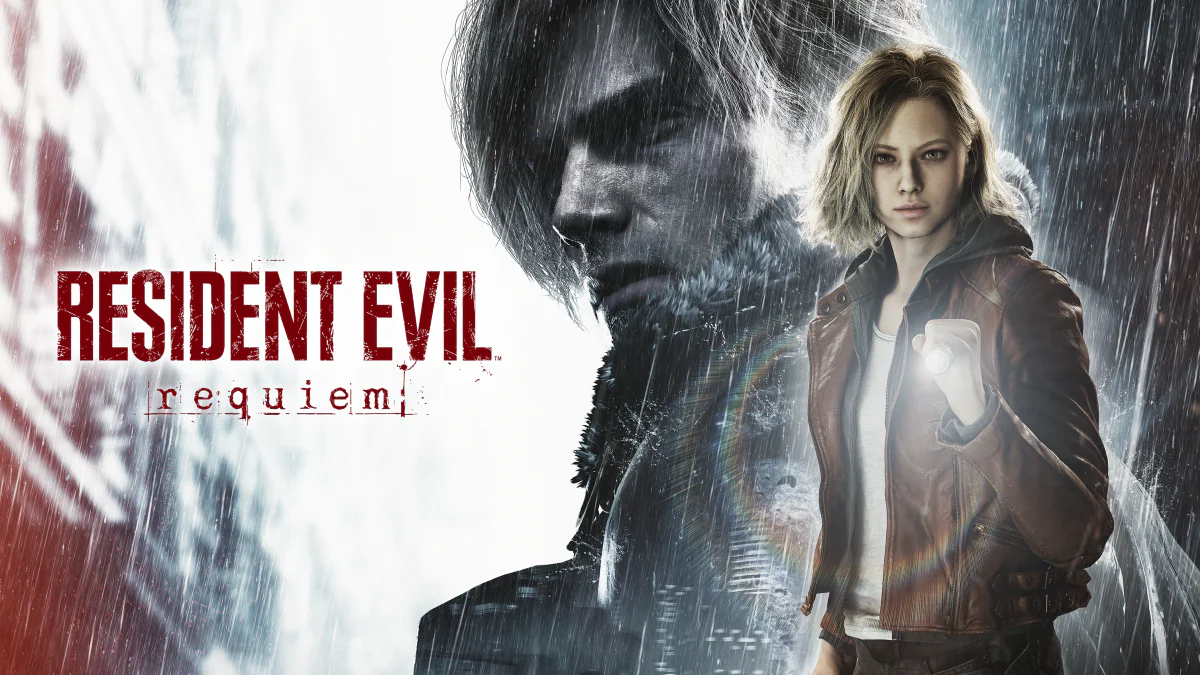Xbox One users can potentially recover HEAPS of HDD space in a couple very easy steps.
Redditor Koorashi has been shocking Xbox One owners around the world with the reminder of a settings option that will remove DLC for games you no longer have access to, potentially saving tens of GB of inaccessible data from your HDDs.
Koorashi had 23 leftover add-ons or DLC packs that were taking up a whopping 20GB, though other users have joined the thread saying they’ve recovered up to 50GB. Keep in mind, though, that not everyone will benefit from the feature — one user save a paltry 10MB.
Here’s how to clean up that space:
- Hit the Xbox Guide button on your controller
- Head to Settings.
- Next, head over to System, then Storage.
- Select Make more space.
- Head over to Leftover add-ons and see how much space you can take back.
Voila!
Hopefully this has cleared up a lot of space on your Xbox One HDDs.
Update: Reader Beau has also tipped us off to a setting that can save even more space. This one, still under Storage, will show you if you’ve got 4K, HDR assets that can go.
- Hit the Xbox Guide button on your controller
- Head to Settings.
- Next, go to System, then Storage
- Select Manage, then Shrinkable Games
More HDD savings! Woot!
This article may contain affiliate links, meaning we could earn a small commission if you click-through and make a purchase. Stevivor is an independent outlet and our journalism is in no way influenced by any advertiser or commercial initiative.