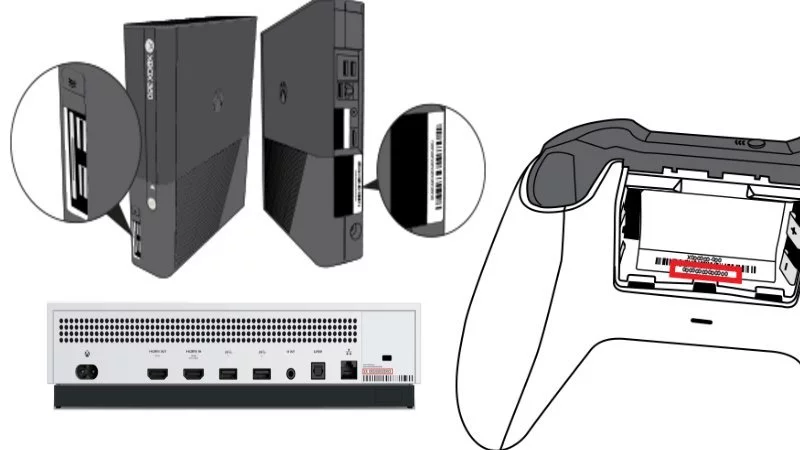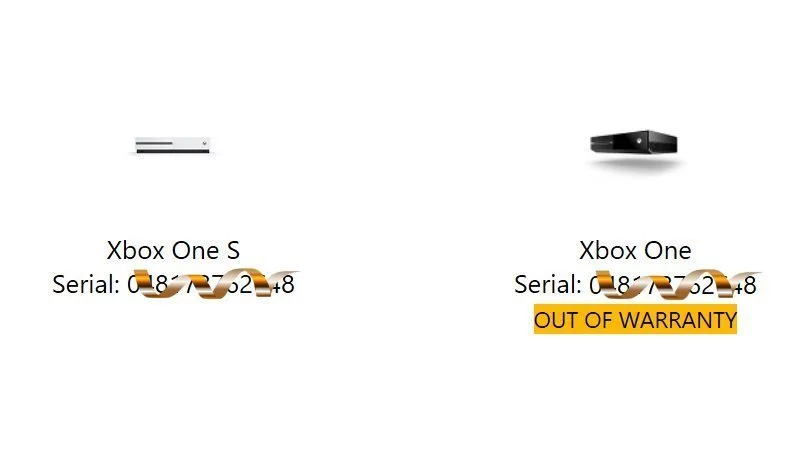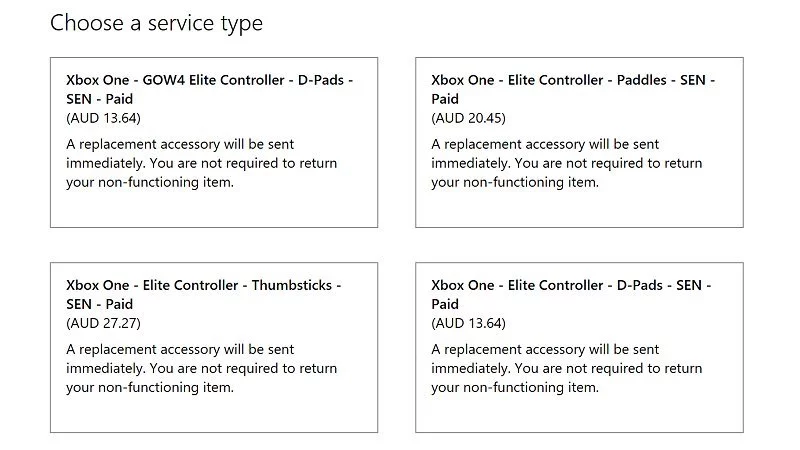I play on my Xbox One way too much (though my Achievement addiction is thankfully subsiding). Nevertheless, I’ve used my Xbox Elite controller so much that I’ve worn away the grooves on two of four replaceable thumbsticks.
The one on the right, seen below, is the worst; the one on the left is the best looking of my surviving sticks for comparison. Neither are too pretty.
Thankfully, the keyword in all this is “replaceable”. Clearly, it’s time for me to get some new gear.
While Microsoft lets gamers buy new replacement parts, we’ve spent the better part of a week finding out it’s not an easy process. For your peace of mind, here’s the easiest way we’ve found to get the ball rolling.
Before you start
To order replacement parts, you’re going to need the following:
- The serial number of any Xbox One, Xbox One slim or Xbox One S console in your possession.
- The serial number of any Xbox Elite controller in your possession.
- Access to a Microsoft Edge browser; yes, we hate it too, but it makes your next steps far easier. We tried this using Google Chrome and the process continually failed.
- Patience. Lots and lots of patience.
How to order new parts
- Using Edge (like we said, we know…), go to the Xbox Online Service Center and sign-in with your Microsoft account.
- You’ll need to order new parts through an Xbox One console — either select one you’ve already registered, or register one at this point. It doesn’t matter if your console has warranty remaining or not. We’ve one console under warranty and one that’s not, and both worked just fine.
- With your console selected, choose Accessories under “Pick a Category”, and Elite Controller under “Select issue type”.
- You’ll then be prompted to enter in the serial number of your Elite controller. Click Create a repair order when done.
- The next screen will ask you to confirm your shipping details. Confirm and click Next when done.
- Then, a listing of all available replacement parts will display. Select the parts you’re after and click Next.
- Hit Next on the next screen — it’s there to confirm a shipping method (so N/A when ordering new parts).
- Then, you’ll have to choose a payment method. This is where Google Chrome continually failed, but Edge worked a treat. Click Next when done.
- Review the order, accept the Terms and Conditions and click Pay Now to finalise the transaction.
Voila! Those new parts are yours.
Part pricing
Microsoft’s website lists parts in local currency, but doesn’t list the full price — in Australia, for example, 10% tax is added after you go through the ordering process. Here’s the final price of each component.
- Elite controller thumbsticks: $30.00 AUD
- Elite controller d-pads: $15.00 AUD
- Elite controller paddles: $22.50 AUD
Gears of War 4 variants are also available at the same price points.
But I don’t have a console!
That makes it easier-slash-harder. You’ll need to dial 1800 555 741 in Australia to speak with a Microsoft rep. Still, it’s best to have the serial number of your Elite controller handy.
How long does it take for the parts to arrive?
Surprisingly, no time at all. We ordered thumbsticks on a Thursday and they were delivered to our address — one within the Melbourne metropolitan area — by Monday. Your results may vary, but we’d expect a relatively short timeframe for most customers.
This article may contain affiliate links, meaning we could earn a small commission if you click-through and make a purchase. Stevivor is an independent outlet and our journalism is in no way influenced by any advertiser or commercial initiative.