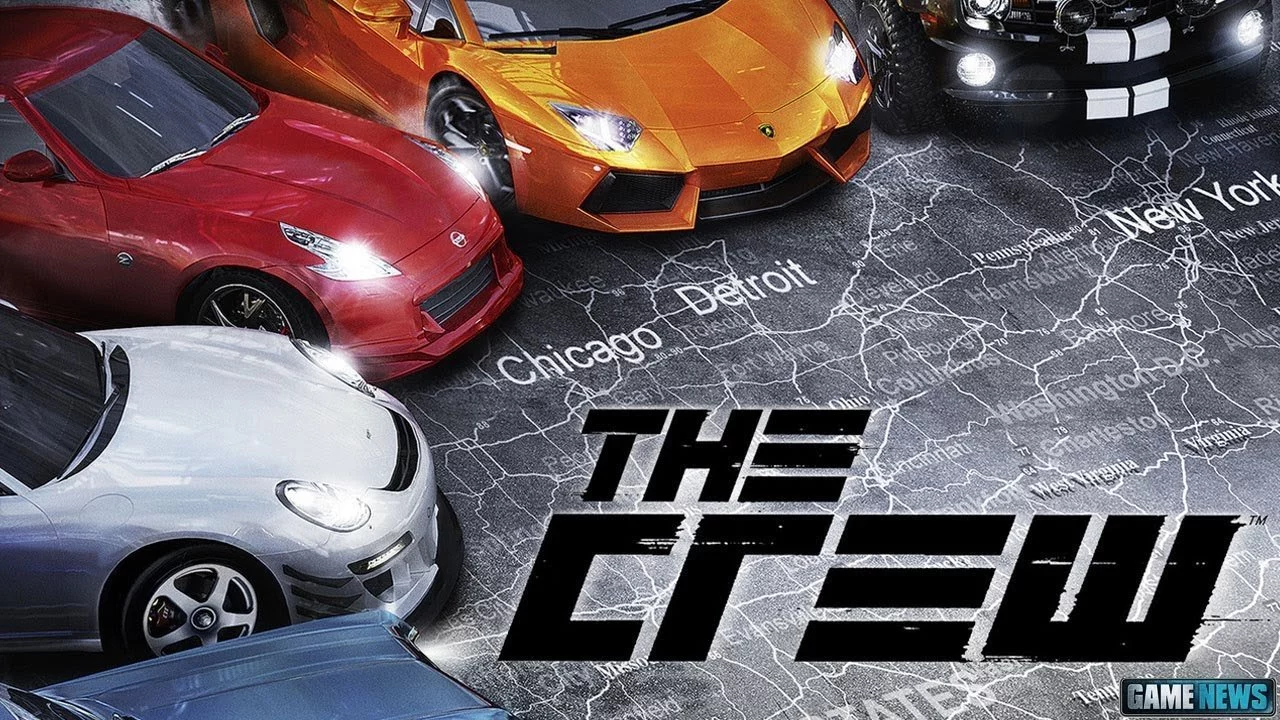If you’re here, we’re thinking it’s because you’re the proud new owner of an Xbox One or Xbox One S. Congratulations!
For your reading pleasure, here are several links that’ll get you started with your new best friend.
The console
There are two types of Xbox One consoles available now: the standard model, and the Xbox One S.
For reference, here’s the Xbox One.
The thing at the top of the image is its Kinect peripheral, a once-mandatory but now optional device. If you’ve got one, plug it in! You’ll be able to issue voice commands with it. You’ll also be able to use it to play motion-controlled titles like Just Dance 2017 and Xbox Fitness (though not for much longer).
Alternatively, the Xbox One S is the newest iteration of the console, 40% smaller and with 4K resolution and HDR support (though you’ll need a TV that also supports this). The S is the console seen at the very top of this page, and comes with an enhanced, Bluetooth capable, controller (below).
Microsoft also offers the premium range Xbox One Elite controller, complete with interchangeable joysticks, d-pad and rear paddles.
Interface and console-specific features
The current Xbox UI has been in play since November 2015 and functions the same on either iteration of the console. The main page gives you access to your recent games, but also the items you’ve pinned as favourites.
To get the most of your console, you’ll need to connect it to internet and sign-up for a Microsoft Account. Doing so will give you access to the Microsoft Store (and its games and apps) and other goodies like Achievements and cloud saves. Signing up for an account provides you with an Xbox Live Silver account, but you can upgrade to an Xbox Live Gold account for multiplayer access as well as the Games with Gold program, which offers free games each month. Right now, you can buy a month of Xbox Live Gold access for $1 USD.
Popular apps include Netflix, Stan, ABC iView and many more. You can also stream television and movies from Microsoft’s in-built Films & TV service.
Games
The Xbox One plays Xbox One discs and digital games as well as select Xbox 360 backwards compatible titles.
Microsoft has also recently launched the Xbox Play Anywhere program, which lets gamers play the same title on Xbox One and Windows PC with one singular purchase.
As previously stated, Xbox Live Gold Access comes with free games each month:
- Xbox free Games with Gold, December 2016 (Xbox Live Gold membership required)
- Xbox free Games with Gold, January 2017 (Xbox Live Gold membership required)
Additionally, here are links to the biggest Xbox One exclusive titles of 2016:
Microsoft’s holiday sale is the perfect chance to buy new titles at a discounted rate.
Additional reading
- Stevivor’s chats with Head of Xbox, Phil Spencer
- How to stream video from your PC to your Xbox One
- How to use Apple iPhone headphones with the Elite controller
- How to use your console with hotel internet
- Xbox.com’s setup guide
Enjoy!
This article may contain affiliate links, meaning we could earn a small commission if you click-through and make a purchase. Stevivor is an independent outlet and our journalism is in no way influenced by any advertiser or commercial initiative.