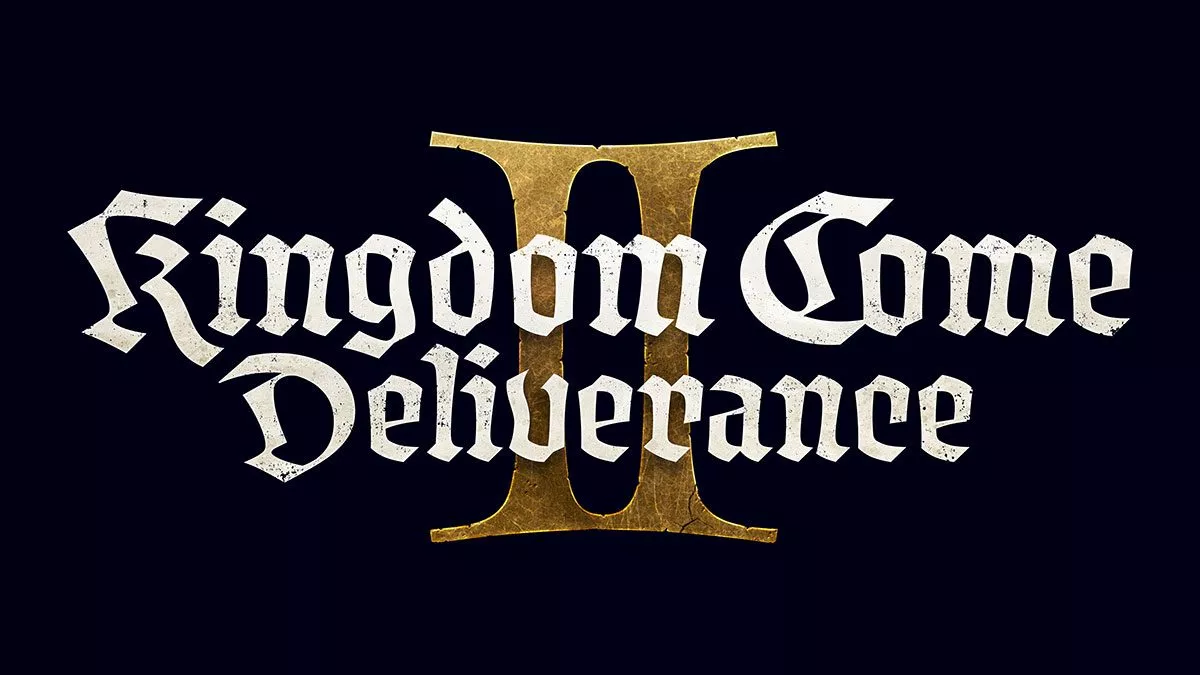Pokemon Let’s Go‘s Poke Ball Plus peripheral is great fun, but it’s volume at an inopportune moment can be quite embarrassing. This guide is all about how to mute (and unmute) the Poke Ball Plus.
It’s quite easy once you how to do it (though how you’d know to do this on your own is beyond us):
- Press down on the joystick and hold
- Then, press down on the red button and hold
- You’ll receive a confirmation via vibration to let you know you’ve been successful
If you want to unmute, follow the steps above too. The action toggles mute on and off.
Easy, eh?
This article may contain affiliate links, meaning we could earn a small commission if you click-through and make a purchase. Stevivor is an independent outlet and our journalism is in no way influenced by any advertiser or commercial initiative.