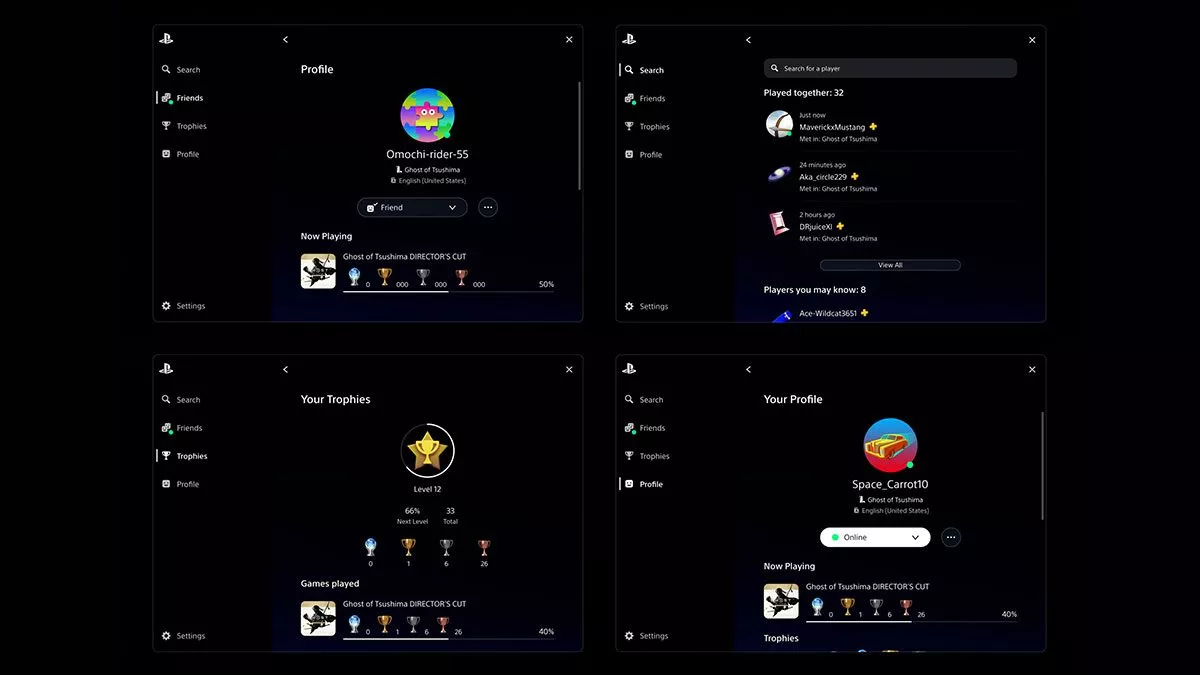When I first started my adventures in PC gaming, Logitech didn’t have the best reputation. Products were merely OK — not terribly reliable or desirable, and never best in class. Perceptions change of course, and Logitech has worked hard lately to cement itself as a premium manufacturer of PC peripherals. Logitech’s latest flagship mouse is the G900 Chaos Spectrum, an ambidextrous, wireless gaming mouse designed for gaming enthusiasts who want the absolute best tech available (and are willing to pay for it).
Right off the bat, the G900 kicks goals. It comes wonderfully presented and is about as easy to set up as most wired mice — plug it in and you’re good to go. Its on-board memory means that even without the Logitech Gaming Software, it still has 4 preset sensitivity stages and bindings for Mouse 4 and 5. Downloading the aforementioned software allows total control over all aspects of the mouse, letting you customize everything from DPI to its fancy RGB lighting. The software even allows game specific bindings and offers to optimise the mouse for certain games, though I’m unsure exactly what that does.
Design-wise, the G900 packs in all of the features you’re accustomed to in top-tier gaming mice. With on-board sensitivity adjustment, two thumb buttons and Logitech’s hyperfast scroll wheel the G900 doesn’t exactly stand out feature wise. The thumb buttons are customisable, allowing lefties to switch out the default Mouse 4 and 5 buttons and place them on the other side. The hyper-dextrous among us can even have all four thumb buttons in at once, giving access to a few extra keys on the mouse.
The body shape and design is where the G900 really begins to shine. The mouse sits in the sweet spot for ambidextrous mice and caters comfortably to users be they left or right handed, palm or claw gripped. As a palm grip user myself I often have trouble adjusting to ambidextrous mice, they just feel too small or oddly shaped for me to get comfortable. The G900 offered no such problems though with the mouse fitting snugly in my hand from the get go. The incredibly light weight of the mouse helps here too, with the 107g body ensuring both speed and comfort.
It’s fairly simple to switch between wired and wireless use of the G900, though the only reason I ever plugged it in was to charge it. The G900 bucks the trend of most other enthusiast tier gaming mice of today and doesn’t feature a dock, meaning you’ll have to plug it in at least occasionally. When wired the mouse performs perfectly, with Logitech handily providing plenty of cable to ensure you won’t need to move your PC to suit your mouse. When wireless the mouse performs exactly the same. Literally. There is no noticeable drop in performance between wired and wireless, something few other wireless mice have achieved.
Another place many wireless mice fall down is battery life — what good is a wireless mouse if you have to charge it every few hours? Logitech reckons the G900 has about 24 hours of battery life with default lighting that can be pushed out to 32 hours with all lighting turned off. While I never conducted any solid tests on battery life, I can tell you that I only ever charged the mouse once a week at most.
Perhaps the single best thing the G900 has to offer is its optical sensor. The argument of whether laser or optical sensors are better in gaming mice has raged on for almost as long as gaming mice have existed but ultimately it’s a matter of personal preference. You do you man. To me though, optical has always felt better, more accurate and much, much smoother. Perhaps it’s just the truly impressive sensor packed into the G900 but movement and aiming felt fluid regardless of the game. The PMW3366 optical sensor packed into the G900 has a DPI range of 200-12000 – ample for all your gaming needs – and has zero smoothing, filtering or acceleration.
I spent the majority of my time with the G900 playing either Overwatch or Counter Strike, with a little helping of Diablo 3 on the side. The G900 easily outperforms every laser mouse I’ve ever used, especially in the high player skill environment of Counter Strike where the smooth tracking allowed for some of the nastiest One Taps and Juan Deags I’ve ever executed. Aiming was never jagged or laggy and the mouse was never tiring to use, even after hours of gameplay.
With excellent ergonomics, exact tracking and what is probably the best-in-class wireless performance for a gaming mouse it’s hard to go past the Logitech G900 Chaos Spectrum. Logitech have come a long way from the old days when they were seen as an “OK” brand and have proven themselves to be serious competitors to the other traditional PC peripheral brands. The Logitech G900 Chaos Spectrum has an RRP of $269.95 but you can easily find if for around $200 at most major PC retailers. This is an enthusiast tier mouse that is worth every penny for gamers everywhere and I highly recommend picking one up — hence, it becomes the first accessory to be branded with the Stevivor “Our Pick” seal of approval.
This article may contain affiliate links, meaning we could earn a small commission if you click-through and make a purchase. Stevivor is an independent outlet and our journalism is in no way influenced by any advertiser or commercial initiative.