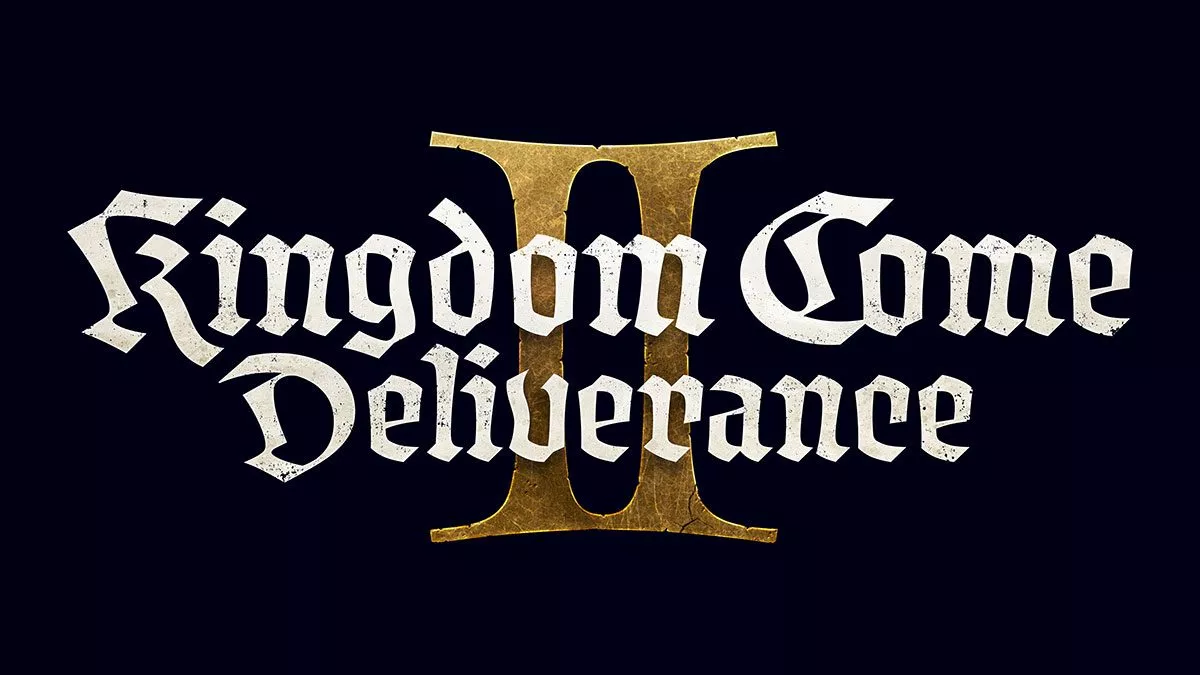Larry ‘Major Nelson’ Hryb today confirmed that Xbox One Preview Program members will have access to a Wireless Display app from today.
The app will let users transmit the screens of their favourite devices onto a TV or monitor plugged into the Xbox One using something called Miracast.
Here’s Microsoft’s notes on the subject:
The Wireless Display app is here! This app that allows you to project your favorite device screen to your TV through the Xbox.
The Wireless Display app uses Miracast, which quite a few devices support to mirror or extend your screen, wirelessly. You may already have a device that you can project from, so give it a try!
HOW TO GET THE WIRELESS DISPLAY APP
You can get the Wireless Display app via the Quest titled “Extend your screen.” Start the quest to be taken to the Xbox Store page to start your download. Once it’s finished you can launch the quest again to launch the app and start working through the scenarios we’d love for you to try.
HOW TO USE THE WIRELESS DISPLAY APP
Launch the app, you will see your Xbox name on the screen, ready for a connection. Use your device interface to project your screen, mirror your screen or share your screen. Select your Xbox and voila!
If you need to change the name of your console, try using the app settings menu which has a link to your console’s settings and change the name there.
FEEDBACK AND SUPPORT
If you encounter a bug or issue while using the Wireless Display preview app, please use the Report a problem feature of the Preview Dashboard app. As a reminder, you can access this by holding your Xbox button on your controller and choose “Report a problem.”
Please include the device model and operating system version when providing feedback.
KNOWN ISSUES
- Projection of premium content is not supported. Projecting from apps like Netflix or Hulu+ will be blocked by your device as this is protected content.
- Devices that enable HDCP protection at all times will not be able to project. like: Samsung Galaxy S3, S4, Note 2 and Sony Xperia Z Ultra.
- In some instances you may need to remove your Console from your device’s display list in order to reconnect.
- iOS devices do not support Miracast.
The app should be free to download, so if you’re seeing it for $100, hold off.
Instructions on how to use Miracast on Windows 8 can be found here.
This article may contain affiliate links, meaning we could earn a small commission if you click-through and make a purchase. Stevivor is an independent outlet and our journalism is in no way influenced by any advertiser or commercial initiative.