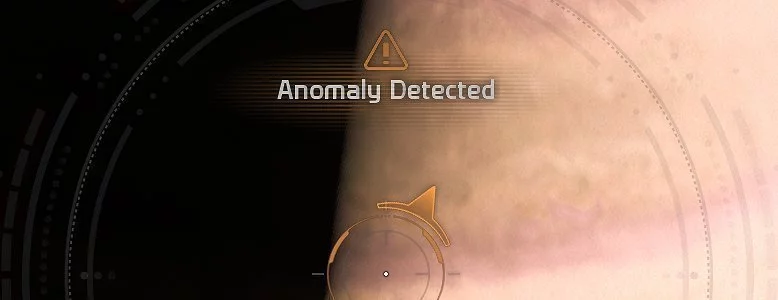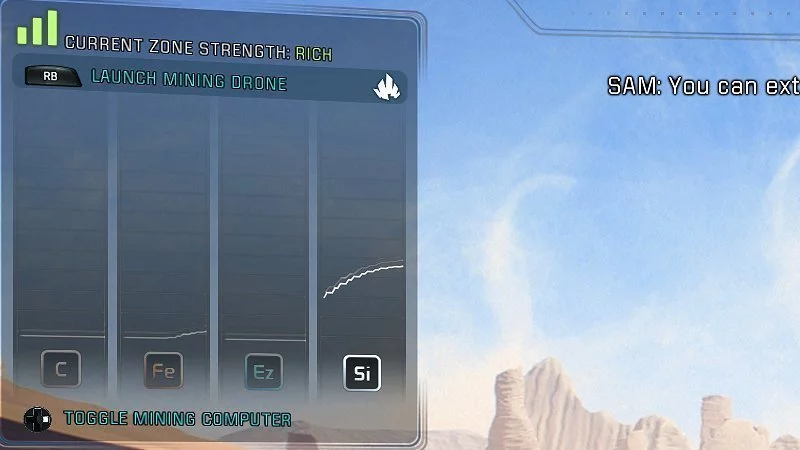Love it or hate it, scanning is back in Mass Effect: Andromeda. You’ve two main options this time around: planetary and personal scanning. Stevivor will show you how to make the best of both.
Personal scanning
The game’s tutorial — all five hours or so of it — makes it seem like you’re going to need to run around every single planet in Andromeda with your scanner held high. That’s simply not the case.
Instead, all you need to do is keep an eye on the bottom left corner of your screen. If you see a prompt, there’s something worth scanning nearby. Our Xbox One controller also vibrated when this happened.
With your scanner active, things worth checking out are dark orange. Scanning — using the A button on Xbox One, or X on PS4 — will provide quest progression or research credits. Or, sometimes both.
Scanning is very important — the research points obtained through doing so are useful when crafting armour, weaponry or augmentations.
Planetary scanning
Simply put, planetary scanning is easier than you think. We initially started scanning thinking it was like past Mass Effect titles, requiring you to move a cursor around a planet in hopes of finding a mineral cache. That’s not the case in Andromeda.
If a planet or star system has anything worth scanning, Suvi will tell you so. You can also engage your scanner with LT to get a visual confirmation if something is there. If so, you’ll see a yellow ring and arrow pointing towards the direction of the object.
Some anomalies are pretty easy to detect — they’re glowing lights, like stars. Others, like material caches, are pretty easy to spot on a planet’s surface.
This turns green once you’ve found it. Hit RT on either Xbox One or PS4 and send a probe down to collect whatever’s there. Planetary scanning provides minerals for crafting or XP for levelling up.
No ring? Nothing to find. There are little red bars that flick around when you engage your scanner, but they’re (annoying) red herrings.
Mining scanning
Mining is pretty easy. You’re best to leave the mining scanner on whilst driving around in the Nomad. Look to the chart inside a mining zone (they’re marked on your map and SAM will tell you when you’re in one too) and mine when you see minerals on the interface.
The scanner is launched with right on the d-pad on Xbox One and PS4, and mining commences with RB on Xbox One and R1 on PS4.
In the image above, we’ve found a bunch of Silicon and a bit of Iron. Drive around a bit and see if you can max out a couple minerals at a time for peak efficiency.
Mass Effect: Andromeda is available this week on Windows PC, Xbox One and PS4.
Mass Effect: Andromeda guides
This article may contain affiliate links, meaning we could earn a small commission if you click-through and make a purchase. Stevivor is an independent outlet and our journalism is in no way influenced by any advertiser or commercial initiative.