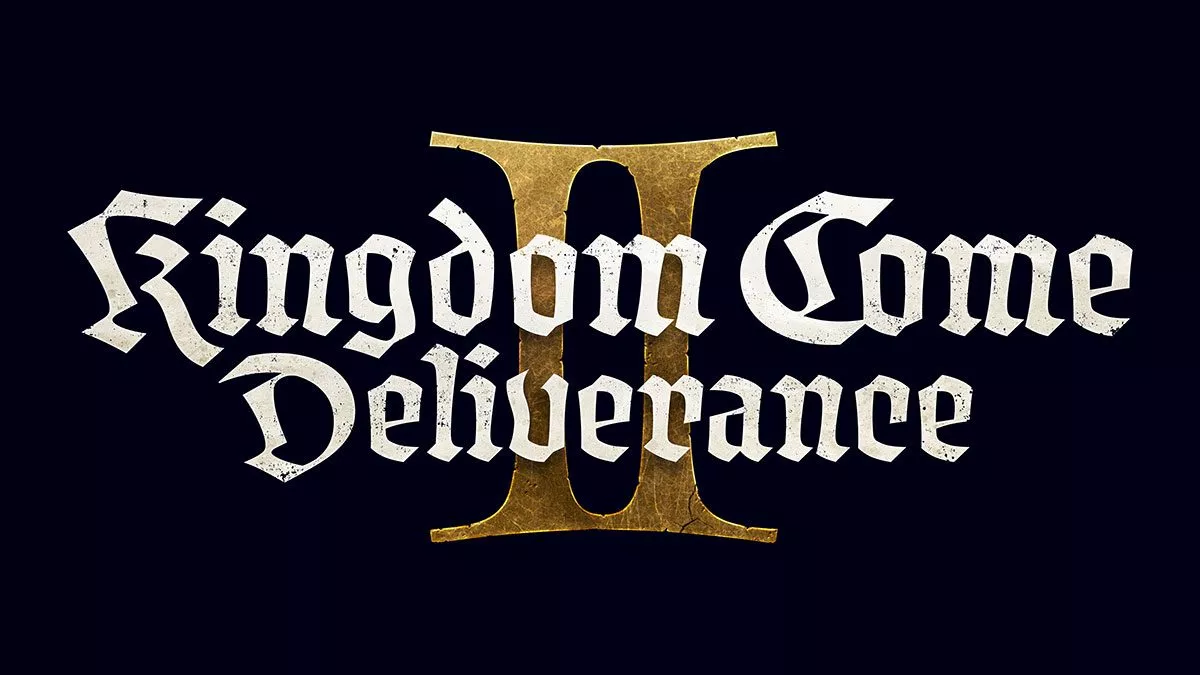Redditor Wiidesire has advised of an ingenious way to copy your Battlefield 4 graphics settings and key bindings into Battlefield 1. Perfect timing for the open beta, right?
Here’s how to do it:
- First, it’s best to run Battlefield 1 at least once to generate all the folder locations you’ll need.
- On your PC, head to Documents > Battlefield 4 > Settings. There, you’ll find a file called ‘PROFSAVE_profile’. Copy it.
- Then head to Documents > Battlefield 1 > Settings and paste the file.
Easy done, eh?
Battlefield 1‘s open beta begins today on Windows PC via Origin, PS4 and Xbox One.
This article may contain affiliate links, meaning we could earn a small commission if you click-through and make a purchase. Stevivor is an independent outlet and our journalism is in no way influenced by any advertiser or commercial initiative.