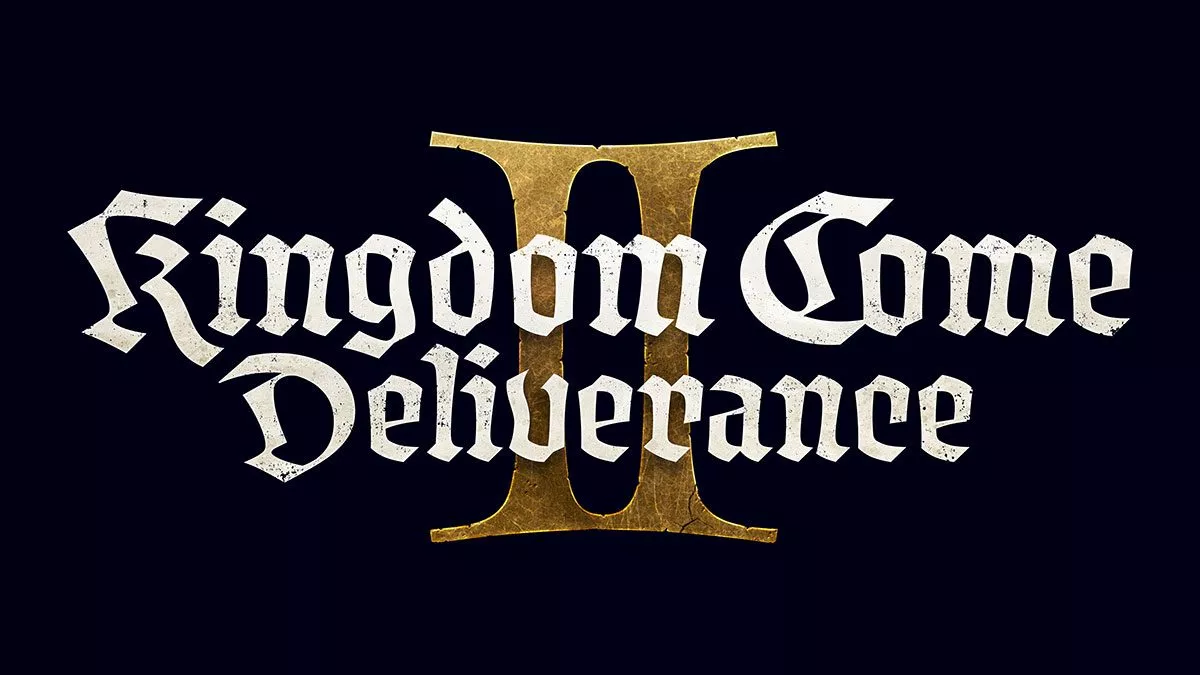NeoGAF user bidguy has discovered that you can buy and play the Japanese version of Dark Souls III early on Xbox One. In English, no less.
If you’re keen, here’s what bidguy recommends:
- Make a dummy account, set the region to japan (this is only if you’re scared your main account may get banned).
- Buy Xbox credit (yen) from the Microsoft Store (set region to Japan, search for yen cards on the site. they will be sent to you within seconds).
- Buy the game, enter a Japanese address; I used the US embassy in Tokyo.
- Set your Xbox region to wherever you live.
- Download the game.
Despite being the Japanese release, changing your region means it will fire up the English language version.
The upside of all this is that you get the game immediately. The downside is that the game is tied to the new gamertag you’ve created. Weigh up the pros and cons for your own situation.
Enjoy… or wait until Dark Souls III official western release of 12 April. Your choice.
This article may contain affiliate links, meaning we could earn a small commission if you click-through and make a purchase. Stevivor is an independent outlet and our journalism is in no way influenced by any advertiser or commercial initiative.