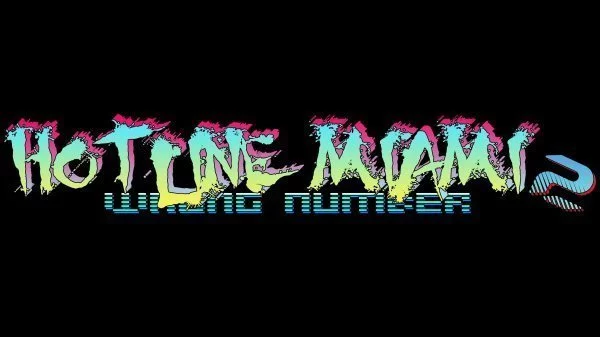I headed over the road at E3 to check out Devolver Digital’s trailer park. In the park, each game on display had a dedicated Airstream trailer dedicated to them, and seeing Hotline Miami 2, I immediately made a beeline for it.
I wasn’t disappointed.
Not much of Hotline Miami 2 was being shown, but I did get a chance to spend on-one-one time, hands-off, with the game’s level editor. Made from scratch, I’ve finally found an editor I can actually use. No offence, LittleBigPlanet, Project Spark or even Trials Fusion, but I just can’t think in a 3D space. Hotline Miami’s top-down 2D world was a perfect fit for my tiny little brain.
In case you’re even worse at level editors than I am, the brains behind Hotline Miami 2 have made an on-screen tutorial, walking you through the five main steps of creation, in addition to planned video guides and other supplementary material.
Step one asks you to choose an in-game faction, and then puts you straight to work, mapping out a floor plan. You can select the type of flooring you’d like on the right-side of the screen, and then on the left, in the main window, you click and drag to determine the size of the room you’re working on. Want a room with wood flooring just off one with tiling? Easy. Pick the floor, click and drag, pick the next floor type, click and drag, and repeat. To make openings for doors, a simple right-click is all it takes.
Next, you can select the types of objects you’d like to place in your newly-created rooms. There are approximately 600 items to choose from at the moment, and the number represents all of the items that are in Hotline Miami 2 proper. The objects range from kitchen items, to stains and so on. While the assets have been imported into the level editor, meta data has not, so you’ll have to search by sprite name. Thankfully, they’re named quite well – “KitchenSink” and all that – so it’s not an exercise in frustration. Here, a Ctrl + right-click will change the orientation of the object so you can place it just right.
The next step is to add enemies into the map. They’re grouped by their AI stylings, so you can set a patrolling guard in one room, a stationary one in the other, and so on. After that’s sorted, you can place guns around the map, followed by your characters start and (hopeful) end points.
Those simple five steps out of the way, you can do a test run on your map and jump back into the editor afterward to fine tune. For those a little better than I at this type of thing, you can even tackle multi-floored maps, so there’s always more to do.
From the level editor alone, Hotline Miami 2 looks just as fun as its predecessor. Given our ability to create endless new levels, it looks like this sequel will amp up the action even more. Expect Hotline Miami 2 near the end of 2014 on Windows PC, Mac, Linux, PS3, PS Vita and PS4.
This article may contain affiliate links, meaning we could earn a small commission if you click-through and make a purchase. Stevivor is an independent outlet and our journalism is in no way influenced by any advertiser or commercial initiative.