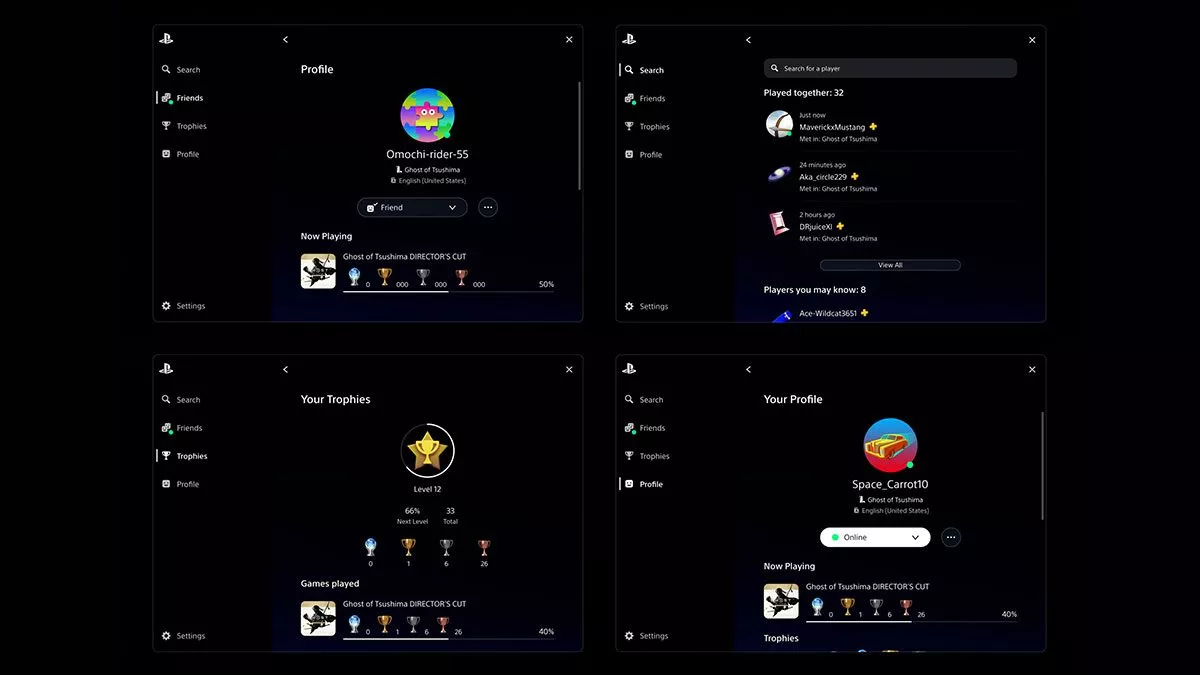By now you know that the PS4 captures your gameplay footage for you to edit and share with all of your friends, but did you know that you don’t have to access the SHARE menu to view your clips.
From the main area of the menu (What’s New), press up on either the d-pad or analogue stick and select Profile. From here select the far right icon under your profile picture. The one that looks like a little folder called Captures.
From here you’ll be taken to a list of all of your captured footage from every game played. You won’t be able to edit or share the footage from here but you will be able to watch it fullscreen to find bits you’d like to keep or share more easily.
Plus it’s really cool to watch yourself playing games in full screen for some reason.
The PlayStation 4 is available in Australia and New Zealand today, 29 November 2013.
This article may contain affiliate links, meaning we could earn a small commission if you click-through and make a purchase. Stevivor is an independent outlet and our journalism is in no way influenced by any advertiser or commercial initiative.